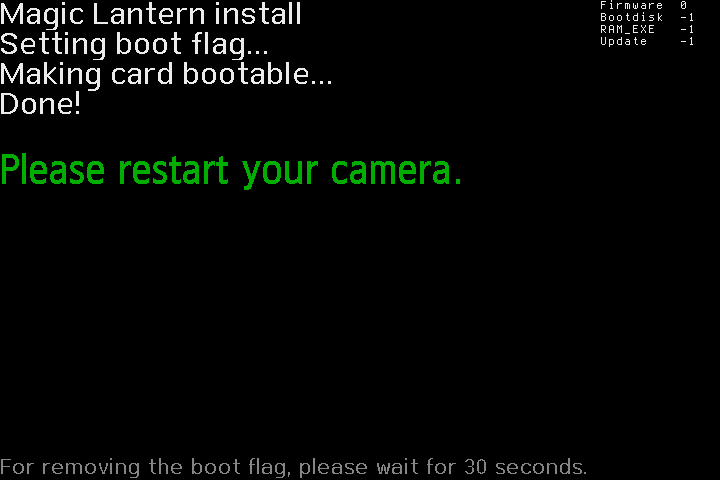Quote from: harpervl on January 16, 2014, 10:59:01 PM
I just installed the new ML firmware 2.3 into my 5DMKII. The green screen says install complete. However, when I turn the camera off and remove the CF card with that had the ML firmware update on it and turn the camera back on, the ML firmware update does not show. It shows the latest Canon firmware update that I had installed just prior to doing the ML update. When I put the CD card back with the ML firmware file on it back in the camera, then the firmware shows up in my menu as the ML update.
For some reason, the ML update does not seem to stay in the camera software when I remove the CF card with that file on it.
Any ideas what could be the problem.
There is no problem; this is correct behavior.
You have a misconception about what the firmware update actually does. All it does is turn on the boot flag, which tells the camera to go to the CF card if it is bootable and boot from the autoexec.bin file. That is the only change to the camera itself, and no Magic Lantern code is actually installed to the camera.
To be able to run Magic Lantern, the camera needs to boot with a CF card that has autoexec.bin and the ML directory, otherwise it has no access to the custom code. If the CF card lacks those files, or if you leave the CF-card slot empty, then your camera will simply boot the stock firmware.