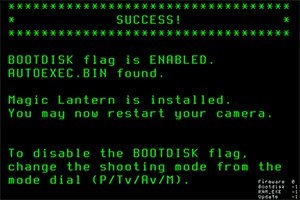Quote from: scrax on May 30, 2013, 12:04:52 AM
Yes, you understood right, I think too that you have the bootflag on, to turn it off you need a fir for that but I don't know if there is one yet.
If I'm following how this is all working I think you're right there scrax. I can't find a method or a .fir that will turn the bootflag off.