Yes, really cool. I posted this some months ago in this thread:
https://www.magiclantern.fm/forum/index.php?topic=24461.msg220854#msg220854
https://www.magiclantern.fm/forum/index.php?topic=24461.msg220854#msg220854
Etiquette, expectations, entitlement...
@autoexec_bin | #magiclantern | Discord | Reddit | Server issues
This section allows you to view all posts made by this member. Note that you can only see posts made in areas you currently have access to.
Show posts MenuQuote from: DeafEyeJedi on November 08, 2019, 11:36:02 PMDefinetly better, privacy wise. But not perfect, as we don't own the server and can't know whats going on on their end.
Btw pictshare seems very nice. Will try that.
Quote from: garry23 on November 08, 2019, 11:49:56 PMSame as before @garry23, using "img":
If we are using pictshare now, can someone please clarify how one embeds an image in a post.
[img]https://pictshare.net/xxx.jpg[/img]
[url=https://pictshare.net/xxx.jpg][img width=800]https://pictshare.net/xxx.jpg[/img][/url]
Quote from: Dmytro_ua on November 08, 2019, 11:00:21 AMI agree.
All these are catching my eye not in a good way.
Quote from: DeafEyeJedi on November 08, 2019, 10:09:32 PMWell, not for me and a1ex:
Funny you brough this up. For years I had been using Flickr (still do) and although I had noticed majority of the users on this forum were sharing images through ibb.co so decided to get the hang of that since that's what I assumed works best for y'all.
Correct me if I'm wrong though. Ha.
Quote from: Dmytro_ua on November 07, 2019, 09:09:41 PMWell, IMO, not everything should look "natural" all the time. For example, the two man behind the musician have purple midtones in it. I prefer to bring those hues to cyan instead, because the combination of yellow and purple are not as pleasing as yellow and cyan...
This scene is not really good for judging the colors. It's actually very difficult to make it look natural as the light sources are mixed and some colors info is missed.

Quote from: Bender@arsch on November 07, 2019, 07:43:12 PM
Challenge accepted;)

Quote from: ZEEK on November 06, 2019, 09:04:27 PM
It hasn't ever happened @1/50 only when fps override, image fine tuning and 1/48 is set and exposed to specific lighting. So I guess I better stick to 1/50 🏋️♂️🎬
Quote from: Walter Schulz on November 06, 2019, 06:26:12 PM
Requires an MLV codec written for Windows.
Same problem with CR3 in Windows. Canon doesn't provide any either.


<?xml version="1.0" encoding="UTF-8"?>
<mlv_files version="3" mlvapp="1.9">
<clip file="xxx" relative="../../xxx">
<exposure>179</exposure>
<contrast>41</contrast>
<temperature>3563</temperature>
<tint>31</tint>
<clarity>-57</clarity>
<vibrance>36</vibrance>
<saturation>10</saturation>
<ds>0</ds>
<dr>70</dr>
<ls>0</ls>
<lr>50</lr>
<lightening>0</lightening>
<gradationCurve>1e-05;0.0001;0.0964187;0.0137741;0.192837;0.0275482;0.336088;0.179063;0.393939;0.30303;0.46281;0.443526;0.548209;0.647383;0.705234;0.84573;0.878788;0.936639;1;1;?1e-05;1e-05;0.0743802;0.00826446;0.206612;0.0798898;0.325069;0.236915;0.440771;0.446281;0.655647;0.663912;1;1;?1e-05;1e-05;0.0826446;0.0550964;0.184573;0.140496;0.297521;0.267218;0.438017;0.426997;0.749311;0.754821;1;1;?1e-05;1e-05;0.170799;0.165289;0.31405;0.327824;0.435262;0.465565;0.53168;0.550964;0.735537;0.782369;1;1;</gradationCurve>
<hueVsHue>0;-0.00555556;0.077135;-0.0666667;0.181818;-0.405556;0.349862;-0.422222;0.4573;-0.283333;0.581267;-0.444444;0.735537;-0.4999;0.895317;0;1;-0.00555556;</hueVsHue>
<hueVsSaturation>0;0.0611111;0.0330579;0;0.0798898;-0.00555556;0.157025;0.172222;0.261708;0.105556;0.355372;0;0.498623;0;0.683196;0.283333;0.823691;0;0.986226;0.0166667;1;0.0611111;</hueVsSaturation>
<hueVsLuminance>0;-0.1;0.0716253;0.00555556;0.859504;0;1;-0.1;</hueVsLuminance>
<lumaVsSaturation>0;0.0166667;0.407713;0;0.862259;0.45;1;0.288889;</lumaVsSaturation>
<shadows>22</shadows>
<highlights>-56</highlights>
<gradientEnabled>0</gradientEnabled>
<gradientExposure>0</gradientExposure>
<gradientContrast>0</gradientContrast>
<gradientStartX>0</gradientStartX>
<gradientStartY>0</gradientStartY>
<gradientLength>1</gradientLength>
<gradientAngle>0</gradientAngle>
<sharpen>71</sharpen>
<sharpenMasking>46</sharpenMasking>
<chromaBlur>0</chromaBlur>
<highlightReconstruction>1</highlightReconstruction>
<camMatrixUsed>2</camMatrixUsed>
<chromaSeparation>0</chromaSeparation>
<tonemap>3</tonemap>
<gamut>9</gamut>
<gamma>100</gamma>
<allowCreativeAdjustments>1</allowCreativeAdjustments>
<denoiserStrength>37</denoiserStrength>
<denoiserWindow>2</denoiserWindow>
<rbfDenoiserLuma>41</rbfDenoiserLuma>
<rbfDenoiserChroma>62</rbfDenoiserChroma>
<rbfDenoiserRange>16</rbfDenoiserRange>
<grainStrength>44</grainStrength>
<rawFixesEnabled>1</rawFixesEnabled>
<verticalStripes>0</verticalStripes>
<focusPixels>0</focusPixels>
<fpiMethod>0</fpiMethod>
<badPixels>1</badPixels>
<bpsMethod>0</bpsMethod>
<bpiMethod>0</bpiMethod>
<chromaSmooth>1</chromaSmooth>
<patternNoise>0</patternNoise>
<deflickerTarget>0</deflickerTarget>
<dualIsoForced>0</dualIsoForced>
<dualIso>0</dualIso>
<dualIsoInterpolation>0</dualIsoInterpolation>
<dualIsoAliasMap>1</dualIsoAliasMap>
<dualIsoFrBlending>1</dualIsoFrBlending>
<dualIsoWhite>21949</dualIsoWhite>
<dualIsoBlack>8188</dualIsoBlack>
<darkFrameFileName>No file selected</darkFrameFileName>
<darkFrameEnabled>0</darkFrameEnabled>
<rawBlack>2047</rawBlack>
<rawWhite>5526</rawWhite>
<tone>0</tone>
<toningStrength>0</toningStrength>
<lutEnabled>0</lutEnabled>
<lutName></lutName>
<lutStrength>100</lutStrength>
<filterEnabled>0</filterEnabled>
<filterIndex>0</filterIndex>
<filterStrength>100</filterStrength>
<vignetteStrength>-28</vignetteStrength>
<vignetteRadius>28</vignetteRadius>
<vignetteShape>8</vignetteShape>
<caRed>0</caRed>
<caBlue>0</caBlue>
<caDesaturate>99</caDesaturate>
<caRadius>1</caRadius>
<stretchFactorX>1</stretchFactorX>
<stretchFactorY>0.3333</stretchFactorY>
<upsideDown>0</upsideDown>
<vidstabEnable>0</vidstabEnable>
<vidstabStepsize>32</vidstabStepsize>
<vidstabShakiness>10</vidstabShakiness>
<vidstabAccuracy>10</vidstabAccuracy>
<vidstabZoom>0</vidstabZoom>
<vidstabSmoothing>10</vidstabSmoothing>
<vidstabTripod>0</vidstabTripod>
<cutIn>1</cutIn>
<cutOut>6</cutOut>
<debayer>5</debayer>
</clip>
</mlv_files>

Quote from: ZEEK on November 06, 2019, 01:48:08 AM
Yeah, I don't know what caused the flickering. I had FPS Override set to the 23.976 etc. Maybe I'll set 24fps next time? Also had shutter-lock on and fine-tuning although this was the first time I had encountered this. Maybe I should have double-tapped the menu button to refresh? not sure.
Quote from: a1ex on November 02, 2019, 10:35:41 AMRight, so the research was not a waste of time after all. There's room for real image improvements in the ISO research, that's good.
On the other hand, ISO 111 reduced from Canon's ISO 200, or other low ISOs obtained from iso_regs.mo, are definitely not placebo. These do offer measurable improvements (see first post here), and I've never said otherwise.

Quote from: timbytheriver on November 02, 2019, 12:38:04 PMI don't have expertise on this, but I think you need a controlled environment, like a closed box with a lamp inside, so that luminance keeps constant. I would also suggest to keep aperture constant, because some lenses don't have accurate aperture rings (particularly old manual lenses). Oh, and I think there was something about manual lenses or too bright lenses (>f/1.0?) that Canon automatically makes the image drop white point (or add +1 digital gain, idk) or something, @a1ex can correct me if I'm wrong.
Anyone want to share suggestions or ideas?
Quote from: masc on November 02, 2019, 12:26:34 PMI did, but then it starts to desaturate other tones of red and the shades start to blend together. I've also noticed some color shift while using it. Not too bad, but you can notice even on the example posted above (leafs on the left shift green tones to yellow).
@Luther: did you increase CA radius? Maybe it even becomes better...
Quote from: Danne on November 02, 2019, 05:33:42 AM
Personally I am only interested in true image refinements. My own tests reveals more than meets the eye and I have since left the iso_reg module for other work.
In your case. Placebo or not, do whatever you like but do not patronize other people's opinions.
On a sidenote. If you're interested in some deeper research around you're settings it could be done. I wouldn't mind to settle exactly what is going on imagewise with these regs. That is we can keep an objective mindset. A1ex provided all tools needed to measure any dynamic range refinements so shouldn't be too hard.
Quote from: a1ex on October 30, 2019, 07:14:54 AMThat's surprising. I thought it was even simpler, because you don't need to sync the line exposure times...
This capability is not free though - it does come with image quality issues, and working around them turned out to be far from trivial.
QuoteYes, I assumed it worked based on double polarization, which requires filter rotation. This is a different mechanism, it seems to work by one polarizer and one liquid crystal. Wikipedia explains well: " By changing the voltage applied to this crystal filter, it will work as a switching polarising filter, giving different gray scales of the light coming out."
There's no motor involved, at least not one in the "classical" sense. Your LCD display from your camera doesn't have a motor either - just FYI
QuoteStacking them and then synchronizing could work... they don't seem to thick. The speed might be limited to the circuit you're using. Might be a nice project to use and learn TinyFPGA, to try to find the actual speed limit.
The shutter from the video offers about 4 stops according to its datasheet, and at least 2.5 stops according to that video. Its switching speed is unknown, best estimation: "we'd guess it switches faster than 50ms".
QuoteTrue. I meant FPS issues.
We can safely exclude #2 and #3. One would only affect motion blur, with no effect on tearing
QuoteYes, and I can't find those. I think "tearing" might not be the correct term. Some articles point to the term "judder". I've tried MPC-HC player instead of MPV (which I normally use) and it still happens. MPV has some options to reduce 'judder' (--tscale), so I'll play with these and see what happens.
the other - if present - would have caused frames with tearing, visible when pausing the video.
Quote from: Levas on October 30, 2019, 09:40:47 AMYes, but doesn't explain the "judder/tearing".
This one at 1m55 looks like it has used some stabilisation in post. Looks a little bit warp effect to me, like the stuff you see with digital image stabilisation on phones.
Quote from: Levas on October 30, 2019, 09:40:47 AMMight be, but @a1ex says this is not the case.
-Rolling shutter and movement from camera. There are differences in rolling shutter with different video modes, especially crop mode has more rolling shutter.
Quote from: DeafEyeJedi on October 30, 2019, 11:55:26 PMWould be nice to get actual frames with tearing, but I don't know if that's the case. Might be only some issue with my display refrash rate or my player... Thanks for trying to help @DeafEyeJedi
Meanwhile; I'll see if I can back track to an old footage that shows this. If not, I could try to reproduce and then upload certain DNG's for verification/testing purpose.
Quote from: a1ex on October 29, 2019, 07:26:53 AMCorrect me if I'm wrong, but expensive cinema cameras (Arri/Red) expose all diodes at once, right? Would it be possible to do the same on known and documented hardware (thinking of Apertus here)?
After the exposure is started by the CPU, the sensor is, indeed, exposed line-by-line, and the time difference between the lines is exactly 1 step (as computed above, and displayed in the FPS override menu).
QuoteMaybe this is done by another microcontroller running a hard real-time kernel?
You can't alter the intra-frame timings, even if you change the settings (such as FPS timers) in the middle of a frame; they only take effect at the next frame. Yes, I've tried that a few times. Canon themselves configure the next frame in advance - as seen e.g. in this graph at 720p60, but can be reproduced at any other frame rate by reducing the HEAD4 timer.
QuoteGreat idea. If the filter works as a double circular polarizer, the speed will only be limited by the motor. Don't know if 24fps is feasible for such tiny motor.
The Tessive idea can not be replicated in software, but I've been toying with the idea of modifying one of the software-controlled variable ND filters for this purpose. If the LCD shutter used by that filter is fast enough, it might even work for approximating a global shutter.
QuoteYeah, they seem to only make E-mount and MFT-mount.
The Aputure DEC Vari-ND appears to have the hardware component I'm looking for (a fast LCD shutter), but I could not find one for the EF or EF-M mount. If you already know where to get a fast high-contrast LCD shutter, ideally already in some kind of lens adapter, please let me know.
QuoteStrangely enough, I couldn't get frames with tearing. But I can definetly see them while playing. Specific examples: scene at 48s of this video from @ngemu (recorded with EOS-M) and this other from @wib (scene at 1m55s) - Recorded with 5D3 (contradicting what I said before about this only happening in EOS-M). The first is using 23,976fps and the later is 24.000fps. Both downloaded in highest DASH resolution using youtube-dl. MPV player reports my display as 59.978Hz.
Tearing can be caused by incorrect EDMAC settings, or by starting to process an image buffer while it's being written by some other "task" (for example, if the image capture and image compressing transfers "meet" somewhere in the middle of a frame). If it actually happens, show me a way to reproduce the issue. Also see if it happens with any build from the download page.
Quote from: masc on October 29, 2019, 10:16:11 PM
@Luther: in what application do I find this "advanced tab"? RawTherapee?
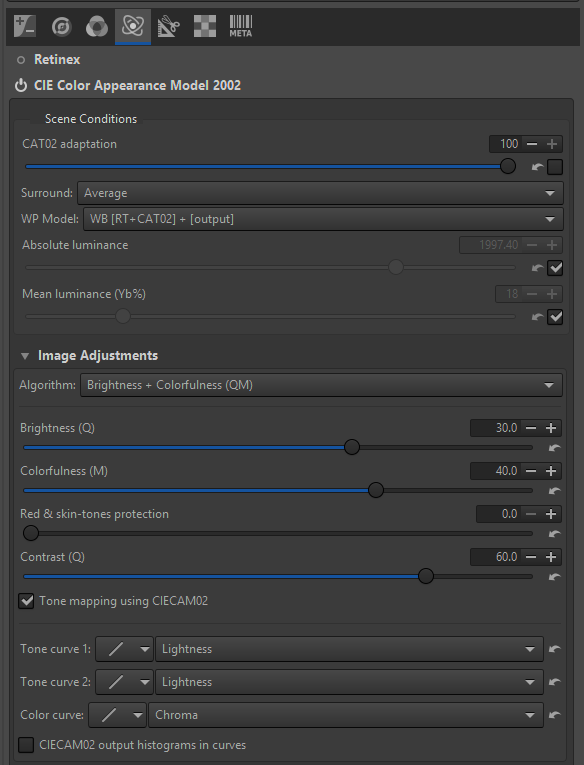
Quote from: Hydrazine on October 25, 2019, 06:03:23 PM
Is this card defective or am I using the wrong settings?
Quote from: Danne on October 28, 2019, 06:33:47 AM
Iso regs for eos m can be reached with adtg_gui.A few at least.
Personally. From my testing with the 5DIII the improvement is minor. Usually what happens when people test(including me) iso signal is pushed and camera still showing original iso. Sort of like exposing to the right ie. iso gain pushed to 400 and then lower gain back to iso 100. So this will of course reduce grain but you loose in dynamic range simply because you're still in iso 400 disguised to iso 100 display and gainwise.
Conclusion: The placebo is a fact.
Page created in 0.097 seconds with 14 queries.