Hi, just doing first steps ever with video recording using EOS M and magiclantern-crop_rec_4k.2018Jul04.EOSM202.zip from official experimental builds.
I load:
- sd_uhs (my custom build, fixed to 160MHz, D1 D1, found to work best with my SD card)
- mlv_lite
- mlv_snd
- dual_iso
- ettr
Recording videos using Manual Exposure mode, 5x zoom, RAW 1920x1080, FPS override to 25fps, preview: framing
In Canon menu selected: 1920/25, Servo AF in videos: off, AF on half-shutter during recording: on/off (tried both)
Have noticed a problem with AF:
After starting recording in 5x zoom with ML overlays the focusing on half-shutter stops working. I doesn't work even after stopping the recording. Preview changes to 5x, full color for the time when I hold half-shutter but if does not focus. To use AF I need to: click INFO to exit ML overlays and have magnifier icon visible, unzoom completely. Then it works until I press INFO again to enable ML overlays and start recording.
There is also an unexpected behaviour with the exposure time. To change exposure parameters I close ML overlays and enable the Canon overlays using INFO (otherwise I don't see which parameter is actually selected). Exposure time box shows 1/50s and is not modifiable. If I change the value it reverts to 1/50s immediately afterwards. But it seems, that the recording was not made with 1/50s but rather 1/38s, which was also the time shown in ML overlays. But as I now see, this can be adjusted in ML menu. Actually not to exactly 1/50s but 1/53s which is close enough. Also ISO setting is there and I believe the ML histogram shows the exposure which will be really applied during recording. Is this, how you work at the moment or is there a simpler way to set everything up?
I load:
- sd_uhs (my custom build, fixed to 160MHz, D1 D1, found to work best with my SD card)
- mlv_lite
- mlv_snd
- dual_iso
- ettr
Recording videos using Manual Exposure mode, 5x zoom, RAW 1920x1080, FPS override to 25fps, preview: framing
In Canon menu selected: 1920/25, Servo AF in videos: off, AF on half-shutter during recording: on/off (tried both)
Have noticed a problem with AF:
After starting recording in 5x zoom with ML overlays the focusing on half-shutter stops working. I doesn't work even after stopping the recording. Preview changes to 5x, full color for the time when I hold half-shutter but if does not focus. To use AF I need to: click INFO to exit ML overlays and have magnifier icon visible, unzoom completely. Then it works until I press INFO again to enable ML overlays and start recording.
There is also an unexpected behaviour with the exposure time. To change exposure parameters I close ML overlays and enable the Canon overlays using INFO (otherwise I don't see which parameter is actually selected). Exposure time box shows 1/50s and is not modifiable. If I change the value it reverts to 1/50s immediately afterwards. But it seems, that the recording was not made with 1/50s but rather 1/38s, which was also the time shown in ML overlays. But as I now see, this can be adjusted in ML menu. Actually not to exactly 1/50s but 1/53s which is close enough. Also ISO setting is there and I believe the ML histogram shows the exposure which will be really applied during recording. Is this, how you work at the moment or is there a simpler way to set everything up?


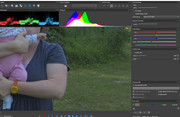
 [best 31MB/s]
[best 31MB/s]