Quote from: masc on November 13, 2018, 05:38:37 PMI like it a lot! Thank you guys!
- Added camera matrix calculation for scientific white balance 🎉 (BIG THANK to Ilia! This is great!)
- Welcome to Magic Lantern Forum.
News:
Etiquette, expectations, entitlement...
@autoexec_bin | #magiclantern | Discord | Reddit | Server issues
This section allows you to view all posts made by this member. Note that you can only see posts made in areas you currently have access to.
#126
Raw Video Postprocessing / Re: MLV App 1.2 - All in one MLV Video Processing App [Windows, Mac and Linux]
November 13, 2018, 10:49:33 PM #128
General Chat / Re: Begging for assistance with what camera to get
September 28, 2018, 07:51:14 PM
If you like/are used to having relatively high zoom ranges, I'd definitely recommend 18-135 IS STM for start. This is a very decent lens for that price (used ones are definitely affordable) and has very useful focal length range, so it's versatile, making it IMHO a good lens for a start. You should be happy with it for a longer time, even after getting later some primes in this range, due it's image quality and overall functionality.
In my opinion it's better to have a versatile, general purpose lens first than some specialized ones like 55-250. Of course it depends on what you're photographing but if you were specialized and experienced you'd rather not ask here for an advice.
I didn't mention it before as I only described lenses which I have or had in the past.
In my opinion it's better to have a versatile, general purpose lens first than some specialized ones like 55-250. Of course it depends on what you're photographing but if you were specialized and experienced you'd rather not ask here for an advice.
I didn't mention it before as I only described lenses which I have or had in the past.
#129
Camera-specific Development / Re: Canon 70D
September 24, 2018, 09:29:24 PM
Great, thanks a lot! I'll disable it for my use.
Just checked again: I entered LV and tried pressing each button, including shutter release half-press. This feature did not get activated by any of them. It always happens when I'm in hurry and click a lot... And that moments are not the right ones for a closer analysis... :/
Regarding an alternative button: I have found only one button not having any function assigned in LV and this is the AF sensor group selection button, next to the shutter release (marked red on the photo below).

Not sure if it could be caught by ML at all. From the other buttons, they all have functions in LV and I use them all, so personally I would not prefer to have them overriden (but as a RAW-shooter I don't use WB at all and ISO is anyway well accessible anyway; for shooting JPEGs the WB is a good idea).
Just checked again: I entered LV and tried pressing each button, including shutter release half-press. This feature did not get activated by any of them. It always happens when I'm in hurry and click a lot... And that moments are not the right ones for a closer analysis... :/
Regarding an alternative button: I have found only one button not having any function assigned in LV and this is the AF sensor group selection button, next to the shutter release (marked red on the photo below).

Not sure if it could be caught by ML at all. From the other buttons, they all have functions in LV and I use them all, so personally I would not prefer to have them overriden (but as a RAW-shooter I don't use WB at all and ISO is anyway well accessible anyway; for shooting JPEGs the WB is a good idea).
#130
General Chat / Re: Begging for assistance with what camera to get
September 24, 2018, 08:36:31 PMQuote from: lizard™ on September 24, 2018, 01:54:41 PMNo, I never had interest in mega-zooms. Check some reviews and make up your mind based on them. From my experience: looking for a good lens might take a while. For me it was easy to decide which body to take but I'm picky about lenses. You need to try them out, to know if you like them. And this means either borrowing or buying. What matters are parameters which you won't find in spec.
I'm going to see if I can find some good local offers for the 18-135 IS STM lens, I'm currently looking at a Sigma 18-200 F3.5-6.3 DC OS HSM, do you by any chance have any experience with that one? I've found one nearby for a great price and it seems pretty solid to me. (Which again is purely based on impressions gained from youtube reviews)
My history looked like this:
Canon EF-S 18-55mm f/3.5-5.6 IS -> kit lens which I bought with my 450D in 2008; I've used it for a couple of years but since beginning the sharpness was disappointing
Canon EF 50mm f/1.8 II -> amazing sharpness and contrast compared to 18-55 IS but my 450D suffered backfocus, so I used it in manual AF mode in LV only, I liked this lens a lot for its image quality but didn't like the bokeh and miserable AF performance with my body
Canon EF-S 10-22mm f/3.5-4.6 USM -> very good image quality, quick AF, very well brightness (aperture) for this focal length range, extremely useful lens; I loved it from the first moment and it's still one of my favorites; a must on my holidays
Tamron 28-75mm f/2.8 XR Di LD Aspherical -> the idea was to replace the kit but it was only a half-success; image quality was great, on par with 50mm f/1.8 II, nice bokeh but AF was a real disaster which got only a bit better after calibration of the lens at Tamron's service and 450D at Canon's service, AF is also terribly slow and I ended up toggling all the time between 10-22 and 28-75 as I found out the focal range between ~18 and ~30 was for me mostly in use; would be a nice lens if the AF was better but because of this reason I don't use it anymore (inaccuracy depends on the focusing distance, so even AFMA doesn't help)
Canon EF-S 18-55mm f/3.5-5.6 IS STM -> extremely sharp and good quality for the price; I use it for videos due to IS, non-audible AF, non-audible IS and no "pumping effect" when changing focus (I'm just filming my daughter and document some holidays-memories, I'm not a video guy so it's my choice)
Canon EF-S 17-55 f/2.8 IS USM -> my actual standard lens; fantanstic image quality, extremely good and precise AF, good IS, constant f/2.8 in whole focal length range! The only real disadvantages: it moves to 55mm position when carried in a hand or on a sling which is irritating... there is no lock of the zoom ring like the Tamron has. And unfortunately the IS and AF are audible so not that good for videos with build-in microphone.
Canon EF-S 24mm f/2.8 STM -> I liked the idea of a pancake but actually I hardly ever use it; I pack it into my bag only when it's full of portrait lenses and I take it "just in case I need something wider" as it's very small and light; otherwise pretty nice quality but very slow and funny noisy AF; the initial idea was to use it as an only lens when having to limit the weight on a trip but in such cases I take the EOS M with 2 lenses which is just a more versatile set
Canon EF 50mm f/1.4 USM -> I wanted to replace my f/1.8 II but don't like it at all with its horrible random AF, awful CA, blurriness up to f/2.2 (but gets super sharp afterwards), awful bokeh, fragile mechanics; it's a 1990s construction and should stay in that times... I'll get rid of it soon
Canon EF 85mm f/1.8 USM -> fantastic image quality, I love the bokeh and colors since the first minutes; one of my favorite lenses but I use it for portraits only
Canon EF-S 55-250mm f/4-5.6 IS STM -> I rarely use such "long" lenses but few times I've missed one, so decided for an inexpensive but sharp one; dark and pretty slow AF but great otherwise and very lightweight, what is important for me since it's not my primary lens and the more important ones are too heavy already; great value for money
Sigma 50mm f/1.4 DG HSM Art -> my actually favorite lens; great, consistent, fast AF, extreme sharpness even fully opened, no CA, awesome bokeh; I love using it and seeing the results afterwards
 My best lens ever but you can feel it in your back
My best lens ever but you can feel it in your back 
Canon EF-S 10-18mm f/4.5-5.6 IS STM -> newly purchased, probably will replace my 10-22 as it's sharper, smaller and has IS; handheld exposures up to 1s are killer!; due to IS can be used as a pretty wide lens for filming in 3x zoom mode (so no line skipping and aliasing on 70D); but I'm not sure yet it will really replace 10-22 as I have to start using it first to tell
Sigma 18-35mm f/1.8 DC HSM Art -> this I'll buy next for the next holidays in Lappland, hoping for better night photos of polar lights than last times
#131
General Chat / Re: Begging for assistance with what camera to get
September 24, 2018, 09:42:38 AMQuote from: lizard™ on September 22, 2018, 02:25:38 AMIMO a good choice and a very good deal but not because of the reasons you have mentioned.
Well, that went quick. I got lucky and just got a 70D that's been barely used for just $400, which is $100 below the avg. for even way more used models over here.
Quote from: lizard™ on September 22, 2018, 12:03:09 AMI've decided to go with the 70D. Better image quality and processor and the shutter speed and continous shooting buffer were my main points and I think it's worth the extra money as I usually keep and use things like that for many years.Uh, where did you get the two first arguments from? There is absolutely no significant difference in image quality between 70D and 700D. I've compared the shadow noise and ISO performance of both and couldn't tell any difference. I also don't know how a "better processor" could influence the photos. It's just pure marketing.
Quote from: lizard™ on September 22, 2018, 02:25:38 AMI'm also wondering if there are big differences between kit lenses for older cameras like the 350D and newer ones, like the 70D for example. Those older ones are dirt cheap ($20)... because they are crap.
Quote from: lizard™ on September 22, 2018, 02:25:38 AMwhile having the same specs as newer ones costing around $60.The only things which are the same between them are: the focal length range, aperture, mount, low weight. Old Canon kits had extremely poor optical quality, delivering max. 6 Mpx. I can fully recommend the new IS STM series. It's amazing how good quality they offer for the price. The 18-55 IS STM and 18-135 IS STM are also great for video purposes: non-audible AF, non-audible IS, the magnification does not change while focusing (no "pumping effect").
Quote from: lizard™ on September 22, 2018, 02:25:38 AMBecause it's easier to design and manufacture a lens with a narrower focal length range that keeps reasonable image quality than doing the same with two times greater "zoom range".
I've also heard that zoom lenses like 18-135mm are worse in quality than let's say a 18-55mm and 55-135mm lens, but I've never heard why that is so. Can someone enlighten me?
But do not consider it as a golden rule which always apply. The new 18-135 IS STM is far superior than the old 18-55 ones. Technology matters here and it continues to be developed.
Quote from: lizard™ on September 22, 2018, 02:25:38 AMGetting better body to save on lens is simply wrong. A good lens matters more than the body, as it is primarily the lens which influences the image quality.
I'm thinking of getting a Canon EF-S 18-55mm f3.5-5.6 IS with an UV filter first. Both are $42 together which sounds like a very reasonable price. Would that be a good first choice? For the same price I could also get the "II" version of the same lens (without the UV filter though, but those are cheap so I'd rather get a better lens). Are there any remarkable differences between I, II and III when it comes to this lens (or any lens in general)?
#132
Camera-specific Development / Re: Canon 70D
September 21, 2018, 10:17:08 PM
After half a year since switching to 70D: I like it a lot, also ML works absolutely fabulous. I find the stability of ML even better than on 700D which was crashing for me randomly from time to time. This was anyway only few times a year but 70D seems to not crash at all. By crash I mean null pointer exceptions or similar stuff -- the console pops and restart is needed; not that big deal.
Bug report:
The only thing which bothers me is a function to adjust ISO and white balance in Live View using the up/down/left/right button. Sometimes it gets suddenly activated (ISO+, ISO-, WB+, WB- labels appear on screen) without any reason I would be aware of. I don't even know how to reproduce it. It just sometimes pops up unexpected.
- How is it supposed to be activated?
- Is there a way to disable this function completely? It drives me crazy as I am using these keys very often to move the focus box around the screen and then suddenly I'm changing the ISO and WB, which forces me to stop photographing and fix the settings.
Bug report:
The only thing which bothers me is a function to adjust ISO and white balance in Live View using the up/down/left/right button. Sometimes it gets suddenly activated (ISO+, ISO-, WB+, WB- labels appear on screen) without any reason I would be aware of. I don't even know how to reproduce it. It just sometimes pops up unexpected.
- How is it supposed to be activated?
- Is there a way to disable this function completely? It drives me crazy as I am using these keys very often to move the focus box around the screen and then suddenly I'm changing the ISO and WB, which forces me to stop photographing and fix the settings.
#133
General Chat / Re: Begging for assistance with what camera to get
September 21, 2018, 10:07:03 PM
I've upgraded from 700D to 70D and would never want to go back. ML support is great, even for video recording I prefer the 70D. Best reasons: ergonomics (second wheel, AF point selection with 4-directional keypad), AF Microadjustment, Dual-Pixel AF, real-time preview with correct framing in 3x zoom RAW recording, 3rd party flash firing in Live View.
#134
Camera-specific Development / Re: Canon 70D
August 22, 2018, 10:05:30 PMQuote from: shinoda on August 21, 2018, 07:31:16 PM
Same behaviour here: working in 14-bit but not for 10 or 12-bit. Recording seems continuous in 1600*900 with this bit depth, so it'll do! (i just wanted to have some playback for outside shootings)
Just checked recording with mlv_lite from the crop_rec_4k_mlv_snd build on EOS M and the result is same:
14bpp video: plays with mlv_play, showing 14 bit
12bpp video: black screen, showing 12 bit
14bpp lossless video: plays with mlv_play, showing 14 bit JP92
12bpp lossless video: plays with mlv_play, showing 14 bit JP92 (so it seems to work, as the output of the decompressor is 14 bit)
#135
Camera-specific Development / Re: Canon 70D
August 21, 2018, 07:01:53 PM
Just came home and tested: it works with 14-bit videos recorded with mlv_lite but not with 10-bit. The patch from g3gg0, which you mentioned, was rather addressing another problem.
#136
Camera-specific Development / Re: Canon 70D
August 21, 2018, 05:08:56 PMQuote from: shinoda on August 21, 2018, 03:51:54 PMEither I can't follow you or you've mixed up the dates. (?)
The mlv_play module was not updated since 02/17 and the latest one from june seems to have fixed some issues
The compiled crop_rec_4k_mlv_lite_snd branch, which I linked some posts before, has the mlv_play module in version from 02.2018. The patch, which you mentions, was commited by g3gg0 in June 2017. As a result, this patch is already included in the mlv_play which I posted. So either it just doesn't work on 70D or there was a regression due to the following commits... Going some revisions back would be needed to find it out. FYI: I haven't used mlv_play at all yet.
#137
Reverse Engineering / Re: ProcessTwoInTwoOutLosslessPath
August 21, 2018, 01:46:22 PM
Yes. Or logs done by running io-trace-full build on a real camera.
#138
Camera-specific Development / Re: Canon 70D
August 12, 2018, 01:48:55 PM
OK, here I post the crop_rec_4k_mlv_lite_snd with sd_uhs (160MHz fixed) added, so you can directly unpack it to your SD and use:
https://bitbucket.org/ArcziPL/magic-lantern/downloads/magiclantern-croprec4kmlvlitesnd+sd_uhs--Nightly.2018Aug10.70D112.zip
1. Start your camera in photo mode
2. Go to ML settings, Modules tab, enable: mlv_lite, mlv_snd, sd_uhs
3. Reboot
4. Go to ML settings, Movie tab, enable RAW video, in its settings change Data format to 10-bit (the normal one, without compression!)
5. Go to Debug tab, run SD overclock, wait until it's done
6. Switch to Movie mode
7. In Canon menu set 1080p 25 or 24fps
8. Start recording.
You don't need to enable the 5x zoom or anything like that. 70D will record 1832x1024 full-frame RAW in that way, providing normal, full-color live preview. You can also use the 3x zoom mode from Canon menu. Thanks to sd_uhs the recording at this resolution at 10 bit bitdepth will be continuous.
When this works, you can experiment with further settings if you want -- higher resolutions with the 5x zoom enabled etc. But I use only what described above. I don't like the broken preview of 5x zoom mode and it will also be very limited in recording time.
Forget so far about crop_rec, mlv_rec etc. You don't need them to start.
https://bitbucket.org/ArcziPL/magic-lantern/downloads/magiclantern-croprec4kmlvlitesnd+sd_uhs--Nightly.2018Aug10.70D112.zip
1. Start your camera in photo mode
2. Go to ML settings, Modules tab, enable: mlv_lite, mlv_snd, sd_uhs
3. Reboot
4. Go to ML settings, Movie tab, enable RAW video, in its settings change Data format to 10-bit (the normal one, without compression!)
5. Go to Debug tab, run SD overclock, wait until it's done
6. Switch to Movie mode
7. In Canon menu set 1080p 25 or 24fps
8. Start recording.
You don't need to enable the 5x zoom or anything like that. 70D will record 1832x1024 full-frame RAW in that way, providing normal, full-color live preview. You can also use the 3x zoom mode from Canon menu. Thanks to sd_uhs the recording at this resolution at 10 bit bitdepth will be continuous.
When this works, you can experiment with further settings if you want -- higher resolutions with the 5x zoom enabled etc. But I use only what described above. I don't like the broken preview of 5x zoom mode and it will also be very limited in recording time.
Forget so far about crop_rec, mlv_rec etc. You don't need them to start.
#139
Camera-specific Development / Re: Canon 70D
August 12, 2018, 11:53:18 AM
Hi shinoda, sorry forgot to mention: this build is directly the sd_uhs branch, which as I understood you have asked for. I don't know how good it is in RAW video recording, I only take the sd_uhs.mo from it and copy it to another build which I use. Probably the sd_uhs.mo (so the module to do overclocking) is what you really wanted.
Please, use only the ML/modules/sd_uhs.mo file from this build and copy it to your SD card with the ML build which you were using up to now and where RAW video works.
BTW: there is no build so far with lossless compression for 70D.
Please, use only the ML/modules/sd_uhs.mo file from this build and copy it to your SD card with the ML build which you were using up to now and where RAW video works.
BTW: there is no build so far with lossless compression for 70D.
#140
Camera-specific Development / Re: Canon 70D
August 10, 2018, 09:15:24 PM
In the downwloads section you will find:
https://bitbucket.org/ArcziPL/magic-lantern/downloads/
magiclantern-sduhs-Nightly.2018Jul17.70D112.zip -> original sd_uhs, which is benchmarking several settings, so you can find the best setting for your card but it takes ages to complete
magiclantern-sduhscustom-Nightly.2018Jul17.70D112.zip -> custom build, sd_uhs is fixed to SDR104@160MHz setting, it does test the throughput after patching *once*
On request I could prepare a similar mod like Danne did already for M, 100D, 700D, (*), skipping the testing completely. So far I didn't need it.
https://bitbucket.org/ArcziPL/magic-lantern/downloads/
magiclantern-sduhs-Nightly.2018Jul17.70D112.zip -> original sd_uhs, which is benchmarking several settings, so you can find the best setting for your card but it takes ages to complete
magiclantern-sduhscustom-Nightly.2018Jul17.70D112.zip -> custom build, sd_uhs is fixed to SDR104@160MHz setting, it does test the throughput after patching *once*
On request I could prepare a similar mod like Danne did already for M, 100D, 700D, (*), skipping the testing completely. So far I didn't need it.
#141
Camera-specific Development / Re: Canon 70D
August 10, 2018, 04:57:00 PM
Yes, I'm using it for video recording with 70D. It works simply great. Will post it later, when I'm at my PC.
#142
Share Your Videos / Re: The 7D still competing!
August 07, 2018, 07:41:23 AM
Very nice video to a good song. Excellent grading. What did you use for stabilizimg shots during panning (e.g. scene with the dog or when you pan to the top of a building)? Any gimbal or tripod?
#143
General Help Q&A / Re: 3x3 Recording - Recorded clips play fine in camera but no image on computer
August 04, 2018, 10:10:57 PM
You need a newer MLVFS, supporting lossless compression. Try to record a video without the compression and check -- I'd bet it will work.
#144
General Help Q&A / Re: 50D EOS FactoryConnect
July 19, 2018, 09:44:48 PMQuote from: keyghost on July 19, 2018, 09:20:38 PMYes, using service software which each official Canon service has or SPT Software (www.spt.info) which you can either purchase on your own or ask local service shops if they have it and could switch your camera to normal mode. It'a five minutes job, so they shouldn't charge much.
hey,
i've been reading around the forums about this extra menu i have on my camera, and the way my camera is connecting to my pc as "Canon EOS factoryconnect" instead of MTP.
i can't seem to find a way to disable it.
is there a way to get out of the "factoryConnect" and return to MTP over usb ?
thanks
Why is the factory mode enabled on your camera? You are another case on this forum, how do you guys get that? Was it like that since it was new? Was it like that after a repair? If yes, Canon did screw its job and forgot to turn it off. You could contact them and ask if they could repair it for free in such case (just an idea, I would do so, as no device should leave Canon with the Factory mode enabled), despite it's pretty old already.
If you bought the camera second hand and it was like that, then you have to pay on your own of course.
Third option: I could provide USB logs to any ML developer (a1ex?), showing switching the Factory Mode on and off. Maybe it can be then done from ML level. But there is rather little overall interest/benefit from it for ML community directly. Only doing mode advanced stuff, accessible so far from Factory Mode only (per-lens and per-AF-sensor adjustment of the AF system, to name the best one) would be a goal to really justify the effort. For interested: this actions call MonOpen, MonClose, MonRead, MonReadAndGetData, MonWrite, MonCall, which are functions of the main firmware (USB is handled by DIGIC).
Last chance optipn: I could do it for you, if you drop me your camera. But no guarantee and on your risk, so better find a service shop. Where are you from BTW?
#145
Raw Video Postprocessing / Re: MLVProducer: [v3200]
July 19, 2018, 12:15:08 PMQuote from: Dmytro_ua on July 17, 2018, 05:19:13 PMI've just checked it out: no, it does not. And indeed, the preview is faster than MLVApp. It offers real-time preview on my machine (25fps) whereas MLVApp achieves ~18fps on the same MLV. Need to have a closer look.
Thanks! MLVProducer has smoother preview than MLV App. Does it use any GPU acceleration?
#146
Raw Video Postprocessing / Re: Help (MLV TO DNG window) 5DMIII
July 11, 2018, 07:26:32 AMQuote from: reddeercity on July 11, 2018, 06:18:37 AMYes, it does but you have to build from source or put some effort to find a recent Windows build. Keep on mind, that the documentation on its webpage and the linked topic is outdated -- you don't have to install anything, just find the right .exe+ matching libraries. Great tool though!
and of course MLVFS , but not sure if it supports compressed raw .
#147
Reverse Engineering / Re: CMOS/ADTG/Digic register investigation on ISO
July 10, 2018, 10:34:51 PMQuote from: 70MM13 on July 10, 2018, 07:43:49 PMAbsolutely stunning results!
these images were created by loading the DNGs into mlv app, and dropping the dark strength to zero.
note the aliasing on the dual iso shot. no surprise there...
also note that the optimised "experiments" shot is beautiful. no hassle, no slow post processing, no unexpected behaviours and side effects, etc.
the canon 100 iso... sucks.
EDIT: but... after closer look the "optimized" file seems to be amplified by about +0.85EV, i.e. the overall brightness is matched only after pushing the normal ISO100 by +0.85EV from RAW. One can also already notice loss of data in the highlights on the metal cover of the floppy disk on the left. So, unfortunately, it's not comparing apples with apples. I don't say it doesn't have a potential but a better comparison is needed to quantize the difference in DR.
#148
Camera-specific Development / Re: Canon EOS M
July 09, 2018, 08:37:08 PMQuote from: a1ex on July 08, 2018, 11:55:40 PMThat's the 5x mode with ML overlays, so my starting point:
For the EDMAC screen, just the two summary pages showing all channels should be enough. Only wanted to check if AF uses the channel reserved for our DMA memcpy operations.

EDMAC registers before recording (AF still works)
Red marks show channels, where Address field alternates between several values


And below are EDMAC registers after recording, when AF not works anymore. Actually, after recording it works ONCE and then not anymore, i.e. pressing the half-shutter second time after recording changes only the preview to Canon's normal 5x zoom preview but without triggering AF anymore. The status below is from a moment when AF does not work already.


Quote from: a1ex on July 08, 2018, 11:55:40 PMHowever, there's another way you can test that - load bench.mo and run the memory benchmark. That includes a similar memcpy. If the memory benchmark also breaks AF, it's likely that; otherwise, it's likely something else.Loaded, went to Video Mode, 5x, ML overlays, then started Memory Benchmark. It stops at this stage:

even some minutes later no progress. Camera still responds to user's input but very slow.
Tried it also in photo mode. It stopped at this stage, looks like finished (?)

but I didn't find a way to quit it. Only battery pull let me break it. I waited about 2 minutes, tried several buttons, starting with the half-shutter. How long is it supposed to run? I selected the "1 min" version.
Quote from: a1ex on July 08, 2018, 11:55:40 PMUnfortunately it doesn't help.
Got another idea: disable Small Hacks from the raw video menu. Maybe it's one of those.
Quote from: a1ex on July 08, 2018, 11:55:40 PMYou can turn off raw video, as it's preallocating the entire memory (so there may not be enough RAM for a screenshot once you enable it).This I don't get. If I disable mlv_lite, I can indeed make screenshots. But it doesn't make sense in this case, a I won't be able to enter the 5x with ML overlays and record RAW to break the AF, so there will be no point of making any screenshot.
EDIT:
And just be sure that I don't have some strange conflicting settings of ML:
1) removed ML from the card
2) unpacked plain vanilla magiclantern-crop_rec_4k.2018Jul04.EOSM202.zip
3) booted up, enabled mlv_lite and mlv_snd only
4) reboot
5) entered movie mode, entered 5x zoom, enabled "RAW video" option in ML menu (it defaults to 1920x1080, 14 bit), half-shutter to exit ML menu, enabled ML overlays by pressing INFO
6) started recording, stopped recording, AF doesn't work.
Some weeks ago I had magiclantern-crop_rec_4k.2018Mar10.EOSM202.zip on my SD card and it behaved the same.
#149
Camera-specific Development / Re: Canon EOS M
July 08, 2018, 11:27:28 PMQuote from: a1ex on July 08, 2018, 09:29:17 AMYes, recording is needed to crash AF.
This is unexpected. Questions:
- do you need to start recording in order to break the AF, or it's enough to enable the overlays?
- if yes (you need to start recording): can you get a screenshot with all EDMAC channels (edmac.mo) in x5, before and after AF?
- if no (enabling overlays is enough to break AF): can you narrow down to some particular overlay?
When trying to do screenshots, I wanted to use the feature from DEBUG menu first but... doing a screenshot causes an out of memory error.
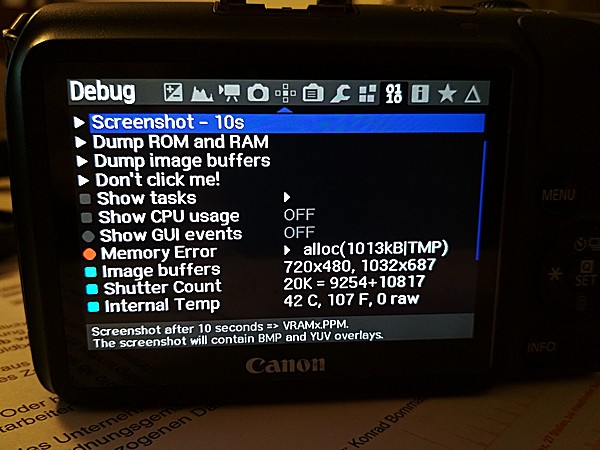
Then I have noticed, that after recording a movie the status also shows memory error. Can it kill the AF?
Anyway, what method of documenting EDMAC channels status do you consider as best in this case? Just making photos of the screen with another camera? BTW: several values on several pages are alternating between different values (addresses, flags).
#150
Raw Video Postprocessing / Re: Making a New MLV Processing App! [Windows, Mac and Linux]
July 08, 2018, 12:27:04 AMQuote from: masc on July 07, 2018, 11:39:31 PMThanks masc, this helped already. I didn't expect having to touch most of the sliders to make it look similar to what other programs usually default to. But after doing so, indeed, the results are VERY GOOD!
@ArcziPL: when opening a MLV it is very normal if colors a bleak. WB at 6000K is also normal when you recorded in auto mode. With WB picker I had no problem for all files I got from users, also no problem for EOS M and 700D. So best would be you upload a sample file (you can shorten it before to some frames). In different programs it will look different - sure.
