Differences between demosaicing on MLVApp (I will stop flooding now, sorry about that):
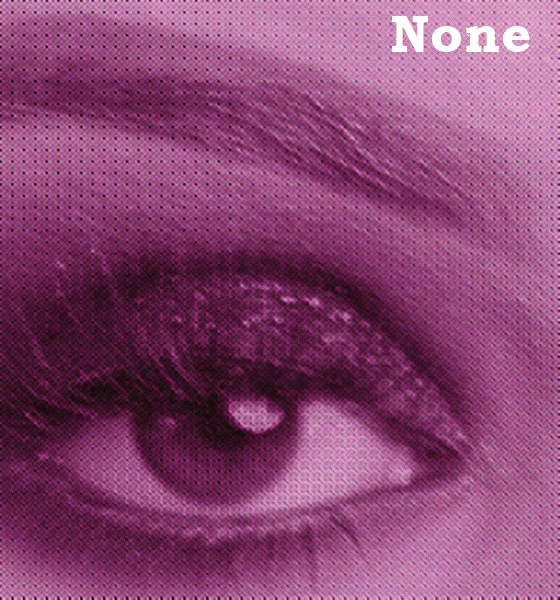
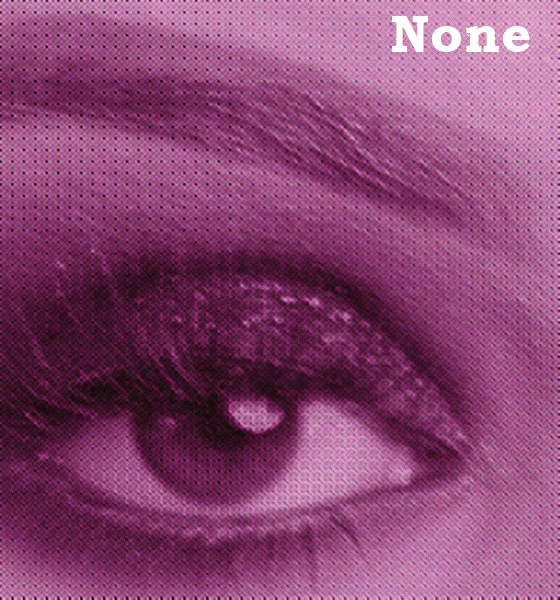
Etiquette, expectations, entitlement...
@autoexec_bin | #magiclantern | Discord | Reddit | Server issues
This section allows you to view all posts made by this member. Note that you can only see posts made in areas you currently have access to.
Show posts Menu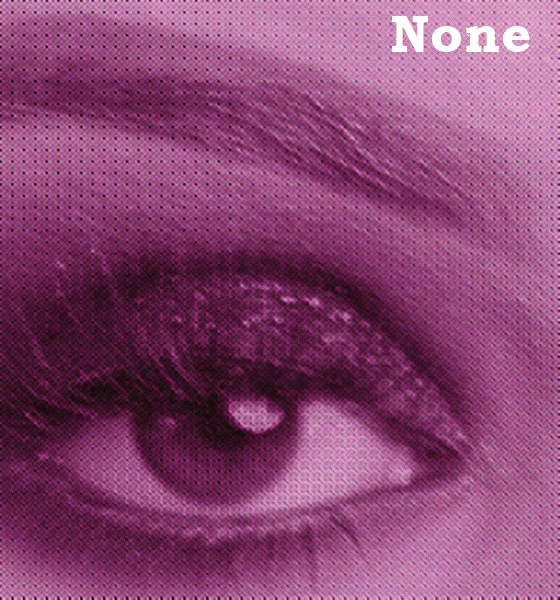







blue[row][col]=65535.0f*(rgbgreen[indx]-Dgrb[1][indx>>1]);
MLV-App\src\debayer\amaze_demosaic.c:137: warning: implicit conversion increases floating-point precision: 'float' to 'double'
MLV-App\src\debayer\amaze_demosaic.c:153: warning: implicit conversion loses floating-point precision: 'double' to 'float'
MLV-App\src\debayer\amaze_demosaic.c:331: warning: implicit conversion loses floating-point precision: 'double' to 'float'
MLV-App\src\debayer\amaze_demosaic.c:332: warning: implicit conversion loses floating-point precision: 'double' to 'float'
MLV-App\src\debayer\amaze_demosaic.c:1071: warning: implicit conversion changes signedness: 'int' to 'unsigned int'
MLV-App\src\debayer\amaze_demosaic.c:1364: warning: implicit conversion loses floating-point precision: 'double' to 'float'
MLV-App\src\debayer\amaze_demosaic.c:1364: warning: implicit conversion increases floating-point precision: 'float' to 'double'
MLV-App\src\debayer\amaze_demosaic.c:1364: warning: implicit conversion increases floating-point precision: 'float' to 'double'
MLV-App\src\debayer\amaze_demosaic.c:1365: warning: implicit conversion loses floating-point precision: 'double' to 'float'
MLV-App\src\debayer\amaze_demosaic.c:1365: warning: implicit conversion increases floating-point precision: 'float' to 'double'
MLV-App\src\debayer\amaze_demosaic.c:1365: warning: implicit conversion increases floating-point precision: 'float' to 'double'
MLV-App\src\debayer\amaze_demosaic.c:1366: warning: implicit conversion loses floating-point precision: 'double' to 'float'
MLV-App\src\debayer\amaze_demosaic.c:1366: warning: implicit conversion increases floating-point precision: 'float' to 'double'
MLV-App\src\debayer\amaze_demosaic.c:1366: warning: implicit conversion increases floating-point precision: 'float' to 'double'
MLV-App\src\debayer\amaze_demosaic.c:1367: warning: implicit conversion loses floating-point precision: 'double' to 'float'
MLV-App\src\debayer\amaze_demosaic.c:1367: warning: implicit conversion increases floating-point precision: 'float' to 'double'
MLV-App\src\debayer\amaze_demosaic.c:1367: warning: implicit conversion increases floating-point precision: 'float' to 'double'
MLV-App\src\debayer\amaze_demosaic.c:1394: warning: implicit conversion loses floating-point precision: 'double' to 'float'
MLV-App\src\debayer\amaze_demosaic.c:1394: warning: implicit conversion increases floating-point precision: 'float' to 'double'
MLV-App\src\debayer\amaze_demosaic.c:1394: warning: implicit conversion increases floating-point precision: 'float' to 'double'
MLV-App\src\debayer\amaze_demosaic.c:1402: warning: implicit conversion loses floating-point precision: 'double' to 'float'
MLV-App\src\debayer\amaze_demosaic.c:1402: warning: implicit conversion increases floating-point precision: 'float' to 'double'
MLV-App\src\debayer\amaze_demosaic.c:1402: warning: implicit conversion increases floating-point precision: 'float' to 'double'
MLV-App\src\debayer\amaze_demosaic.c:1549: warning: implicit conversion loses floating-point precision: 'double' to 'float'
MLV-App\src\debayer\amaze_demosaic.c:1549: warning: implicit conversion increases floating-point precision: 'float' to 'double'
MLV-App\src\debayer\amaze_demosaic.c:1550: warning: implicit conversion loses floating-point precision: 'double' to 'float'
MLV-App\src\debayer\amaze_demosaic.c:1550: warning: implicit conversion increases floating-point precision: 'float' to 'double'
MLV-App\src\debayer\amaze_demosaic.c:1551: warning: implicit conversion loses floating-point precision: 'double' to 'float'
MLV-App\src\debayer\amaze_demosaic.c:1551: warning: implicit conversion increases floating-point precision: 'float' to 'double'
memset(nyquist, 0, sizeof(char)*TS*TSH);
uint16_t * unprocessed_frame = malloc( rgb_frame_size * sizeof(uint16_t) );
memcpy(outputFrame, video->rgb_raw_current_frame, frame_size)
getMlvRawFrameDebayered(video, frameIndex, unprocessed_frame);
chr[d][indx]=(eg*nv+ng*ev)/(ng+eg);
get_mlv_raw_frame_debayered(video, frameIndex, raw_frame, video->rgb_raw_current_frame, doesMlvAlwaysUseAmaze(video));
getMlvRawFrameDebayered(video, frameIndex, unprocessed_frame);
OutputRed[i+dataOffset] = OutputGreen[i+dataOffset] - DiffGR[i];
warning: macro name is reserved identifier
warning: unterminated '#pragma pack (push, ...)' at end of file
ADTG1[105f]N
ADTG1[1061]
ADTG1[1172]
ADTG1[1173]
ADTG1[1178]
ADTG1[1179]N
DFE[1d02]
DFE[1d04]
DFE[1d06]
DFE[1d08]
CMOS[0]
CMOS[1]
CMOS[2]
CMOS[3]
CMOS[4]
CMOS[5]
CMOS[6]
ADTG1[9]
ADTG2[9]
ADTG1[b]
ADTG2[b]
ADTG1[13]
ADTG2[13]
QuoteADTG gains and SaturateOffset can be used to recover some more highlight detail.
changing only ADTG gain is enough (because the other one runs out of range much quicker).
At some point, there's no more highlight detail to recover. When this happens, the white level will begin to decrease. Let's call this the sweet spot, and it can be found easily with binary search, for example.
QuoteOnce you've decreased the gain enough that your white level is dropping, you've already gone too far.
QuoteSaturateOffset (0xc0f0819c) from 0x66f to 0x66f + 32 - 1024 - 624 and B/W offset (0xC0F08034) from 0x1991 to 0x1991 + 624. Also fix the digital gain (0xc0f08030) to 0x1000.
The effect of SaturateOffset is that it expands the recorded range while bringing in more highlight detail. So, if your default range is say 1024...15760 and you increase this range to say 32-16383 without changing digital gain (these are the 5D2 values), this would be equivalent to scaling ADTG gain to (15760-1024) / (16383-32) = 0.9 (that is, -0.15 stops)
Quote from: garry23 on July 26, 2018, 07:32:45 AM
The other where you exploit 'random' camera-lens movements, eg super resolution techniques, thus the script I wrote could be useful.
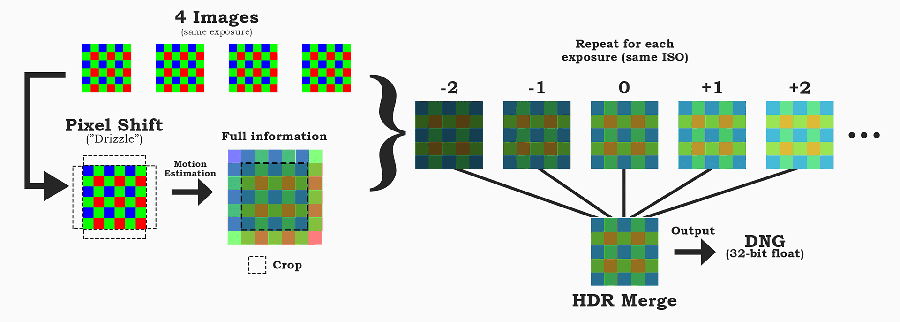

Quote from: masc on July 21, 2018, 11:05:34 AM
Thank you so much for debugging @50mm1200s. But that sounds all very strange. There is another problem on Windows with caching: I did not understand the problem Windows has there... on Unix all is fine. I will create a issue task on GitHub to save all your information. So we can collect all and read it easily. Maybe an idea comes one day...
https://github.com/ilia3101/MLV-App/issues/96
Quote
For line 409 I changed one parameter type. Maybe that helps. But I really don't understand the other warnings in line 404, 408 and 409. Is that really in video_mlv.c?
Quote from: Kyle Kearns on July 21, 2018, 05:51:18 AM
50mm1200s, what do you mean jpg sequence? I usually just drag a regular 5d .h264 file into an empty timeline to create a sequence.
Quote
I was talking to customer service at Eluktroniks computers and they were telling me the models with the option to switch all of the graphic processing the GPU only would be significantly better than the computers with out it. To me it seems like half the people say GPU is the most important and the other half say the processor is more important. Any thoughts on that?
Quote from: SpcCb on July 21, 2018, 03:23:32 AM
The "Drizzle" algorithm was originally invented by Andrew Fruchter and Richard Hook for images made by the Hubble Space Telescope. I worked on it a couple of years during studying, it's an amazing algo. Several astronomy software use it, the first on PC's was Iris if I'm not wrong, since a decade or more.
There's some papers on Drizzle, take a look in the Harvard Library for the source : -> http://adsabs.harvard.edu/abs/2002PASP..114..144F
Quote from: Teamsleepkid on July 21, 2018, 02:49:05 AM
prores raw would be awesome because its like raw and a proxy in the same file (you can play it back with regular hardware). if we could output to prores raw that would be cool. also if i could put my a7sii footage through and have it come out prores raw that would be cool too. no app for that yet on the market. i know the a7s footage wouldn't be raw but it would be the same file format as my eosm footage and that would be awesome. please don't consider this as a request or demand just talking trash.
Quote from: masc on July 19, 2018, 04:42:39 PM
But you could try to make amaze single threaded.
Quote
Could you also test, if it happens the same with any other demosaic algorithm? You can now chose between 4 types in the export settings.
memcpy(outputFrame, video->rgb_raw_current_frame, frame_size);
"implicit conversion changes signedness: 'int' to 'unsigned int'"
implicit conversion loses integer precision: 'uint64_t' (aka 'unsigned long long') to 'int'
ReturnHr(338) tid(23b8) 8007000F The system could not find the specified unit.
onecoreuap\shell\windows.storage\regfldr.cpp(1239)\windows.storage.dll!7666ED09: (caller: 7666C430)
Quote from: khaja84 on July 19, 2018, 09:58:37 PM
Though, Black Magic Pocket Cinema Camera beats every Canon Camera when it comes to dynamic range.....
Quote from: masc on July 19, 2018, 03:41:39 PM
Thx! So it crashes in this line?memset(nyquist, 0, sizeof(char)*TS*TSH);
Quote
No idea what could shut up amaze algorithm...I am lost. And I don't understand why it only crashes on export... preview is running 100% the same code.
Page created in 0.082 seconds with 14 queries.