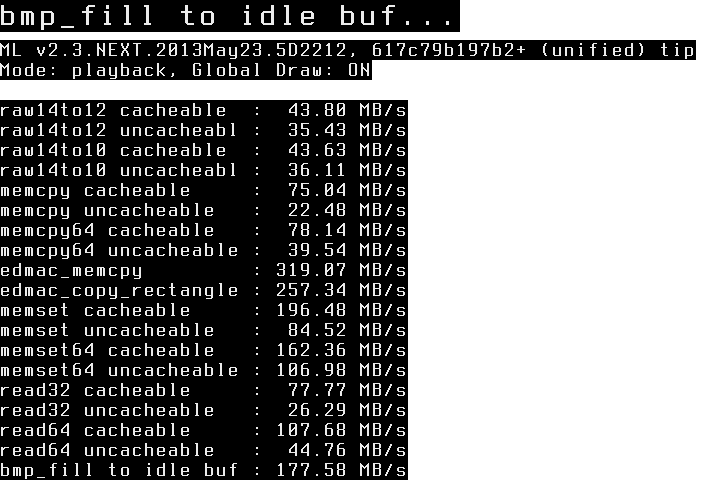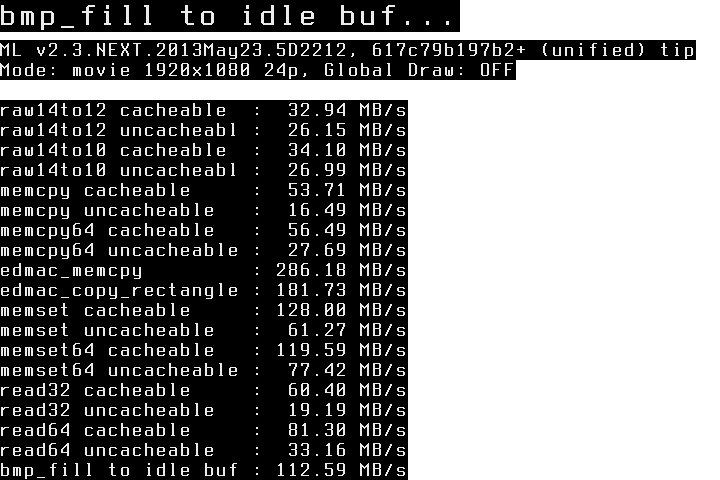I don't want to sound like I'm putting a dampener on things but for essentially a box with a lens mount with no screen, media storage (requires an external recorder) or a battery compartment I would be surprised indeed if anyone would buy it at its current retail price. No offence intended.
Nearly £5k for essentially a "base unit" is putting it up against some pretty stiff and well established competition. Competition that have support staff and phone numbers too.
As it stands now with the "voucher" price, it's head-to-head with the Blackmagic Production Cinema Camera 4k. Ok, it doesn't shoot at 300fps but it does have a built-in screen, 90min battery and records directly to 2.5" SSD drives and also has a global shutter and records in RAW. Ok, you can't change the lens mount nor the sensor, but does that really matter for most buyers?
The Axiom is pitched from the stand point that it will save you money long term as it's completely upgradable. But, in 2 years time whatever the Blackmagic Production Cinema Camera costs today, it'll be substantially cheaper for the same spec - just take a look at their non-4K version which is around £1000 cheaper.
I can't help but feel that to compete in the current climate - let alone one in 2 years time - you need to add value to your products OR sell them substantially cheaper than the competition. Or both.
As it stands now the full retail price Axiom is £1000 more expensive than the behemoth Blackmagic URSA which also has a global shutter but also has 3x screens - one of which is a 10" flip out display and two others on the side(!), a plethora of connections, interchangeable lens mounts AND an upgradable sensor, not to mention 2x CFast slots and a modular battery slot. Ok, it's not designed for the indie filmmaker but the point I'm trying to make is how much more you get for your money, perceptibly.
Now, as I see it, the Axiom's real saviour is the 300fps feature. If it can do that at 4K in RAW then that's a real selling point. Whether or not it will be enough for the indie filmmaker (who, let's be honest, is the target audience here) to take the plunge and buy an Axiom - along with a complete rig for the external recorder, batteries and screen - we shall have to see.
I really hope it does well so that it can be further developed and more value added / cost reduced but in its current incarnation something needs to change for them to fly off the shelves in my humble opinion.
But hey, what do I know. I've never designed and sold a camera in my life and would be more than happy to be proved wrong in these thoughts. :-)
Sent from my iPhone using Tapatalk
Nearly £5k for essentially a "base unit" is putting it up against some pretty stiff and well established competition. Competition that have support staff and phone numbers too.
As it stands now with the "voucher" price, it's head-to-head with the Blackmagic Production Cinema Camera 4k. Ok, it doesn't shoot at 300fps but it does have a built-in screen, 90min battery and records directly to 2.5" SSD drives and also has a global shutter and records in RAW. Ok, you can't change the lens mount nor the sensor, but does that really matter for most buyers?
The Axiom is pitched from the stand point that it will save you money long term as it's completely upgradable. But, in 2 years time whatever the Blackmagic Production Cinema Camera costs today, it'll be substantially cheaper for the same spec - just take a look at their non-4K version which is around £1000 cheaper.
I can't help but feel that to compete in the current climate - let alone one in 2 years time - you need to add value to your products OR sell them substantially cheaper than the competition. Or both.
As it stands now the full retail price Axiom is £1000 more expensive than the behemoth Blackmagic URSA which also has a global shutter but also has 3x screens - one of which is a 10" flip out display and two others on the side(!), a plethora of connections, interchangeable lens mounts AND an upgradable sensor, not to mention 2x CFast slots and a modular battery slot. Ok, it's not designed for the indie filmmaker but the point I'm trying to make is how much more you get for your money, perceptibly.
Now, as I see it, the Axiom's real saviour is the 300fps feature. If it can do that at 4K in RAW then that's a real selling point. Whether or not it will be enough for the indie filmmaker (who, let's be honest, is the target audience here) to take the plunge and buy an Axiom - along with a complete rig for the external recorder, batteries and screen - we shall have to see.
I really hope it does well so that it can be further developed and more value added / cost reduced but in its current incarnation something needs to change for them to fly off the shelves in my humble opinion.
But hey, what do I know. I've never designed and sold a camera in my life and would be more than happy to be proved wrong in these thoughts. :-)
Sent from my iPhone using Tapatalk