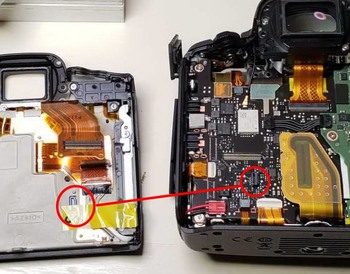Quote from: Walter Schulz on September 05, 2020, 06:15:14 PMYou are in second on this forum by the number of posts, so I confused you with moderator. Sorry.
I'm not a mod, I'm not an administrator.
But aren't you tired of answering the same stupid newbie questions over and over again?
QuoteI simply wanted to express my opinion that we will see abuse of this gem and we should be prepared to handle it.I also do not prefer "security by obscurity".
But forcing users to read the FAQ formally shifts the responsibility for the negative consequences of their actions on them.