It does not make much sense using 3x1. All ML cams (but 5D3) do line skipping and column binning. The line skipping produces moiree and tons of artifacts. With 1x3 you can avoid this. With 3x1 you can't, because you through away the binning feature, but use the worse skipping.
- Welcome to Magic Lantern Forum.
News:
Etiquette, expectations, entitlement...
@autoexec_bin | #magiclantern | Discord | Reddit | Server issues
This section allows you to view all posts made by this member. Note that you can only see posts made in areas you currently have access to.
#27
Raw Video / Re: MLV App Cinematic 2 Filter replicate to other software
September 05, 2023, 10:52:29 AMQuote from: ilia3101 on September 05, 2023, 12:12:04 AM
@masc4ii correction: I think it would be possible to convert them to LUTs with a little bit of code.
Right. It should be doable to write a small application including the network and the weights from MLVApp code base for LUT output.
#28
Raw Video / Re: MLV App Cinematic 2 Filter replicate to other software
September 04, 2023, 01:01:41 PM
No need to convert to DNG. Renaming can't work. Direct "import & transcode" the cr2 into MLVApp.
#29
Raw Video / Re: MLV App Cinematic 2 Filter replicate to other software
September 04, 2023, 11:17:51 AM
MLVApp filters are not a LUT. It just works kind of. Those filters are realized using a trained neural network. This can't be exported as LUT for any other application. You could process your CR2 photo in MLVApp.
#30
Raw Video Postprocessing / Re: MLV App 1.14 - All in one MLV Video Post Processing App [Windows, Mac and Linux]
August 23, 2023, 09:31:35 AMQuote from: Milk and Coffee on August 23, 2023, 08:21:45 AM"Import" is not done by MLVApp. raw2mlv converts DNG to MLV, while MLVApp gives a GUI over raw2mlv. Then MLVApp can reexport DNG from MLV.
Thank you! What's the process to re-run ding's through MLV App? I cannot seem to import them. 🙏
#31
Raw Video Postprocessing / Re: MLV App 1.14 - All in one MLV Video Post Processing App [Windows, Mac and Linux]
August 22, 2023, 03:28:50 PM
There is no list, but find kind of a list in this source function.
https://github.com/ilia3101/MLV-App/blob/master/src/dng/dng.c#L454
Line 606 and following should be interesting.
https://github.com/ilia3101/MLV-App/blob/master/src/dng/dng.c#L454
Line 606 and following should be interesting.
#32
Raw Video Postprocessing / Re: MLV App 1.14 - All in one MLV Video Post Processing App [Windows, Mac and Linux]
August 18, 2023, 12:38:02 PM
Exiftool?!
#33
Raw Video Postprocessing / Re: Can MLV App apply lossless DNG compression?
August 16, 2023, 08:55:17 PMQuote from: Milk and Coffee on August 16, 2023, 08:40:50 PMYes, that should all work. Note: just supported metadata will survive... (not many fields).
Can MLV App apply lossless compression to already exported cDNGs/Can I reopen a DNG sequence and apply lossless compression? Would this work for other camera models like the Sigma FP? Been looking into SlimRAW www.slimraw.com, but realized maybe MLV App can already do this?
Thanks all!
#34
Raw Video Postprocessing / Re: MLV App 1.14 - All in one MLV Video Post Processing App [Windows, Mac and Linux]
July 30, 2023, 07:22:30 PM
All tests are welcome. So far I had luck with new AVFoundation on Apple Silicon and Intel Mac (both on BigSur). Old version seems to compile at least, but here I did no other test.
#35
Raw Video Postprocessing / Re: MLV App 1.14 - All in one MLV Video Post Processing App [Windows, Mac and Linux]
July 27, 2023, 08:52:33 AM
Hm... my first question would have been: does it compile at all on other machines... can test on my M1 only atm.
#36
Raw Video Postprocessing / Re: MLV App 1.14 - All in one MLV Video Post Processing App [Windows, Mac and Linux]
July 26, 2023, 08:05:11 PM
I tried updating our MLVApp AVFoundation export for Apple SDK, for macOS newer than 10.13. @Danne and other mac users, who are able to compile: could you please test that? If someone could test if the old options still work on older macOS, I also would be interested in test results. Thx!
The update brings ProRes Proxy, LT and HQ via Apple engine.
The update brings ProRes Proxy, LT and HQ via Apple engine.
#37
General Help Q&A / Re: My experience with ML/Crop Mood and why I decided that I will not film using it
July 25, 2023, 04:35:17 PM
I hope we don't have agressors or victims here. I just wanted to say, that we need to know, what exactly could be better to make it better. Or even better: the user who needs a feature creates it and everybody is able to use it - ML is a community.
@Skinny:
Currently we already have Quick-Export receipts for MLVApp (find them in the repos) - just choose one of these receipts as default, open a folder of MLV, export to whatever you like. Ready. If someone needs something similar with e.g. ARRI-Log, create a receipt and create a pull-request. So everybody can use it.
Auto-adjustment indeed is not available atm - very complex theme.
@a.sintes:
Use whatever software you like - but you'll have to learn this one in all cases.
@Skinny:
Currently we already have Quick-Export receipts for MLVApp (find them in the repos) - just choose one of these receipts as default, open a folder of MLV, export to whatever you like. Ready. If someone needs something similar with e.g. ARRI-Log, create a receipt and create a pull-request. So everybody can use it.
Auto-adjustment indeed is not available atm - very complex theme.
@a.sintes:
Use whatever software you like - but you'll have to learn this one in all cases.
#38
General Help Q&A / Re: My experience with ML/Crop Mood and why I decided that I will not film using it
July 24, 2023, 01:18:08 PMQuote from: Wannabe on July 22, 2023, 09:39:40 PM
4. Requires an expensive computer that can handle and speed up file conversion and editing of RAW files. If you don't have a powerful PC already available to you, that would be an extra expense that you will have to make, and another $1000+ down the drain.
Quote from: Wannabe on July 22, 2023, 09:39:40 PMApple Silicon computers start at 599$ and convert up to realtime MLV to e.g. ProRes.
6. Time consuming post-process (mostly the conversion from RAW video to usable video files). Takes long hours or in some cases even days to convert all your material.
Quote from: Wannabe on July 22, 2023, 09:39:40 PMTell us more. That doesn't help to improve. Or improve it on your own and give us a pull-request, so any user can profit.
5. ...MLV App may be intimidating and confusing to some users.
Quote from: Wannabe on July 22, 2023, 09:39:40 PMFocus pixel maps are no MLVApp feature. A map is a file MLVApp reads and/or creates. MLVApp removes pixels for any camera, even MotionCAM or whatever if you need and want. You can e.g. remove all pixels using your own map for any camera. Also here: you then could make a pull request and everybody can use it.
9. ... and some MLV App features may be missing for your camera model. For example there's still no focus pixel maps for EOS 100D.
#39
Raw Video Postprocessing / Re: MLV App 1.14 - All in one MLV Video Post Processing App [Windows, Mac and Linux]
July 13, 2023, 08:44:15 PM
@wwoolf: don't compare bitdepth of RAW with bitdepth of processed footage - that makes not much sense, because your tone values are completely changed from linear to log scale (plus much more math was done).
#40
Raw Video Postprocessing / Re: MLV App 1.14 - All in one MLV Video Post Processing App [Windows, Mac and Linux]
June 30, 2023, 07:48:45 PMQuote from: names_are_hard on June 30, 2023, 04:29:59 PMSorry... nope. I just can say the file is very probably corrupted or unreadable, otherwise you wouldn't get this message.
Thanks, maybe masc can repro the problem now.
Edit: wait. What exactly do you try to do? Not just opening a MLV. Do you try to transcode DNG to MLV? This is done by raw2mlv application. MLVApp just wraps a GUI around this cmd application. Looks like you are on Windows: this is the worst OS for this, because command line is veeeery limited on windows. The longer file/path names of your DNG files, the earlier the Windows CMD limit is reached. And this limit comes very soon - was it just 8191 characters for the entire command (262144 on macOS)? You can try this also with your CMD manually.
#41
Raw Video Postprocessing / Re: MLV App 1.14 - All in one MLV Video Post Processing App [Windows, Mac and Linux]
June 29, 2023, 06:07:32 PM
Try to choose an easy small name. If your file is corrupted, there is no fix (with MLVApp).
#42
Raw Video Postprocessing / Re: MLV App 1.14 - All in one MLV Video Post Processing App [Windows, Mac and Linux]
June 29, 2023, 04:40:22 PM
You get this, when MLVApp can't read the file. The reason might be a corrupt file, or folder/file names which parts of the backend can't access.
#43
Post-processing Workflow / Re: New plugin to import & decode .MLV RAW Into Adobe Premiere Pro and After Effects
June 19, 2023, 11:32:29 AMQuote from: Headless_Monkey on June 18, 2023, 06:15:41 PMDid you use the larger thumbnails? 4K is not that much for this thumbnail size...
** Weird signature but "All I really want for xmas, whole world, is thumbnail previews for MLV files in Windows Explorer windows. Just dreaming. I've got Terrorbytes of the junk and on a 4k laptop screen MLV App thumbnails are microscopic." **
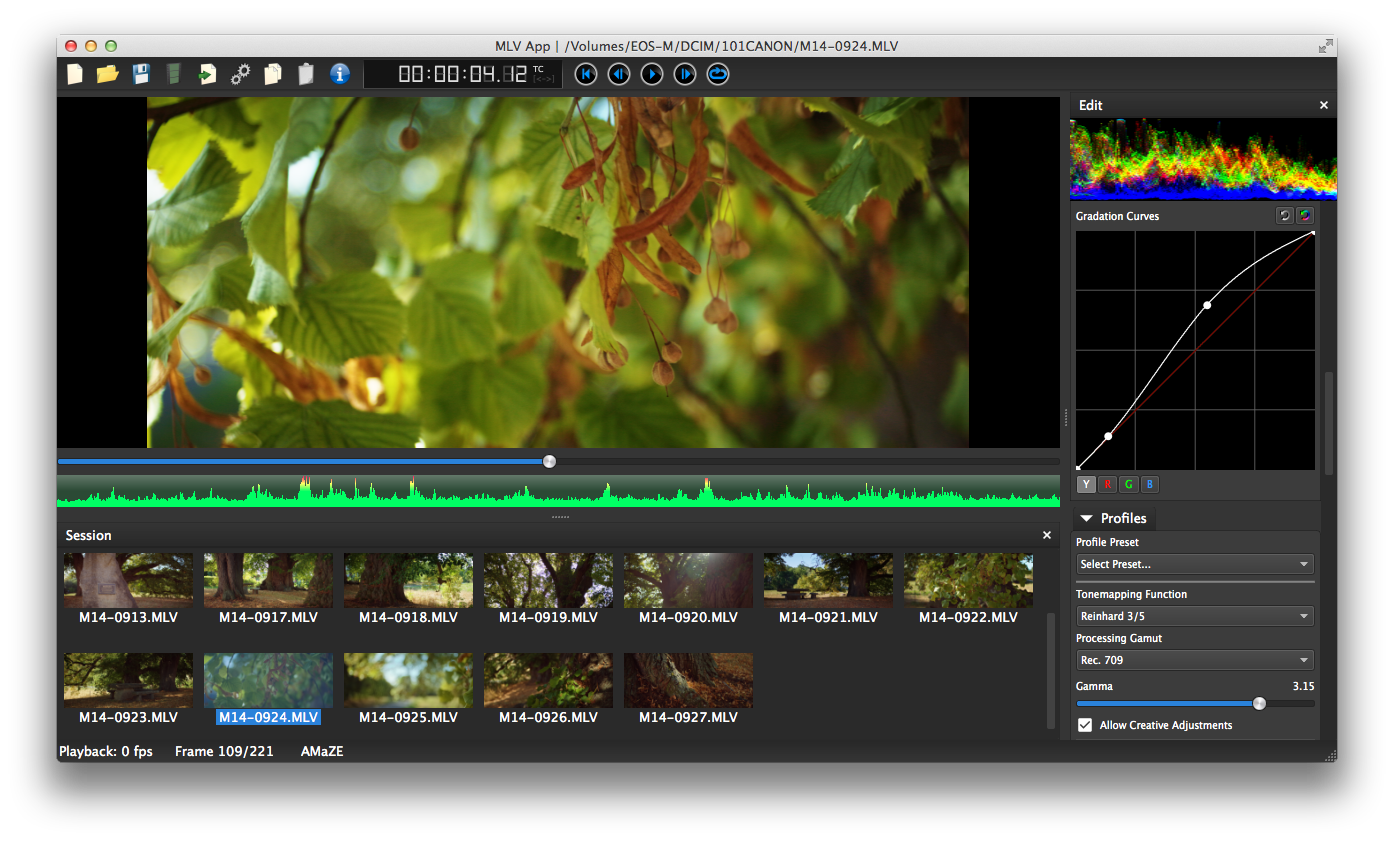
#44
Raw Video Postprocessing / Re: MLV App 1.14 - All in one MLV Video Post Processing App [Windows, Mac and Linux]
June 14, 2023, 08:34:46 AM
@Haco: check your antivirus and system/path privileges.
#45
Raw Video Postprocessing / Re: MLV App 1.14 - All in one MLV Video Post Processing App [Windows, Mac and Linux]
May 03, 2023, 01:32:24 PM
Do the following:
Ctrl+C (Copy), and then: Ctrl+Alt+R (Reset to default), Ctrl+V (Paste) as often you like.
Undo/Redo would mean a new start from scratch for the GUI.
Ctrl+C (Copy), and then: Ctrl+Alt+R (Reset to default), Ctrl+V (Paste) as often you like.
Undo/Redo would mean a new start from scratch for the GUI.
#46
crop_rec and derived builds / Re: Crop mood - WYSIWYG Edition (650D / 700D / EOS M / 100D)
April 28, 2023, 04:58:36 PM
Tune to whatever you like. You can also make the other version more green, but that cuts dark tones on both.
I don't see a loss of information, and the lj92 algorithm also should not bring any loss. If you see any loss, it might be a curve thing in processing alogithms (black level offset is quite different, so who knows what other paramter is influenced by this). But this can be tweaked with all the sliders and options in processing software.
I don't see a loss of information, and the lj92 algorithm also should not bring any loss. If you see any loss, it might be a curve thing in processing alogithms (black level offset is quite different, so who knows what other paramter is influenced by this). But this can be tweaked with all the sliders and options in processing software.
#47
crop_rec and derived builds / Re: Crop mood - WYSIWYG Edition (650D / 700D / EOS M / 100D)
April 28, 2023, 04:25:12 PM
I get it close, but not identical. I don't think someone could tell a difference in a real scenary. For more acuracy, more research would be needed, anaysing all the maths - if someone is fan of that, feel free and parse through the thousands of lines of code. 
Uncompressed 10bit: 127.3 & 980
Lossless 10bit: 2047.4 & 2913


Uncompressed 10bit: 127.3 & 980
Lossless 10bit: 2047.4 & 2913

#48
crop_rec and derived builds / Re: Crop mood - WYSIWYG Edition (650D / 700D / EOS M / 100D)
April 28, 2023, 02:38:30 PMQuote from: iaburn on April 28, 2023, 02:21:01 PMTry 2047,5 or 2048,5 or whatever fits your needs.
Let's take the 10 bit lossless. Which black/white level values do you set to make it look like the 10 bit uncompressed?
By default, black level is 2047. If I set it to 2048, the red tone is improved, but the blacks are clipped. If I set it to 2049 it's totally broken.
#49
crop_rec and derived builds / Re: Crop mood - WYSIWYG Edition (650D / 700D / EOS M / 100D)
April 28, 2023, 01:57:07 PMQuote from: iaburn on April 28, 2023, 01:03:56 PMYes. You must do this for making Highlight Recovery working and for having clean dark tones. The values coming from the cam aren't always correct.
I never touch the black/white levels, should I adjust them manually?
Downloaded your clips: highlight recovery works for all. General dark tone can be made the same for all.
#50
crop_rec and derived builds / Re: Crop mood - WYSIWYG Edition (650D / 700D / EOS M / 100D)
April 28, 2023, 12:38:24 PM
Was RAW black level set to the correct values? If not it is the reason for green/magenta in dark tones.
