Quote from: JoaquinS on August 11, 2019, 06:47:30 PMhttps://www.spt.info/sptstore.php/canon-eos-700d_t5i_kiss-x7i/software-canon-eos-700d-advanced
Ok, I see why nobody did it then... Thanks!
As I understand, Canon does perform focus calibration on this bodies in some way, if you send the lens and the body to them, does someone here know how they do it, if it's possible to do it without shipping all the kit to them?
- Welcome to Magic Lantern Forum.
News:
Etiquette, expectations, entitlement...
@autoexec_bin | #magiclantern | Discord | Reddit | Server issues
This section allows you to view all posts made by this member. Note that you can only see posts made in areas you currently have access to.
#26
Modules Development / Re: adding AFMA feature (Rebel)
August 11, 2019, 09:08:46 PM #27
Camera-specific Development / Re: Canon 6D
August 11, 2019, 11:10:01 AMQuote from: cobra98 on July 11, 2019, 11:37:26 PMsRGB and AdobeRGB.
Is there a reason why my camera creates
_MG_2846.JPG
and
IMG_2767.JPG
#28
Camera-specific Development / Re: DIGIC 8 'PowerShot' development (M50, SX70, SX740)
August 07, 2019, 06:29:26 PMQuote from: Greg on August 07, 2019, 05:43:05 PMIs that EOS R with the latest firmware 1.2.0? I saw samples of before/after with big difference. But yes, your script is impressive.
EOS R (before/after)
I don't know if I should publish this script, maybe I should sell it to Canon?
https://youtube.com/watch?feature=youtu.be&v=dfenxw0OKbc
#29
Camera-specific Development / Re: DIGIC 8 'PowerShot' development (M50, SX70, SX740)
August 07, 2019, 02:48:47 PMQuote from: Greg on August 06, 2019, 12:00:56 AMAny tutorial how to remove that kind of banding? Or just dark frame substraction?
Banding correction 200D (M50 also has this problem) before/after :
dpreview
Quote from: 71m363nd3r on August 07, 2019, 12:03:02 AMDidn't the latest firmware for EOS R solve that?
The EOS R too, just compared it.
#30
Hardware and Accessories / Canon WiFi vulnerabilities - new firmwares will be released
August 07, 2019, 07:10:21 AM
An international team of security researchers has drawn our attention to a vulnerability related to communications via the Picture Transfer Protocol (PTP), which is used by Canon digital cameras, as well as a vulnerability related to firmware updates.
(CVE-ID:CVE-2019-5994, CVE-2019-5995, CVE-2019-5998, CVE-2019-5999, CVE-2019-6000, CVE-2019-6001)
Due to these vulnerabilities, the potential exists for third-party attack on the camera if the camera is connected to a PC or mobile device that has been hijacked through an unsecured network.
At this point, there have been no confirmed cases of these vulnerabilities being exploited to cause harm, but in order to ensure that our customers can use our products securely, we would like to inform you of the following workarounds for this issue.
Ensure the suitability of security-related settings of the devices connected to the camera, such as the PC, mobile device, and router being used.
Do not connect the camera to a PC or mobile device that is being used in an unsecure network, such as in a free Wi-Fi environment.
Do not connect the camera to a PC or mobile device that is potentially exposed to virus infections.
Disable the camera's network functions when they are not being used.
Download the official firmware from Canon's website when performing a camera firmware update.
Models Affected
These vulnerabilities affect the EOS-series digital SLR and mirrorless cameras PowerShot SX740 HS, PowerShot SX70 HS, PowerShot G5X Mark II.
https://www.usa.canon.com/internet/portal/us/home/support/product-advisories/detail/the-vulnerability-in-canon-digital-cameras
https://cve.mitre.org/cgi-bin/cvename.cgi?name=CVE-2019-6001
https://cve.mitre.org/cgi-bin/cvename.cgi?name=CVE-2019-6000
https://cve.mitre.org/cgi-bin/cvename.cgi?name=CVE-2019-5999
https://cve.mitre.org/cgi-bin/cvename.cgi?name=CVE-2019-5998
https://cve.mitre.org/cgi-bin/cvename.cgi?name=CVE-2019-5994
(CVE-ID:CVE-2019-5994, CVE-2019-5995, CVE-2019-5998, CVE-2019-5999, CVE-2019-6000, CVE-2019-6001)
Due to these vulnerabilities, the potential exists for third-party attack on the camera if the camera is connected to a PC or mobile device that has been hijacked through an unsecured network.
At this point, there have been no confirmed cases of these vulnerabilities being exploited to cause harm, but in order to ensure that our customers can use our products securely, we would like to inform you of the following workarounds for this issue.
Ensure the suitability of security-related settings of the devices connected to the camera, such as the PC, mobile device, and router being used.
Do not connect the camera to a PC or mobile device that is being used in an unsecure network, such as in a free Wi-Fi environment.
Do not connect the camera to a PC or mobile device that is potentially exposed to virus infections.
Disable the camera's network functions when they are not being used.
Download the official firmware from Canon's website when performing a camera firmware update.
Models Affected
These vulnerabilities affect the EOS-series digital SLR and mirrorless cameras PowerShot SX740 HS, PowerShot SX70 HS, PowerShot G5X Mark II.
https://www.usa.canon.com/internet/portal/us/home/support/product-advisories/detail/the-vulnerability-in-canon-digital-cameras
https://cve.mitre.org/cgi-bin/cvename.cgi?name=CVE-2019-6001
https://cve.mitre.org/cgi-bin/cvename.cgi?name=CVE-2019-6000
https://cve.mitre.org/cgi-bin/cvename.cgi?name=CVE-2019-5999
https://cve.mitre.org/cgi-bin/cvename.cgi?name=CVE-2019-5998
https://cve.mitre.org/cgi-bin/cvename.cgi?name=CVE-2019-5994
#31
Camera-specific Development / Re: DIGIC 8 'PowerShot' development (M50, SX70, SX740)
April 03, 2019, 03:12:48 PMQuote from: Walter Schulz on April 03, 2019, 08:50:56 AMI was blind...sorry
Scroll up ...

But 80MB/s, isn't that slow? If M5 has 81MB/s as average speed the fastest write speed with M5 should be around 90MB/s. M50 should have the same write speed as the other new Canon cameras with the same SD interface.
https://www.cameramemoryspeed.com/canon-m5/fastest-sd-cards/
#32
Camera-specific Development / Re: DIGIC 8 'PowerShot' development (M50, SX70, SX740)
April 03, 2019, 08:45:08 AM
I saw the bench.mo in the software. Anyone tried the fastest write speed in play mode?
#33
General Chat / Re: New Canon EOS R Full Frame Mirrorless Camera
March 05, 2019, 09:03:50 PM #34
Camera-specific Development / Re: Canon EOS R
February 12, 2019, 11:32:06 AM
Firmware 1.1.0 is release from Canon now https://www.canon-europe.com/support/consumer_products/products/cameras/digital_slr/eos-r.aspx?type=firmware&firmwaredetailid=tcm:13-1776855
#35
Modules Development / Re: Dual ISO - massive dynamic range improvement (dual_iso.mo)
February 03, 2019, 09:53:31 PMQuote from: dfort on January 28, 2019, 07:13:29 PMWorks. Thanks!
That what I suspected. Now try the module Levas posted:
Or -- use the value he found and compile it yourself:Code SelectFRAME_CMOS_ISO_START = 0x404e6196;
#36
Modules Development / Re: Dual ISO - massive dynamic range improvement (dual_iso.mo)
January 28, 2019, 06:47:56 PMQuote from: dfort on January 28, 2019, 01:08:40 AMFailed with video and Dual ISO.
@Sapporo -- Your module indeed has the values you posted but I'm still skeptical about your FRAME_CMOS_ISO_START address. Have you tried recording dual_iso raw video? I know this is something that not very many people do because of the aliasing issues--that is unless you're using the new experimental 1x3 crop_rec setting.
#37
Modules Development / Re: Dual ISO - massive dynamic range improvement (dual_iso.mo)
January 27, 2019, 04:22:00 PMQuote from: dfort on January 27, 2019, 03:41:23 PM
Sorry to resurrect an old post but are you sure about this?
I'm bringing this up because I took a look at @Levas module and the changes for his camera were:Code Selectdiff -r f4213dd747cd modules/dual_iso/dual_iso.c
--- a/modules/dual_iso/dual_iso.c
+++ b/modules/dual_iso/dual_iso.c
@@ -733,11 +733,11 @@
{
is_6d = 1;
- FRAME_CMOS_ISO_START = 0x40452196; // CMOS register 0003 - for LiveView, ISO 100 (check in movie mode, not photo!)
+ FRAME_CMOS_ISO_START = 0x404e6196; // CMOS register 0003 - for LiveView, ISO 100 (check in movie mode, not photo!)
FRAME_CMOS_ISO_COUNT = 7; // from ISO 100 to 6400
FRAME_CMOS_ISO_SIZE = 32; // distance between ISO 100 and ISO 200 addresses, in bytes
- PHOTO_CMOS_ISO_START = 0x40450E08; // CMOS register 0003 - for photo mode, ISO 100
+ PHOTO_CMOS_ISO_START = 0x404e4e08; // CMOS register 0003 - for photo mode, ISO 100
PHOTO_CMOS_ISO_COUNT = 7; // from ISO 100 to 6400 (last real iso!)
PHOTO_CMOS_ISO_SIZE = 18; // distance between ISO 100 and ISO 200 addresses, in bytes
The difference here is +0x94000 for both. On yours it is also +0x94000 for PHOTO_CMOS_ISO_START but it is +0x94020 for FRAME_CMOS_ISO_START.
Assuming this is an error in the post and the values changed by the same amount on both cameras we've got only two know possible values for the 6D. On the 700D we also have only two known possible values and the difference is +0x400 for both registers.
@Walter_Schulz -- A while back we were trying to get this working on the 650D but it seemed that camera would switch values. In addition, I assumed the offset was the same as the 700D, now I'm thinking it is probably different. Could you run the adtg gui module on your 650D following the instructions from @theBilalFakhouri? I'd like to see if we could figure out if CMOS register 3 switches between just two values.
I'd do it in QEMU but it doesn't show the CMOS registers.
Code Select
else if (is_camera("5D2", "2.1.2"))
{
is_5d2 = 1;
PHOTO_CMOS_ISO_START = 0x404b3b5c; // CMOS register 0000 - for photo mode, ISO 100
PHOTO_CMOS_ISO_COUNT = 5; // from ISO 100 to 1600
PHOTO_CMOS_ISO_SIZE = 14; // distance between ISO 100 and ISO 200 addresses, in bytes
CMOS_ISO_BITS = 3;
CMOS_FLAG_BITS = 2;
CMOS_EXPECTED_FLAG = 3;
}
else if (is_camera("6D", "1.1.6"))
{
is_6d = 1;
FRAME_CMOS_ISO_START = 0x404e61b6; // CMOS register 0003 - for LiveView, ISO 100 (check in movie mode, not photo!)
FRAME_CMOS_ISO_COUNT = 7; // from ISO 100 to 6400
FRAME_CMOS_ISO_SIZE = 32; // distance between ISO 100 and ISO 200 addresses, in bytes
PHOTO_CMOS_ISO_START = 0x404e4e08; // CMOS register 0003 - for photo mode, ISO 100
PHOTO_CMOS_ISO_COUNT = 7; // from ISO 100 to 6400 (last real iso!)
PHOTO_CMOS_ISO_SIZE = 18; // distance between ISO 100 and ISO 200 addresses, in bytes
CMOS_ISO_BITS = 4;
CMOS_FLAG_BITS = 0;
CMOS_EXPECTED_FLAG = 0;
}
else if (is_camera("50D", "1.0.9"))dual_iso.mo https://drive.google.com/open?id=1IHa1ofE0ZdSWEj15Y6Xz4QB5fZrj3i1Z
I am using this setting with my old Japanese Canon 6D together with experimental build. I haven't updated the experimental build since I wrote that.
I am using the original setting with my new Swedish sold 6D together with nightly build.
#38
General Chat / Re: Tornado EOS - Trojan or the real thing?
January 02, 2019, 10:19:38 PMQuote from: Greg on January 02, 2019, 09:55:19 PMThank you! I am not familiar with QEMU even if I have read about it here at ML, so I don't have the knowledge to change the setting on my own.
You did not need this software to change the language restriction.
PROP 0x01000012 -> http://magiclantern.wikia.com/wiki/Properties/550D
Just compare in qemu with the second 6D.
#39
General Chat / Re: Tornado EOS - Trojan or the real thing?
January 02, 2019, 07:18:00 PM
Opened the software in VirtualBox. I own two Canon 6D. One with Japense/Chinese/English languages and one with international languages. I unlocked the language lock. Now I have two 6D with international languages 
Possible to change WiFi/GPS, possible to turn on/off C-log on 5D IV. Dumped 1024 Kb MPU as a bin file. No idea what to do with it.

Possible to change WiFi/GPS, possible to turn on/off C-log on 5D IV. Dumped 1024 Kb MPU as a bin file. No idea what to do with it.
#40
General Chat / Tornado EOS - Trojan or the real thing?
December 29, 2018, 07:36:34 PM
I read a comment here https://community.usa.canon.com/t5/EOS/I-need-to-install-Russian-language-onto-my-Canon-EOS-5D-Mark-III/td-p/140762 about changing the language. A new user wrote about Tornado EOS https://www.youtube.com/watch?v=b_N8N3e0A-A
It seems like SPT but cheaper and also the ability to change the menu language on locked cameras (from Japan). I did a scan with VirusTotal https://www.virustotal.com/#/file/8cc2b65ed7c29b02f0cfb6c3b7f7436aa653b362fd70935c9b59e4e6988d7f74/detection
Size: 188Kb.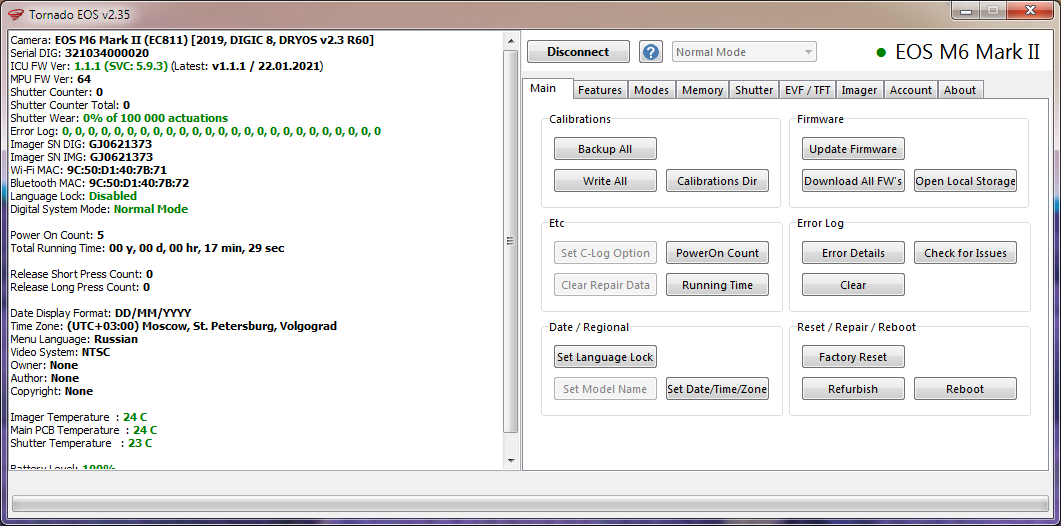
In Russian language (google translate it) http://www.monitor.net.ru/forum/tornado-eos-info-640354.html
"At the moment, I have a lot of groundwork and experience in raising cameras from a complete software corpse. By means of UART, JTAG, programmer. Well, or at least the extraction of calibrations for the subsequent recording of them into a new board, without its soldering.
Familiar to all EOS 1000D when the main display is not working, but the camera in the viewfinder writes BUSY, EOS 5D, EOS 5D Mark II ... this is the most frequent, and it happens on all models."
Seems he has knowledge about the firmware bug in 1000D.
It seems like SPT but cheaper and also the ability to change the menu language on locked cameras (from Japan). I did a scan with VirusTotal https://www.virustotal.com/#/file/8cc2b65ed7c29b02f0cfb6c3b7f7436aa653b362fd70935c9b59e4e6988d7f74/detection
Size: 188Kb.
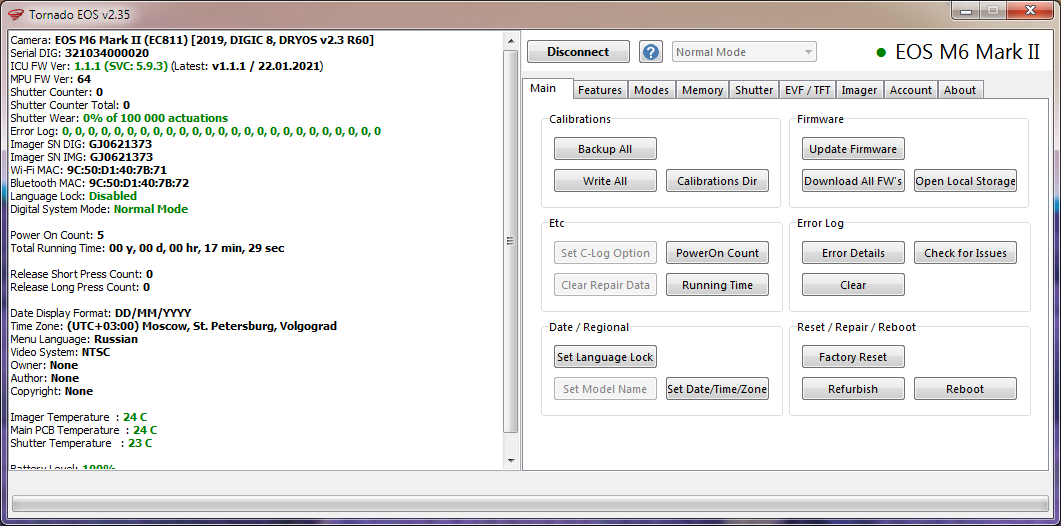
In Russian language (google translate it) http://www.monitor.net.ru/forum/tornado-eos-info-640354.html
"At the moment, I have a lot of groundwork and experience in raising cameras from a complete software corpse. By means of UART, JTAG, programmer. Well, or at least the extraction of calibrations for the subsequent recording of them into a new board, without its soldering.
Familiar to all EOS 1000D when the main display is not working, but the camera in the viewfinder writes BUSY, EOS 5D, EOS 5D Mark II ... this is the most frequent, and it happens on all models."
Seems he has knowledge about the firmware bug in 1000D.
#41
Duplicate Questions / Re: Where can I find original 1.1.6 6D Firmware to go then ML? (Last is 1.1.7)
December 26, 2018, 09:24:43 PM #42
General Help Q&A / Re: Banding when using Dual-ISO
November 09, 2018, 08:22:10 PMQuote from: bdavid32 on July 27, 2016, 11:25:51 AMSome of 5D II and 7D have a maze pattern. That together with Dual ISO may perhaps give a different look?
Hi,
First of all, I would like to say a big thank you to everyone who contributed to the development of ML – it really is an exceptional tool!
I leave Dual ISO enabled most of the time on my 5D II, with the +2EV Recovery ISO option. Most of the images have vertical and horizontal banding — more or less pronounced, depending on circumstances I haven't been able to identify yet.
The files I have uploaded prove that the amount of banding can vary a lot between two images of approximatively the same scene, taken at the exact same settings, processed in the same way.
This is an example of what it looks like at worst :
Please note the image is not pushed more than +1EV in post. Sharpness and NR are at default LR settings. The data in the squares is still in the midtone overlapping area.
The "problematic" photo (IMG_2241) can be downloaded from here: https://www.amazon.com/clouddrive/share/Lgdteww54UwrLw9nu2dSTIEssKthsQEf7KPOftGkHvH?ref_=cd_ph_share_link_copy
The other two photos in the link (IMG_2240 and IMG 2242) are taken before, respectively after the problematic one – and they seem to be much less affected by banding – but still, some horizontal banding is noticeable, especially in lower area of the sky.
The DNG conversion was done using the Dual ISO Converter LR plug-in, 3.0-BETA3 for Mac. I have tried all the possible setting combinations, nothing seems to make it better (except no-fullres, for obvious reasons).
I tend to think there is a problem with the converter, but I might be wrong. If any of you can download the files and convert them, I'd be really grateful
Thanks in advance for any input!

The picture is from my 7D without Dual ISO.
#43
Camera Emergency Department / Re: EOS 70D Error 70, 80 and now won't boot
October 24, 2018, 09:25:49 AM #44
crop_rec and derived builds / Re: crop_rec on steroids: 3K, 4K, 1080p48, full-resolution LiveView
July 10, 2018, 09:42:20 AMQuote from: Levas on July 10, 2018, 07:54:15 AMhttps://www.magiclantern.fm/forum/index.php?topic=7139.msg201800#msg201800
Tested the latest experimental crop rec 4K build from the downloadspage and when trying dual iso I get the isoles error on the 6d. Is this an easy fix, could I be able to fix it in source and test it?
#45
Other experimental builds / Re: dfort's experiments for 7D Mark I
July 02, 2018, 05:41:21 PMQuote from: MateX on July 02, 2018, 02:50:48 AMFor 2.0.6 https://bitbucket.org/daniel_fort/magic-lantern/downloads/magiclantern-Nightly.2018Feb28.7D206.zip
Hello im new i want to install magic lantern but i have got me 7D with the 2.0.6 frimware so can i downgrade to 2.0.3
Or downgrade to 2.0.3. http://pel.hu/down/
#46
Reverse Engineering / Re: UHS-I / SD cards investigation
June 10, 2018, 01:02:37 AMQuote from: OlRivrRat on June 09, 2018, 07:15:57 PMYou have the write speed in the link. Lexar UHS-II has not the same issue.
@Sapporo & Alpicat
Can certainly understand that the UHS-II SDs are unnecessary in Our EOSs.
I was curious as to why the "Combo" of "UHS-II, SanDisk and Canon" would be thought to be "Slow".
#47
Reverse Engineering / Re: UHS-I / SD cards investigation
June 08, 2018, 08:40:39 PMQuote from: alpicat on June 08, 2018, 06:53:58 PM
@OlRivrRat That's a UHS-II card. Canon cameras use UHS-I, so there's no point trying an expensive UHS-II card - I'm guessing they'd end up being slower in a Canon than a fast UHS-I card. Although I don't know if anyone's tested this.
@Sapporo Wondering if there's a faster alternative to Sandisk cards, in particular to their Extreme Pro 95mb/s V30 UHS-I SD cards? I've tested two of those and the max write speed I can get on an EOS M is 55mb/s. I've seen people get faster benchmark results but unsure exactly which cards they were using.
I got 71MB/s with 6D and SanDisk Extreme Pro 95MB/s 64GB.
#48
Reverse Engineering / Re: UHS-I / SD cards investigation
June 08, 2018, 08:39:44 PMQuote from: OlRivrRat on June 08, 2018, 06:32:08 PMCheck yourself http://www.cameramemoryspeed.com/canon-7d-mark-ii/fastest-sd-cf-card-comparison/
@Sapporo
Why is that?
SanDisk Extreme Pro 280MB/s UHS-II 32GB 39.8MB/s average speed with the 7D II.
#49
Reverse Engineering / Re: UHS-I / SD cards investigation
June 08, 2018, 09:47:25 AMQuote from: dinobike on June 07, 2018, 09:05:29 PMUHS-II, SanDisk and Canon? Slow combination.
Had anyone tried the hack with this one??
#50
General Help Q&A / Re: a question about possible damage
May 27, 2018, 09:27:16 AMQuote from: rob73 on May 26, 2018, 04:31:34 PMI have used it since September 2012. Started with 5D and installed it on 7D and 6D. If something happens I just remove the battery.
is there a possible danger for the reflex using ml?
thank you







