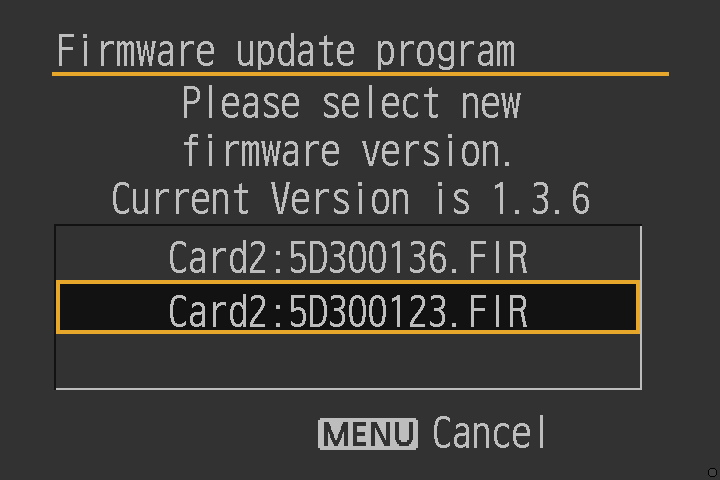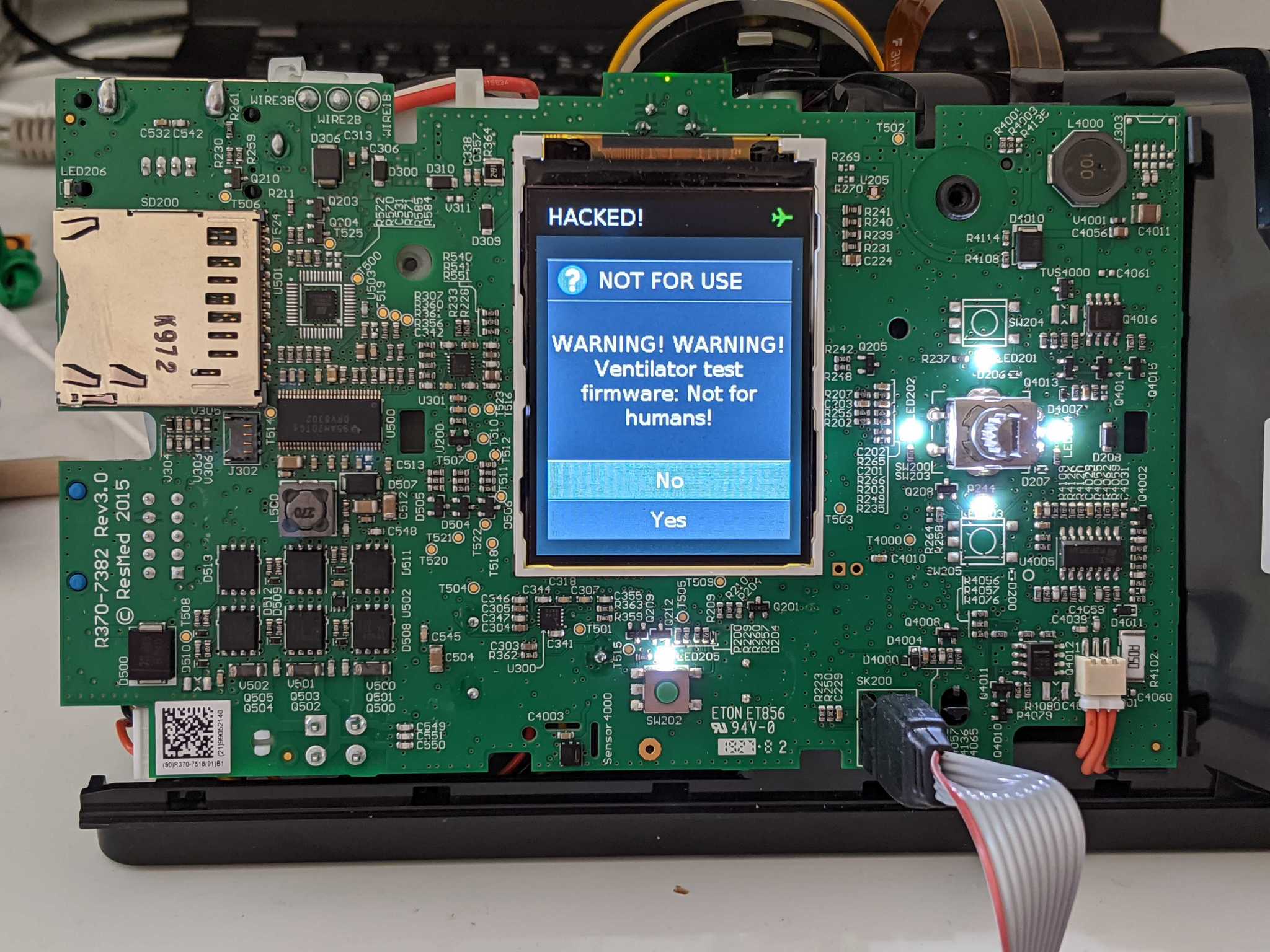Quote from: Frayfray on May 04, 2020, 11:34:55 AM
yeah i know that it is hdmi input i did say there are other options, but if you can capture a 4k 30/60 fps for $200- 250 from many new dslr or mirrorless on cheaper media for long recordings that would be great .
Ah, implementing a custom HDMI recorder. Aren't there already good options on the market? (no experience with any of them, but I had the impression this market is already saturated).
Assuming the RPi has the processing power to handle a 4K stream (the more powerful ones might have, but I have no experience with them), it could make sense. Found these things, apparently doing exactly what you mentioned:
https://eu.mouser.com/_/?P=1y9f2kt (B110 using the TC358840)
https://auvidea.eu/product-category/csi2bridge/hdmi2csi/
https://eu.mouser.com/datasheet/2/864/B10x_technical_reference_1.4-1130369.pdf (B101 and B102)
https://auvidea.eu/download/manual/JN30/JN30_technical_reference_1.0.pdf (mentions the B112)
https://www.raspberrypi.org/forums/viewtopic.php?t=216903
https://www.youtube.com/watch?v=-r0ZN7LeSlM
Quote
there was a board put out by orange pi RK3399
Right, this one has HDMI IN (specs unknown): http://www.orangepi.org/Orange%20Pi%20RK3399/
Quote from: Luther on May 04, 2020, 02:59:29 PM
I think that's the resolution for still photography, no? Video capture seems to be 640x480px (at 60 FPS) (couldn't find in the official documentation - didn't try hard to be fair). It has Raw output though:
https://www.youtube.com/watch?v=8FVoSF34zNM
The H7 is, indeed, limited to 640x480. The H7plus has OV5640, which is capable of 2592x1944 at 15 FPS. I don't expect this board to process such resolutions in real-time, at this frame rate, but working on cropped areas (regions of interest) might be doable.
Both have the option of a 640x480 global shutter module, or a FLIR Lepton module (thermal camera).
Quote
For anyone interested, we are building a 10K image dataset for autonomous driving that will be available for free to everybody and will be used in OpenPilot/Comma.ai:
https://github.com/commaai/comma10k
Very nice! Isn't that the self-driving car startup of George Hotz?