Quote from: masc on January 09, 2020, 10:00:09 PM
Then you have probably a newer version... as I said: LR5 Denoise=25 looks the same like LR6+ Denoise=0.
Camera Raw 11.2
Etiquette, expectations, entitlement...
@autoexec_bin | #magiclantern | Discord | Reddit | Server issues
This section allows you to view all posts made by this member. Note that you can only see posts made in areas you currently have access to.
Show posts MenuQuote from: masc on January 09, 2020, 10:00:09 PM
Then you have probably a newer version... as I said: LR5 Denoise=25 looks the same like LR6+ Denoise=0.
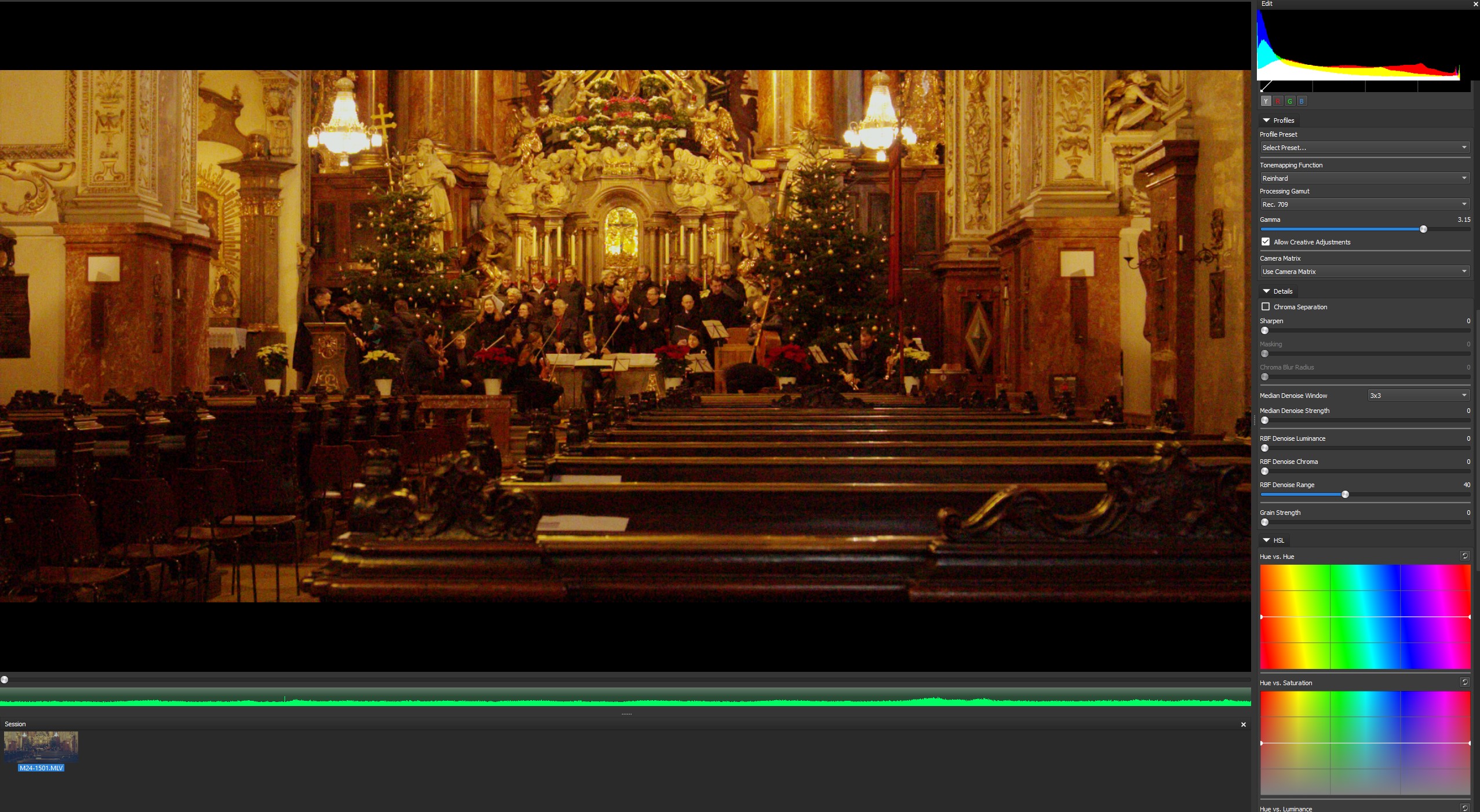





Quote from: Igor_Braun on January 07, 2020, 09:07:36 PMit has only 20,1 mp in 2020 is it ok for photographers? We have 21 in 5d2

Quote from: pakobagur on December 19, 2019, 01:42:12 AM
once all the shots where corrected, I added a node in the timeline tab, with the "Parker Walbeck" LUT from Lutify.me




Quote from: IDA_ML on December 18, 2019, 02:32:49 PM
The difference to 14-bit lossless is negligible and barely perceptible but it will save you even more card and disk space.
Quote from: ZEEK on December 16, 2019, 08:09:37 PM
MLV APP:
- SLOG 3
- Sharpness 100%
- CA Desaturate
Quote from: timbytheriver on December 12, 2019, 03:38:06 PM
Anyone have any thoughts on how to retrieve my 1% (no pun intended).
Quote from: Danne on December 11, 2019, 09:40:15 PM
1920 preset? I only changed for anamorphic mode. Did you push menu button and back? Fps set to 24 in canon menu?
Quote from: Danne on December 11, 2019, 08:05:13 PM
Hopefully fixed now. Please test anamorphic again.
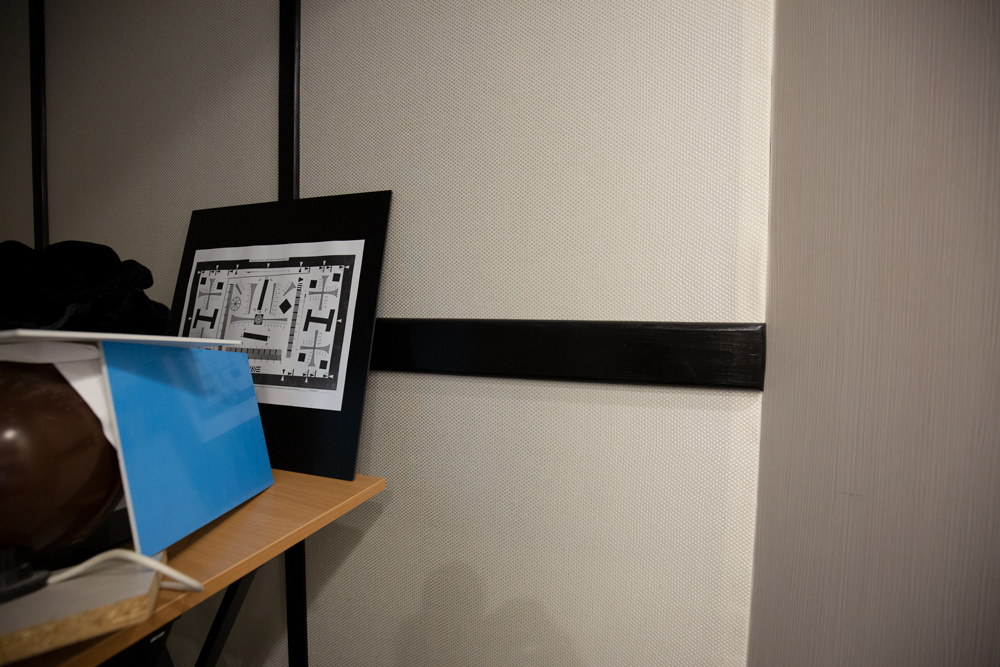


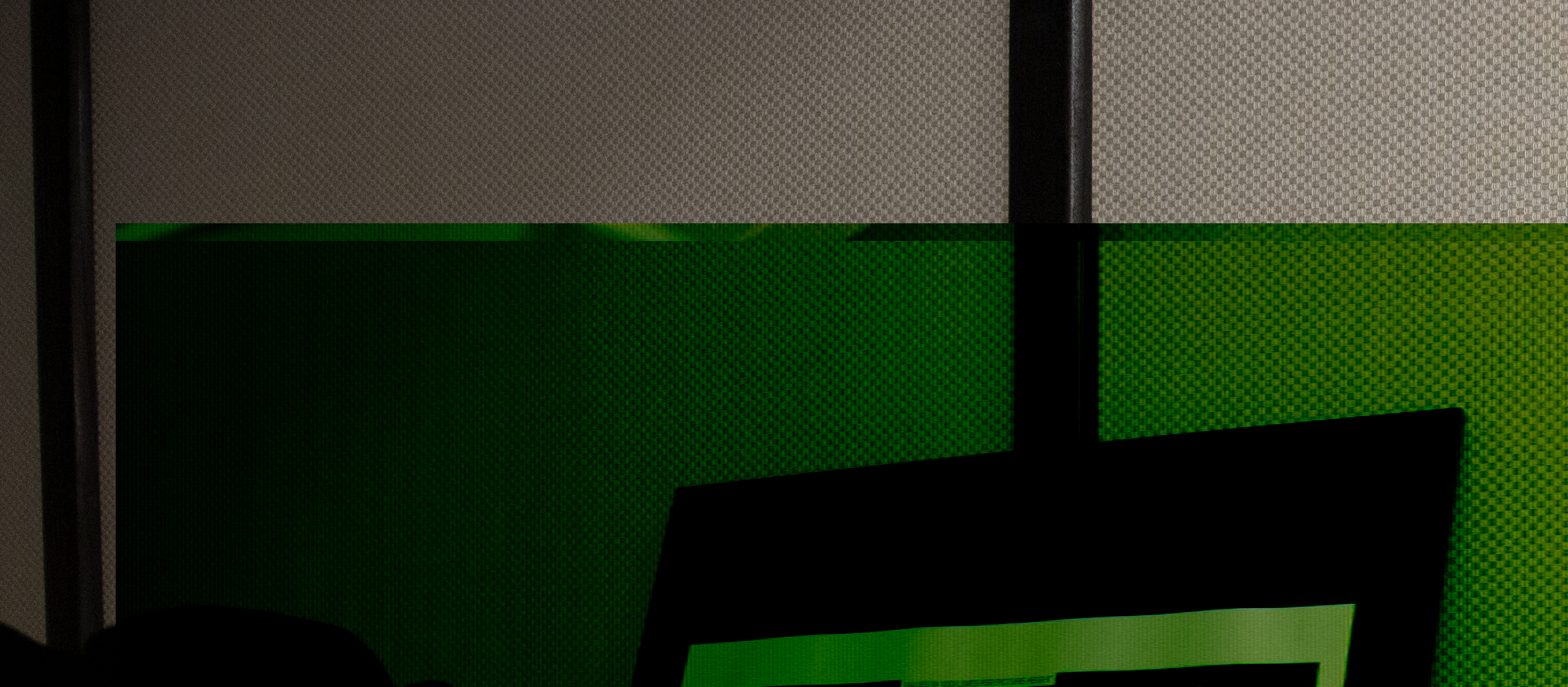

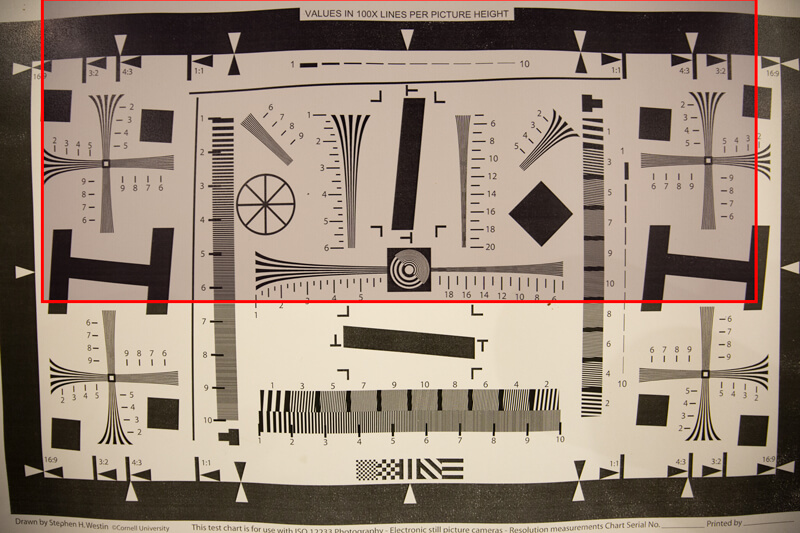
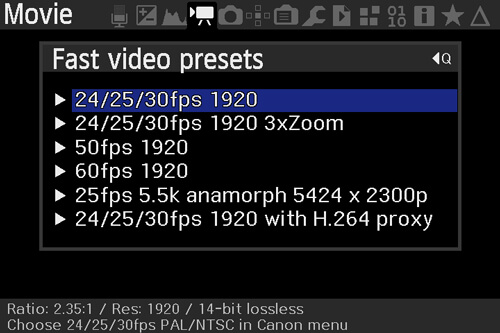
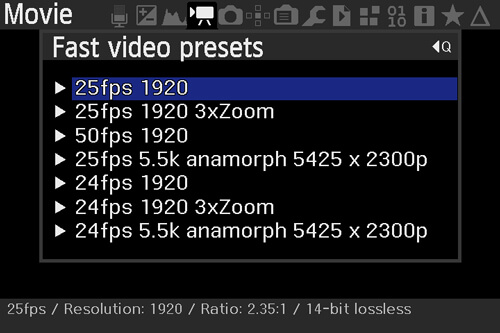
Quote from: DeafEyeJedi on December 03, 2019, 11:06:49 PM
Also sometimes it would then tell me to set Canon to 24p when in fact I was already in 24p. Curious if it's missing hooks in corresponding to each other (Canon & ML)?
I'll see if I can reproduce this while recording HDMI out and can share this phenomenal if you insist.
Quote from: Danne on December 02, 2019, 06:19:04 PM
Replace to your own stuff inside function main parts



Quote from: DeafEyeJedi on December 01, 2019, 05:16:12 PM
Fantastic work @Dmytro_ua -- now I'm gonna have to fiddle w the source code a bit to make it 24p for these presets.
Quote from: Danne on December 01, 2019, 03:51:56 PM
Not possible to download though. Some privacy setting?
Page created in 0.089 seconds with 14 queries.