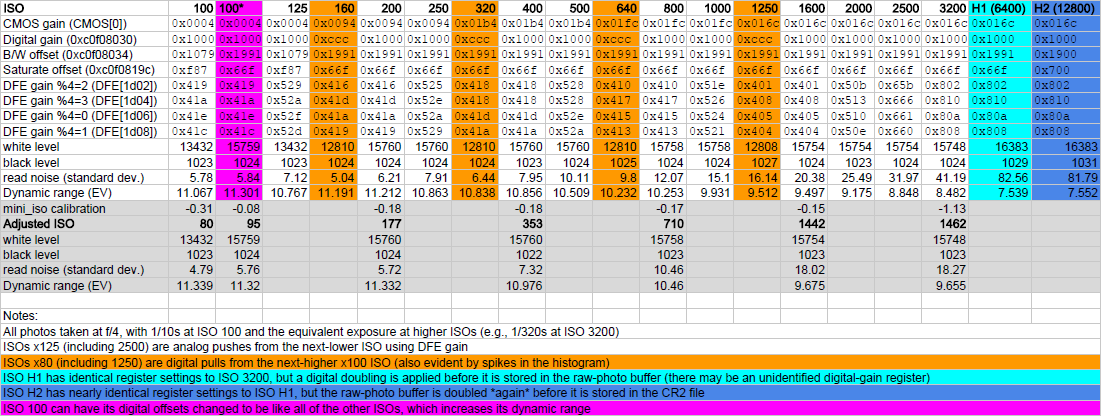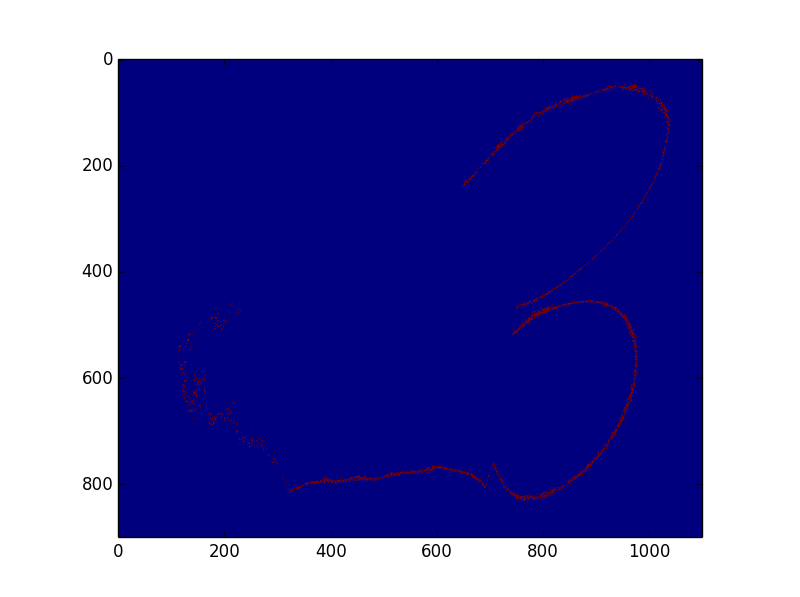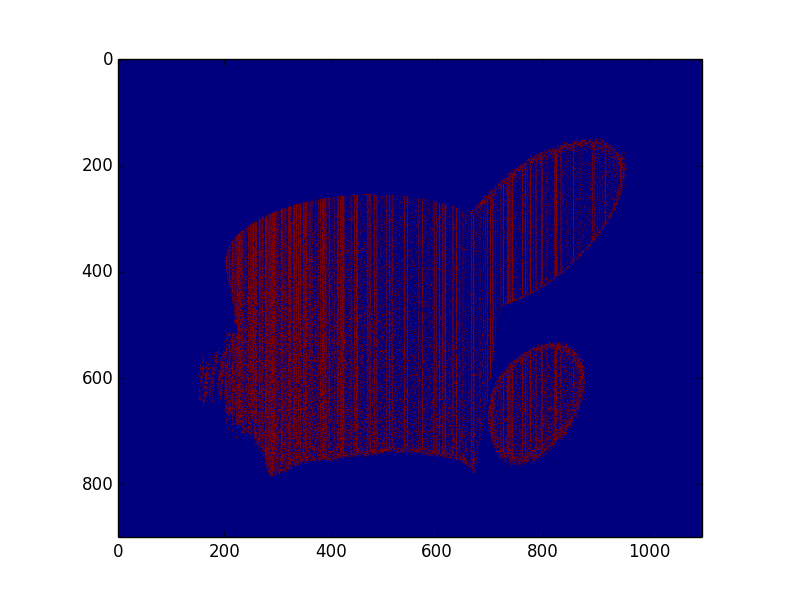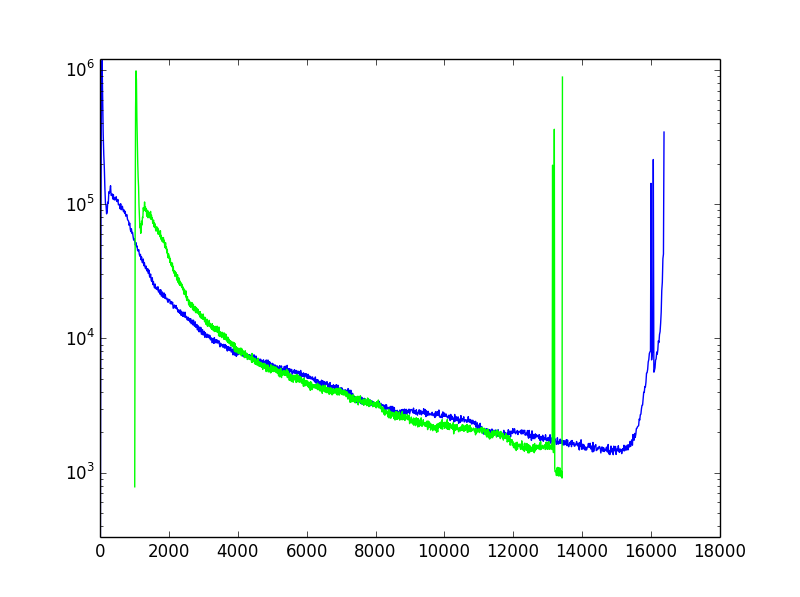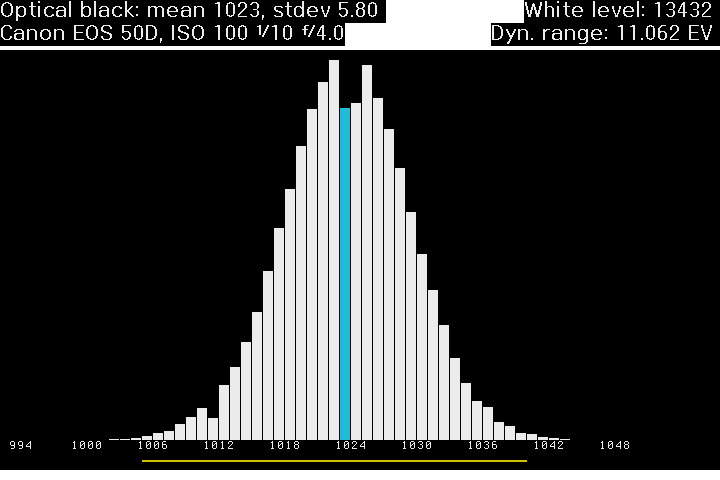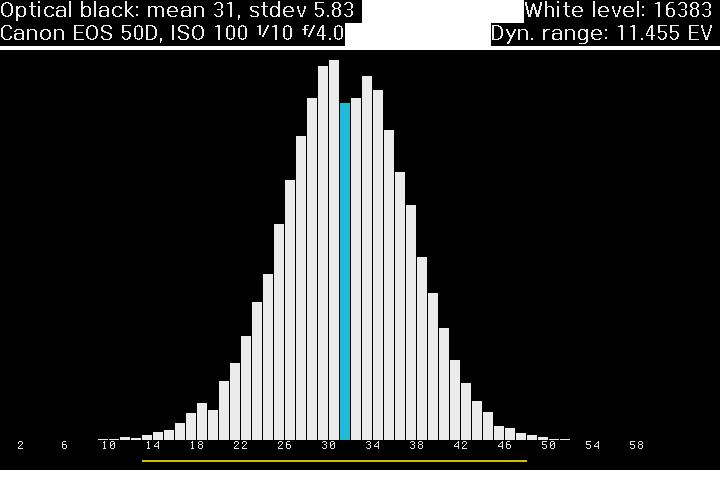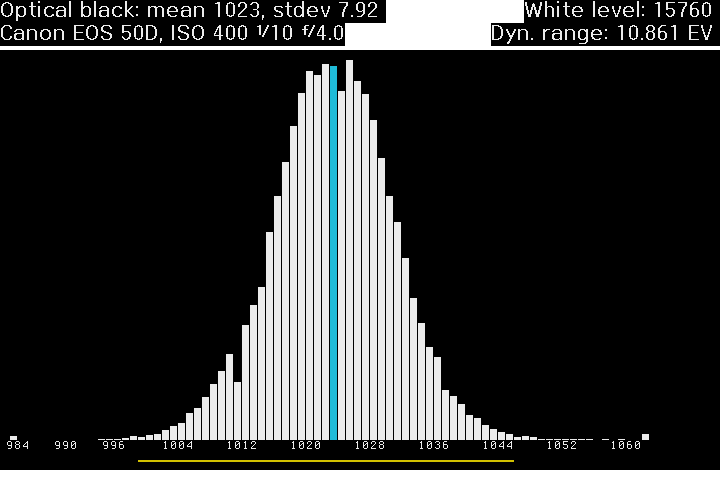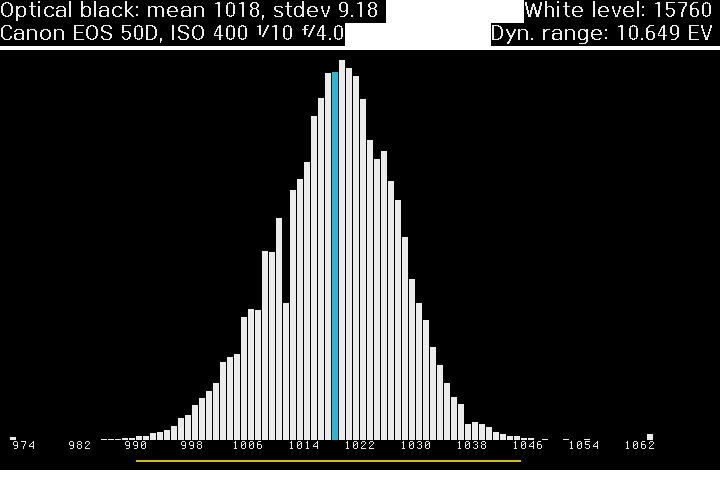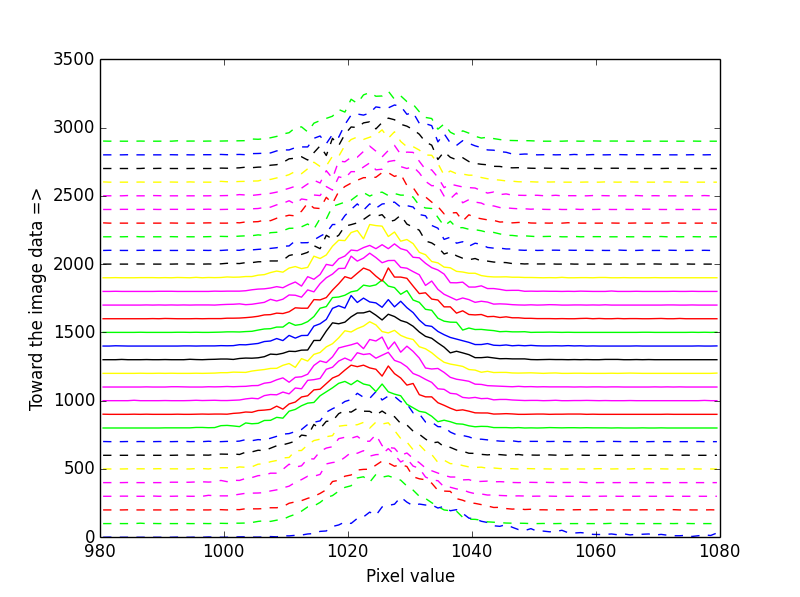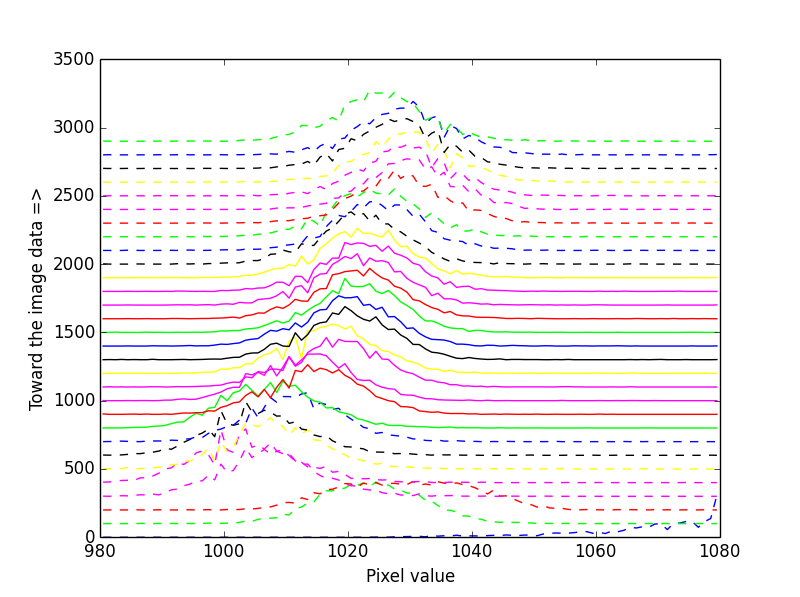Quote from: Audionut on January 27, 2014, 04:43:47 AM
Saturate offset is not adjusting the black level per se, it's only adjusting the offset*.
B/W offset isn't any form of gain, it's digitally shifting the analog signal into the recorded bit depth.
...
*The offset is so far down into the noise floor that it does not effect black in the recorded image. The offset can be adjusted higher then the default value, but there doesn't appear to be any gain to DR.
It's a bit of an aside, but I object to your characterizing SaturateOffset as only an "offset", and the implication that changing SaturateOffset is not useful for improving DR. However, perhaps I am reading too much into your choice of words. SaturateOffset changes the digitized value of the black level without changing the digitized value of the white level, which has DR consequences.
In my mental picture of the electronics, there are two relevant DACs:
- The first DAC produces the reference voltage for the black-level clamp, and this clamping occurs before the ADTG/DFE amplification stage. The corresponding register is SaturateOffset (0xc0f0819c).
- The second DAC produces an analog offset that is added to the signal after both amplification stages, before it is fed into the ADC. The corresponding register is B/W offset (0xC0F08034).
On the other hand, SaturateOffset is more than just an offset because it comes before at least one stage of amplification. At the output of the amplifier, it becomes directly related to the separation between the black level and white level (which is the saturation at the rail of the amplifier). Increasing SaturateOffset decreases this separation, meaning that saturation occurs at a lower analog signal, so your DR must decrease. Conversely, decreasing SaturateOffset must increase your DR. (The changes in DR may be negligible if the register change is small).
For example, at ISO 100 on the 50D, you can achieve most of the DR improvement by just changing these two registers, without touching any amplifier gains. (While changing B/W offset itself doesn't change DR, increasing it provides more room to decrease SaturateOffset.)