Andy, I would really appreciate it if you could do a tutorial on your site about using Cinelog-converted footage with FilmConvert (maybe also Koji, Osiris and others as well). I've experimented a lot, but I still don't think that I am tapping the full potential of this combination.
- Welcome to Magic Lantern Forum.
News:
Etiquette, expectations, entitlement...
@autoexec_bin | #magiclantern | Discord | Reddit | Server issues
This section allows you to view all posts made by this member. Note that you can only see posts made in areas you currently have access to.
#51
Raw Video Postprocessing / Re: Cinelog - True logspace conversion for DNG and CinemaDNG footage
January 21, 2015, 11:43:02 PM #52
Raw Video Postprocessing / Re: Cinelog - True logspace conversion for DNG and CinemaDNG footage
January 07, 2015, 05:03:14 AM
Any updates?
#53
Hardware and Accessories / Re: NEW NEW NEW-- difference between lexar 64gb 1000x and 1066x
December 09, 2014, 01:45:24 PM
You can get a KomputerBay 1066x 256Gb card for $300 on Amazon. I took a chance and bought one. It has served me well for around six months now.
#54
Hardware and Accessories / Re: Finding a good steadycam solution/shoulder rig for the 5D MK 3 + 24-70mm II
December 08, 2014, 02:16:58 AM
It depends on the type of movement that you want. Shoulder rig footage looks very different from steadicam/glidecam/gimbal footage. How do you want the viewer to feel?
There's a learning curve for the Glidecam. Don't expect to buy one and get great results the next day.
If you are just trying to add some movement to you shots and don't have several days of practice time built in, see if you can rent a Movi M5 or similar gimbal stabilizer. Even with one of those, give yourself at least a day to experiment and fine-tune the device.
For a cheap but surprisingly decent shoulder rig, buy a Gorillapod focus. I've used all kinds of shoulder rigs, and in my opinion the highly-configurable Gorillapod is as good as any of them and better than most.
There's a learning curve for the Glidecam. Don't expect to buy one and get great results the next day.
If you are just trying to add some movement to you shots and don't have several days of practice time built in, see if you can rent a Movi M5 or similar gimbal stabilizer. Even with one of those, give yourself at least a day to experiment and fine-tune the device.
For a cheap but surprisingly decent shoulder rig, buy a Gorillapod focus. I've used all kinds of shoulder rigs, and in my opinion the highly-configurable Gorillapod is as good as any of them and better than most.
#55
Raw Video / Re: What's your method of exposing properly?
December 08, 2014, 02:06:07 AM
For grabbing a quick exposure, I like using the ETTR hint in conjunction with the raw histogram.
#56
Share Your Videos / Re: "Epoch" // Project Greenlight Top 200 Short Film // Canon 5D MIII & ML Raw
December 05, 2014, 08:08:46 PM
Where did go to get that last shot?
#57
Share Your Videos / Re: Gift of Giving long form Case Study 5Diii Raw
December 05, 2014, 04:27:18 PM
I really liked the sequence at the beginning showing the 'unloved' gifts, and those kids look really excited to be getting those presents. What a great idea.
Wonderful choice of a VO artist too.
Wonderful choice of a VO artist too.
#58
Share Your Videos / Re: "Epoch" // Project Greenlight Top 200 Short Film // Canon 5D MIII & ML Raw
December 05, 2014, 02:39:31 PM
Looks great!
#59
Raw Video Postprocessing / Re: Cinelog - True logspace conversion for DNG and CinemaDNG footage
December 05, 2014, 05:50:44 AM
From Sekonic profiles made with my L-478 for my 5D3:
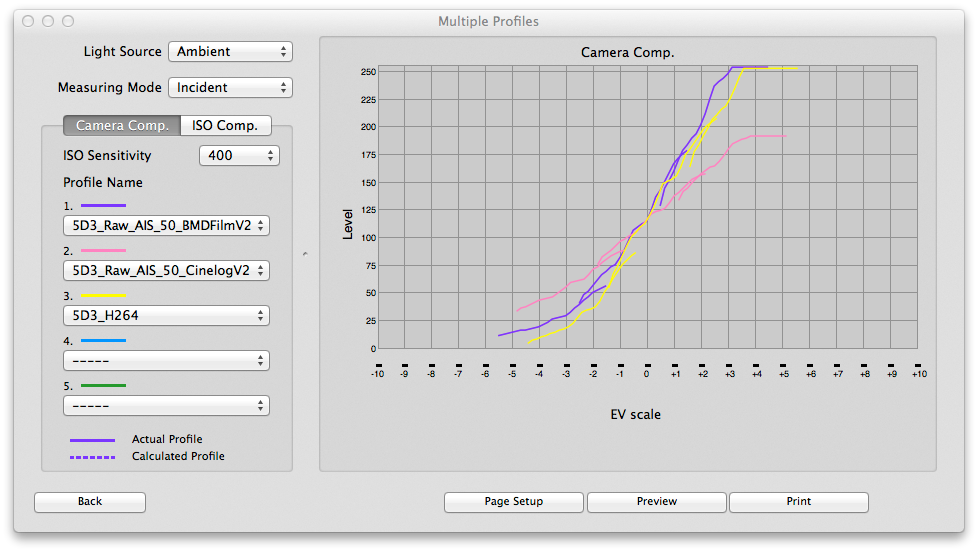
The purple line is BMDFilm4K; the pink line is Cinelog, and the yellow line is H264.
Here's CineLog by itself:
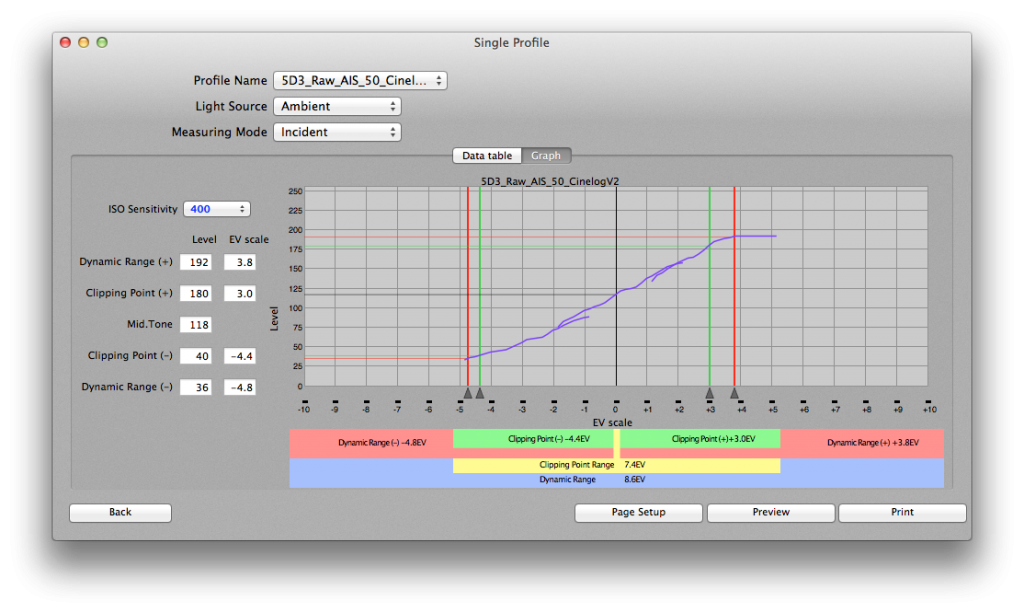
Compared to: BMDFilm (4K)
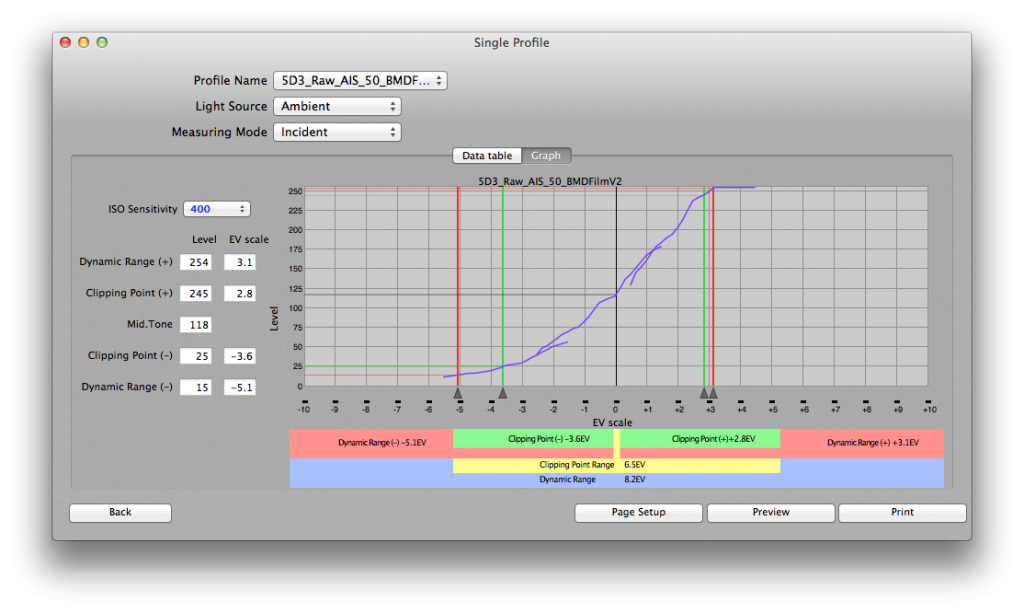
And H264:
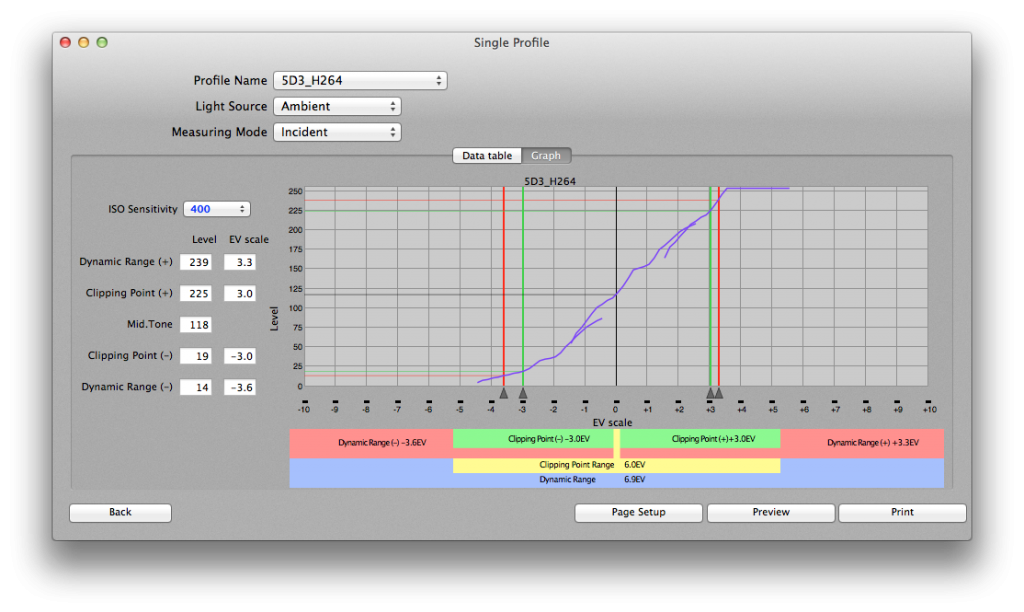
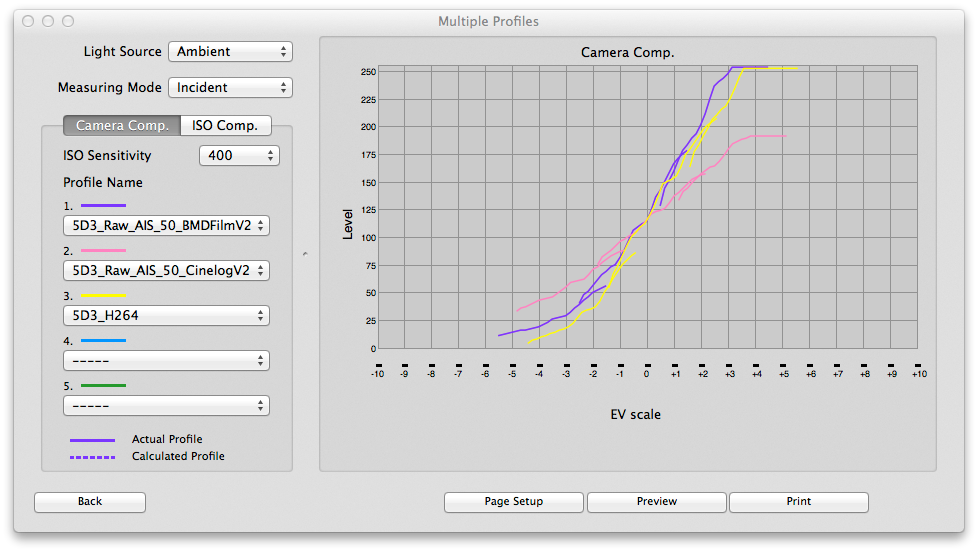
The purple line is BMDFilm4K; the pink line is Cinelog, and the yellow line is H264.
Here's CineLog by itself:
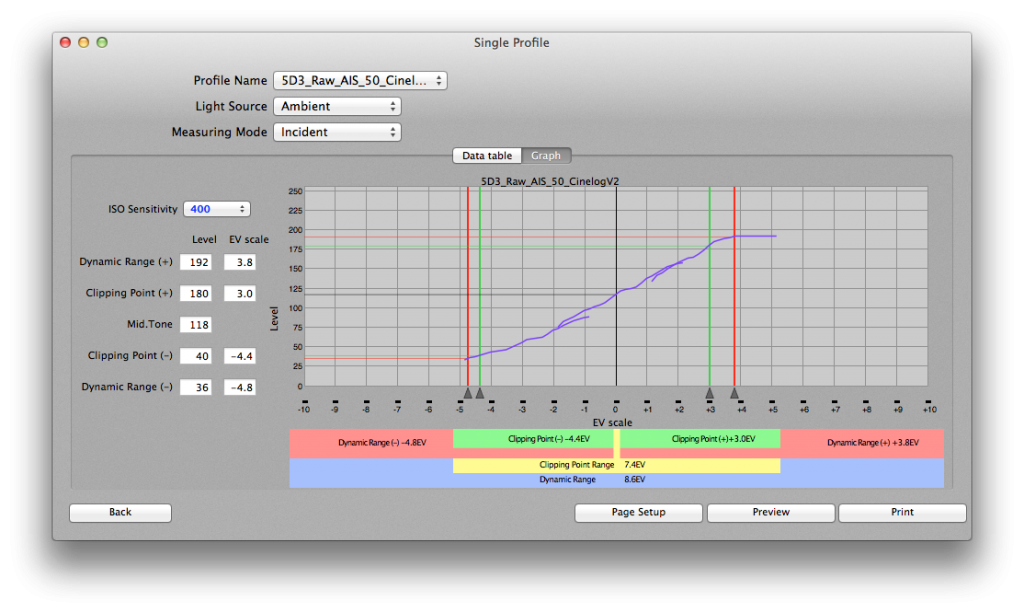
Compared to: BMDFilm (4K)
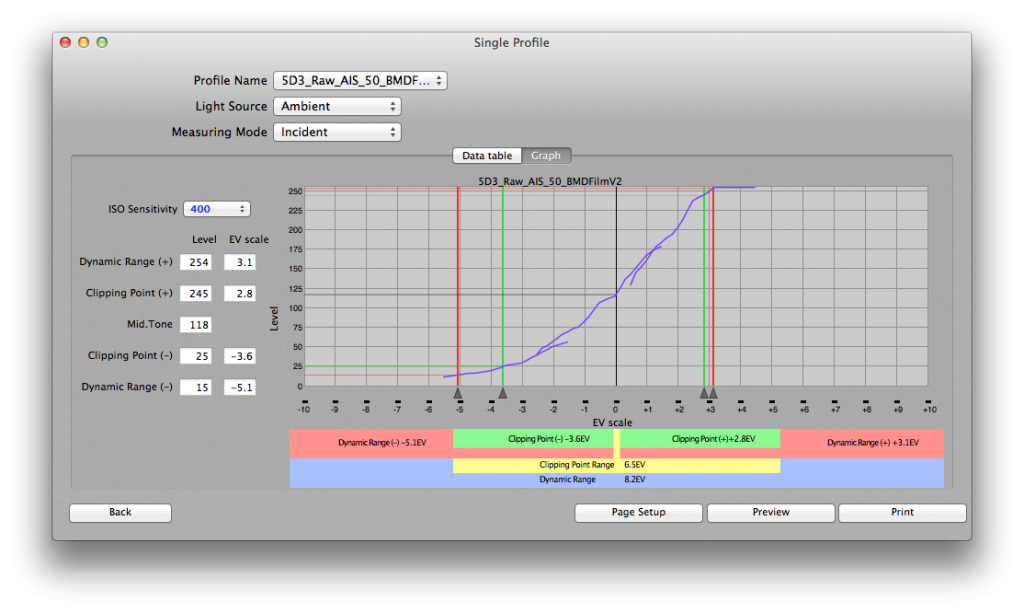
And H264:
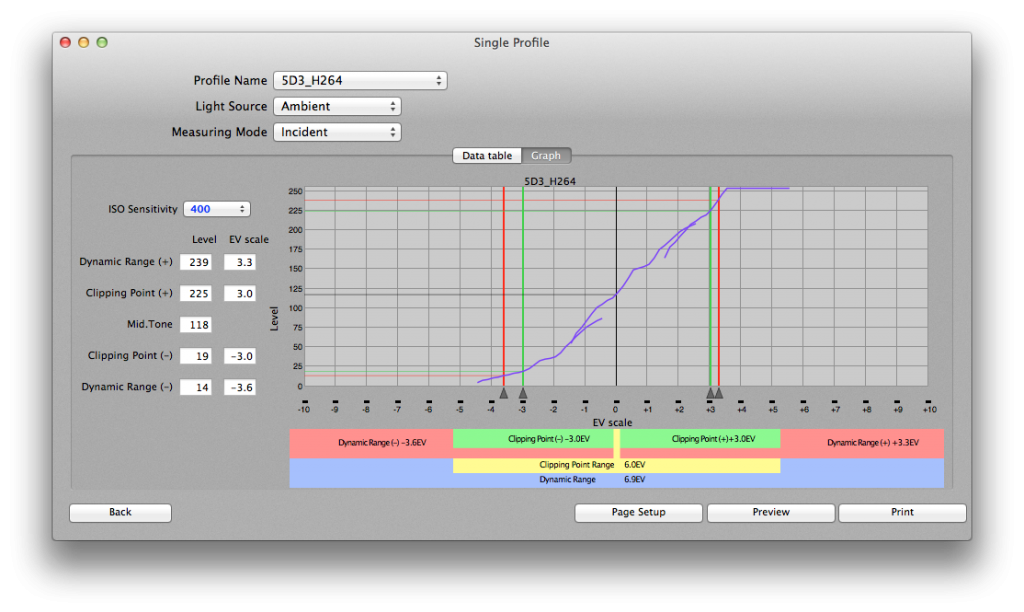
#60
Shoot Preparation / Re: Sekonic DTS Profiles for Canon 5D3 with ML raw?
December 05, 2014, 05:47:52 AM
Now that I have the Exposure Target II, I can make my own. Unfortunately there doesn't seem to be any way to transfer these from meter to meter. But here's what the dynamic range looks like when mapped out:
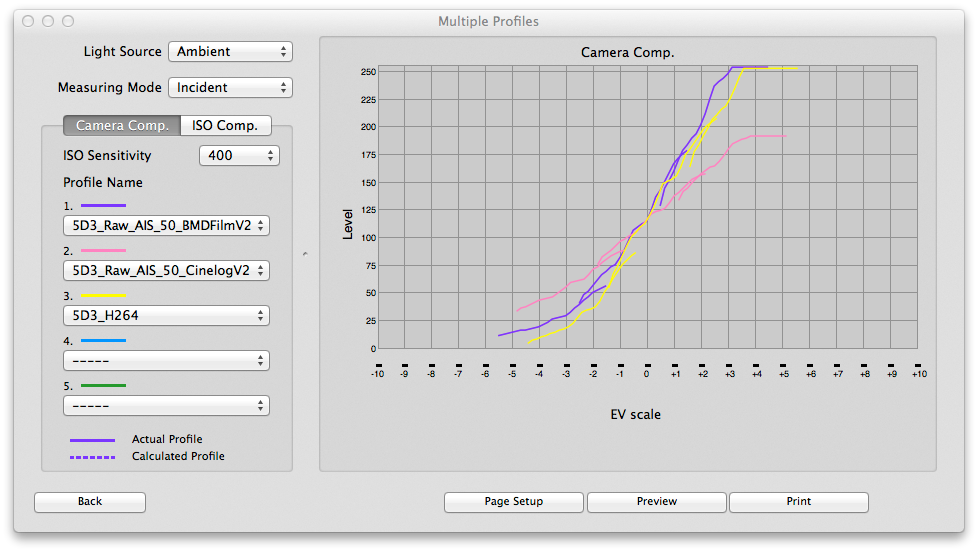 The purple line is BMDFilm4K, the purple line is Cinelog, and the yellow line is plain old H264.
The purple line is BMDFilm4K, the purple line is Cinelog, and the yellow line is plain old H264.
I'm exposing according to the default profile on my Sekonic L-478. I haven't figured out how to program an offset yet.
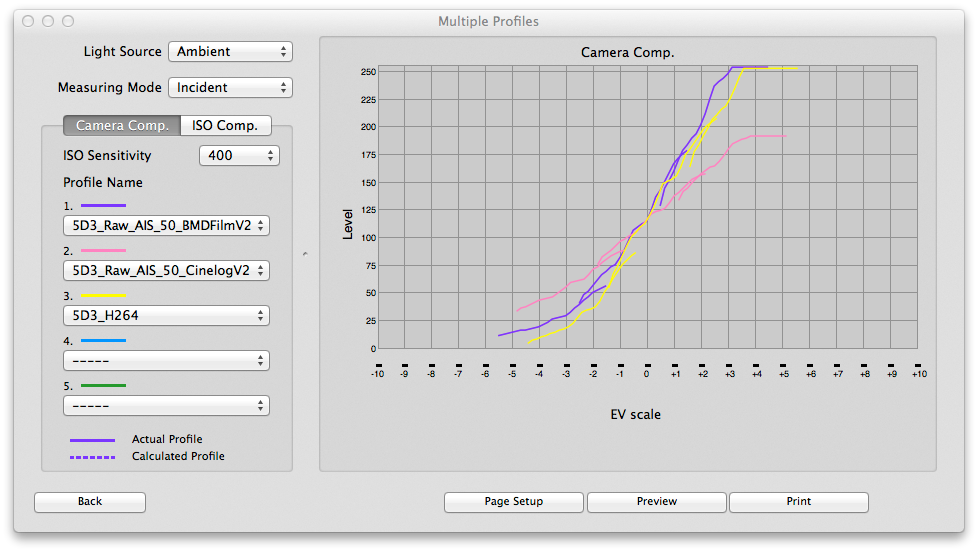
I'm exposing according to the default profile on my Sekonic L-478. I haven't figured out how to program an offset yet.
#61
Raw Video / Re: Where is middle gray when shooting ML Raw?
November 29, 2014, 05:54:23 PM
As an experiment, I shot a Sekonic Exposure Profile Target II which gave me a wide range of exposure values in the frame. Following the ETTR hint on the raw histogram put the spot meter box (hovering over the middle gray chip) at -3.7EV. Looks good in post so far, so I'm going to go with it.
#62
Share Your Videos / Re: It's a Wonderful Wonderful Life! 5D Mark III RAW Lit with Flashlights
November 29, 2014, 05:34:27 PM
Clever and funny!
#63
Shoot Preparation / Re: Sekonic DTS Profiles for Canon 5D3 with ML raw?
November 26, 2014, 05:59:32 PM
@russellsnr
I don't know if any profiles exist. I figured that if anyone had cooked one up, this would be a good place to look.
Sekonic meters are able to "map" the dynamic range of your camera. In the case of my L-478D, I will literally have a color-coded range highlighted on the bottom of the display, along with markings of readings that I have taken in a given scene.
I don't know if any profiles exist. I figured that if anyone had cooked one up, this would be a good place to look.
Sekonic meters are able to "map" the dynamic range of your camera. In the case of my L-478D, I will literally have a color-coded range highlighted on the bottom of the display, along with markings of readings that I have taken in a given scene.
#64
Shoot Preparation / Re: Sekonic DTS Profiles for Canon 5D3 with ML raw?
November 25, 2014, 02:34:20 PM
I saw those but they are for H264 video, so they won't accurately represent the dynamic range of a raw camera.
#65
Raw Video / Re: Where is middle gray when shooting ML Raw?
November 25, 2014, 03:38:45 AM
@audionut So, if I'm understanding what you are saying, striving for in-camera consistency will take a toll on dynamic range in post, because raw footage needs to be exposed to the right for best results.
I hadn't thought of it that way.
I hadn't thought of it that way.
#66
Shoot Preparation / Sekonic DTS Profiles for Canon 5D3 with ML raw?
November 24, 2014, 07:35:11 PM
Does anyone have any profiles to share?
#67
Raw Video / Where is middle gray when shooting ML Raw?
November 24, 2014, 02:03:01 PM
Specifically, I am looking for the percentage (trying to calibrate a light meter with my 5D3).
Does this number change when using BMDFilm color space in Resolve as a starting point for a grade and if so, to what percentage?
Thanks.
EDIT: Audionut's response here: http://www.magiclantern.fm/forum/index.php?topic=11331.msg110307#msg110307 answers the first part of my question, but I'm still trying to figure out whether I can calibrate my light meter according to BMDFilm.
Does this number change when using BMDFilm color space in Resolve as a starting point for a grade and if so, to what percentage?
Thanks.
EDIT: Audionut's response here: http://www.magiclantern.fm/forum/index.php?topic=11331.msg110307#msg110307 answers the first part of my question, but I'm still trying to figure out whether I can calibrate my light meter according to BMDFilm.
#68
Raw Video Postprocessing / Re: Cinelog - True logspace conversion for DNG and CinemaDNG footage
November 24, 2014, 04:18:28 AM
Any updates, Andy?
#69
Raw Video / Re: ML RAW reflections 5D3
November 20, 2014, 07:55:39 PMQuoteI'm actually having completely different thoughts on the A7s vs 5d RAW. 5d RAW as an image is way better.
It's not the popular consensus right now, but I wholeheartedly agree.
#70
Shoot Preparation / Calibrating light meters for raw (later to be put in BMDfilm color space)
October 25, 2014, 05:11:50 PM
A question for those of you who use light meters to shoot ML raw:
If I am calibrating a light meter with an 18% gray card and putting the line on the waveform at about 45%, how would this translate to situations in which I am shooting raw and then later applying BMDFilm colorspace (or one of the LOG 3D LUTs)? Do I still want to set up my meter so that my footage registers at 45% on the waveform AFTER I've applied BMDFilm/LOG?
I'd really appreciate any advice.
If I am calibrating a light meter with an 18% gray card and putting the line on the waveform at about 45%, how would this translate to situations in which I am shooting raw and then later applying BMDFilm colorspace (or one of the LOG 3D LUTs)? Do I still want to set up my meter so that my footage registers at 45% on the waveform AFTER I've applied BMDFilm/LOG?
I'd really appreciate any advice.
#71
General Chat / Re: Does the MK III attract Wasps?
October 16, 2014, 03:33:48 AMQuote...maybe some fat from my fingers had stuck to the camera...

You wouldn't happen to be this guy, would you?
#72
Raw Video Postprocessing / Re: Cinelog - True logspace conversion for DNG and CinemaDNG footage
October 06, 2014, 05:01:11 PM
Andy,
I will continue to check this thread regularly as I eagerly await the release of the guide.
In the meantime, is there anything wholly wrong with doing this?
BMDFilm 4K Color Space (Project Settings) + CineLog-C (Project Settings) > Color Balance + Exposure Tweaks (Serial Node) > FilmConvert (Serial Node; Camera set to Arri Alexa Log) > Export
Also, I'm steering clear of using the X-Rite Color Checker tool like you said earlier. Dave Dugdale's questioning the validity of Resolve's color match tool as well: http://www.learningdslrvideo.com/dsc-labs-vs-xrite/
I will continue to check this thread regularly as I eagerly await the release of the guide.
In the meantime, is there anything wholly wrong with doing this?
BMDFilm 4K Color Space (Project Settings) + CineLog-C (Project Settings) > Color Balance + Exposure Tweaks (Serial Node) > FilmConvert (Serial Node; Camera set to Arri Alexa Log) > Export
Also, I'm steering clear of using the X-Rite Color Checker tool like you said earlier. Dave Dugdale's questioning the validity of Resolve's color match tool as well: http://www.learningdslrvideo.com/dsc-labs-vs-xrite/
#73
Share Your Videos / Re: Shortfilm Trailer - MLV with Iscorama 36
September 28, 2014, 04:08:56 AM
I get "Page not found" when I click on it.
#74
Share Your Videos / Re: Our short film "Peanut"
September 26, 2014, 04:06:38 AM
Really nice work. I recognized Baltimore right away!
#75
User Introduction / Re: First Indian Feature Film In ML RAW "Srinivasa Kalyana"
September 24, 2014, 06:20:20 PM
Nice pictures. I'd love to see a trailer if you have one.
There have been several feature films that have used ML raw. Here's one of them: http://www.magiclantern.fm/forum/index.php?topic=12896
There have been several feature films that have used ML raw. Here's one of them: http://www.magiclantern.fm/forum/index.php?topic=12896
