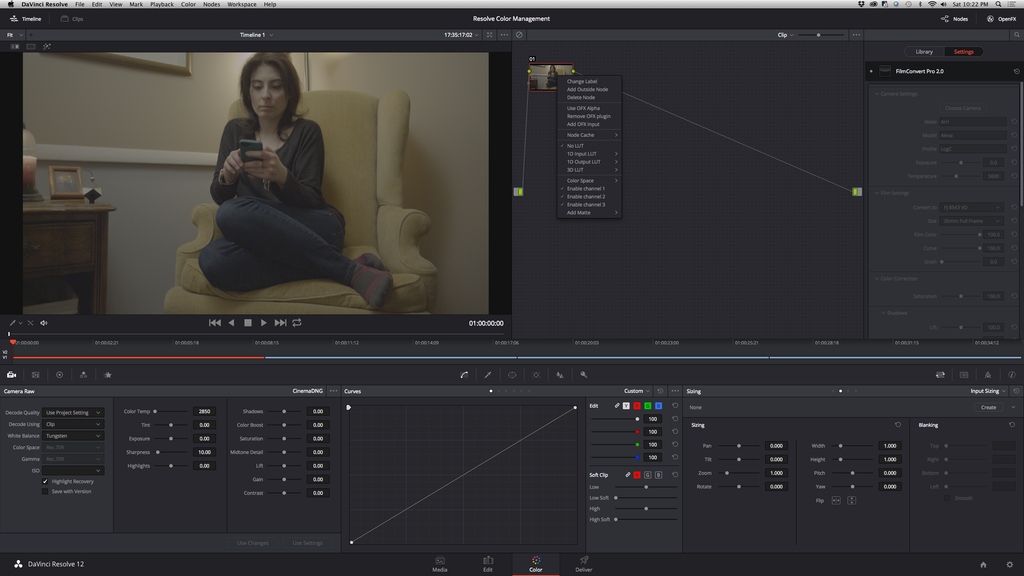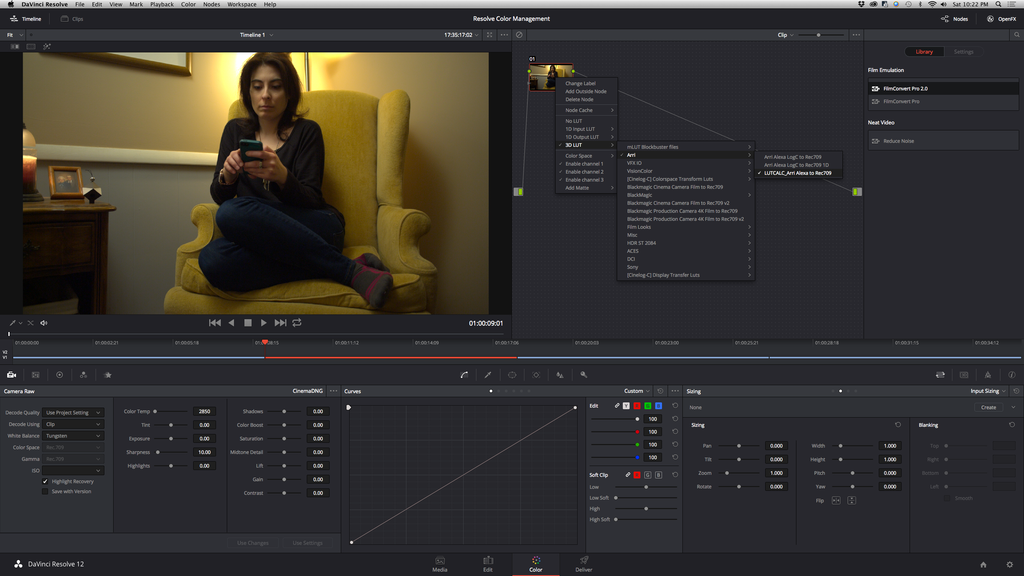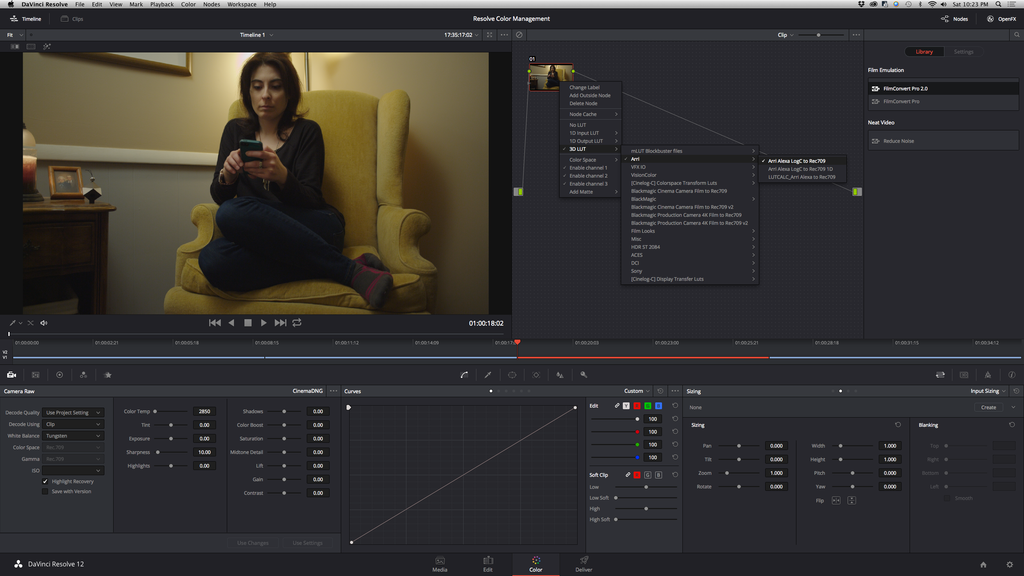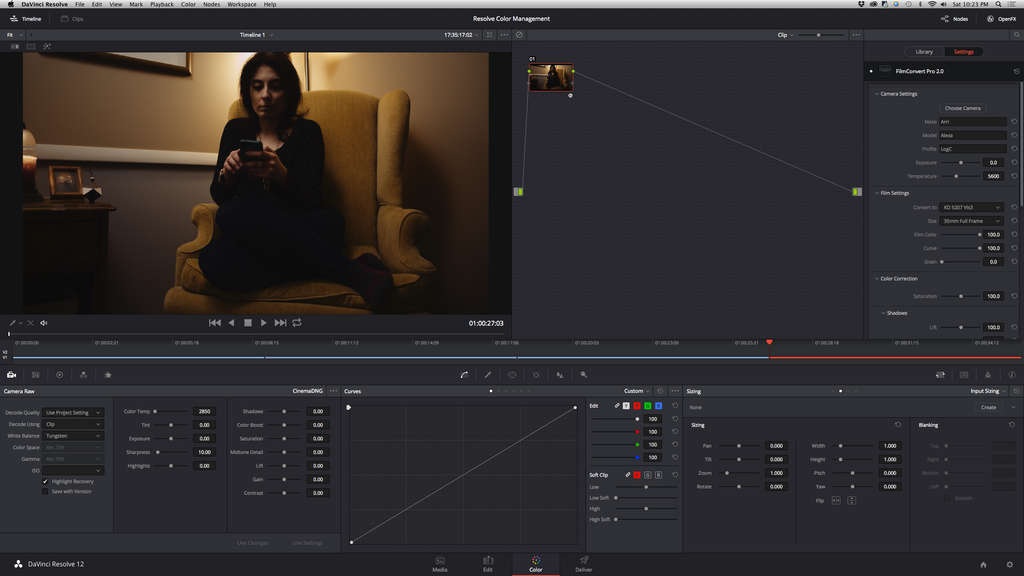After updating to the latest nightly build today, I also installed the newest version of MLVFS and decided to do another body cap ISO test (see the video description for more details):
https://vimeo.com/157694455
I'm not convinced that changing the boxes in the web interface is doing anything. The clips with "Bad Pixel Fix" checked don't seem to be any different than those without it. What am I doing wrong? I restarted Resolve after making the changes to the web interface so that they would take.
https://vimeo.com/157694455
I'm not convinced that changing the boxes in the web interface is doing anything. The clips with "Bad Pixel Fix" checked don't seem to be any different than those without it. What am I doing wrong? I restarted Resolve after making the changes to the web interface so that they would take.