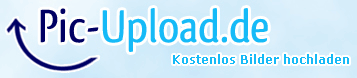Why would you want to upscale to 4K? Why distribute a (Indie) feature in 4K? Where, on what? Why would an upscaled Bluray (if it yet existed in 4K) or DCP in theatre look better than the 2K if the source footage is only HD? And you can´t "scale" to anamorphic, you can only crop to get the same aspect ratio. You are mixing a lot of terms and most of it does not make any sense. My advice: Shoot in 16:9 Full-HD, the native raw format, then upscale to 2K to export a DCP for theatres and vertically crop it on 1:2,35 with letterboxing, that´s it.
- Welcome to Magic Lantern Forum.
News:
Etiquette, expectations, entitlement...
@autoexec_bin | #magiclantern | Discord | Reddit | Server issues
This section allows you to view all posts made by this member. Note that you can only see posts made in areas you currently have access to.
#76
Raw Video Postprocessing / Re: "recipe" / technique for upscaling 1080p RAW to 4K amamorphic?
January 13, 2014, 07:21:46 PM #77
Raw Video Postprocessing / Re: Automated import / output script with ACR for AE
January 13, 2014, 01:36:30 AM
Nice! Read the AME update note, but did not think of the possibilities with the XML import. At the moment I´m not using a cinemaDNG converter though but normal DNGs, as my favorite application BATCHelor does not write cdngs. But it´s worth a try .. ideally the program that converts a batch of raw files to folders with DNG files instantly creates one of the XML files with all the names. The only advantage would be that directly in AFX you can quicker check all the shots (if the settings are right on the images) before rendering than in AME. I´ll try to see how this could speed things up!
#78
Raw Video Postprocessing / Re: Automated import / output script with ACR for AE
January 12, 2014, 05:04:12 PM
Aah, from within Bridge. Sure. My developer just told my it´s not accessible from within After Effects, but maybe there is a way.
Of course you could apply all the settings to the DNG files from Bridge, but then you would still have to click OKAY in Afx for every single imported sequence. That´s what we´re trying to override, either while applying some sort of settings to it at the same time or not (if you can do that in Bridge with scripts).
Of course you could apply all the settings to the DNG files from Bridge, but then you would still have to click OKAY in Afx for every single imported sequence. That´s what we´re trying to override, either while applying some sort of settings to it at the same time or not (if you can do that in Bridge with scripts).
#79
Raw Video Postprocessing / Re: Automated import / output script with ACR for AE
January 10, 2014, 12:11:34 AM
I tried this as well. The pitfall is - ACR is not accessible from outside. There is no SDK for it as it is for AFX. That´s the problem. Everything else is pretty much automated, but applying the settings to every DNG sequence and then hitting OK has to be made manual.
So far this is the fastest workflow (at least known to me) for mass importing/exporting with After Effects, wrote a little tutorial about it:
http://hackermovies.com/hackermovies-magic-lantern-raw-workflow-guide
cheers,
Steffen
So far this is the fastest workflow (at least known to me) for mass importing/exporting with After Effects, wrote a little tutorial about it:
http://hackermovies.com/hackermovies-magic-lantern-raw-workflow-guide
cheers,
Steffen
#80
Raw Video / Re: Automatic Rec-start on H6 solved!
December 29, 2013, 02:05:44 AM
Baarman!
Thanks for pointing out that thread .. this small workaround does the job. Perfect! Hopefully we´ll see an updated smtp module soon. Now start stop works .. and if I´m aligning the end of the audio file and the video (which have different lengths) I just have to shift the video six frames to the left, then it´s always in sync. Big timesaver! thanks again, Markus, for testing this out!
Thanks for pointing out that thread .. this small workaround does the job. Perfect! Hopefully we´ll see an updated smtp module soon. Now start stop works .. and if I´m aligning the end of the audio file and the video (which have different lengths) I just have to shift the video six frames to the left, then it´s always in sync. Big timesaver! thanks again, Markus, for testing this out!
#81
Raw Video / Re: Automatic Rec-start on H6 solved!
December 24, 2013, 01:11:40 PM
Markus, could you give us a little bit more detail on what versions you have been using? I was pairing the smpt module I found on the forum with my ML build and when hitting record it froze. Downloaded the latest build for the 5DMK3 from the 23rd of december, it did not freeze and worked halfway (did not trigger the H6 properly, just wrote dozens of 1sec WAV files as the signal might have been to low or out of sync or so .. and now, one day later, I wanted to try again and the camera freezes as soon as I start recording raw with SMPT on.
So in order to replicate what you were doing in your video could you give us the versions of ML and the smpt mod you were using? Thanks a lot!!! Merry christmas!
So in order to replicate what you were doing in your video could you give us the versions of ML and the smpt mod you were using? Thanks a lot!!! Merry christmas!
#82
Raw Video / Re: Automatic Rec-start on H6 solved!
December 22, 2013, 10:54:18 AM
Markus, thanks a lot!!! The H6 just arrived for christmas, will try out your workflow right under the christmas tree!! 
Happy holidays!

Happy holidays!
#83
Raw Video Postprocessing / Re: Batch Converting DNG Image Sequence
December 03, 2013, 08:35:13 PM
It won´t be fast .. but very accurate! 
Take a look here, this might be helpful for you: http://hackermovies.com/hackermovies-magic-lantern-raw-workflow-guide

Take a look here, this might be helpful for you: http://hackermovies.com/hackermovies-magic-lantern-raw-workflow-guide
#84
Raw Video Postprocessing / Re: Speeding up ACR workflow
December 03, 2013, 03:04:22 AM
Yes, it´s time consuming, but not THAT time consuming if you know where to cut corners.
Take 5 minutes to read my article .. to my knowledge that´s the fastest way to batch process DNG sequences in After Effects, at least for the moment:
http://hackermovies.com/hackermovies-magic-lantern-raw-workflow-guide
Steffen
Take 5 minutes to read my article .. to my knowledge that´s the fastest way to batch process DNG sequences in After Effects, at least for the moment:
http://hackermovies.com/hackermovies-magic-lantern-raw-workflow-guide
Steffen
#85
Raw Video Postprocessing / Re: VisionLOG profile for ACR & Lightroom
December 03, 2013, 03:02:58 AM
Hey, Steven, thanks again for your great work on VISIONLOG.
For everyone interested in working with this preset I put together a detailed workflow description on how to process the files in After Effects and how to de-log the images later in color correction or in editing.
Check it out and let me know if I can make improvements to the article!
http://hackermovies.com/hackermovies-magic-lantern-raw-workflow-guide
Steffen
For everyone interested in working with this preset I put together a detailed workflow description on how to process the files in After Effects and how to de-log the images later in color correction or in editing.
Check it out and let me know if I can make improvements to the article!
http://hackermovies.com/hackermovies-magic-lantern-raw-workflow-guide
Steffen
#86
Raw Video / Re: Zoom H6 automatic rec start signal from Camera when recording raw feature.
December 02, 2013, 11:27:00 PM
Yeah, but that´s okay and the best solution so far. Will definitely buy a H6n for christmas then to have sync audio with less manual work.
#87
Raw Video / Re: Zoom H6 automatic rec start signal from Camera when recording raw feature.
December 01, 2013, 06:41:19 PM
Hey, have you read this thread?
http://www.magiclantern.fm/forum/index.php?topic=9306.0
Looks like Markus figured it out, but this seems to work only on the new H6 since the autostart feature (begin recording on a certain input level) seems not to be available at the older H4n. I checked my manual and could not find it anywhere ...
Steffen
http://www.magiclantern.fm/forum/index.php?topic=9306.0
Looks like Markus figured it out, but this seems to work only on the new H6 since the autostart feature (begin recording on a certain input level) seems not to be available at the older H4n. I checked my manual and could not find it anywhere ...
Steffen
#88
Raw Video / Re: Automatic Rec-start on H6 solved!
November 13, 2013, 09:17:20 PM
Markus, great find, thanks a lot!
Since this feature is probably not in my H4n it´s time for an upgrade since this is an incredible timesaver! Do you have to shift some frames to sync it or is it really frame-accurate?
thanks!
Steffen
Since this feature is probably not in my H4n it´s time for an upgrade since this is an incredible timesaver! Do you have to shift some frames to sync it or is it really frame-accurate?
thanks!
Steffen
#89
Raw Video Postprocessing / Re: VisionLOG profile for ACR & Lightroom
October 19, 2013, 10:33:05 PM
Steve, thanks a lot for your VisionLUT preset! I´m experimenting with all sorts of ACR settings to be able to fake an Alexa-like ProRes mode with ML raw. Tried if it truly eliminates all flickering (have some flicker tests shots that I run through all ACR "flat settings") - but unfortunately there´s still visible flicker left. It´s most probably that "Highlights" slider that still causes it, right?
But I tried it with the "2010 engine", and the flicker was gone - are there any other settings that we might need to change if we were to use the 2010 engine instead of the most recent one?
With what kind of LUT do you grade your footage "back" from LOG - I have not been sucessful yet with grading VisionLog material in AFX. The normal S-curves that inverse the log process seem not to work as well as the other LUTs I´d normally apply. Do you have any kind of advice for us on this? Thanks a lot!!!
Steffen
But I tried it with the "2010 engine", and the flicker was gone - are there any other settings that we might need to change if we were to use the 2010 engine instead of the most recent one?
With what kind of LUT do you grade your footage "back" from LOG - I have not been sucessful yet with grading VisionLog material in AFX. The normal S-curves that inverse the log process seem not to work as well as the other LUTs I´d normally apply. Do you have any kind of advice for us on this? Thanks a lot!!!
Steffen
#90
Raw Video / Re: Nightly builds with Raw recording support - General Discussion
August 22, 2013, 09:57:24 PM
Good question .. there´s lots of open questions .. but I´m not sure if the developers are following.
Installed the build from August 21st .. everything seems to work - besides audio recording when shooting raw video. It just does not write a single wav file even if recording audio is enabled under the fps settings in raw video. Anyone has an idea how to get sound back?
Installed the build from August 21st .. everything seems to work - besides audio recording when shooting raw video. It just does not write a single wav file even if recording audio is enabled under the fps settings in raw video. Anyone has an idea how to get sound back?
#91
General Development / Re: [RESEARCH] DIGIC focus peaking
August 18, 2013, 01:51:50 PM
Cool, thanks for the amazin work. Is there already a build existing where we could try this out together with recording raw?
#92
Raw Video / Re: Turn your RAW footage into LOG
August 14, 2013, 10:37:27 PM
aaphotog, thanks a lot for making this ACR preset. This is the most promising workflow for me by now - especially since you can quickly "develop" it with the LUT from Hook. This LUT is basically great - it provides a cool look instantly pleasant. I´ll need to check how easy it is to get different results, though, since it´s very aggressive in the blues (they stand out) and - at least with my footage - in the skin tones. They are very orange, and all red tones appear very orangish as well which is definitely off from the real world scenario where the shots were taken.
But so far you ACR presets compress all the highlights I find in my shots, there´s no flickering so far and when exporting this to DnxHD the quality after color correction is SO close to the original that you could call it "visually lossless". And about half of the file size of a compressed DNG (Batchelor compresses the DNGs after conversion if wanted). For a bigger film I´d definitely want to go that route since I don´t want to keep thousand of folders with file sequences, MOV files in "log" are way better.
If Adobe would provide us with a way now to supress the ACR dialogue popping up and throwing your preset at it automatically - this would be "conversion heaven"!
cheers,
Steffen
But so far you ACR presets compress all the highlights I find in my shots, there´s no flickering so far and when exporting this to DnxHD the quality after color correction is SO close to the original that you could call it "visually lossless". And about half of the file size of a compressed DNG (Batchelor compresses the DNGs after conversion if wanted). For a bigger film I´d definitely want to go that route since I don´t want to keep thousand of folders with file sequences, MOV files in "log" are way better.
If Adobe would provide us with a way now to supress the ACR dialogue popping up and throwing your preset at it automatically - this would be "conversion heaven"!
cheers,
Steffen
#93
Raw Video / Re: Flatz ACR Preset - Magic Lantern RAW (Updated 8/10/13)
August 13, 2013, 10:35:49 PM
D.L.Watson - thanks a lot for making this preset! I´m just wonderin how you retain the highlights with the highligts slider in ACR in the middle - so there´s still room to pack more dynamic range into the preset, right?
With my initial tests I was not able to re-grade (in After Effects) the look that I would do straight away out of ACR "as the eye saw it". Your preset comes close to a LOG-look (like ProRes 10bit log) but of course a normal cineon-converter effect in AFX brings out some funky highlights since it´s not really log - could you provide some presets/nodes (After Effects, maybe Premiere with its fast-filters, Resolve) on what your way would be to grade the footage "normally"? Starting from there one can still make us of the dynamic range in the file to make on changes.
Thanks a lot!!
With my initial tests I was not able to re-grade (in After Effects) the look that I would do straight away out of ACR "as the eye saw it". Your preset comes close to a LOG-look (like ProRes 10bit log) but of course a normal cineon-converter effect in AFX brings out some funky highlights since it´s not really log - could you provide some presets/nodes (After Effects, maybe Premiere with its fast-filters, Resolve) on what your way would be to grade the footage "normally"? Starting from there one can still make us of the dynamic range in the file to make on changes.
Thanks a lot!!
#94
Raw Video Postprocessing / Re: [RAW2DNG] BATCHelor 3.0 Alpha
July 23, 2013, 07:30:47 PM
Thanks, a great software just got better!!!! Trying right away!!
#95
Raw Video Postprocessing / Re: ML Workflow for bigger film - LOG ProRes file instead of RAW?
July 18, 2013, 10:24:16 AM
Hm, still not really working for me. The magenta highlight clip is gone, but the magenta halo around highlights (quite big if you shoot into the sun) which ACR does not show is still there - and I need to underexpose to retain highlights in AFX, can´t get it into it normally without clipping. Might wait for their version 2.0 ...
#96
Raw Video Postprocessing / Re: ML Workflow for bigger film - LOG ProRes file instead of RAW?
July 17, 2013, 12:50:40 PM
Trying right away, thanks a LOT for your help!!
#97
Raw Video Postprocessing / Re: ML Workflow for bigger film - LOG ProRes file instead of RAW?
July 16, 2013, 11:01:14 AM #98
Raw Video Postprocessing / Re: ML Workflow for bigger film - LOG ProRes file instead of RAW?
July 15, 2013, 05:52:53 PM
Yes, good point, I did. GINGER´s advanced features (two level merge, blende, filmic curve) are a blast .. But somehow the highlights looked similar to Cineform - clipped very early, as if the raw file would contain less info on dynamic range than what ACR finds in it.
#99
Raw Video Postprocessing / ML Workflow for bigger film - LOG ProRes file instead of RAW?
July 15, 2013, 02:40:27 PM
Hi, guys!
I´ve been experimenting with all kinds of workflows and definitely would like to stay with ACR since it delivers the best end result which should be key since we´re going to hassle with all the expensive CF cards etc. - I just can´t logistically keep hundreds DNG sequences (even if compressed lossy with Adobe´s own DNG converter) for a Indie feature film, it would be overkill. And I don´t want to jump on Cineform , I could live with less clarity and more blur, but the highlight recovery and rolloff is a big mess in Cineform, it produces pink cutoff areas in all my shots.
Do you think one of the talented programmers can somehow write a script/plugin for After Effects that reads DNG sequences for batch converting and writes ProRes files? I know Prores won´t work on a PC, but maybe some other compressed file format that can handle 10bit? And while being developed in ACR it might make sense to underexpose them to get most of the highlights and then apply some form of log-curve to it to bake the maximum you can get into this file, then write it out as 10bit log and keep those files then instead of the DNGs.
99% of the folks shooting with Alexas trust the 10bit log ProRes files all the time and never shoot ArriRAW, so if you can get as close as possible to those Quicktime files it should be the easiest workflow if it can be automated for batch-conversion. What do you guys think?
cheers,
Steffen
I´ve been experimenting with all kinds of workflows and definitely would like to stay with ACR since it delivers the best end result which should be key since we´re going to hassle with all the expensive CF cards etc. - I just can´t logistically keep hundreds DNG sequences (even if compressed lossy with Adobe´s own DNG converter) for a Indie feature film, it would be overkill. And I don´t want to jump on Cineform , I could live with less clarity and more blur, but the highlight recovery and rolloff is a big mess in Cineform, it produces pink cutoff areas in all my shots.
Do you think one of the talented programmers can somehow write a script/plugin for After Effects that reads DNG sequences for batch converting and writes ProRes files? I know Prores won´t work on a PC, but maybe some other compressed file format that can handle 10bit? And while being developed in ACR it might make sense to underexpose them to get most of the highlights and then apply some form of log-curve to it to bake the maximum you can get into this file, then write it out as 10bit log and keep those files then instead of the DNGs.
99% of the folks shooting with Alexas trust the 10bit log ProRes files all the time and never shoot ArriRAW, so if you can get as close as possible to those Quicktime files it should be the easiest workflow if it can be automated for batch-conversion. What do you guys think?
cheers,
Steffen