You'll get more frames with lower resolution or frame rate. Check the column "Max res for 24p continuous rec". You can continuously record 24 fps 1728x972 with 5d m2.
- Welcome to Magic Lantern Forum.
News:
Etiquette, expectations, entitlement...
@autoexec_bin | #magiclantern | Discord | Reddit | Server issues
This section allows you to view all posts made by this member. Note that you can only see posts made in areas you currently have access to.
#152
Tragic Lantern / Re: Tragic Lantern for EOS M
June 08, 2013, 09:14:20 PM
Maybe it's my fault, but i still get squeezed results without zoom. Do i have to use a special resolution or aspect ratio. Or do i have to activate any special option?
Oh and i asked it on the other thread, but here again: May it be possible in far future to get interlaced recording. For example 1728x992 24i. With not to fast motion, that may lead to better results than 1216x672 24p if it's converted to 1080p.
I did some more tests and it seems that the vertical resolution is reduced by the factor ~1,65 all the time (maybe that information helps to find the bug). So in post, just strech the image by factor 1,65 in the vertical and you'll get an unsqueezed image. So for 16:9 it's at the moment best to record 3:1. And then strech it to 16:9 in post. For example recording 1664x560 and then unsqueeze it to 1920x1080.
Now, that i know the factor to unsqueeze in post i did a small comparison to see if the current quality you can get with the eos m is already better than h.264. It was quite dark, so quality of all 3 is not at it's maximum.
The first is standard profile, with just some sharpening in post. The second is technicolor cinestyle with s-curve, increased saturation and bit more sharpening. The third is the raw video recorded in 1664x560 24p, unsqueezed and scaled up to 1920x1080. Added some noise filtering and other stuff in darktable to reduce noise and pink dots at the edges.
https://dl.dropboxusercontent.com/s/eeuvfx47y0qktif/compare.webm
The postprocessing isn't optimal, since i'm not at the pc i've the correct video editing software installed (that's also the reason why i removed the noise in the raw images instead of the video, etc). I'll do a better testvideo tomorrow.
Oh and i asked it on the other thread, but here again: May it be possible in far future to get interlaced recording. For example 1728x992 24i. With not to fast motion, that may lead to better results than 1216x672 24p if it's converted to 1080p.
I did some more tests and it seems that the vertical resolution is reduced by the factor ~1,65 all the time (maybe that information helps to find the bug). So in post, just strech the image by factor 1,65 in the vertical and you'll get an unsqueezed image. So for 16:9 it's at the moment best to record 3:1. And then strech it to 16:9 in post. For example recording 1664x560 and then unsqueeze it to 1920x1080.
Now, that i know the factor to unsqueeze in post i did a small comparison to see if the current quality you can get with the eos m is already better than h.264. It was quite dark, so quality of all 3 is not at it's maximum.
The first is standard profile, with just some sharpening in post. The second is technicolor cinestyle with s-curve, increased saturation and bit more sharpening. The third is the raw video recorded in 1664x560 24p, unsqueezed and scaled up to 1920x1080. Added some noise filtering and other stuff in darktable to reduce noise and pink dots at the edges.
https://dl.dropboxusercontent.com/s/eeuvfx47y0qktif/compare.webm
The postprocessing isn't optimal, since i'm not at the pc i've the correct video editing software installed (that's also the reason why i removed the noise in the raw images instead of the video, etc). I'll do a better testvideo tomorrow.
#153
Raw Video / Re: Current raw video capabilities - All ML cameras
June 08, 2013, 01:46:26 PM
The resolution of the silent pictures seem to be good news, aren't they?
1734x1158 for 1920x1080
1734x695 for 1280x720
https://dl.dropbox.com/s/z2h2y6xql2blmu9/720.DNG
https://dl.dropbox.com/s/42drg7af0lj1tiq/1080.DNG
Is it normal, that they are scaled up... even into another aspect ratio? Does Canon also do so while native h.264 recording? So recording for example 1472x608 and then scale it to 1280x720 or 1920x1080 is not a bug, but like it should be?
Oh, and might it be possible to record interlaced... Maybe it would be possible to record 1734x975 24i continuously with eos m....
1728x992 12p seem to work continuously (don't know why ML calculates that as 16:9 instead of 1728x927)... ML says, that it might stop between 400-10000 frames, but buffer doesn't seem to fill up and it uses less then 35mb, which seem to work without filling up the buffer... with 37mb/s it's limited to ~1500-2000 frames.
At least 1664x944 12p is definitively possible. And that should be exactly the same amount of data as 1664x944 24i.
1734x1158 for 1920x1080
1734x695 for 1280x720
https://dl.dropbox.com/s/z2h2y6xql2blmu9/720.DNG
https://dl.dropbox.com/s/42drg7af0lj1tiq/1080.DNG
Is it normal, that they are scaled up... even into another aspect ratio? Does Canon also do so while native h.264 recording? So recording for example 1472x608 and then scale it to 1280x720 or 1920x1080 is not a bug, but like it should be?
Oh, and might it be possible to record interlaced... Maybe it would be possible to record 1734x975 24i continuously with eos m....
1728x992 12p seem to work continuously (don't know why ML calculates that as 16:9 instead of 1728x927)... ML says, that it might stop between 400-10000 frames, but buffer doesn't seem to fill up and it uses less then 35mb, which seem to work without filling up the buffer... with 37mb/s it's limited to ~1500-2000 frames.
At least 1664x944 12p is definitively possible. And that should be exactly the same amount of data as 1664x944 24i.
#154
Raw Video / Re: Current raw video capabilities - All ML cameras
June 08, 2013, 01:02:22 PMQuote from: a1ex on June 08, 2013, 10:53:41 AM
Can you do another test? Look in raw video menu while recording a H.264 video.
I still can't believe 1920x1080 is upscaled from 1728x567...
why 1728x567? 1728x672 is what we get.
If i enable raw video and start h.264 recording i'm not able to get into ML menu. Without raw recording enabled, but module loaded, i get into ML menu, but don't get any information about the resolution.
In video mode and enabled raw video (while not recording), i also get a maximum of 1728x672. It says 1728x688 for a moment, but then switches to 1728x672. 1664x688 is also possible.
#155
Tragic Lantern / Re: Tragic Lantern for EOS M
June 08, 2013, 09:26:23 AMQuote from: 1% on June 08, 2013, 04:05:50 AM
What aspect ratio should it be? I think handling normal lv like 720P mode will kinda fix this.
16:9 video is also squeezed without zoom. this is a 16:9 setting (even if magic lantern doesn't exactly record 16:9):

the pattern on the floor should be quadratic.
same resolution (nearly 16:9), but with 5x zoom:

result is not squeezed, but a very narrow angle of view (like 5x digital zoom).
#156
Raw Video / Re: Current raw video capabilities - All ML cameras
June 07, 2013, 11:56:34 PM
Because of the sqeezing bug, the resolution or the quality of the dng?
If it's because of the quality of the dng... it's quite dark here, so it's shot with very high iso. And the squeezing makes it look even more horrible.
If it's because of the quality of the dng... it's quite dark here, so it's shot with very high iso. And the squeezing makes it look even more horrible.
#157
Raw Video / Re: Current raw video capabilities - All ML cameras
June 07, 2013, 11:43:52 PM
Of course i can.
The way i tested it, maybe i don't use the correct settings:
boot up in video mode -> load module -> changed to photo mode -> high iso => nr multishot -> activated raw video -> entered raw video sub menu -> aspect ratio => 1:1 (doesn't make any difference to 16:9, i just increased that it doesn't limit the vertical resolution but 16:9 wouldn't have limited it anyways) -> choosed highest resolution i could set -> changed rec key to "menu" -> started recording
that's what i got:
https://dl.dropbox.com/s/p1w5v4k36rhfkyh/000000.dng
hope that helps... what's wrong with the resolution? the low vertical resolution? maybe that's because the images are squeezed without crop?
The way i tested it, maybe i don't use the correct settings:
boot up in video mode -> load module -> changed to photo mode -> high iso => nr multishot -> activated raw video -> entered raw video sub menu -> aspect ratio => 1:1 (doesn't make any difference to 16:9, i just increased that it doesn't limit the vertical resolution but 16:9 wouldn't have limited it anyways) -> choosed highest resolution i could set -> changed rec key to "menu" -> started recording
that's what i got:
https://dl.dropbox.com/s/p1w5v4k36rhfkyh/000000.dng
hope that helps... what's wrong with the resolution? the low vertical resolution? maybe that's because the images are squeezed without crop?
#158
Tragic Lantern / Re: Tragic Lantern for EOS M
June 07, 2013, 09:12:48 PM
high jello works great, thx.
don't know what you exactly with sprinkles mean. everything looks quite correct. i can upload some examples if they help.
Is there any way to get the unzoomed result while recording in 5x zoom, so far? Or has to squeeze bug to be solved first?
don't know what you exactly with sprinkles mean. everything looks quite correct. i can upload some examples if they help.
Is there any way to get the unzoomed result while recording in 5x zoom, so far? Or has to squeeze bug to be solved first?
#159
Raw Video / Re: Current raw video capabilities - All ML cameras
June 07, 2013, 08:15:05 PM
I tested the EOS M. I'm not sure, if i did everything correct, so i post it in the thread instead of adding it directly to the sheet.
Max resolution 1920x1080 no crop: 1728x672
Max resolution 1280x720 50/60fps: I'm not sure what this exactly means. If i change the video mode from the camera it doesn't affect anything at the raw video recording settings. So i can still select 1728x672.
Max resolution in crop mode [2]: 2496x1056 (19 frames on 30p)
Max res for 24p continuous rec: 1216x672
Max res for 30p continuous rec: 1088x640 (maybe 1024x576, ML says you can just expect 600-10000 frames in 1088x640, but buffer doesn't seem to fill up)
Record time at 16:9 almost 1080p 24fps no crop: 1728x672 -> 92 frames
Comments:
1. Recording without crop leads to squeezed image.
2. FPS override doesn't seem to work with crop. At least for me it doesn't work, maybe anyone else can confirm that. Works with high jello.
The absolute maximum of recordable pixels seems to be around 20000000 pixels per secound (~ 35 mb/s). With that number each possible resolution-frame combination can easily be calculated. Maybe that value should be added to the sheet.
So for example it should be possible to record 1920x434 24p
1920*434*24 = 19998720 < 20000000
Or 1920x1080 with 9,6 fps.
1920*1080*9,6 = 19906560 < 20000000
Max resolution 1920x1080 no crop: 1728x672
Max resolution 1280x720 50/60fps: I'm not sure what this exactly means. If i change the video mode from the camera it doesn't affect anything at the raw video recording settings. So i can still select 1728x672.
Max resolution in crop mode [2]: 2496x1056 (19 frames on 30p)
Max res for 24p continuous rec: 1216x672
Max res for 30p continuous rec: 1088x640 (maybe 1024x576, ML says you can just expect 600-10000 frames in 1088x640, but buffer doesn't seem to fill up)
Record time at 16:9 almost 1080p 24fps no crop: 1728x672 -> 92 frames
Comments:
1. Recording without crop leads to squeezed image.
The absolute maximum of recordable pixels seems to be around 20000000 pixels per secound (~ 35 mb/s). With that number each possible resolution-frame combination can easily be calculated. Maybe that value should be added to the sheet.
So for example it should be possible to record 1920x434 24p
1920*434*24 = 19998720 < 20000000
Or 1920x1080 with 9,6 fps.
1920*1080*9,6 = 19906560 < 20000000
#160
Tragic Lantern / Re: Tragic Lantern for EOS M
June 07, 2013, 04:09:33 PM
Dots are gone in that version, nice!
Still squeezed and zoom still stops recording.
Oh, not be able to record while zoomed was my fault. I switched back to movie mode before i started to record. Recording zoomed in photo mode does work.
I did some more tests and now, as i didn't use it the wrong way anymore , it records 30p 1280x544 without dots and not sqeezed. It continously writes ~ 35mb/s on the sd-card (tested 2 times with 1000 frames each, buffer is manly 1 * sometimes the secound * shows up for a moment, Sandisk 45MB/s sd-card used).
, it records 30p 1280x544 without dots and not sqeezed. It continously writes ~ 35mb/s on the sd-card (tested 2 times with 1000 frames each, buffer is manly 1 * sometimes the secound * shows up for a moment, Sandisk 45MB/s sd-card used).
FPS override still doesn't work for me? Any hints? If i activate fps override zoom won't work at all. It just freezes the screen. If that would work even higher resolutions should be possible, shouldn't they?
30p 1280x592 (2.20:1) seems to be the absolute maximum for continous recording on the eos m (37 mb/s).
Okey, if i zoom in first and then activate raw video and fps override i can start recording, but the results are weird (preview is freezed while recording, but the raw video info refrehes)...
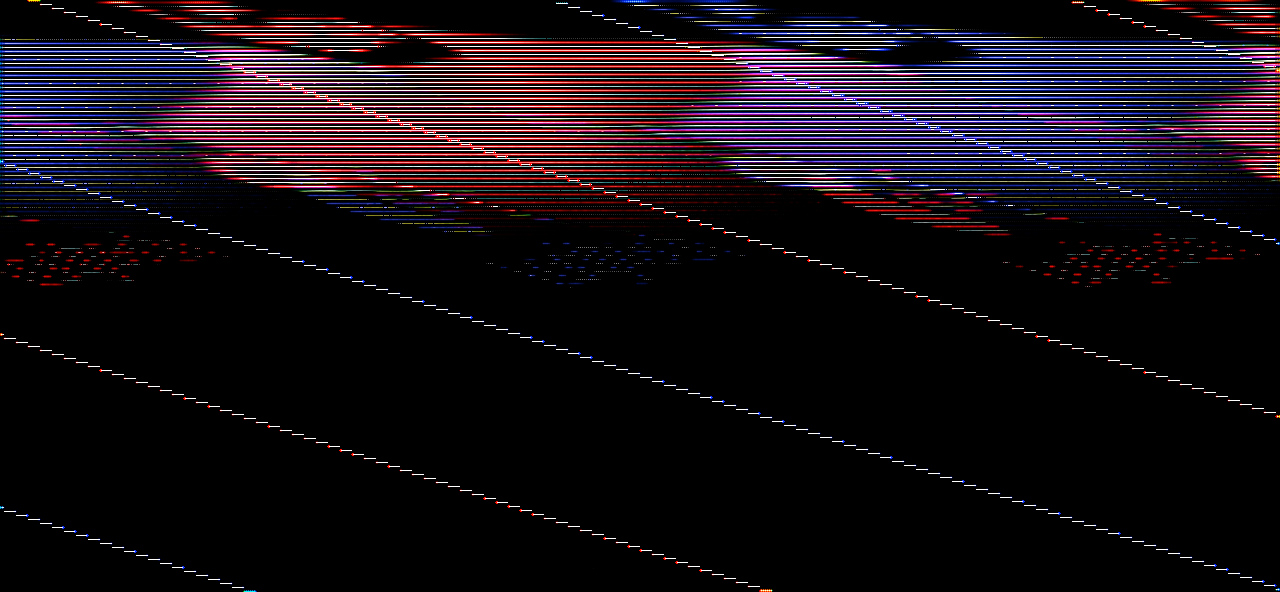
Is there any way to get an unsqueezed image with fps override, for recording 24p, so far? And is there any way to preview what is actually recorded, while it's recording?
1280x592 30p fills slowly the buffer, so 1280x544 30p seems to be the maximum.
I added the possible values to:
http://www.magiclantern.fm/forum/index.php?topic=6215
Still squeezed and zoom still stops recording.
Oh, not be able to record while zoomed was my fault. I switched back to movie mode before i started to record. Recording zoomed in photo mode does work.
I did some more tests and now, as i didn't use it the wrong way anymore
 , it records 30p 1280x544 without dots and not sqeezed. It continously writes ~ 35mb/s on the sd-card (tested 2 times with 1000 frames each, buffer is manly 1 * sometimes the secound * shows up for a moment, Sandisk 45MB/s sd-card used).
, it records 30p 1280x544 without dots and not sqeezed. It continously writes ~ 35mb/s on the sd-card (tested 2 times with 1000 frames each, buffer is manly 1 * sometimes the secound * shows up for a moment, Sandisk 45MB/s sd-card used).FPS override still doesn't work for me? Any hints? If i activate fps override zoom won't work at all. It just freezes the screen. If that would work even higher resolutions should be possible, shouldn't they?
30p 1280x592 (2.20:1) seems to be the absolute maximum for continous recording on the eos m (37 mb/s).
Okey, if i zoom in first and then activate raw video and fps override i can start recording, but the results are weird (preview is freezed while recording, but the raw video info refrehes)...
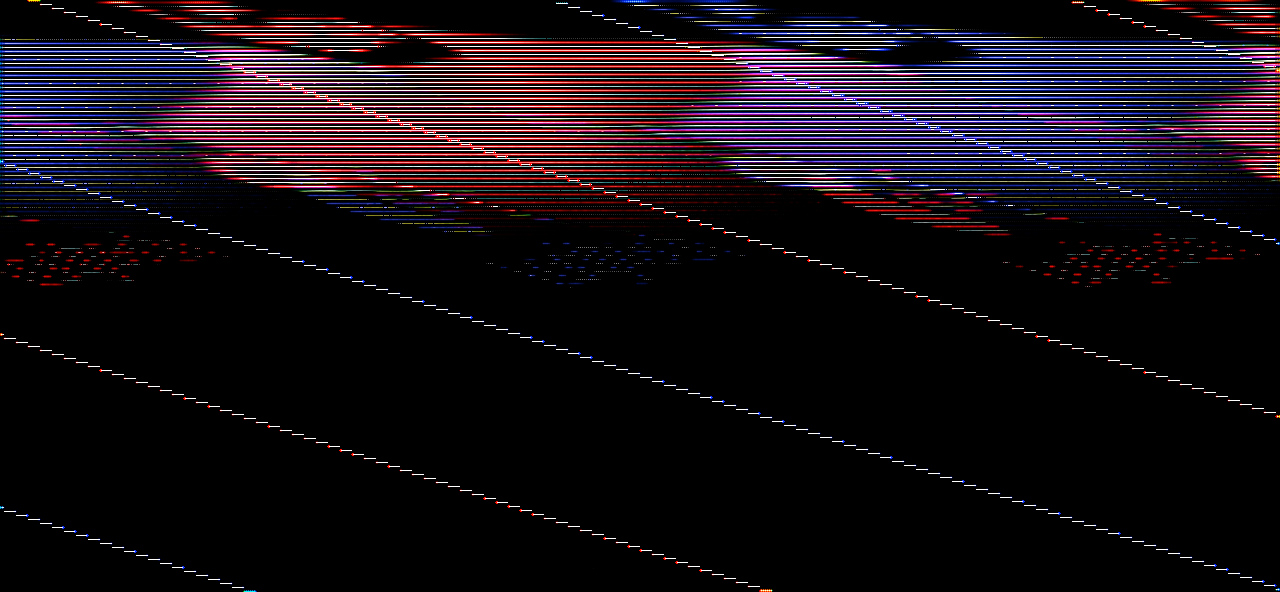
Is there any way to get an unsqueezed image with fps override, for recording 24p, so far? And is there any way to preview what is actually recorded, while it's recording?
1280x592 30p fills slowly the buffer, so 1280x544 30p seems to be the maximum.
I added the possible values to:
http://www.magiclantern.fm/forum/index.php?topic=6215
#161
Tragic Lantern / Re: Tragic Lantern for EOS M
June 07, 2013, 04:00:24 PM
I saw that there was another zip, but since the name didn't contain the word raw, like the others, i thought, that it doesn't address any raw video bugs.
I'll try the new version.
I'll try the new version.
#162
Tragic Lantern / Re: Tragic Lantern for EOS M
June 07, 2013, 03:43:51 PM
Is the version from June 03 the most recent version? If yes in that version are still dots.
I use a sandisk 45MB/s and get ~26mb/s.
If i start recording while in zoomed (5x or 10x), or zoom while recording, the recording stops.
I use a sandisk 45MB/s and get ~26mb/s.
If i start recording while in zoomed (5x or 10x), or zoom while recording, the recording stops.
#163
Tragic Lantern / Re: Tragic Lantern for EOS M
June 07, 2013, 02:30:15 PM
The sheet on http://www.magiclantern.fm/forum/index.php?topic=6215 says, that the eos m sd-controller can handle up to 40mb/s. Is that real with a fast enough sd card, or more a theoretical value?
#164
Tragic Lantern / Re: Tragic Lantern for EOS M
June 06, 2013, 09:35:55 PM
Is there a new version with the dots bug fixed? I think the squeeze is even more annoying, because as long as it's squeezed there is no chance to test how much quality is possible with the eos m.
Anyone tested lower framerates (maybe 18 or 16) and then strech it to 24fps with slowmovideo or any similar software? If there isn't to fast motion this may work.
Is 1728 the absolute maximum possible horizontal resolution?
There is a bug with the zoom, if fps override is active. After zooming in it works for a moment and then the screen doesn't get updated anymore, until you zoom out again. Don't know if this bug is already known.
Anyone ever tried what the limit of the sd-controller in the eos m is? Will it be possible to get more than 24-26MB/s with a faster sd-card like the Sandisk Extreme Pro?
I hope they improved the autofocus in the new firmware as much as they say. Since the update seems to mainly change stuff at the autofocus system it shouldn't interfere that much with magic lantern, or do you think it will?
Anyone tested lower framerates (maybe 18 or 16) and then strech it to 24fps with slowmovideo or any similar software? If there isn't to fast motion this may work.
Is 1728 the absolute maximum possible horizontal resolution?
There is a bug with the zoom, if fps override is active. After zooming in it works for a moment and then the screen doesn't get updated anymore, until you zoom out again. Don't know if this bug is already known.
Anyone ever tried what the limit of the sd-controller in the eos m is? Will it be possible to get more than 24-26MB/s with a faster sd-card like the Sandisk Extreme Pro?
I hope they improved the autofocus in the new firmware as much as they say. Since the update seems to mainly change stuff at the autofocus system it shouldn't interfere that much with magic lantern, or do you think it will?
