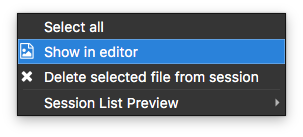https://photography.tutsplus.com/tutorials/unlocking-the-power-of-lightroom-color-labels--cms-21876
What about some colours labels, this would make filtering files easy.
For example I could label all the files that I have finished grading green.
and the ability to filter by label
What about some colours labels, this would make filtering files easy.
For example I could label all the files that I have finished grading green.
and the ability to filter by label


 . yes the first time, after one time it would know where to save the file in what type of compression and what program to open with
. yes the first time, after one time it would know where to save the file in what type of compression and what program to open with