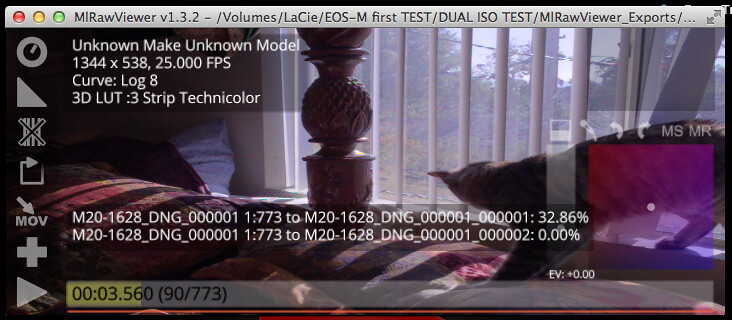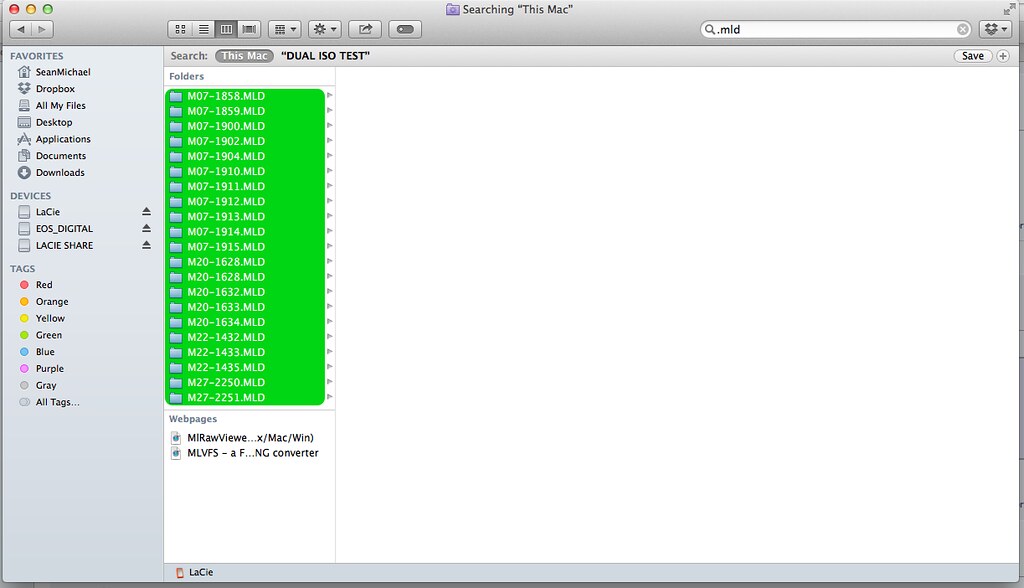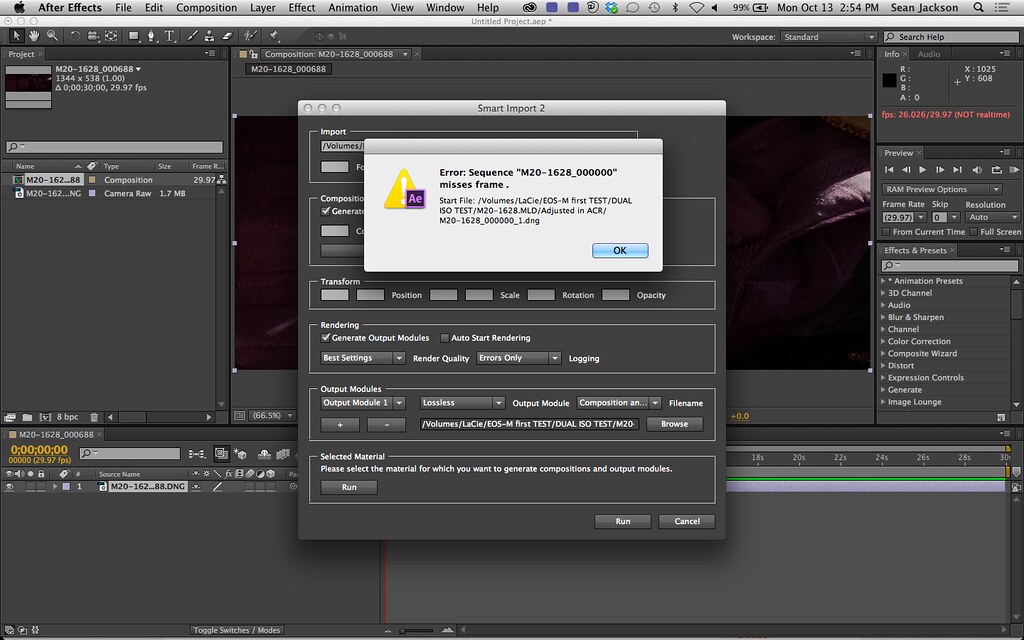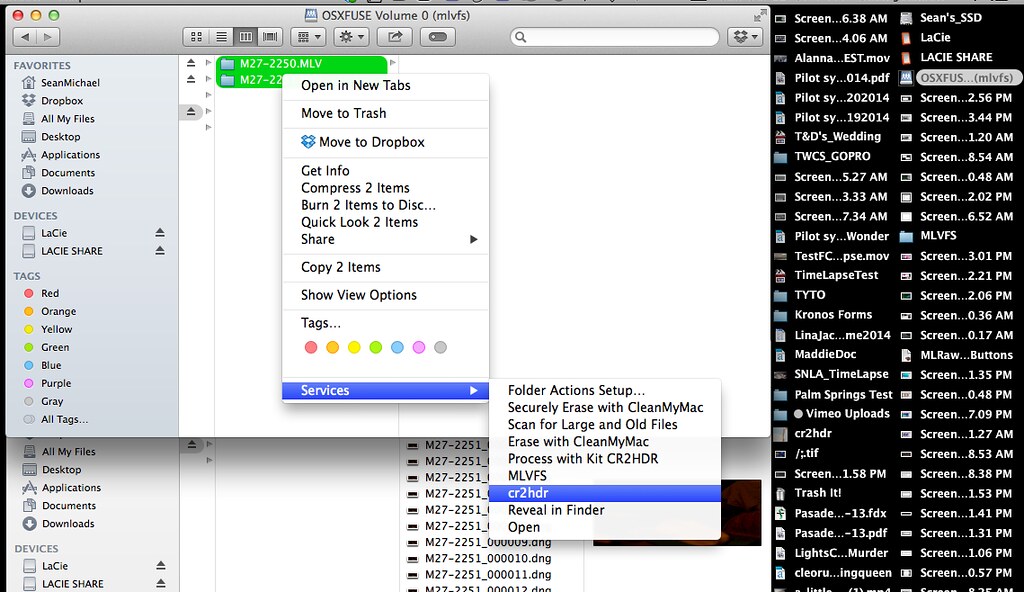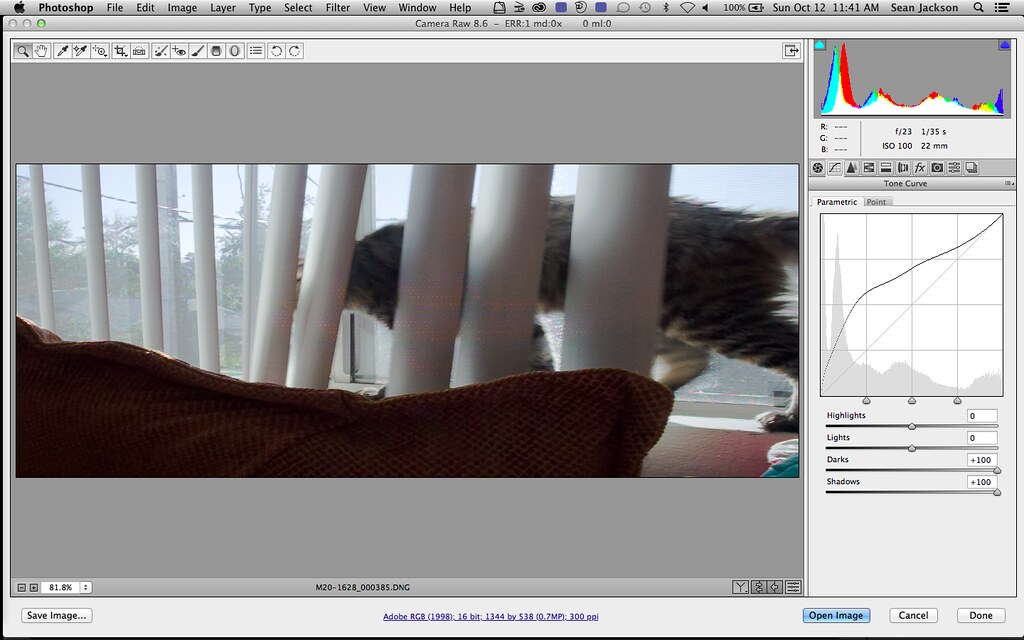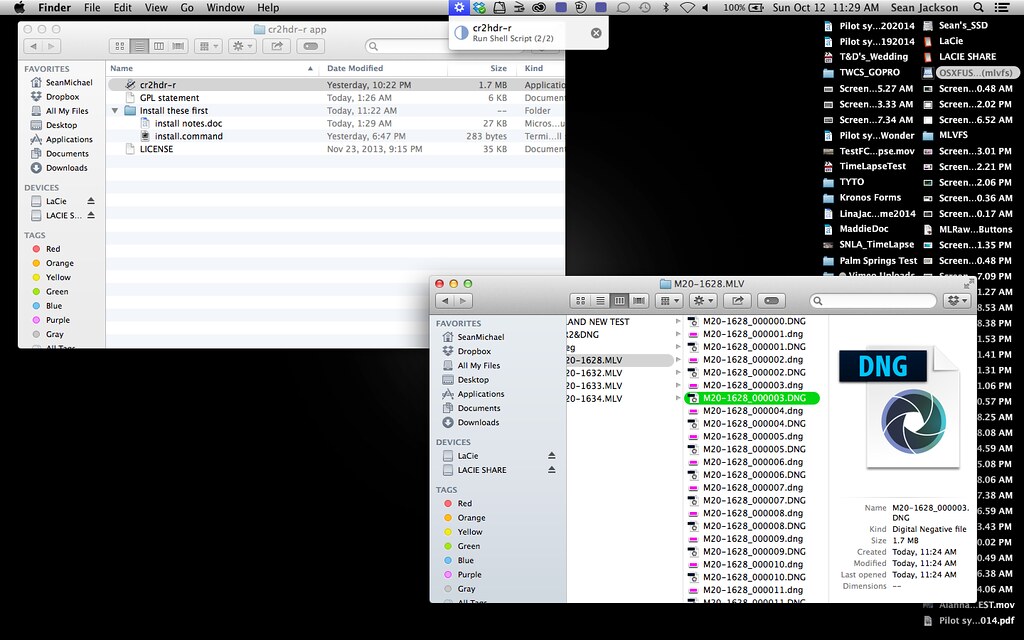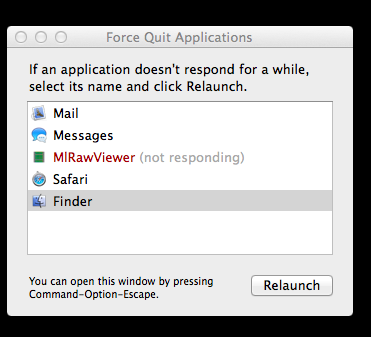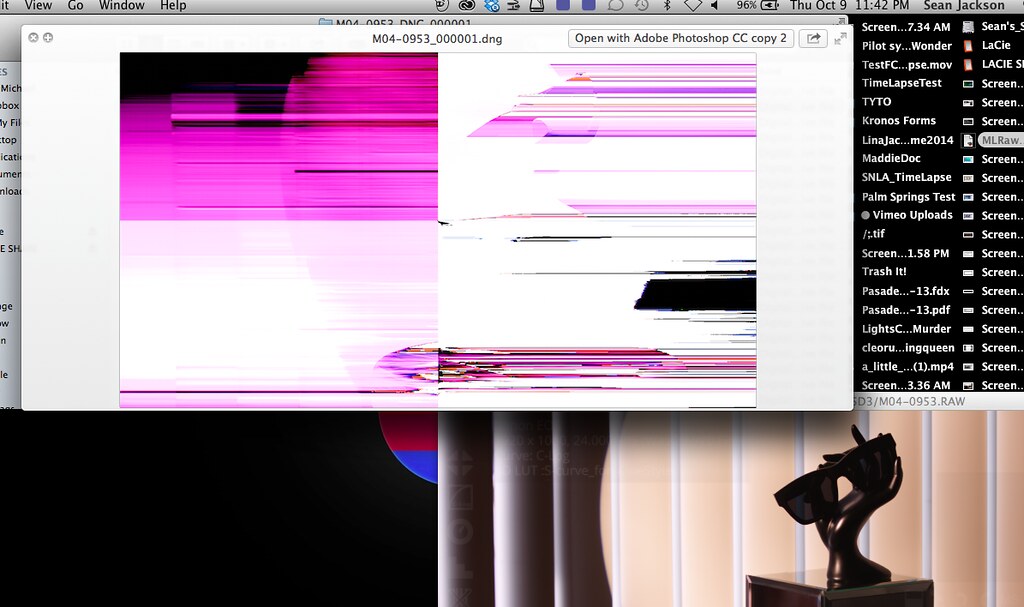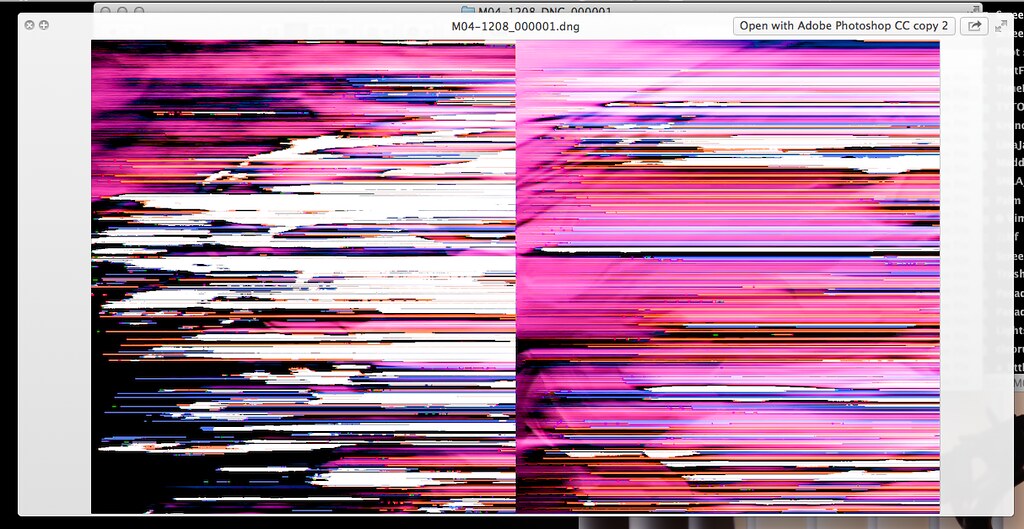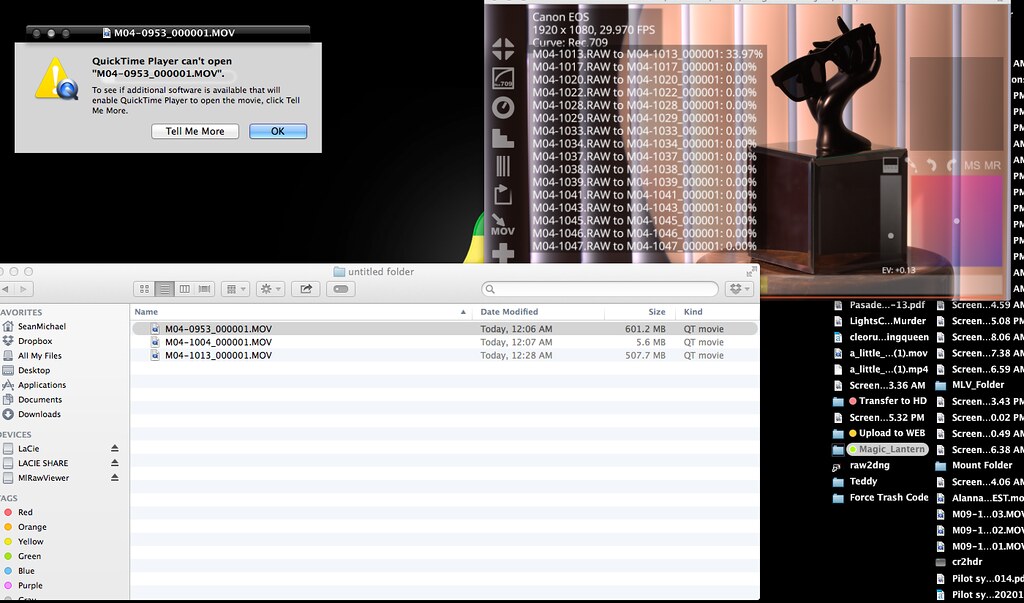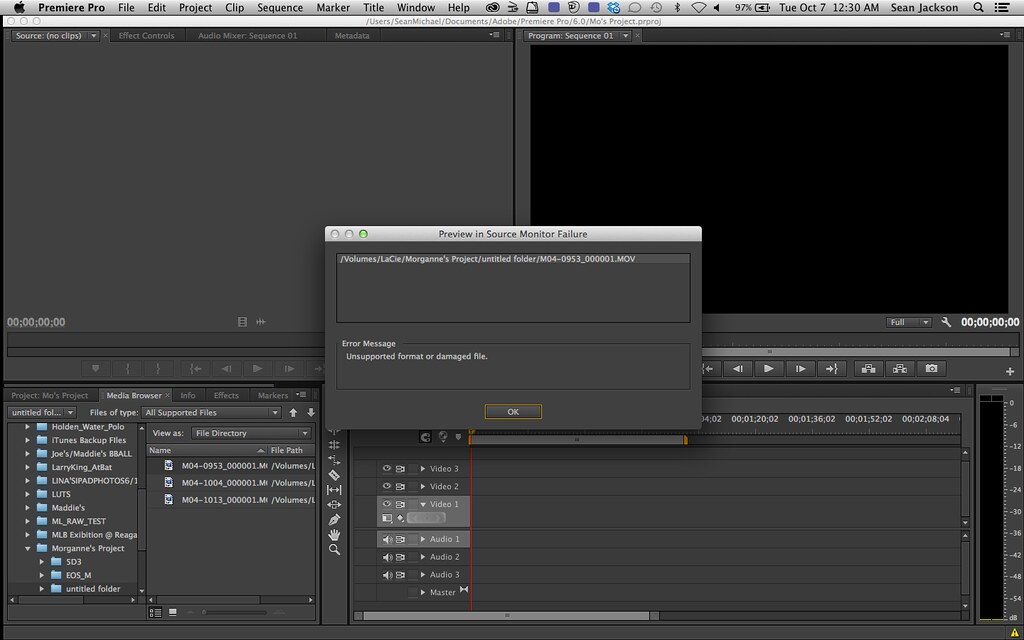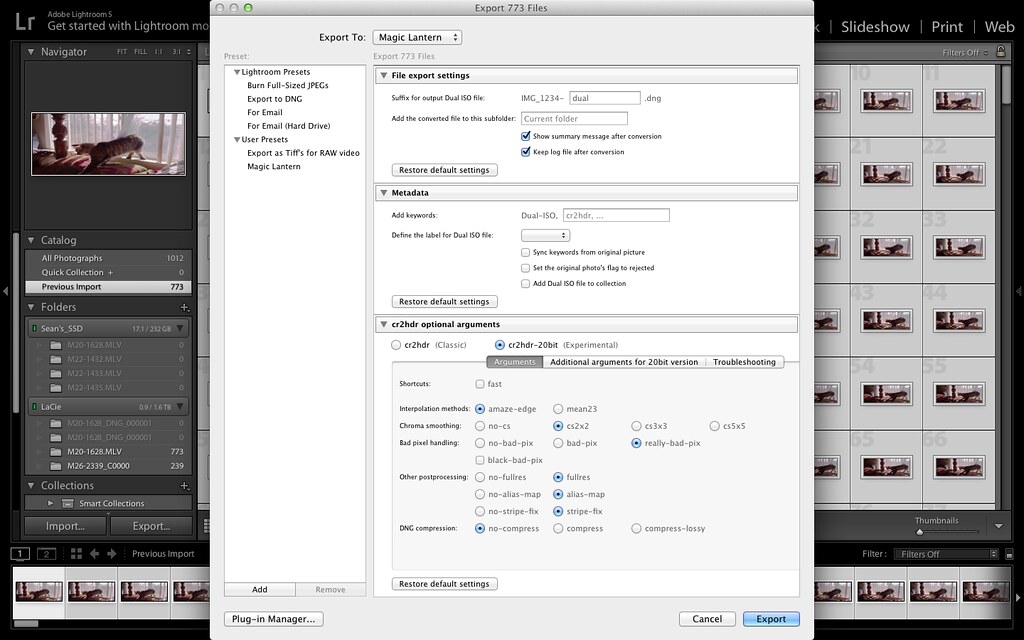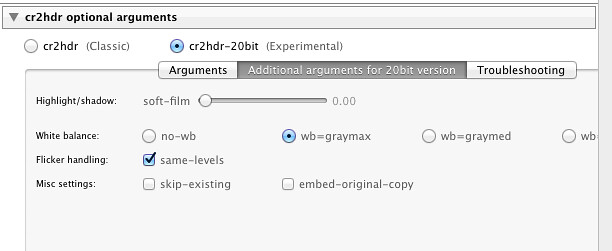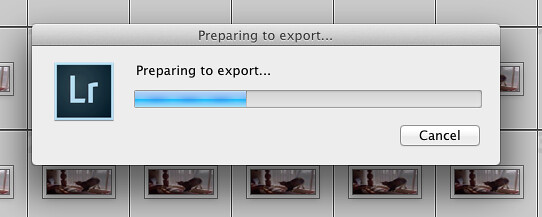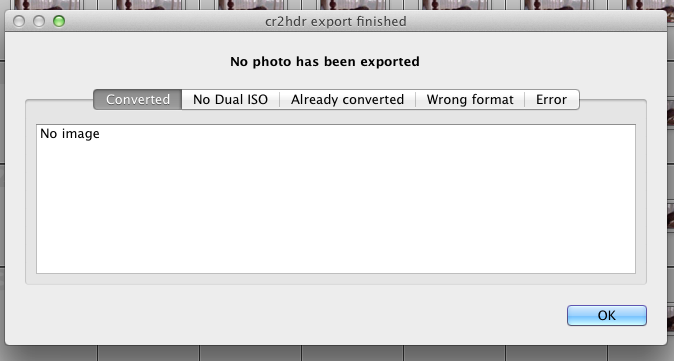Quote from: baldand on October 14, 2014, 10:38:43 PM
Sorry, I can't give any guidance regarding dual-ISO as I only have a 7D, which sadly doesn't support dual-ISO video. If anyone has found some step in the dual-ISO workflow which MlRawViewer can help with as-is, that's great, but right now there is no explicit support for dual-ISO in the tool.
Makes sense. Just so you know that I have full access to a 7D at work and have used ML on it (I can take home for testing when necessary) as well. If there's anything else that I can do to help speed up your software or even assist @a1ex if possible to take this Magic even further?
Just let me know...