Relax guys... This is the same pattern they go through on a yearly basis -- everything is gonna be alright and I'm a happy swinger between 1.1.3 & 1.2.3 nightlies with no fear of destroying the 5D3!
- Welcome to Magic Lantern Forum.
News:
Etiquette, expectations, entitlement...
@autoexec_bin | #magiclantern | Discord | Reddit | Server issues
This section allows you to view all posts made by this member. Note that you can only see posts made in areas you currently have access to.
#3076
Camera-specific Development / Re: Canon 5D Mark III / 5D3 / Firmware 1.2.3
December 10, 2014, 08:34:33 AM #3077
Raw Video Postprocessing / What are your favorite LUT combo's?
December 09, 2014, 04:10:54 AM
50L 1.2 3x-crop mode MLV > ProRes 4444 via MLRawViewer 1.4.2
http://vimeo.com/113983832
Curve: HDR global tone map
3D LUT: VisionLOG To gamma neutral rec.709
http://vimeo.com/113983832
Curve: HDR global tone map
3D LUT: VisionLOG To gamma neutral rec.709
#3078
Raw Video Postprocessing / Re: OSX dual iso dng/CR2 batch conversion ”app”
December 09, 2014, 12:09:55 AM
Apparently I just tested out a Non dual-ISO file w VisionLOG and it comes out well than from a dual-ISO in which I guess makes sense in a way...
Since Dual-ISO ALREADY gives you that extra DR? lol
Since Dual-ISO ALREADY gives you that extra DR? lol
#3079
Raw Video / Re: What's your method of exposing properly?
December 08, 2014, 10:45:38 PM
And do we tend to leave the Zebra's @ 99% or does anyone know of a sweet spot for this?
So far for me it's still in the default 99% and seems to work well for most situations.
I understand it varies on lighting set wise but just purely out of curiosity!
So far for me it's still in the default 99% and seems to work well for most situations.
I understand it varies on lighting set wise but just purely out of curiosity!
#3080
Raw Video Postprocessing / What are your favorite LUT combo's?
December 08, 2014, 08:40:16 PM
Since no one has replied so I decided to try and give it another shot at this thread before it hits graveyard... 
Here are other few LUT combo's comparisons that I thought looked decent & clean according to my eyes...


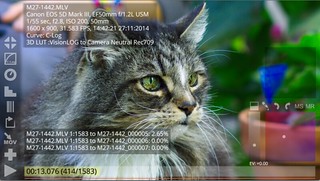

Yes they were all shot in MLV 3x crop mode... barely any aliasing on these frisks! lol
Just barely...
However due to just playing around the settings and I learned that if you use slo-mo (48/50/60p) and once you get into 3x-crop mode it literally cuts the framerate down to around 30fps. Since I shot this in 48fps and got carried on with the amazed of 3x-crop mode NOT realizing this particular mistake which already has been documented in this forum.
Shame on me -- but hey that's the fun part of troubleshooting and isn't that why test/practice makes perfection?
Currently uploading an example onto Vimeo...
Stand by!

Here are other few LUT combo's comparisons that I thought looked decent & clean according to my eyes...


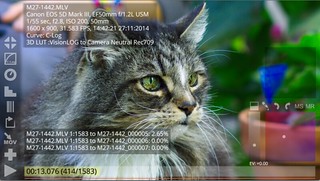

Yes they were all shot in MLV 3x crop mode... barely any aliasing on these frisks! lol
Just barely...
However due to just playing around the settings and I learned that if you use slo-mo (48/50/60p) and once you get into 3x-crop mode it literally cuts the framerate down to around 30fps. Since I shot this in 48fps and got carried on with the amazed of 3x-crop mode NOT realizing this particular mistake which already has been documented in this forum.
Shame on me -- but hey that's the fun part of troubleshooting and isn't that why test/practice makes perfection?
Currently uploading an example onto Vimeo...
Stand by!
#3081
Raw Video Postprocessing / Re: OSX dual iso dng/CR2 batch conversion ”app”
December 08, 2014, 08:29:23 PM
@Danne -- did another test with Dual-ISO 2.5k MLV. Converted w latest app through service workflow. My question is... Do you rather adjust Tone Curve first in ACR from AE before exporting with VisionLOG.
Because after exported I wanted to try apply a certain 3D LUT that I thought looked pretty clean but for some reason the highlights looked completely drained out (like as if I did it too much but hadn't touched the highlight slider on the main page within ACR other than the Tone Curves) so I'm not sure if I am doing something odd during this process?
Thoughts?
Because after exported I wanted to try apply a certain 3D LUT that I thought looked pretty clean but for some reason the highlights looked completely drained out (like as if I did it too much but hadn't touched the highlight slider on the main page within ACR other than the Tone Curves) so I'm not sure if I am doing something odd during this process?
Thoughts?
#3082
General Development / Re: cr2hdr "Permission Denied" / HDR Wokflow
December 08, 2014, 08:05:41 PM
@Danne -- Well said, agreed and exactly the reason why I don't mind swinging back and forth 1.1.3 & 1.2.3 To get the slow-mo, for the most part because you'll need to use Macboot to make card bootable if I were to go back to 1.1.3 from 1.2.3 as oppose to going from 1.1.3 to 1.2.3 which can easily be done w obviously two different SD cards w separate firmwares and not need the use of my MBP.
Perhaps one day I'll prolly find myself a 2nd body in order to install each one with different firmwares...
Now only if Santa was real -- HA!
Perhaps one day I'll prolly find myself a 2nd body in order to install each one with different firmwares...
Now only if Santa was real -- HA!
#3083
Raw Video Postprocessing / Re: Cinelog - True logspace conversion for DNG and CinemaDNG footage
December 08, 2014, 06:15:11 PM
@swinxx -- I'll see if I can give it a try again since I'm currently on 1.1.3 and will confirm to you once I can!
Plus let's try to stay on topic within this thread...
pM me if need to.
Thanks!
Plus let's try to stay on topic within this thread...
pM me if need to.
Thanks!
#3084
General Development / Re: cr2hdr "Permission Denied" / HDR Wokflow
December 08, 2014, 06:02:32 PM
I second that @dmilligan -- MLV Dual-ISO in 3x crop mode is remarkably beautiful!
Right, @Danne?

Right, @Danne?

#3085
Raw Video / Re: What's your method of exposing properly?
December 08, 2014, 05:56:39 PM
Excellent point @dmilligan -- thanks for pointing that out!
#3086
Raw Video Postprocessing / Re: Cinelog - True logspace conversion for DNG and CinemaDNG footage
December 08, 2014, 05:53:05 PM
@swinxx -- I understand your frustration as I am cinelog supporter as well. But I don't tend to throw it out there to others. I also do understand the fact that promises are difficult to hold on to. As long as it's not going to be a broken promise then I have no problem with it being 'late' as there may be a good reason for it perhaps to prevent all of us storming emails at @Andy600 just because one of the LUTS he provided didn't work or minimal issues that may arise which could also have been prevented. Does that make sense?
Regarding @a1ex's situation about the full res silent for 1.2.3 -- if I can recall this correctly but I was able to implement and use the Full Res silent on both 1.1.3 & 1.2.3 as far as I'm concerned.
Regarding @a1ex's situation about the full res silent for 1.2.3 -- if I can recall this correctly but I was able to implement and use the Full Res silent on both 1.1.3 & 1.2.3 as far as I'm concerned.
#3087
Raw Video Postprocessing / Re: MlRawViewer 1.3.3 (CDNG/MLV/RAW Viewer & Encoder, Linux/Mac/Win)
December 08, 2014, 05:45:45 PM
You can press Backspace button instead of Esc to get Out of the window without closing down the app...
#3088
General Help Q&A / Re: help!!--dropped camera, crazy pixels on peaking
December 08, 2014, 10:02:00 AM
Can you just uninstall ML and then reinstall it again after repair, only if it does need to be repaired by Canon?
#3089
Main Builds / Re: Nightly Builds - try the very latest stuff here
December 08, 2014, 08:28:48 AM
Think of it as a dictionary scrolling through in the index section in the back of a book -- however with Internet nowadays it's actually quicker to google literally everything let alone the search box within this particular forum as well...
No one was around to ask to when a1ex or g3gg0 are looking for resources trying to create this remarkably amazing Magic which is incredible, I would say.
Thanks to you all for keeping this Lantern well lit even during the off-season...
P.s. Regarding nightlies...It's rather close to being perfect on 1.2.3 and I only go back to 1.1.3 for high speed RAW/MLV needs other than that I've been happy!
No one was around to ask to when a1ex or g3gg0 are looking for resources trying to create this remarkably amazing Magic which is incredible, I would say.
Thanks to you all for keeping this Lantern well lit even during the off-season...

P.s. Regarding nightlies...It's rather close to being perfect on 1.2.3 and I only go back to 1.1.3 for high speed RAW/MLV needs other than that I've been happy!
#3090
Share Your Videos / Re: Bad motions . 5D Mark III Raw_Mlv and Zeiss cp2 Lenses
December 08, 2014, 06:53:48 AM
It definitely looks like a rolling shutter effect but it's not as bad as others and I've seen worse...
#3091
Shoot Preparation / Re: Formatting SD cards for maximum write speed
December 08, 2014, 06:32:52 AM
How exactly could this be more beneficial by using this formatter online through sdcard.org?
I'm assuming you will have to then reinstall ML every time you do this?
As oppose to doing it within inside the Canon menu when it can easily keep the ML after format.
Thanks for sharing @dpjpandone!
I'm assuming you will have to then reinstall ML every time you do this?
As oppose to doing it within inside the Canon menu when it can easily keep the ML after format.
Thanks for sharing @dpjpandone!
#3092
Raw Video / Re: Struggling to get my MLV converted into RAW - Mac
December 08, 2014, 05:58:11 AM
Not sure why RAWmagic won't work for you but as far as I'm concerned the ML community does NOT support using RAWmagic software regardless of how nice it may seem. I own one as well but there are other options...
Do you want to convert them into DNG's... Try using RAW2DNG -- http://www.magiclantern.fm/forum/?topic=5404.0
If you want to convert them into ProRes 4444 then try using MLRawViewer which can also convert to DNG's as well -- http://www.magiclantern.fm/forum/index.php?topic=9560.0
Might also want to check out MLVmystic as well -- http://www.magiclantern.fm/forum/index.php?topic=10466.0
Found these links within seconds through Google...
Do you want to convert them into DNG's... Try using RAW2DNG -- http://www.magiclantern.fm/forum/?topic=5404.0
If you want to convert them into ProRes 4444 then try using MLRawViewer which can also convert to DNG's as well -- http://www.magiclantern.fm/forum/index.php?topic=9560.0
Might also want to check out MLVmystic as well -- http://www.magiclantern.fm/forum/index.php?topic=10466.0
Found these links within seconds through Google...
#3093
General Development / Re: cr2hdr "Permission Denied" / HDR Wokflow
December 08, 2014, 05:53:14 AM
I would rather shoot Dual-ISO over HDR only because the workflow in post is easier and I want to be able to use fast motion objects whereas HDR doesn't cut it.
MUCH EASIER by a mile...
Do some research on these links please...
DUSL-ISO
http://www.magiclantern.fm/forum/?topic=7139.0
HDR-Batch
http://www.magiclantern.fm/forum/index.php?topic=11486.0
MUCH EASIER by a mile...
Do some research on these links please...
DUSL-ISO
http://www.magiclantern.fm/forum/?topic=7139.0
HDR-Batch
http://www.magiclantern.fm/forum/index.php?topic=11486.0
#3094
Raw Video / Re: What's your method of exposing properly?
December 08, 2014, 05:20:51 AM
I second that @dubzeebass & @QuickHitRecord -- using the ETTR hint in the histogram definitely helps because I've learned that using the ETTR as always enabled doesn't always give me the exposure that I want...
Life's better when we control everything manually rather than having a computer control us.
Life's better when we control everything manually rather than having a computer control us.
#3095
Raw Video Postprocessing / Re: MlRawViewer 1.3.3 (CDNG/MLV/RAW Viewer & Encoder, Linux/Mac/Win)
December 08, 2014, 03:36:44 AMQuote from: baldand on December 06, 2014, 11:10:25 AM
Try deleting the .MRX files next to each clip you want to export.
I believe the bug in 1.4.2 is because I changed to using relative paths for the audio file, but didn't check all the cases where old absolute paths must be converted to relative
If that doesn't work -- Maybe try pressing Y to 'unpause' it somehow?
Results?
#3096
Raw Video Postprocessing / Re: Cinelog - True logspace conversion for DNG and CinemaDNG footage
December 08, 2014, 01:02:56 AM
C,mon guys cut some slack for @Andy600 since he may be busy with life just like all of us, rightfully so.
Also it would be better for him to take the extra time to correct the minimal issues rather than give out the updates sooner and vice versa.
Just let him do his thing and we will all just be well...
Heck it ain't even Holidays yet!
Also it would be better for him to take the extra time to correct the minimal issues rather than give out the updates sooner and vice versa.
Just let him do his thing and we will all just be well...
Heck it ain't even Holidays yet!
#3097
Raw Video Postprocessing / Re: MlRawViewer 1.3.3 (CDNG/MLV/RAW Viewer & Encoder, Linux/Mac/Win)
December 08, 2014, 12:59:06 AM
Well just stand by and hopefully @baldand will get back to you shortly since unfortunately I cannot read the log file you sent.
#3098
Raw Video Postprocessing / Re: MlRawViewer 1.3.3 (CDNG/MLV/RAW Viewer & Encoder, Linux/Mac/Win)
December 07, 2014, 07:19:47 PM
Did you first set your destination point for your output?
Try pressing W to set your export destination...
Also check to see if it's not paused accidentally by pressing Y...
Results?
Try pressing W to set your export destination...
Also check to see if it's not paused accidentally by pressing Y...
Results?
#3099
Raw Video Postprocessing / Re: MLV Mystic - [Windows][OSX] MLV/RAW to DNG & Dual ISO GUI batch converter V0.5
December 07, 2014, 06:30:01 PM
Is there a specific reason for any of the Adobe apps to NOT regconize the converted DNG's from the latest beta of MLVMysic?
I also tried importing the converted DNG's through Raw2Dng to see if it would solve the issues by applying the black/white levels but no luck yet so far...
Thanks!
I also tried importing the converted DNG's through Raw2Dng to see if it would solve the issues by applying the black/white levels but no luck yet so far...
Thanks!
#3100
Raw Video Postprocessing / Re: MlRawViewer 1.3.3 (CDNG/MLV/RAW Viewer & Encoder, Linux/Mac/Win)
December 07, 2014, 06:57:36 AM
Did you read two posts up from earlier up above?
Quote from: baldand on December 06, 2014, 11:10:25 AM
Try deleting the .MRX files next to each clip you want to export.
I believe the bug in 1.4.2 is because I changed to using relative paths for the audio file, but didn't check all the cases where old absolute paths must be converted to relative
