Indeed, the Tokina 11-20 is decent enough for a budget wide-angle zoom especially while utilizing the Viltrox speedbooster together. It's just insanely marvelous!
Nice work on these lovely skies @ZEEK!
Dual-ISO is in 1:23 and few more afterwards, right? Ha.
Nice work on these lovely skies @ZEEK!

Dual-ISO is in 1:23 and few more afterwards, right? Ha.

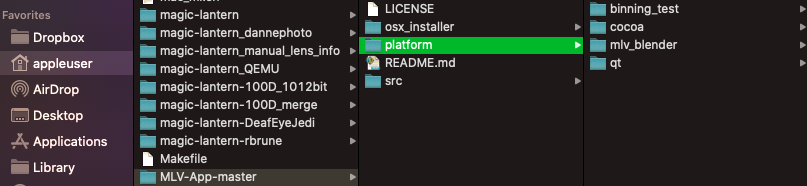
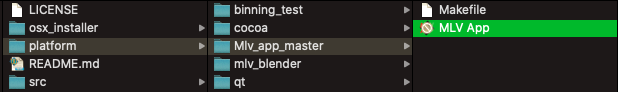
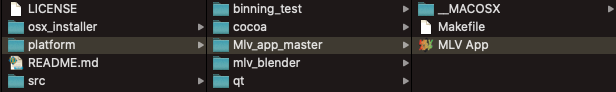



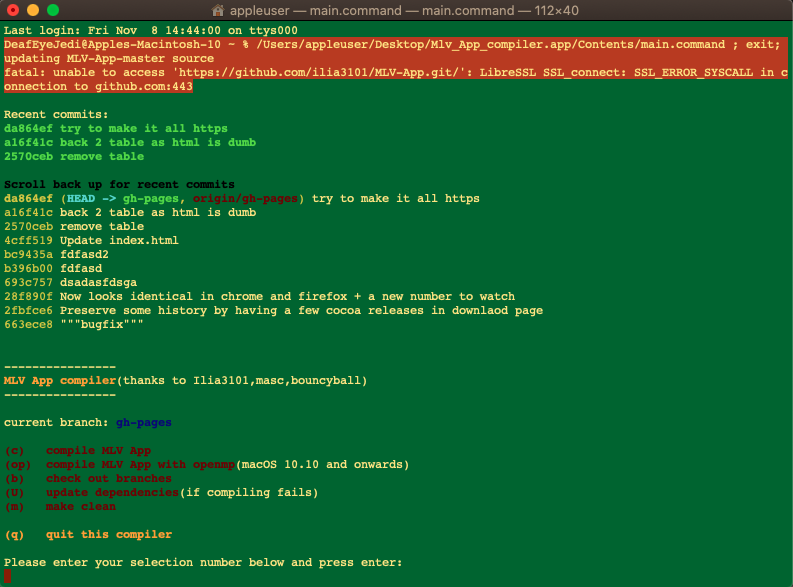





 ) and now I should be golden going forward.
) and now I should be golden going forward.