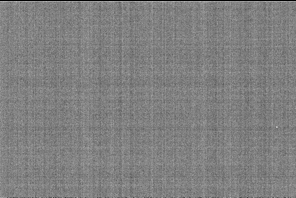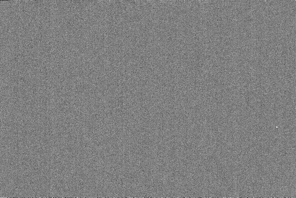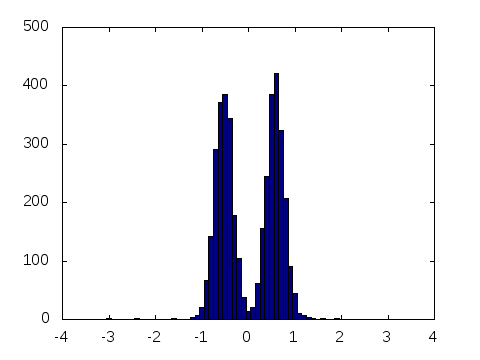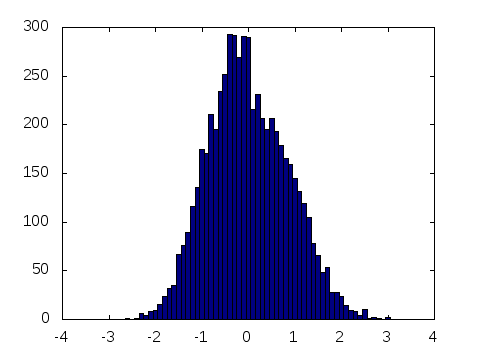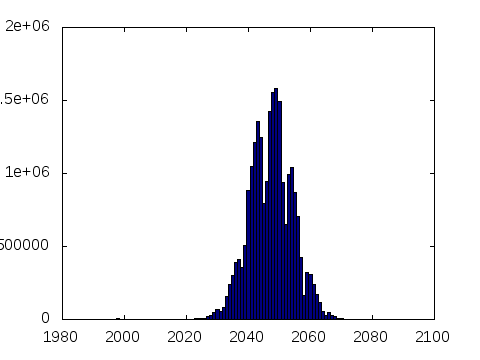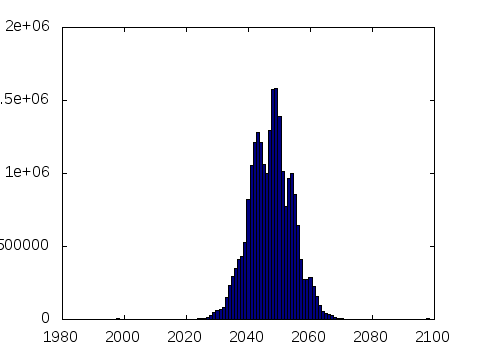QuoteUse raw zebras. Solid color appear where both ISOs are clipped, weak zebras appear where only one ISO is clipped (half-res) and no zebras appear where the scene is exposed properly.
I assume that by 'solid color' you mean black zebras?
By this I would expect black zebras when clipping at 100/100, since both ISOs must be clipped. But that's not the case, as the initial zebras are green.
In either case, I can't corroborate the statement through experimentation. Here is my repro:
1) Set Dual ISO to 100/100
2) Open iris until first zebras appear
3) Close iris 1/3 stop (zebras disappear)
4) Set Dual ISO to 100/800
5) Expect: zebras to appear, since the ISO 800 lines must now be clipping
6) OBSERVE: no zebras appear.