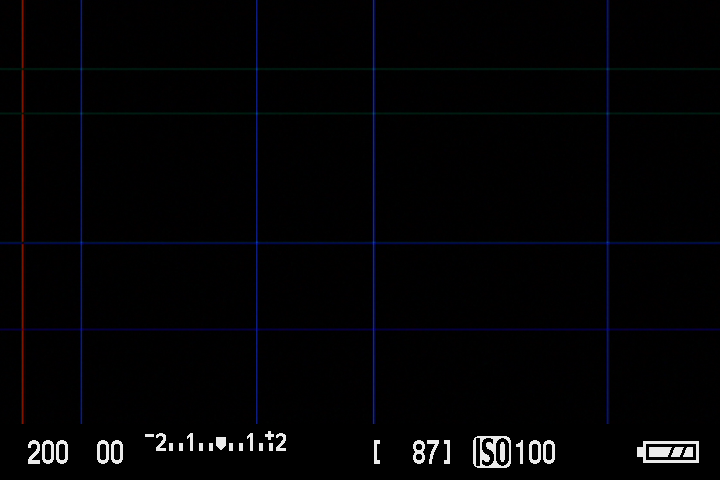5D uses these dark offset table properties:
in 5D3 code this setup is used to determine the property.
the raw iso value (0x40-0x99) is used as index to this table:
7D uses only 73 entries for this table.
Code Select
uint32_t dark_prop_ids[] = {
0x0101004D,
0x0101004E,
0x0101004F,
0x01010050,
0x01010051,
0x01010052,
0x01010053,
0x01010054,
0x01010055,
0x01010056,
0x01010057,
0x01010058,
0x01010059,
0x0101005A,
0x0101005B,
0x0101005C,
0x0101005D,
0x0101005E,
0x0101005F,
0x01010060,
0x01010061,
0x01010062,
0x0101007B,
0x0101007C }
in 5D3 code this setup is used to determine the property.
the raw iso value (0x40-0x99) is used as index to this table:
Code Select
uint32_t dark_prop_ids_by_iso[89] = {
0x101004D,
0x101004D,
0x101004D,
0x101004D,
0x101004D,
0x101004D,
0x101004D,
0x101004D,
0x101004D,
0x101004D,
0x101004D,
0x101004E,
0x101004E,
0x101004F,
0x101004F,
0x101004F,
0x1010050,
0x1010050,
0x1010050,
0x1010051,
0x1010051,
0x1010052,
0x1010052,
0x1010052,
0x1010053,
0x1010053,
0x1010053,
0x1010054,
0x1010054,
0x1010055,
0x1010055,
0x1010055,
0x1010056,
0x1010056,
0x1010056,
0x1010057,
0x1010057,
0x1010058,
0x1010058,
0x1010058,
0x1010059,
0x1010059,
0x1010059,
0x101005A,
0x101005A,
0x101005B,
0x101005B,
0x101005B,
0x101005C,
0x101005C,
0x101005C,
0x101005D,
0x101005D,
0x101005E,
0x101005E,
0x101005E,
0x101005F,
0x101005F,
0x101005F,
0x1010060,
0x1010060,
0x1010061,
0x1010061,
0x1010061,
0x1010062,
0x1010062,
0x1010062,
0x101007B,
0x101007B,
0x101007C,
0x101007C,
0x101007C,
0x1010062,
0x1010062,
0x1010062,
0x1010062,
0x1010062,
0x1010062,
0x1010062,
0x1010062,
0x1010062,
0x1010062,
0x1010062,
0x1010062,
0x1010062,
0x1010062,
0x1010062,
0x1010062,
0x1010062 }
7D uses only 73 entries for this table.