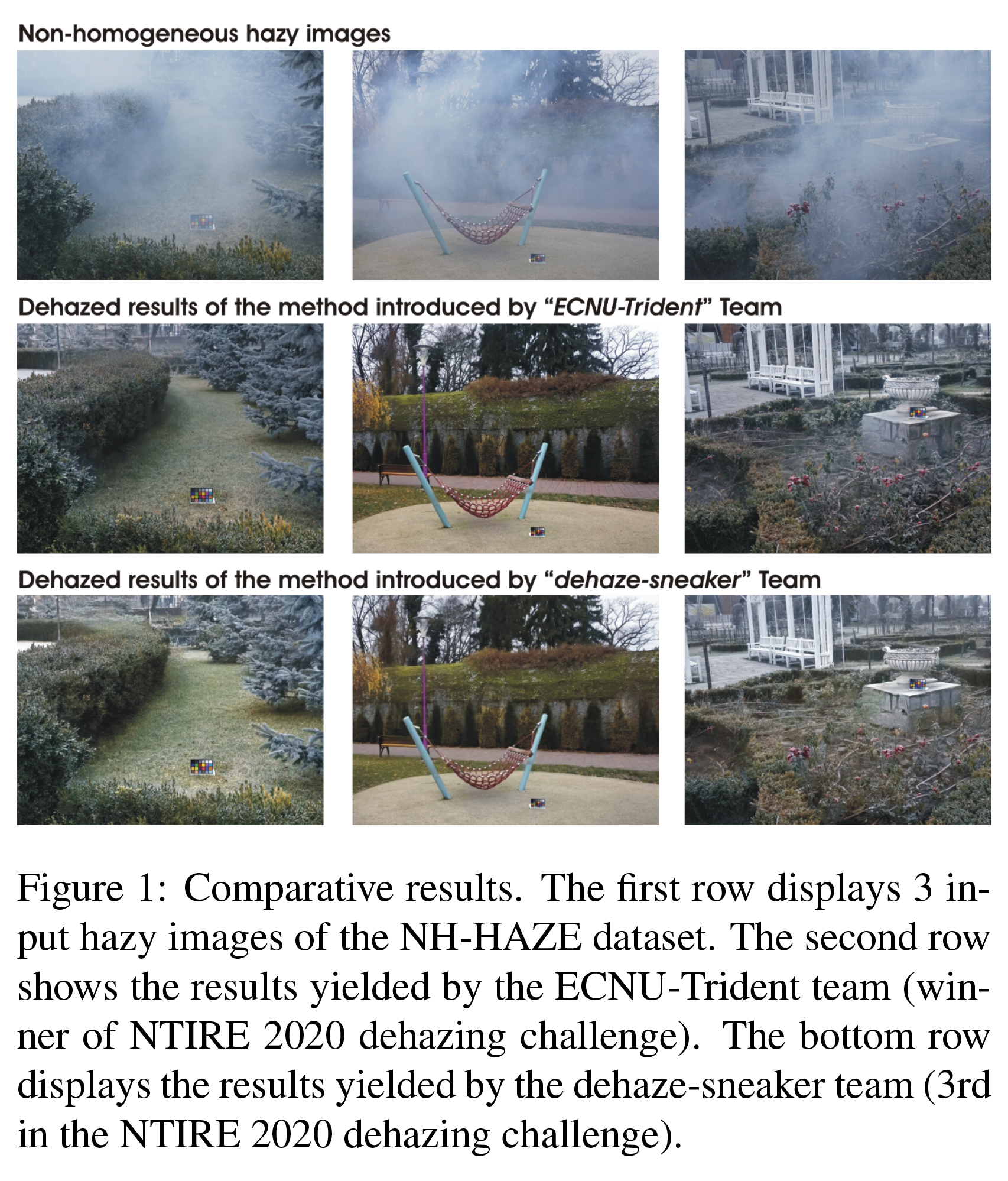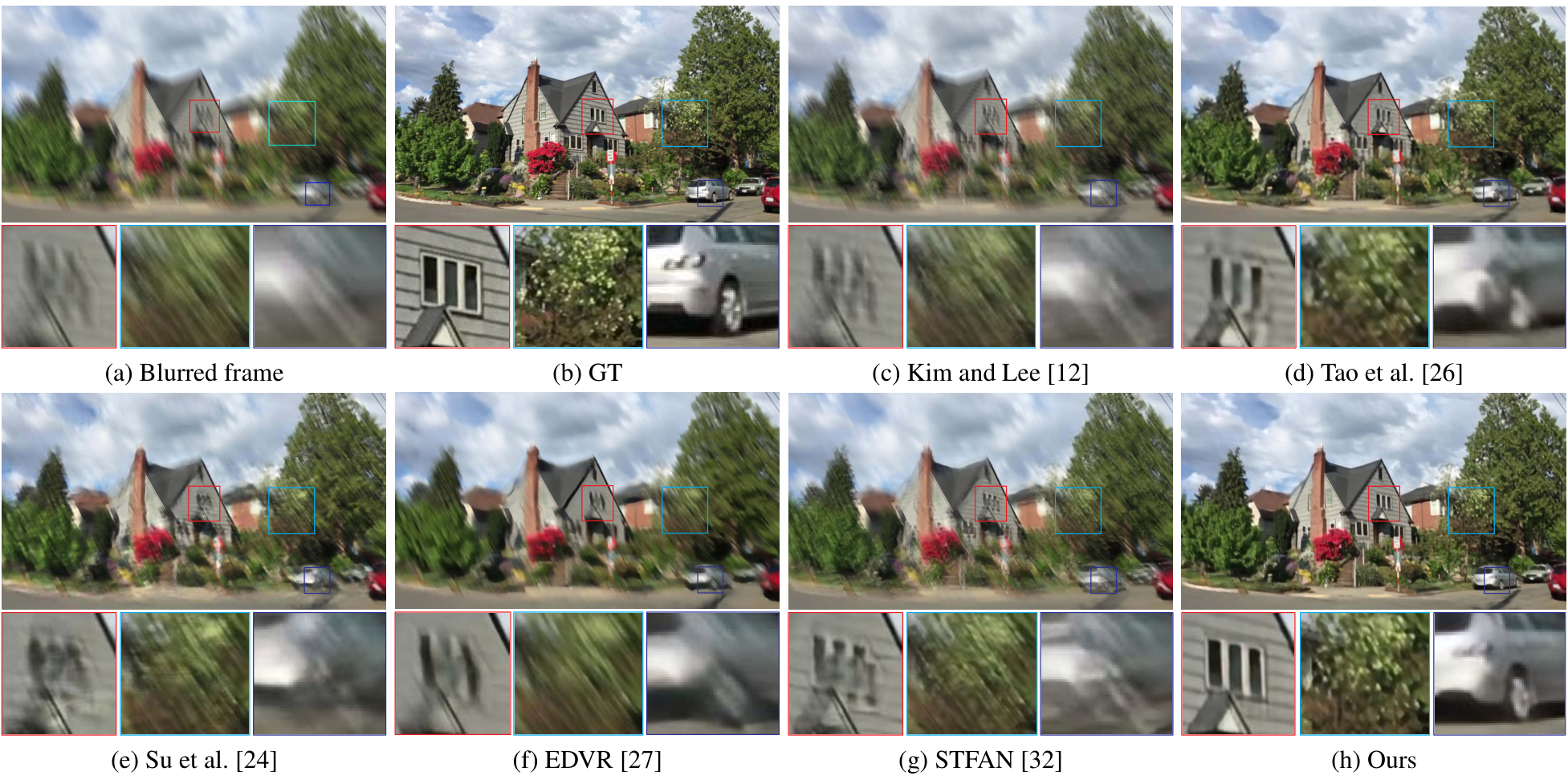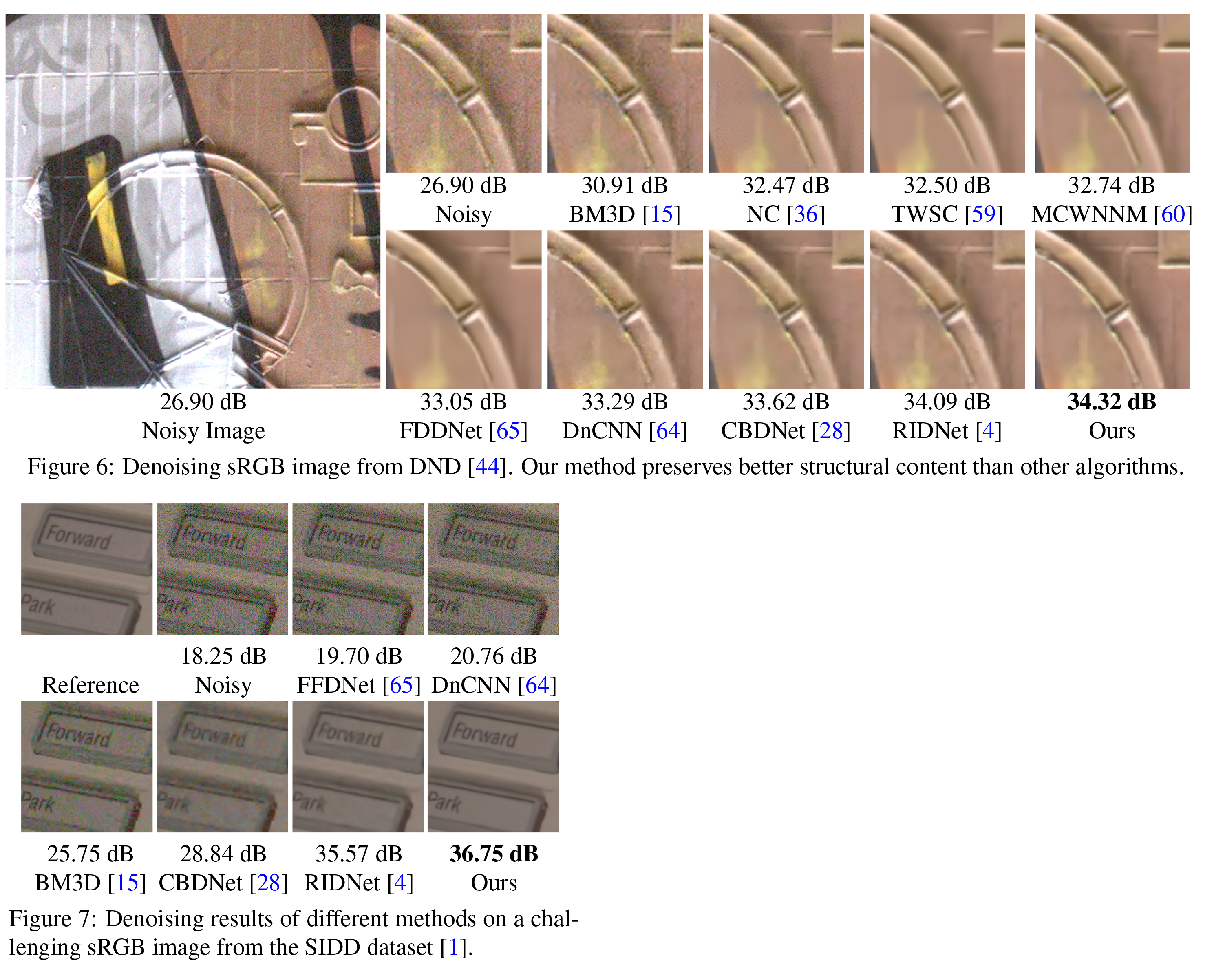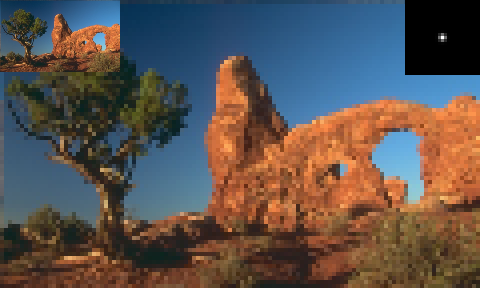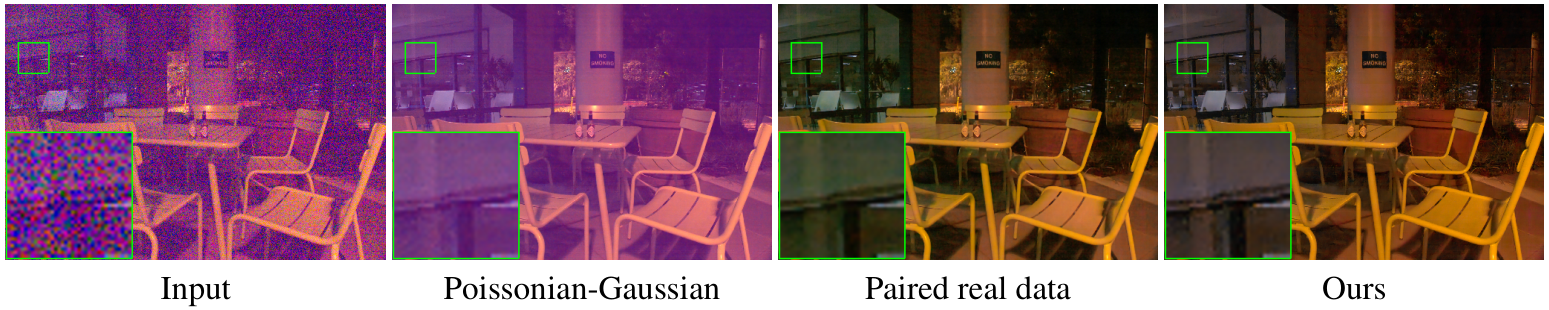TL;DR: use MLV (raw recording) if you need better quality. You can get continuous recording at about 1800px using a faster card with SD "overclock". Even if it's not 1080p, it will be much better than the h264 recording.
For making videos already recorded better, there's not much you can do, but I guess you could try Topaz VEAI.
For making videos already recorded better, there's not much you can do, but I guess you could try Topaz VEAI.

 Or, even better have a physical switch for it, so you can do remote shooting if needed.
Or, even better have a physical switch for it, so you can do remote shooting if needed.