Quote from: nikfreak on September 27, 2015, 06:46:34 PMLooks like you got magic lantern running on the SL1. Congrats and this is very exciting!
That's it:
- Welcome to Magic Lantern Forum.
News:
Etiquette, expectations, entitlement...
@autoexec_bin | #magiclantern | Discord | Reddit | Server issues
This section allows you to view all posts made by this member. Note that you can only see posts made in areas you currently have access to.
Pages1
#1
Archived porting threads / Re: [UNMAINTAINED] Canon 100D / SL1
September 27, 2015, 06:49:54 PM #2
Camera-specific Development / Re: Canon 70D
January 16, 2015, 07:04:49 AM
I've tried shooting at 3.0x bit rate and the resultant files are no larger than 1.0x bit rate. So I don't think the bit rate setting works currently. Could anyone else confirm?
#3
Archived porting threads / Re: Canon 70D
January 14, 2015, 10:06:42 PM
I found this article for creating a form with Dropbox forms and allowing uploading of files:
http://chronicle.com/blogs/profhacker/create-forms-with-file-uploads-using-dropbox-forms/32009
http://chronicle.com/blogs/profhacker/create-forms-with-file-uploads-using-dropbox-forms/32009
#4
Raw Video Postprocessing / Re: Film Punch LUT available to download
December 18, 2013, 02:33:36 AMQuote from: Andy600 on December 17, 2013, 11:44:05 PMI used the VisionColor DCP in Camera Raw. It's freeLink and info in the PDF (in the download).
Ah geez, I'm using VisionLog 2.1 already. D'oh, should've RTFM! Thanks! I guess your grass just looked greener, haha.
Thanks again for sharing your LUT!
#5
Raw Video Postprocessing / Re: Film Punch LUT available to download
December 17, 2013, 10:25:39 PM
Andy, thanks for sharing! Your log sample looks amazing. Did you use the Cineon convertor plugin to achieve that?
Thanks again!
-John
Thanks again!
-John
#6
Raw Video Postprocessing / Re: MLV to RAW conversion on OSX
December 17, 2013, 07:51:42 PMQuote from: KurtAugust on December 16, 2013, 08:34:29 PM
As much as I would jump on board the MLV train, any file format doesn't mean anything to me until there is a usable post production path.
Is MLV -> DNG not sufficient for your needs in terms of post-production?
#7
Raw Video Postprocessing / Re: MLV to RAW conversion on OSX
December 16, 2013, 08:44:37 AMQuote from: nick.p on December 16, 2013, 07:51:39 AM
I haven't got a computer in front of me but something like this should work:
find {drag folder containing .mlv files} -name ".mlv" -exec {drag in mlv_dump} --mlv {} \;
OH, awesome. Thank you so much for pointing me in the right direction. I got this syntax to work:
find FolderLocationOfMLVFiles "*.MLV" -exec DragInMLV_Dump --dng {} \;
Then I used Big Mean Folder Machine to sort out the DNGs into separate folders according to shot. There wouldn't be a Terminal command way to do this sorting, right? I'm looking at the syntax for find and mlv_dump but I can't seem to figure it out.
Thanks again!
#8
Raw Video Postprocessing / Re: MLV to RAW conversion on OSX
December 16, 2013, 07:34:23 AM
Yeah... I was trying to create something in Automator to do this, but I'm not proficient enough to be successful. Cheers.
#9
Raw Video Postprocessing / Re: MLV to RAW conversion on OSX
December 16, 2013, 06:08:45 AMQuote from: Danne on December 15, 2013, 07:34:56 PM
Try this as well. Straight to dng.
g3gg0 writes
1. don't use spaces
2. first cd into a directory ("cd <directory>" and note the SPACE after cd)
3. then execute "./mlv_dump --dng <filename>" (ENTER THE FILENAME MANUALLY WITHOUT ANY PATH)
4. if this works, try using drag'n'drop or whatever, but first try to get it executing the most simple way as described in 1. to 3.
Eff me, thank you so much! Holy cow. Thank you! Jeez, I could never figure out the correct syntax to get this to work in the past.
Now... do you have any idea if I can batch this?
I'd love to be able to do ./mlv_dump --dng *.MLV and have it create the DNGs for all of the MLVs in a folder.
Thank you again!
#10
Raw Video Postprocessing / Re: No more Pink Cdngs!? PProCC > SGradeCC roundtrip
December 16, 2013, 06:01:22 AM
Tim, thank you for the file! I shot a quick low light test (ISO6400 with +2.0 stop push in ACR) and it looks like your preset works better than the Canon 5D cube file. But of course I had to try out both because of my curiosity.
I've done all my camera raw adjustments in Lightroom and saved the settings into the DNGs. When I process the files in After Effects, it honors the ACR adjustments and everything is fine. But when I import into Premiere Pro, I still get the pink frame issue.
Darnit. I wish there were a good way to solve this, but I guess I'm going to still have to use After Effects to render out intermediate files to cut in Premiere. On my big computer I can use Resolve, but I also like to cut on an older Macbook pro and Resolve does not like that machine...
Thank you again for sharing your preset!
I've done all my camera raw adjustments in Lightroom and saved the settings into the DNGs. When I process the files in After Effects, it honors the ACR adjustments and everything is fine. But when I import into Premiere Pro, I still get the pink frame issue.
Darnit. I wish there were a good way to solve this, but I guess I'm going to still have to use After Effects to render out intermediate files to cut in Premiere. On my big computer I can use Resolve, but I also like to cut on an older Macbook pro and Resolve does not like that machine...
Thank you again for sharing your preset!
#11
Raw Video Postprocessing / Re: No more Pink Cdngs!? PProCC > SGradeCC roundtrip
December 15, 2013, 12:23:59 PMQuote from: timbytheriver on November 28, 2013, 07:15:57 PM
While we await Adobe's own official patch for the pink-cast cdngs in PPro (and/or green-cast in Speedgrade) I'd like to share my own workaround.
3) Add a 'Lumetri' effect in PPro (Effects > Color Correction > Lumetri) It will prompt you to open a LUT/Look file. I experimented with a whole bunch until I came on one that ships with Speedgrade. It's called 'Canon 5D - SL - PROFILE.cube' *
* On Mac this can be copied from Applications/SpeedgradeCC/Speedgrade.app [Show Package Contents] Contents/MacOS/Lumetri/LUTs/ to say Desktop for loading.
Thanks for this! But on my installation, I don't have the 'Canon 5D - SL - PROFILE.cube' file. I'm on OSX Speedgrade CC. Very weird.
Is there any chance you could share your 'Canon 5D - SL - PROFILE.cube' file via dropbox?
Thank you!
-John
#12
Raw Video Postprocessing / MLV to RAW conversion on OSX
December 15, 2013, 08:18:01 AM
I've had some difficulty converting files from MLV into something that I can post-process (like DNG or cDNG files) on my Mac.
After working on it a month or so ago, I gave up and eventually installed windows via VMWare Fusion so that I could get mlv_dump working. I was successful in windows and was able to mass convert a bunch of footage into RAW files which was compatible with my workflow (currently using RAWMagic on OSX, etc.).
Well, somewhere a few weeks ago I deleted my VMWare Fusion partition and lost the notes I had on the windows box detailing how to do the conversion. I didn't want to go through the trouble of installing windows again so I gave another stab at converting MLV files on OSX... and I got it to work!
So I want to share my findings in case anyone else out there is having trouble processing MLVs in OSX.
I detailed the steps on a blog post here: http://thejohnha.blogspot.com/2013/12/converting-magic-lantern-mlv-files-to.html
If someone savvier than me with OSX can figure out a method to easily batch convert a bunch of MLV files, please share! Thanks!
After working on it a month or so ago, I gave up and eventually installed windows via VMWare Fusion so that I could get mlv_dump working. I was successful in windows and was able to mass convert a bunch of footage into RAW files which was compatible with my workflow (currently using RAWMagic on OSX, etc.).
Well, somewhere a few weeks ago I deleted my VMWare Fusion partition and lost the notes I had on the windows box detailing how to do the conversion. I didn't want to go through the trouble of installing windows again so I gave another stab at converting MLV files on OSX... and I got it to work!
So I want to share my findings in case anyone else out there is having trouble processing MLVs in OSX.
I detailed the steps on a blog post here: http://thejohnha.blogspot.com/2013/12/converting-magic-lantern-mlv-files-to.html
If someone savvier than me with OSX can figure out a method to easily batch convert a bunch of MLV files, please share! Thanks!
#13
Camera Emergency Department / Re: ARGH my 5D3 is Bricked!
September 18, 2013, 05:01:08 PM
Just wanted to follow up on this thread, sorry for the radio silence.
My camera was bricked but my circumstances were unusual. My camera had a problem after it came back from Canon service (for a broken HDMI port) where it couldn't recognize the battery. So, when I turned it on it would say something like unrecognized battery, press Set to continue. When I set the bootflag on, the camera got confused when it rebooted and encountered the battery message. That's when it bricked and became unresponsive. I tried a lot of things, but resigned myself to send it back in for service. But I'm a procrastinator, so I let it sit for a while and after leaving the battery out for a couple weeks, I tried to turn it on and it had magically un-bricked itself.
I still sent the camera in for service to fix the unrecognized battery problem. They fixed it and said it was the result of a dirty contact. But now the display inside the viewfinder won't work. ARGH. But that's another story...
My camera was bricked but my circumstances were unusual. My camera had a problem after it came back from Canon service (for a broken HDMI port) where it couldn't recognize the battery. So, when I turned it on it would say something like unrecognized battery, press Set to continue. When I set the bootflag on, the camera got confused when it rebooted and encountered the battery message. That's when it bricked and became unresponsive. I tried a lot of things, but resigned myself to send it back in for service. But I'm a procrastinator, so I let it sit for a while and after leaving the battery out for a couple weeks, I tried to turn it on and it had magically un-bricked itself.
I still sent the camera in for service to fix the unrecognized battery problem. They fixed it and said it was the result of a dirty contact. But now the display inside the viewfinder won't work. ARGH. But that's another story...
#14
Raw Video / Compressing raw video files to save hard drive space
August 02, 2013, 08:47:18 PM #15
Raw Video / Re: Best APS-C camera for RAW Video 50D vs T2i vs ??
August 02, 2013, 04:43:24 AM
Thanks for that. I already have a 5D3 and 5D2, but would like a lighter weight camera. I was thinking one of the Rebels would fit the bill. But if the 50D is the one for raw video, I may have to rethink this plan because that is almost as heavy as the 5D.
Perhaps if/when the SL1 gets raw video I can consider that camera.
Perhaps if/when the SL1 gets raw video I can consider that camera.
#16
Raw Video / Re: Best APS-C camera for RAW Video 50D vs T2i vs ??
August 01, 2013, 11:26:06 PM
Ah yes, I had forgotten about the pocket camera. But a used aps-c Canon is much less money than the pocket cam and a set of m4/3 lenses.
So is the concensus that the 50D is the best crop sensor raw video camera?
So is the concensus that the 50D is the best crop sensor raw video camera?
#17
Raw Video / Best APS-C camera for RAW Video 50D vs T2i vs ??
July 31, 2013, 10:56:12 PM
I'm considering getting a crop sensor body for raw video. Which do you guys think is the best body? It appears that the 50D is superior to the rebel bodies (I think) in terms of raw video resolution. What do you all think?
Thanks kindly in advance,
John
Thanks kindly in advance,
John
#18
Raw Video / Re: Turn your RAW footage into LOG
July 23, 2013, 05:52:49 AMQuote from: aaphotog on July 22, 2013, 07:54:18 PM
Where do you change it?
It's under project settings.
#19
Hardware and Accessories / Re: CF-Cards fast enough for 1920x1080p24/25 5D3 MLraw video
July 22, 2013, 06:34:08 PM
I am able to achieve 1080p on my Mk3 with a 32GB Sandisk Extreme Pro 90MB/s card. I was surprised by this as this card is rated at 600x. But hey, it works great. I was not able to shoot at the Mk2's highest resolution continuously using this same card.
#20
Raw Video / Re: Turn your RAW footage into LOG
July 22, 2013, 06:31:16 PMQuote from: aaphotog on July 18, 2013, 09:42:01 PM
After applying his ACR preset, try changing your white balance(in ACR)
I figured out the issue. In After Effects, I had my color space set to ProPhotoRGB Linearized. When I changed that to Rec709 and unchecked the Linearize box, the colors turned out normally.
Tihon and others, I'm curious to know... which color space to you work with in AE?
#21
Raw Video / Re: Turn your RAW footage into LOG
July 18, 2013, 08:49:01 PMQuote from: tihon on July 07, 2013, 01:19:17 PM
tihon MLraw-to-blackmagick_film(log) ACR 6.6 preset
Don`t forget to shoot raw with ETTR!
http://yadi.sk/d/gZzLvG3g6ZTTq - xml preset file for ACR 6.6, 6.7
http://yadi.sk/d/2vbU1S8G6bBdI - xml preset for ACR 7,8
On a Mac, it's located in User:Library:Application Support: Adobe:CameraRaw:Settings. On a PC, look in C:\Documents and Settings\user\Application Data\Adobe\CameraRaw\Settings.
I use this preset for blackmagic and canon raw files. BM files with this ACR preset looks the same as in resolve with bm film profile. Don`t forget to set right wb and exposure in ACR after applying this preset. Works awesome for me.
After "raw-to-log" is done you can apply any lut: I think that Captain Hook`s lut for blackmagick gonna be nice:
about LUT: (http://www.bmcuser.com/showthread.php?3390-My-BMDFilm-LUT)
Lut buddy version of Captain Hook`s LUT (for Adobe Ae and Pr) : http://yadi.sk/d/cvz-uaL06ZVSq )
Thank! hope it will help
tihon, thanks so much for sharing your ACR preset and Hook's LUT (converted for LUT Buddy).
But when I try to use that combination in AE, I get a very strange outcome (dark with strange colors). Any idea what could be wrong? Thanks again,
John
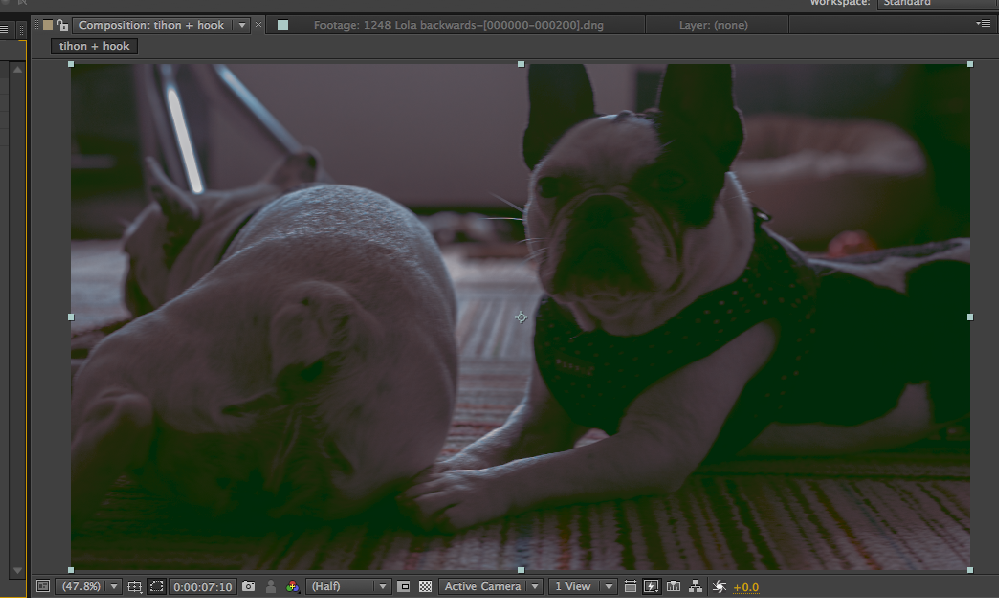
#22
Modules Development / Re: Dual ISO - massive dynamic range improvement for 5D3 and 7D
July 16, 2013, 07:45:09 PM
Incredible work. The white paper was illuminating. Thank you A1ex!
#23
a.d. & pravdomil's 5D2 builds / Re: 14-Bit RAW video Builds for 5D2
July 12, 2013, 06:05:46 AM
Here's something I shot for a client on Monday. After that experience, I realize the post-production to use raw for something short like this is about an additional day.
This was mostly shot at ISO1600 and 3200. The dog in sun was shot at ISO100. June 29th build.
This was mostly shot at ISO1600 and 3200. The dog in sun was shot at ISO100. June 29th build.
#24
a.d. & pravdomil's 5D2 builds / Re: 14-Bit RAW video Builds for 5D2
July 08, 2013, 08:29:33 PM
Hey guys, has anyone tested the HDMI monitoring for the Mark II? I see on the Mark 3 thread that the HDMI monitor mostly works.
But has anyone tried taping with the HDMI connected to an external monitor for the Mark 2? I've been shooting with the June 29th building and it's been great. I may want to shoot a job where I'll be renting a monitor, so I'm curious if anyone's tried that setup with the Mark 2.
Big thank you to the Magic Lantern team! Wonderful work here, guys. This is incredible.
-John
But has anyone tried taping with the HDMI connected to an external monitor for the Mark 2? I've been shooting with the June 29th building and it's been great. I may want to shoot a job where I'll be renting a monitor, so I'm curious if anyone's tried that setup with the Mark 2.
Big thank you to the Magic Lantern team! Wonderful work here, guys. This is incredible.
-John
#25
Camera Emergency Department / ARGH my 5D3 is Bricked!
May 29, 2013, 12:55:27 AM
Well, I was following Cinema 5D's instructions for installing magic lantern on my 5D3 and it now appears to be bricked. It happened at Step 16 where after using Macboot, I put the SD card into the camera and now it won't turn on at all. All that happens is the battery symbol blinks on the top LCD.
I've tried different batteries, different cards, fully charged batteries, etc.
A real bummer. But I guess that is one of the risks of trying out alpha or pre-alpha software.
Before I send it in to Canon, are there any things I could try to attempt to unbrick my camera?
Thanks kindly in advance!
-John
I've tried different batteries, different cards, fully charged batteries, etc.
A real bummer. But I guess that is one of the risks of trying out alpha or pre-alpha software.
Before I send it in to Canon, are there any things I could try to attempt to unbrick my camera?
Thanks kindly in advance!
-John
Pages1

