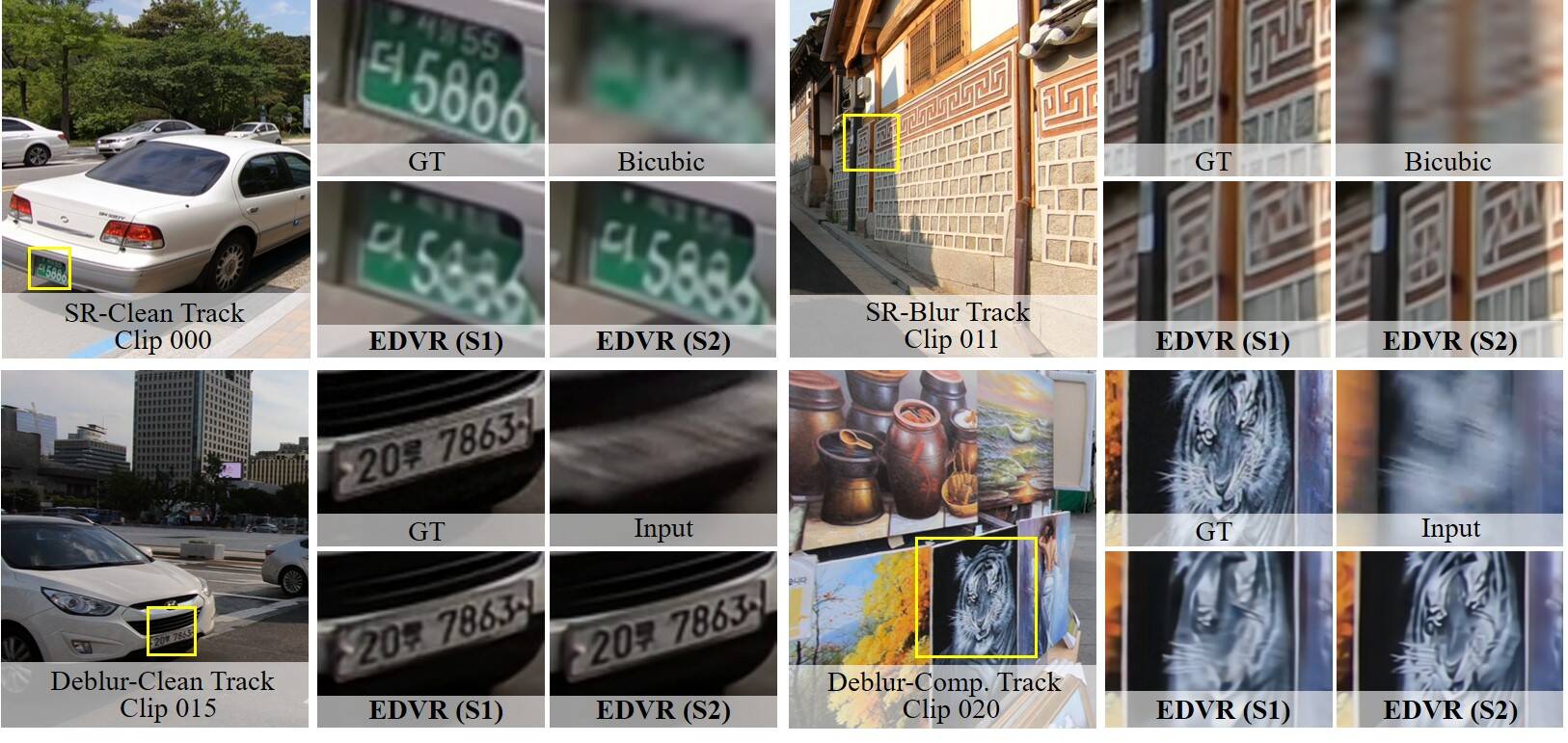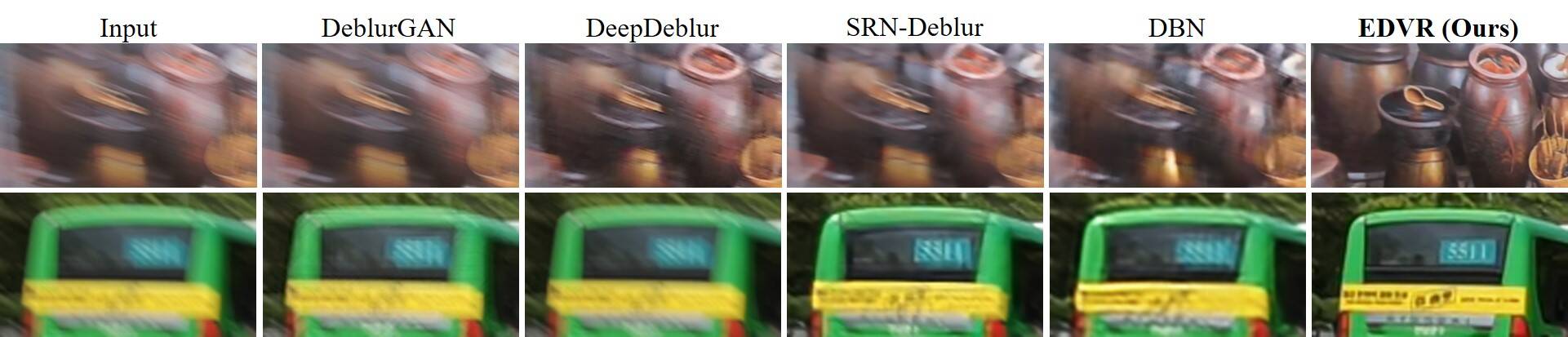Hey folks, this is not related to ML, but wanted to invite you to help the comma10k project. It's a dataset to help training OpenPilot, the open source autonomous driving software:
- Welcome to Magic Lantern Forum.
News:
Etiquette, expectations, entitlement...
@autoexec_bin | #magiclantern | Discord | Reddit | Server issues
This section allows you to view all posts made by this member. Note that you can only see posts made in areas you currently have access to.
Pages1
#1
General Chat / Helping autonomous driving just by painting images (comma10k)
May 12, 2020, 12:06:59 AM #3
General Chat / Using DSLR as Webcam without capture card - Any tips?
March 23, 2020, 01:48:43 AM
Many people are in quarantine right now and having a camera for remote conferences is very useful. So I thought using a DSLR would be a good idea. Got it working only using free/open software on Windows, but I have the feeling that there's a much easier way of doing that. On Mac and Linux this doesn't seem to be an issue (gphoto2).
Procedure:
- Install digiCamControl and OBS-Studio
- Install the VirtualCam plugin. Note: I had to manually copy the files, the installer didn't work
- Connect the camera through USB and turn it on. Open digicamcontrol and click LiveView button.
- Put the screen in fullscreen mode.
- Open OBS-Studio. Create "Window Capture" in Sources. Select the fullscreen'ed digicamcontrol window inside properties.
- Click on "Tools" (top menu), then "VirtualCam". Press Start.
Done. Now any software will recognize the virtual interface as a webcam.
But, as I've said, this seems too complicated/bloated. Is there any easier way you know of?
Procedure:
- Install digiCamControl and OBS-Studio
- Install the VirtualCam plugin. Note: I had to manually copy the files, the installer didn't work
- Connect the camera through USB and turn it on. Open digicamcontrol and click LiveView button.
- Put the screen in fullscreen mode.
- Open OBS-Studio. Create "Window Capture" in Sources. Select the fullscreen'ed digicamcontrol window inside properties.
- Click on "Tools" (top menu), then "VirtualCam". Press Start.
Done. Now any software will recognize the virtual interface as a webcam.
But, as I've said, this seems too complicated/bloated. Is there any easier way you know of?
#4
General Chat / Motion blur difference between EOS M and 5DMKIII
October 28, 2019, 01:12:27 PM
Did anyone else noticed that? These last weeks some ML users posted their work, some made with EOS M, others with 5D MKIII. One difference (between many) that I perceived was the motion blur. MKIII has a nice motion blur (very cinematic), while EOS M has noticiable artifacts in high motion areas (tearing, to be specific). At first I thought this had something to do with my display refresh rate, but this happens only on EOS M videos.
So I wonder why this happen and if it could be fixed. @g3gg0 already explained sometimes that shutter speed is not precise in canon cameras and that we can't achieve perfect 180 degree like in a cinema camera. But the Timer A and B adjustment of FPS and fine shutter adjustment could solve this tearing? The sensor is exposed line-by-line and not all pixels at once?
Going even further, could this Tessive idea be replicated by exposing pixels in a 'sine' curve instead of square curve? Or this voltage control is too low-level for ML to have access to?
So I wonder why this happen and if it could be fixed. @g3gg0 already explained sometimes that shutter speed is not precise in canon cameras and that we can't achieve perfect 180 degree like in a cinema camera. But the Timer A and B adjustment of FPS and fine shutter adjustment could solve this tearing? The sensor is exposed line-by-line and not all pixels at once?
Going even further, could this Tessive idea be replicated by exposing pixels in a 'sine' curve instead of square curve? Or this voltage control is too low-level for ML to have access to?
#5
Post-processing Workflow / [Tutorial] Smooth Animation with Motion Blur directly in Premiere Pro
July 20, 2019, 04:40:09 AM #6
General Chat / GoT S08E03 - Cinematography
April 30, 2019, 04:32:29 PM
I thought it would be appropriate to open a discussion here about this. So, this episode was probably the biggest in television history (cost and people), but also attracted a lot of criticism about its cinematography choices. What is your opinion?
At first, I thought:
1- They chose a very dark set and color grading to reduce costs in post-production, as it is easier to "hide" details in shadows (the fast cuts also helps in this point)
2 - To maintain realism. In medieval times people didn't have electric lights, let's remember that
3- That choice was coherent with the story line. The "darkest" moment is in a nigh battle and, at the end, the sun rises (hope)
One thing that called my attention was the rolling speed:


I understand using 23,976 fps, as they needed to use NTSC standard. But why not use 180 degree in scenes with no slow-motion instead of 172.8? Also, why use 90 degree in scenes with 23,976? Those inconsistent values are not common practice. Might be to create a euphoric movement (just like in "Saving Private Ryan")...
And why not get a faster set of lenses? They seem to be using Alexa with Cooke S4 (source: imdb), but I personally think this was an error from their part. Using Primos (f/1.8) or even Summilux-C (f/1.4) they would be able to get +1-2 stop and reduce the ISO to 800, getting more dynamic range to work with and less noise.
The color grading was very strange too. Apart from the near crushed shadows, the pallete was heavily bi-chromatic (teal-orange). This made the blood artificial. Take a look on one shot from the BtS and one from the final show:
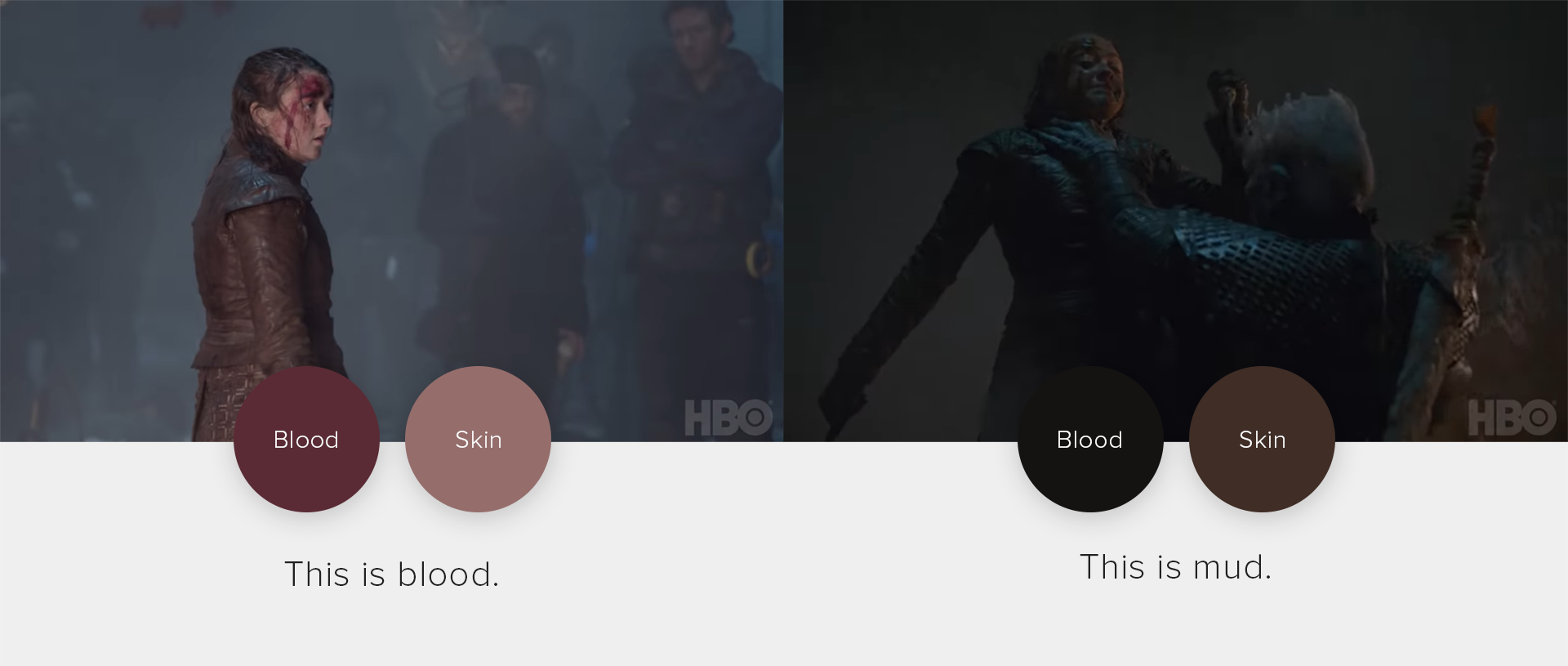

A part from these points and the bad screenwriting, the show was good. In special CGI nailed it.
Images from the Behind the Scenes:
At first, I thought:
1- They chose a very dark set and color grading to reduce costs in post-production, as it is easier to "hide" details in shadows (the fast cuts also helps in this point)
2 - To maintain realism. In medieval times people didn't have electric lights, let's remember that
3- That choice was coherent with the story line. The "darkest" moment is in a nigh battle and, at the end, the sun rises (hope)
One thing that called my attention was the rolling speed:


I understand using 23,976 fps, as they needed to use NTSC standard. But why not use 180 degree in scenes with no slow-motion instead of 172.8? Also, why use 90 degree in scenes with 23,976? Those inconsistent values are not common practice. Might be to create a euphoric movement (just like in "Saving Private Ryan")...
And why not get a faster set of lenses? They seem to be using Alexa with Cooke S4 (source: imdb), but I personally think this was an error from their part. Using Primos (f/1.8) or even Summilux-C (f/1.4) they would be able to get +1-2 stop and reduce the ISO to 800, getting more dynamic range to work with and less noise.
The color grading was very strange too. Apart from the near crushed shadows, the pallete was heavily bi-chromatic (teal-orange). This made the blood artificial. Take a look on one shot from the BtS and one from the final show:
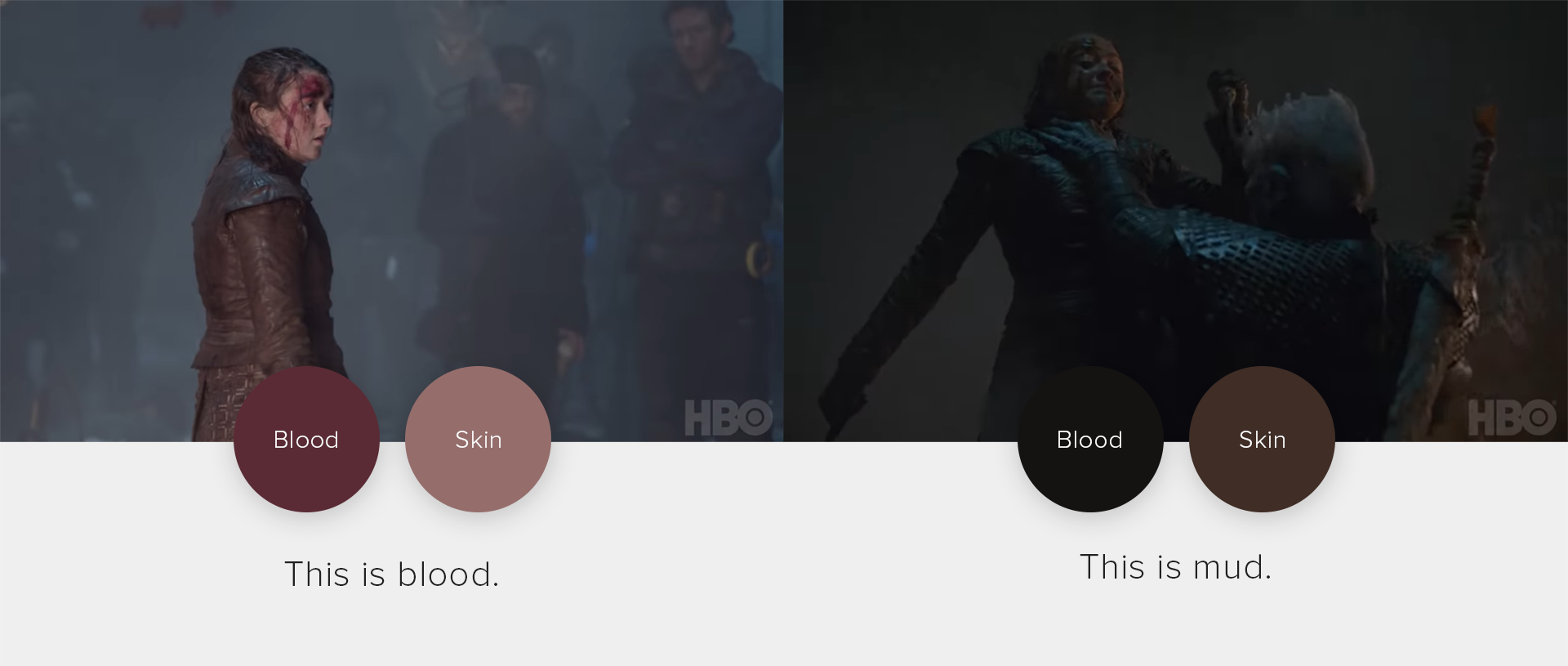

A part from these points and the bad screenwriting, the show was good. In special CGI nailed it.
Images from the Behind the Scenes:
Pages1