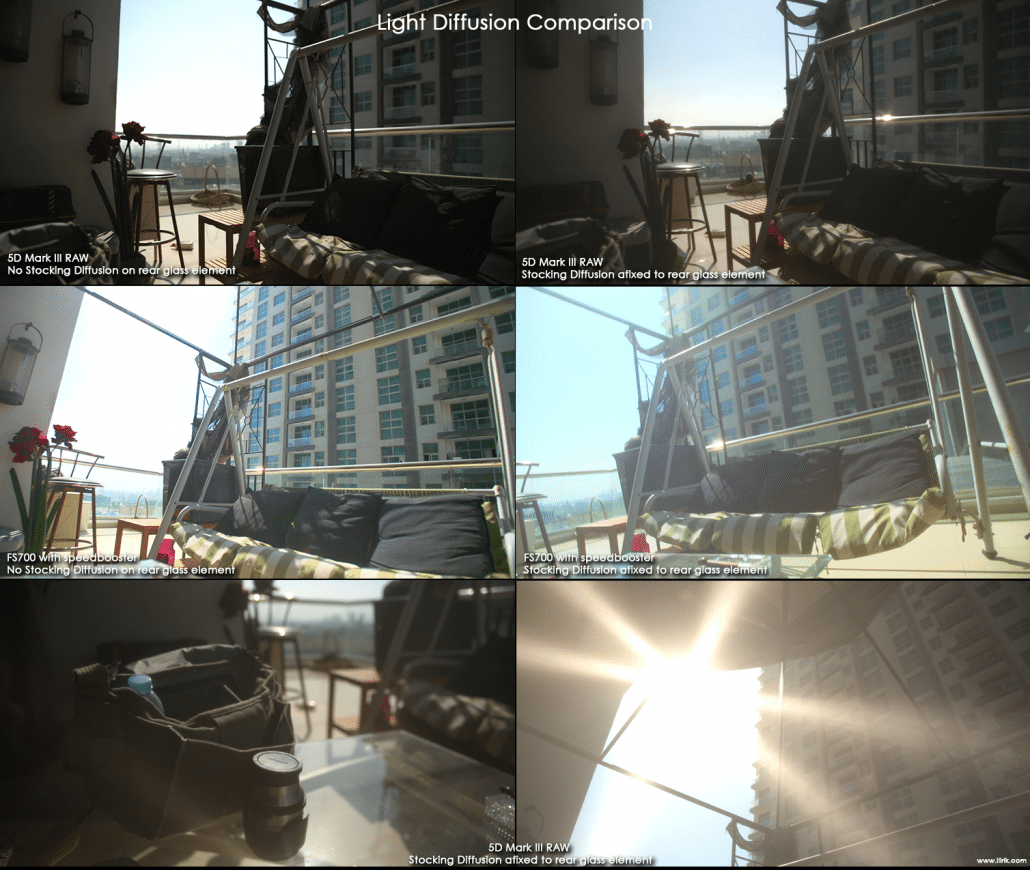Hey,
I've tried to search this but had no lucky.
On the 5D3, when taking photos, you can set the max ISO when it's set to auto... but in video this doesn't seem to be possible.
When shooting without controlled / changing light, auto ISO is preferable... but it jumps to ISO 12800 automatically with being able to limit it. On the screen, it looks bright enough, so you can't really tell if you're not keeping an eye on the ISO.
I would much rather set a limit of say 3200 (like I do in photo), and then when it gets dark on the screen, I can easily just adjust aperture or shutter speed, without allowing a bunch of grain to enter the shot.
I sort of assumed this would have been possible with magic lantern, but saw no evidence of this.
Thanks,
I've tried to search this but had no lucky.
On the 5D3, when taking photos, you can set the max ISO when it's set to auto... but in video this doesn't seem to be possible.
When shooting without controlled / changing light, auto ISO is preferable... but it jumps to ISO 12800 automatically with being able to limit it. On the screen, it looks bright enough, so you can't really tell if you're not keeping an eye on the ISO.
I would much rather set a limit of say 3200 (like I do in photo), and then when it gets dark on the screen, I can easily just adjust aperture or shutter speed, without allowing a bunch of grain to enter the shot.
I sort of assumed this would have been possible with magic lantern, but saw no evidence of this.
Thanks,