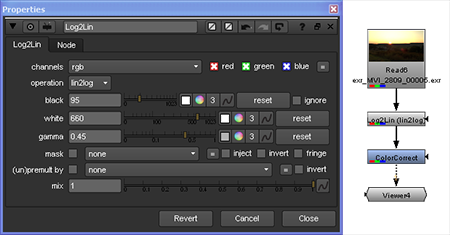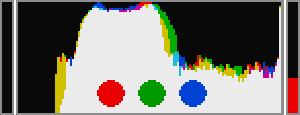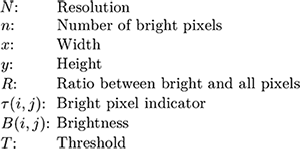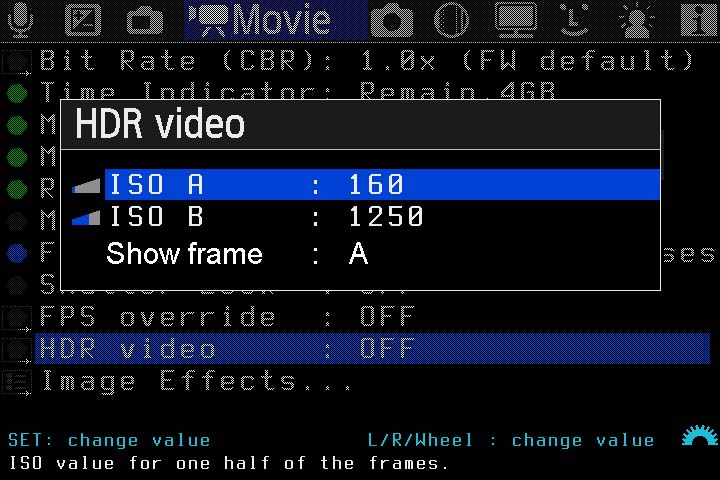I recently bought a picture style for my 550D. It's called "VisionColor" and is modelled after 35mm analog film stock. I did some testing and IMO it's absolutely amazing!
They also made a new picture style called "VisionTech". It's VisionColor but with slightly raised shadows.
VisionLog is still in the beta phase but it's looking promising.
Visit their website and take a look for yourself:
http://visioncolor.wordpress.com/

They also made a new picture style called "VisionTech". It's VisionColor but with slightly raised shadows.
VisionLog is still in the beta phase but it's looking promising.
Visit their website and take a look for yourself:
http://visioncolor.wordpress.com/