I have these two SD cards:
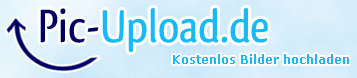
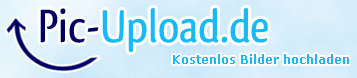
Etiquette, expectations, entitlement...
@autoexec_bin | #magiclantern | Discord | Reddit | Server issues
This section allows you to view all posts made by this member. Note that you can only see posts made in areas you currently have access to.
Show posts Menu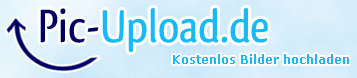

Quote from: mash.m on May 06, 2015, 02:32:24 PM
Hi,
i am a friend of astro-niederer, so some more additional informations from me. the camera get into the error 70 after a long astrophotography session on a high air humidity night. the problem my be occoured by the high humid, but we donßt know exactly.
we found this unbrick guide:
http://magiclantern.wikia.com/wiki/Unbricking
and we start to figure out the first solutions, but none work to get back to the canon menu:
- try to boot without a card >> error 70
- try to boot with a freshly formated card >> error 70
- try to boot in any mode with the dial switch >> error 70
now we wan to try the next steps from the unbricking guide. but for this we need some help. it seems that this error happen some time on the 60D see here:
http://www.magiclantern.fm/forum/index.php?topic=4105.0
a1ex seem to have a procedure to unbrick these cameras. if i understand right then there is a value stored that is not valid, so we have to change this value back or reset all settings by the canon menu and bypassing the assert handler.
markus
Quote from: a1ex on May 06, 2015, 05:48:14 PM
Can you run the display test from here? http://www.magiclantern.fm/forum/index.php?topic=14732
If you boot with a ML card, do you get any error log?
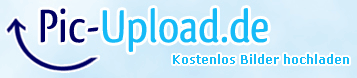
Page created in 0.085 seconds with 13 queries.