Thank ad's WIN_cr2hdr_exe, I solved a part can not be converted CR2. 

Etiquette, expectations, entitlement...
@autoexec_bin | #magiclantern | Discord | Reddit | Server issues
This section allows you to view all posts made by this member. Note that you can only see posts made in areas you currently have access to.
Show posts Menu
Quote from: a1ex on September 09, 2013, 04:02:17 PM
Experimental cr2hdr:
- converts the CR2 for a59192 (but didn't check if it breaks any others)
- uses pipes instead of temporary files (should work better if you start 5 copies in the same directory)
I didn't try it on Windows, only compiled the exe. On Linux I've tried on 2 pics in parallel (got 57 seconds for both, compared with 45 for a single picture).

Quote from: rufustfirefly on August 29, 2013, 07:43:26 PM
I've been building Linux and Windows binaries for cr2hdr, as the code seems to be changing pretty often. They're available here, if anyone wants them, tagged with the date and Mercurial revision:
https://bitbucket.org/rufustfirefly/magic-lantern/downloads

Quote from: Greg on August 27, 2013, 08:29:53 PM
You need to compile the module from the repository.
Canon dual iso without moire?
http://image-sensors-world.blogspot.se/2013/08/canon-files-for-dual-range-column.html
Quote from: Greg on August 27, 2013, 02:16:31 PM
500D test :
ISO 100
DUAL ISO 100-1600
Quote from: dima510 on August 13, 2013, 03:50:40 PM
i shot a test CR2 with dual ISO 100/1600. when i drag it over cr2hdr.exe, it comes back with the message "Doesn't look like interlaced ISO". however, if i open the file in ACR it clearly shows the interlaced exposures. can someone help? what is going wrong? thanx!!
Quote from: dima510 on August 13, 2013, 03:50:40 PM
i shot a test CR2 with dual ISO 100/1600. when i drag it over cr2hdr.exe, it comes back with the message "Doesn't look like interlaced ISO". however, if i open the file in ACR it clearly shows the interlaced exposures. can someone help? what is going wrong? thanx!!
 )
)
Quote from: xNiNELiVES on July 18, 2013, 06:53:34 PM
Can you test to see if you get continuous at 1880x940? The aspect ratio should be at 2:1.
I literally just ordered this card yesterday night and I was searching ebrywhere on the forums for benchmarks etc., and all of a sudden you come out! Thanks so much!

Quote from: togg on July 18, 2013, 05:31:17 PM
Thanks a lot. How about 1856X1004?


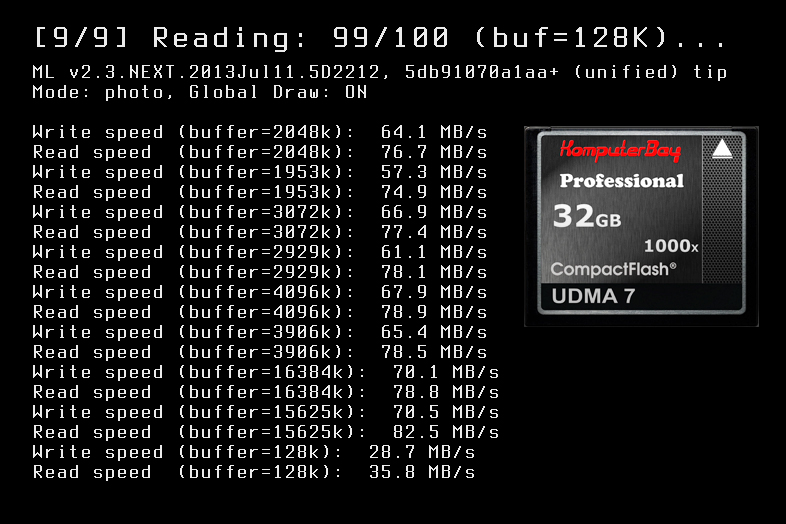
Page created in 0.095 seconds with 13 queries.