Just guessing, but maybe dcraw and exiftool updated...
- Welcome to Magic Lantern Forum.
News:
Etiquette, expectations, entitlement...
@autoexec_bin | #magiclantern | Discord | Reddit | Server issues
This section allows you to view all posts made by this member. Note that you can only see posts made in areas you currently have access to.
Pages1
#1
Modules Development / Re: Dual ISO - massive dynamic range improvement (dual_iso.mo)
November 18, 2015, 08:08:30 PM #2
Modules Development / Re: Dual ISO - massive dynamic range improvement (dual_iso.mo)
November 17, 2015, 10:16:56 AM
There are also a new version from a1ex, the build 22.
https://builds.magiclantern.fm/jenkins/view/Other%20tasks/job/cr2hdr-20bit/
Already tested and it's OK
https://builds.magiclantern.fm/jenkins/view/Other%20tasks/job/cr2hdr-20bit/
Already tested and it's OK
#3
Modules Development / Re: Dual ISO - massive dynamic range improvement (dual_iso.mo)
August 24, 2015, 04:52:58 PM
All ok here!!
Thanks
Thanks
#4
Modules Development / Re: Dual ISO - massive dynamic range improvement (dual_iso.mo)
August 20, 2015, 10:19:34 AMQuote from: dfort on August 20, 2015, 01:44:43 AM
I've been struggling to get a Windows binary of cr2hdr 20-bit version with the ml_dng changes applied. I do have a version built in the Cygwin environment which means you will need to download the .dll files for it to work. If anyone is interested in trying it out--here is the link.
I put the dll on the same paste that cr2hdr, and it gives an error (translated from portuguese -> entering point not found (dynamic library)
One question, why is the file half the size (in KB) compared with the a1ex original 20-bit version (186KB vs 366KB)
It could be missing things?
#5
Modules Development / Re: Dual ISO - massive dynamic range improvement (dual_iso.mo)
August 19, 2015, 11:29:42 AMQuote from: dfort on August 19, 2015, 03:54:55 AM
dmilligan just merged his code with the 20-bit version. I'm not able to open the Windows executable on my old laptop but for anyone who wants to do some testing--
Windows cr2hdr-20bit Macintosh cr2hdr-20bit
It's a 16-bit app not compatible with my 64-bits machine...
#6
Modules Development / Re: Dual ISO - massive dynamic range improvement (dual_iso.mo)
August 18, 2015, 11:11:02 AMQuote from: dfort on August 17, 2015, 11:39:48 PM
Thanks. Here's the whole bunch, cr2hdr, raw2dng and mlv_dump.
These are working on my old Windows laptop and they should also work on a new 64-bit system. (Used mingw-w64-i686)
Already tested and it's ok, except it's not the latest 20-bit version, but cr2hdr 16-bit and the camera white balance isn't correct, maybe because it doesn't have the option --wb=graymax
See the following picture, in the left is the cr2hdr 20 bit version, with tag corrected and in the right the DNG from this cr2hdr version
RAWTHERAPEE 4.2.276 with no processing with white balance set to camera. When in AUTO mode both looks equal
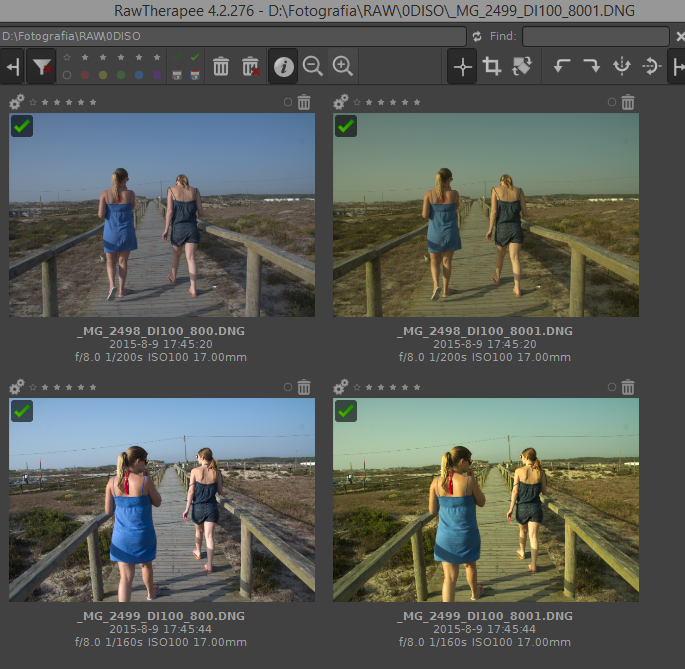
Also from the logs:
This new cr2hdr 16-bit
Code Select
Last update: 76b5a32 on 2015-03-21 15:19:29 UTC by david:
dng: allow 64 bit compilation for raw2dng, mlv_dump, and cr2hdr
Unknown option: --wb=graymax
Active options:
--amaze-edge : use a temporary demosaic step (AMaZE) followed by edge-directed interpolation (default)
--cs2x2 : apply 2x2 chroma smoothing in noisy and aliased areas (default)
Input file : D:\Fotografia\RAW\0DISO_CR2_BKP\_MG_2498.CR2
Camera : Canon EOS 550D
Full size : 5344 x 3516
Active area : 5202 x 3465
White level : 12500
Black borders : 142 left, 51 top
Black level : 1965
ISO pattern : dBBd GBRG
Noise levels : 5.75 10.23 10.34 5.75 (14-bit)
ISO difference : 3.03 EV (817)
Black delta : 5.14
Dynamic range : 10.84 (+) 9.99 => 13.02 EV (in theory)
Looking for hot/cold pixels...
Hot pixels : 3
Cold pixels : 1
AMaZE interpolation ...
Amaze took 5.41 s
Edge-directed interpolation...
Semi-overexposed: 40.16%
Deep shadows : 4.08%
Horizontal stripe fix...
Full-res reconstruction...
ISO overlap : 4.8 EV (approx)
Half-res blending...
Chroma smoothing...
Building alias map...
Filtering alias map...
Smoothing alias map...
Final blending...
Noise level : 4.39 (16-bit), ideally 4.36
Dynamic range : 13.23 EV (cooked)
Black adjust : -2
White balance determined from WB_RGGBLevelsMeasured
AsShotNeutral : 0.453714 1 0.809524
CR2HDR 20-bit
Code Select
Last update: 0c08758 on 2015-05-09 19:25:05 UTC by a1ex:
cr2hdr: Makefile commands to create a zip package for Windows
Active options:
--amaze-edge : use a temporary demosaic step (AMaZE) followed by edge-directed interpolation (default)
--cs2x2 : apply 2x2 chroma smoothing in noisy and aliased areas (default)
--wb=graymax : set AsShotNeutral by maximizing the number of gray pixels (default)
Input file : D:\Fotografia\RAW\0DISO_CR2_BKP\_MG_2498.CR2
Camera : Canon EOS 550D
Full size : 5344 x 3516
Active area : 5202 x 3465
Black borders : 142 left, 51 top
Black level : 2048
ISO pattern : dBBd GBRG
White levels : 11738 12099
Noise levels : 5.74 10.23 10.34 5.79 (14-bit)
ISO difference : 3.03 EV (815)
Black delta : 2.87
Black adjust : 2
Dynamic range : 10.72 (+) 9.92 => 12.95 EV (in theory)
Looking for hot/cold pixels...
Hot pixels : 2
Cold pixels : 13620
AMaZE interpolation ...
Amaze took 2.23 s
Edge-directed interpolation...
Semi-overexposed: 43.64%
Deep shadows : 4.95%
Horizontal stripe fix...
49: offset too large (-4315)
50: offset too large (41078)
Full-res reconstruction...
ISO overlap : 4.7 EV (approx)
Half-res blending...
Chroma smoothing...
Building alias map...
Filtering alias map...
Smoothing alias map...
Final blending...
Noise level : 66.08 (20-bit), ideally 65.99
Dynamic range : 13.20 EV (cooked)
Black adjust : -30
AsShotNeutral : 0.51 1 0.57, 4557K/g=0.98 (gray max)
#7
Modules Development / Re: Dual ISO - massive dynamic range improvement (dual_iso.mo)
August 15, 2015, 01:01:09 PMQuote from: Walter Schulz on August 15, 2015, 08:55:13 AMI'm also interested!!
Anyone out there able to compile for Windows?

#8
Modules Development / Re: Dual ISO - massive dynamic range improvement (dual_iso.mo)
August 14, 2015, 04:41:29 PMQuote from: Walter Schulz on August 14, 2015, 04:07:23 PM
For starters try to delete tag CalibrationIlluminant2:
Open command line/terminal in directory where Exiftool and test DNG are located and run
Exiftool -CalibrationIlluminant2= <name of your file>.DNG
Report results. Don't use originals but copies, please!
Just tested and now it looks good on rawtherapee
Can this be corrected on cr2hdr? or i have to use exiftool for all files if i want to use rawtherapee?
#9
Modules Development / Re: Dual ISO - massive dynamic range improvement (dual_iso.mo)
August 14, 2015, 03:39:12 PMQuote from: Licaon_Kter on August 14, 2015, 12:46:23 PM
@toze3:
Latest cr2hdr from here: https://builds.magiclantern.fm/jenkins/view/Other%20tasks/job/cr2hdr-20bit/ right?
YES
Quote from: Licaon_Kter on August 14, 2015, 12:46:23 PMI don't have the same CR2 was the DNG posted but i can upload a new ones.
Do upload: Sample CR2 and Ouputed DNG.
CR2: https://www.dropbox.com/s/1p3tbx44vl9msgg/_MG_2498.CR2?dl=0
DNG: https://www.dropbox.com/s/83yju7334ibj19m/_MG_2498_DI100_800.DNG?dl=0
It happens in all my dual iso DNG.
Hope this helps
Quote from: Walter Schulz on August 14, 2015, 02:32:45 PM
Workaround: Use exiftool to create tag Colormatrix2 and copy Colormatrix1 value into.
How do i do that?
#10
Modules Development / DNG CR2HDR double tags and missing color matrix
August 14, 2015, 11:05:08 AM
I was geting some troubles processing dual iso DNG in the latest version of Rawtherapee, i tought it was a white level problem and asked some help in their forum.
It seens there are some double tags in the dual iso DNG and missing color matrix?(not sure if only mine, with latest ML nightly on 550D and latest cr2hdr)
"your dng file includes both tags with the same value (21). In this case the second one (50779) is given precedence, but there is no valid color matrix for second one. Only the matrix for 50771 exists in your dng.
I try to catch this case in rt source, but you should also report the bug to the guys who made the hack to produce the dual iso dng files."
@a1lex could you have a look in this post
It seens there are some double tags in the dual iso DNG and missing color matrix?(not sure if only mine, with latest ML nightly on 550D and latest cr2hdr)
"your dng file includes both tags with the same value (21). In this case the second one (50779) is given precedence, but there is no valid color matrix for second one. Only the matrix for 50771 exists in your dng.
I try to catch this case in rt source, but you should also report the bug to the guys who made the hack to produce the dual iso dng files."
@a1lex could you have a look in this post
Code Select
rawtherapee.com/forum/viewtopic.php?f=1&t=6185
#11
Feature Requests / Re: Allow setting aperture for manual lenses
October 27, 2013, 02:59:17 AMQuote from: hjfilmspeed on October 22, 2013, 02:08:37 AMYes, it's that what i was thinking, but it can't be done now, because the value is always F00, and its impossible to change, that's the reason we are asking for some feature/option to do that.
or make the normal aperture scroll wheel adjust the fstop number as if a auto lens was on. obviously it would actually control it but it would be faster to set up. but that leaves it up to you to remember to do it. I you forget to you data will be off.
maybe it can be don was a module to override settings, i don't know...
I just know this could be a great feature for people that use manual lens, better than writing or remeber the values.
#12
Modules Development / Re: Dual ISO - massive dynamic range improvement (dual_iso.mo)
October 26, 2013, 12:07:56 PM
Hi @a1ex
So many updates, but i have a question, should i use just the last one (now the cr2hdr-histmach2) assuming this one have alll the abilities of the previous versions or all are diferente and for diferent problems ?
Thanks for the excelent work
So many updates, but i have a question, should i use just the last one (now the cr2hdr-histmach2) assuming this one have alll the abilities of the previous versions or all are diferente and for diferent problems ?
Thanks for the excelent work
#13
Feature Requests / Re: Allow setting aperture for manual lenses
October 21, 2013, 08:57:18 PM
Bump 
Already tought about this feature, if it possible it will bring for the manual lens users a excellent tool to record in the exif file the main data.
Maybe a simple menu (MANUAL LENS in the SHOOT TAB) that you can put the focal leght and the minimum/maximum aperture
Than you will have to say/sync/override into the camera the real aperture of the lens, using the dial.
It's better than have a F00 value, and maybe in the future this could help the camera to achieve better results (here i don't know??)
Is this possible??

Already tought about this feature, if it possible it will bring for the manual lens users a excellent tool to record in the exif file the main data.
Maybe a simple menu (MANUAL LENS in the SHOOT TAB) that you can put the focal leght and the minimum/maximum aperture
Than you will have to say/sync/override into the camera the real aperture of the lens, using the dial.
It's better than have a F00 value, and maybe in the future this could help the camera to achieve better results (here i don't know??)
Is this possible??
Pages1
