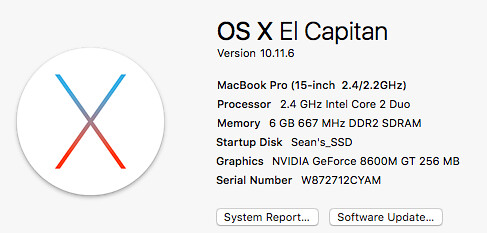Quote from: DeafEyeJedi on April 06, 2017, 12:45:30 AM
I'll be standing by you with all of my support for this...
I came across a deal that turned out to be too good to pass on and decided to scoop up on a decent 50D body with only less than 5K shutter counts directly from an original owner on OfferUp.com. It even came w a 4GB CF card. Ha!
I personally felt that @reddeercity has done a tremendous job with an enormous amount of work already put onto this very project for the Digic 4 bodies which literally got me to jump onto this wagon. Rightfully so. Thank you, David!
Never thought I'd ever buy an 11-year old digital camera body but hey never say never, right?

More to come...