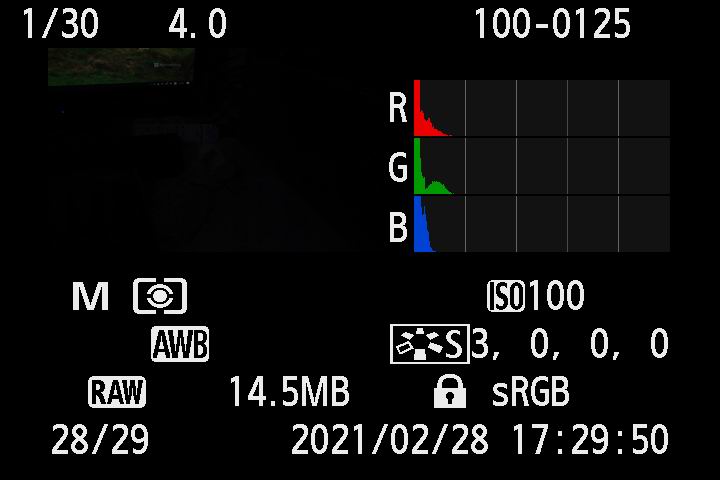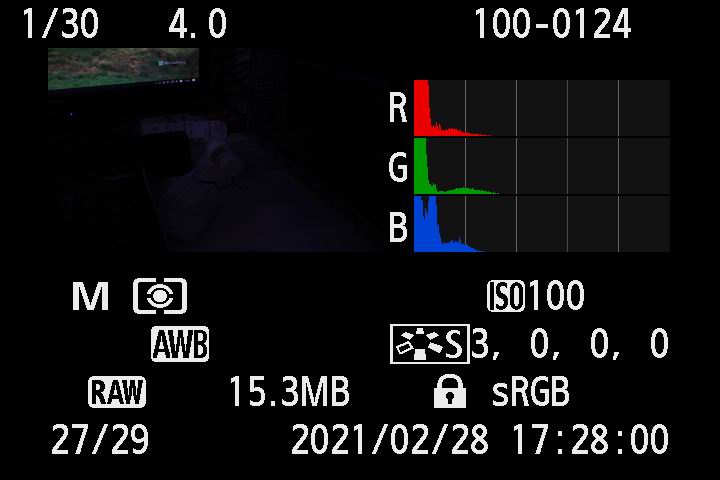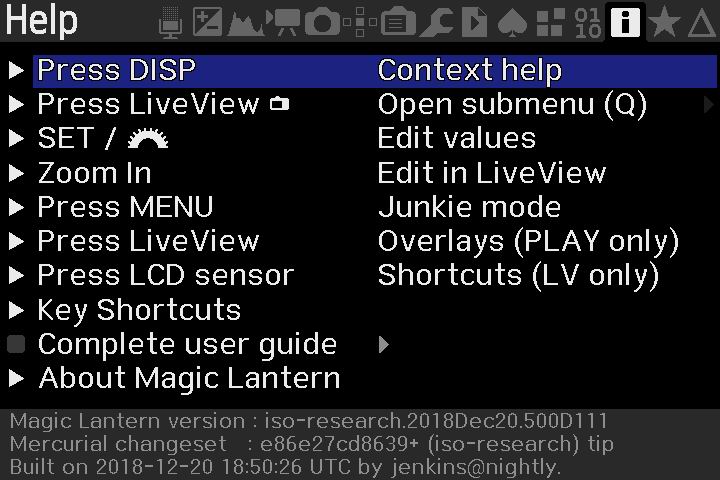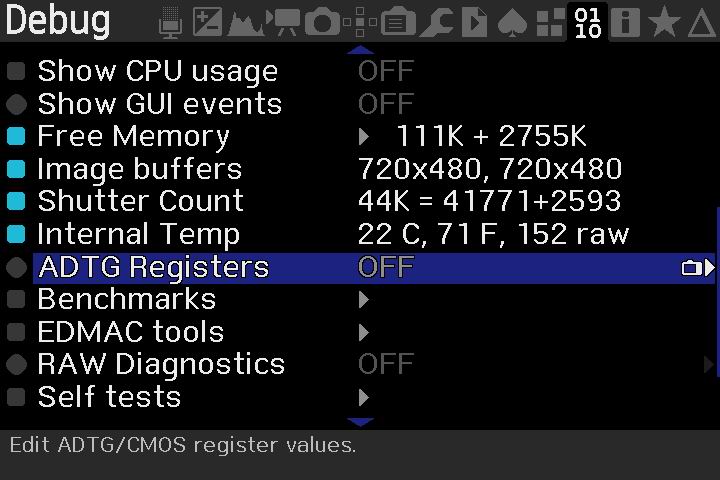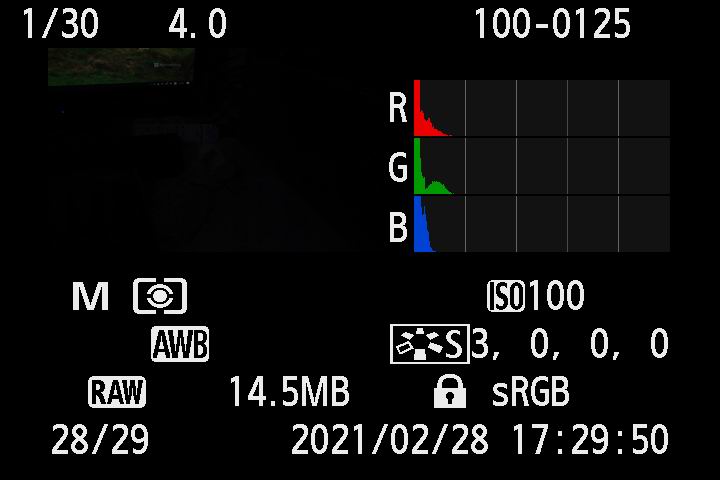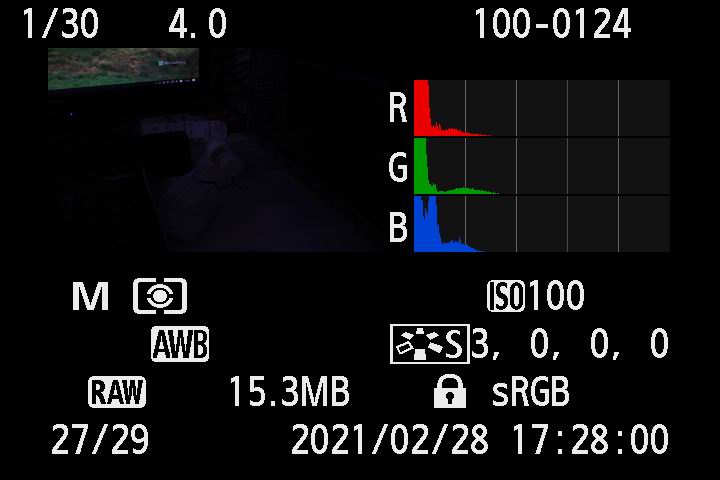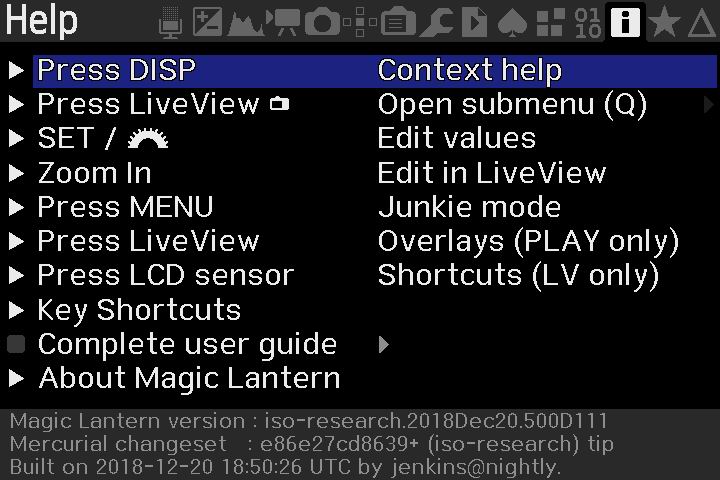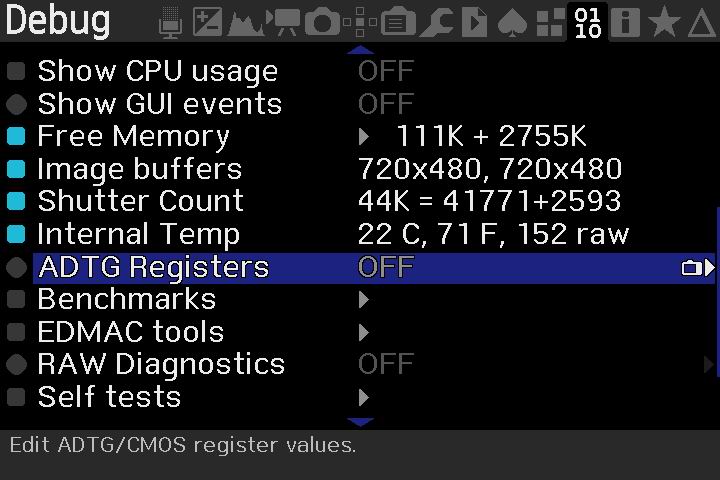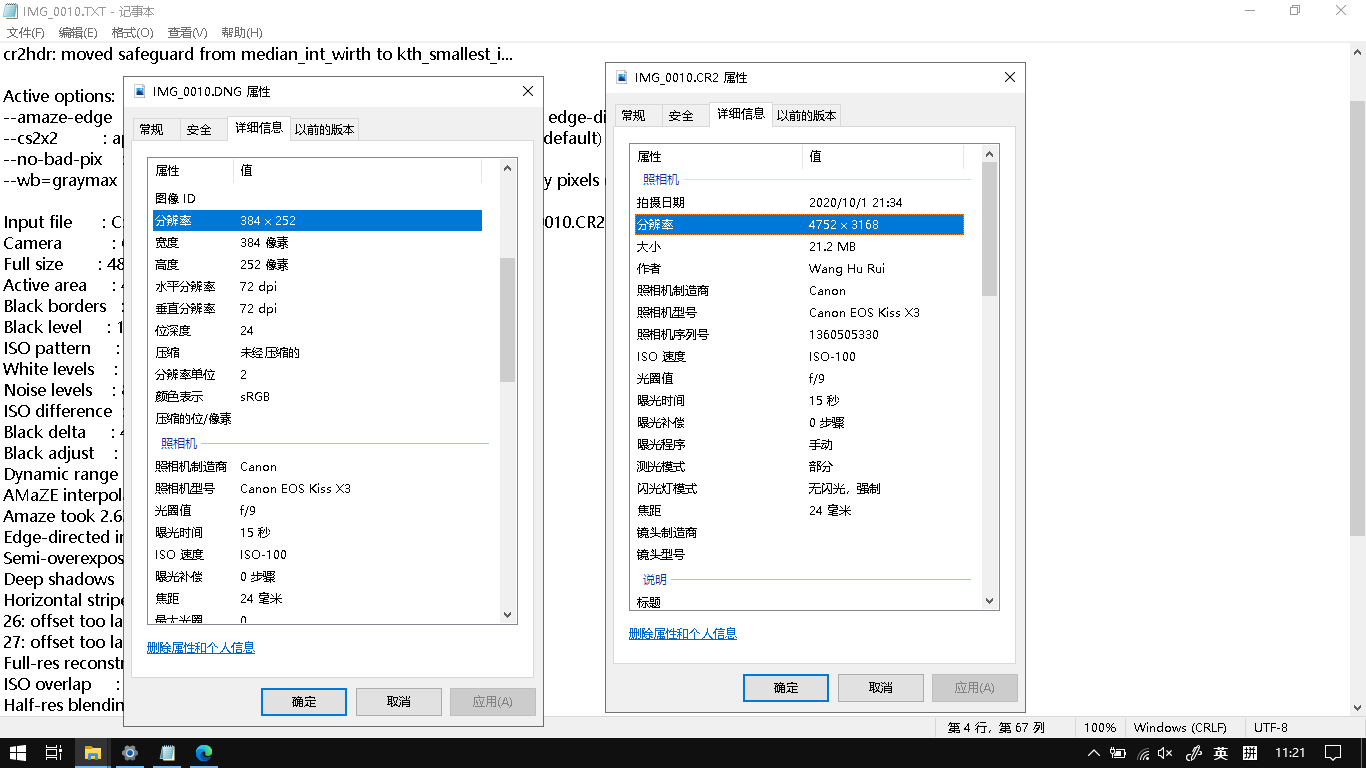Is there a way to automatically load the ADTG config?For example, automatic loading is done through Lua scripts.Turning off the ADTG gain via ADTG registers to get the lowest ISO for shooting is very helpful for my older camera. It would be even better if it could configure it with a one-click load via a script. I hope to get some ideas to achieve purpose. Or has anyone tried?