Quote from: Matikr on February 19, 2020, 10:18:00 AMOn the "Prefs" menu, you can turn on the "Increase SharpContrast" inside "LiveView zoom tweaks". This will make it easier to see if your image is on focus or not. Also, on the "Overlay" menu, there's the option called "Magic Zoom" which you can play with.
1) what's the best practice (setting wise) to be able to zoom at night on the stars?
QuoteYou can automate nearly everything using ML. On the "Shoot" menu, see the Intervalometer, bulb timer, advanced bracket, etc.
2) Any suggestions (ML setting wise) for the actual shoot?
QuoteI don't own a EOS-M, but Canon ISO usually just go up to 1600. I wouldn't go beyond that.
3) From your experience with the EOS-M, any recommendations of do and don'ts for such shots (like max ISO etc) ? nights will be cold if it makes any difference.
QuoteAbout stopping, dunno. But you can set no gap. On the Canon menu, put the photo mode ("Drive mode") to "continuous shooting". Then on ML menu, set the Intervalometer to "Start after: 0s".
4) intervalometer: - how to I stop it once it started (without taking out the battery) ? is there a way to set it to where the there's absolutely no gap between pictures taken (not even 1 sec)
QuoteSee the LiveView zoom tweaks menu.
5) I enabled the "Global Draw" and really like the fact I can see the focusing distance , but is there a way to control the camera settings, or the X10 zoom while at that window? Iat the moment I need to switch to 1 of the regular displays by hitting the INFO button
QuoteDual_ISO won't help, but ETTR is important for any photo. The more light you capture, the better will be the SNR (less noise, more information). Also, in your case, you could make multiple exposures and combine them (HDR). This would reduce noise and keep everything within the dynamic range. I aways use and recommend HDRMerge.
6) I was reading some on Dual ISO and ETTR, but is seems like it is not something I should use for long exposures, am I correct?



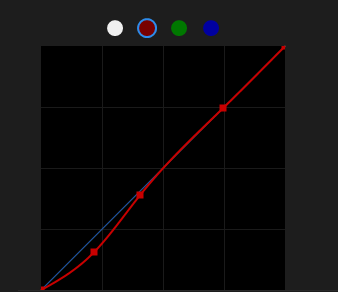
 (very uncool).
(very uncool).