Vertical, but they're basically gone unless you are digging in the shadows, but the noise there is just as strong.
For "easy" lighting conditions, this is fantastic now. I just really need 24fps (or 23.976) at 2.35:1 working without problems...
For "easy" lighting conditions, this is fantastic now. I just really need 24fps (or 23.976) at 2.35:1 working without problems...













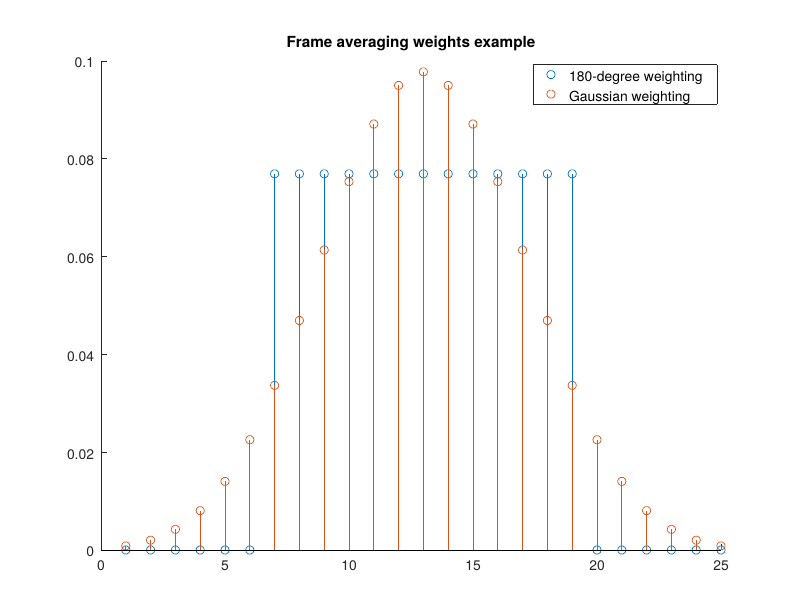
 Cool!
Cool!