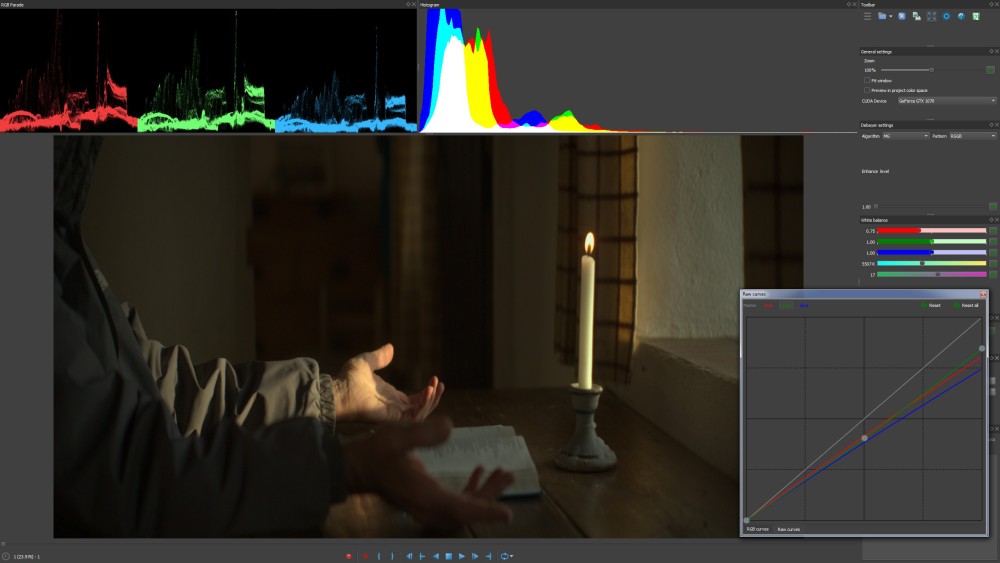We carry on with further development and optimization of Fast CinemaDNG Processor and here you can see the latest improvements which are present in the current release:
1. In the previous version of the software on NVIDIA GeForce GTX 1080, to apply 3D LUT HSV with size 36x57x61 to 16-bit 4K image, we spent ~8.5 milliseconds. Now we can do the same at just ~0.8 milliseconds. Quite often such a 3D LUT is a part of DCP profile.
2. Previously, on NVIDIA GeForce GTX 1080, we applied 64x64x64 RGB LUT to 16-bit 4K image at ~8.8 milliseconds. Now the same 3D LUT can be applied within ~0.6 milliseconds. Processing time of a particular 3D LUT can be seen in the benchmark window, where all stages of image processing pipeline are displayed.
3. The maximum size of 3D LUT is 256 now. Processing time to apply such a 3D RGB LUT on GeForce GTX 1080 varies in the range of 4-8 milliseconds for 16-bit 4K image. Some users do work with such LUTs, one have to remember that such a large LUT needs around 500 MB of GPU memory. By default, we are working with 3D LUTs with cube size up to 64.
4. We've improved software stability in the case of insufficient GPU memory size. Nevertheless, mining on the GPU during image processing is not recommended .
.
5. GPU memory consumption for Unsharp Mack algorithm is reduced by three times.
Link to download the latest release of Fast CinemaDNG Processor:
http://www.fastcinemadng.com/download/download.html
1. In the previous version of the software on NVIDIA GeForce GTX 1080, to apply 3D LUT HSV with size 36x57x61 to 16-bit 4K image, we spent ~8.5 milliseconds. Now we can do the same at just ~0.8 milliseconds. Quite often such a 3D LUT is a part of DCP profile.
2. Previously, on NVIDIA GeForce GTX 1080, we applied 64x64x64 RGB LUT to 16-bit 4K image at ~8.8 milliseconds. Now the same 3D LUT can be applied within ~0.6 milliseconds. Processing time of a particular 3D LUT can be seen in the benchmark window, where all stages of image processing pipeline are displayed.
3. The maximum size of 3D LUT is 256 now. Processing time to apply such a 3D RGB LUT on GeForce GTX 1080 varies in the range of 4-8 milliseconds for 16-bit 4K image. Some users do work with such LUTs, one have to remember that such a large LUT needs around 500 MB of GPU memory. By default, we are working with 3D LUTs with cube size up to 64.
4. We've improved software stability in the case of insufficient GPU memory size. Nevertheless, mining on the GPU during image processing is not recommended
 .
.5. GPU memory consumption for Unsharp Mack algorithm is reduced by three times.
Link to download the latest release of Fast CinemaDNG Processor:
http://www.fastcinemadng.com/download/download.html