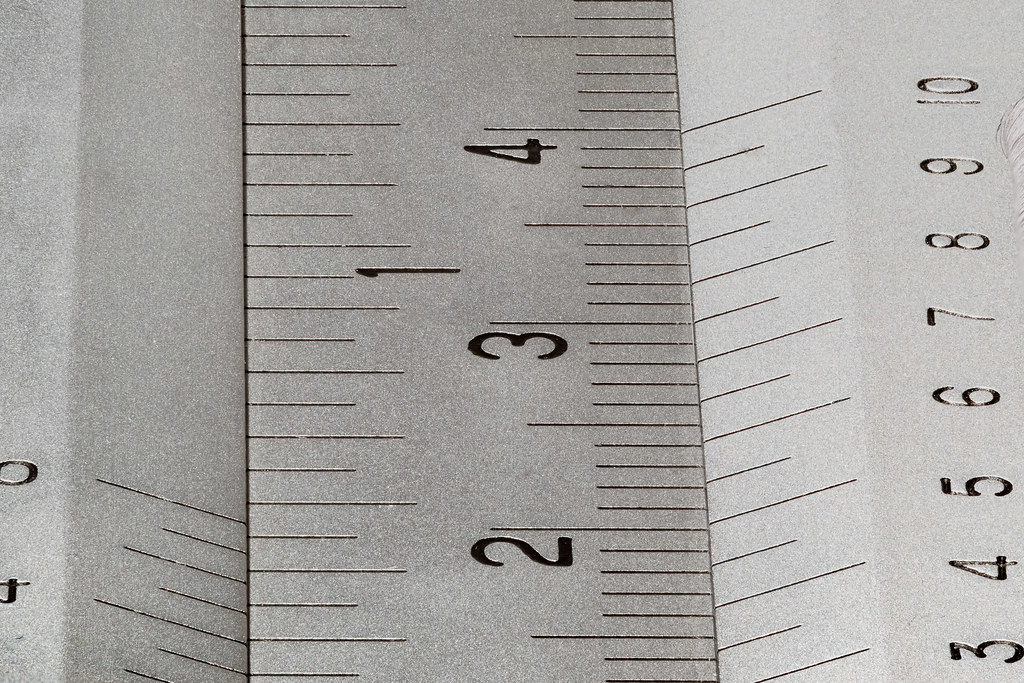How do you test Canon basic scripts?
Is there a syntax check or debug facility?
Or do you have to take out the card every time and try again?
Is there a syntax check or debug facility?
Or do you have to take out the card every time and try again?