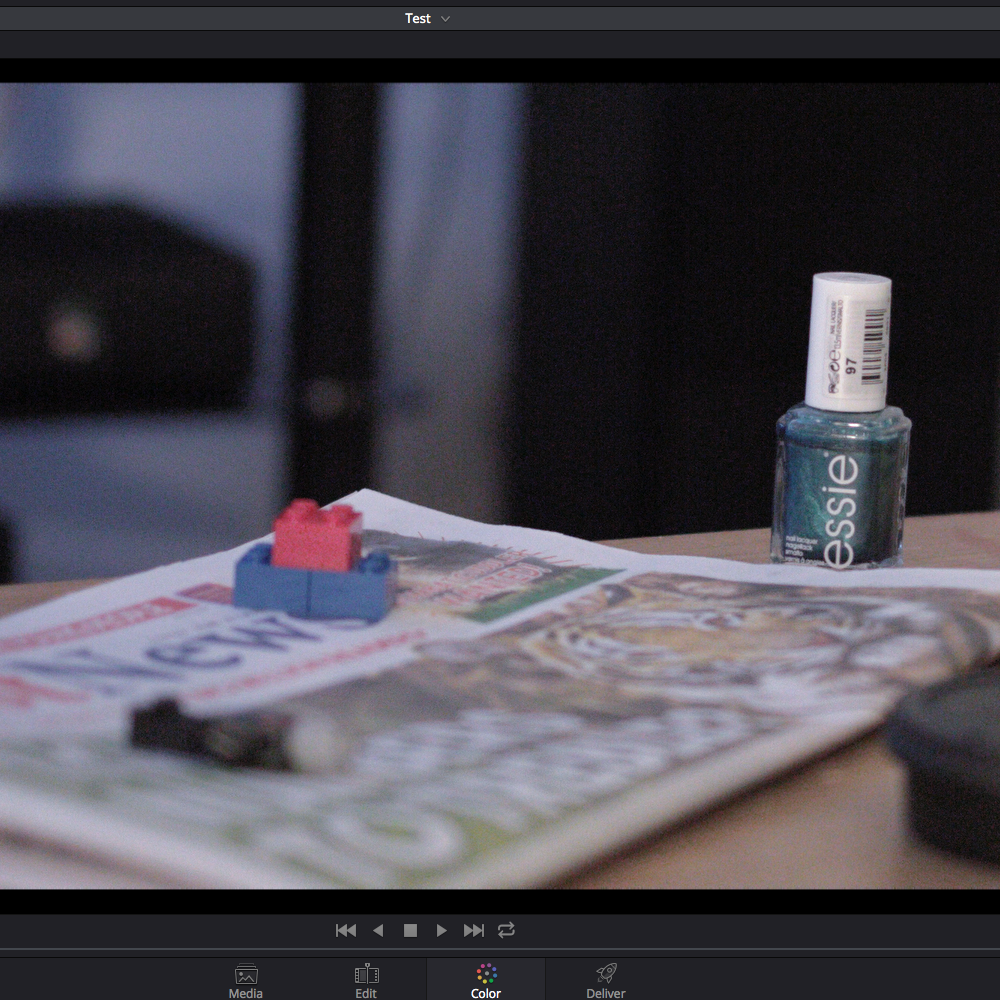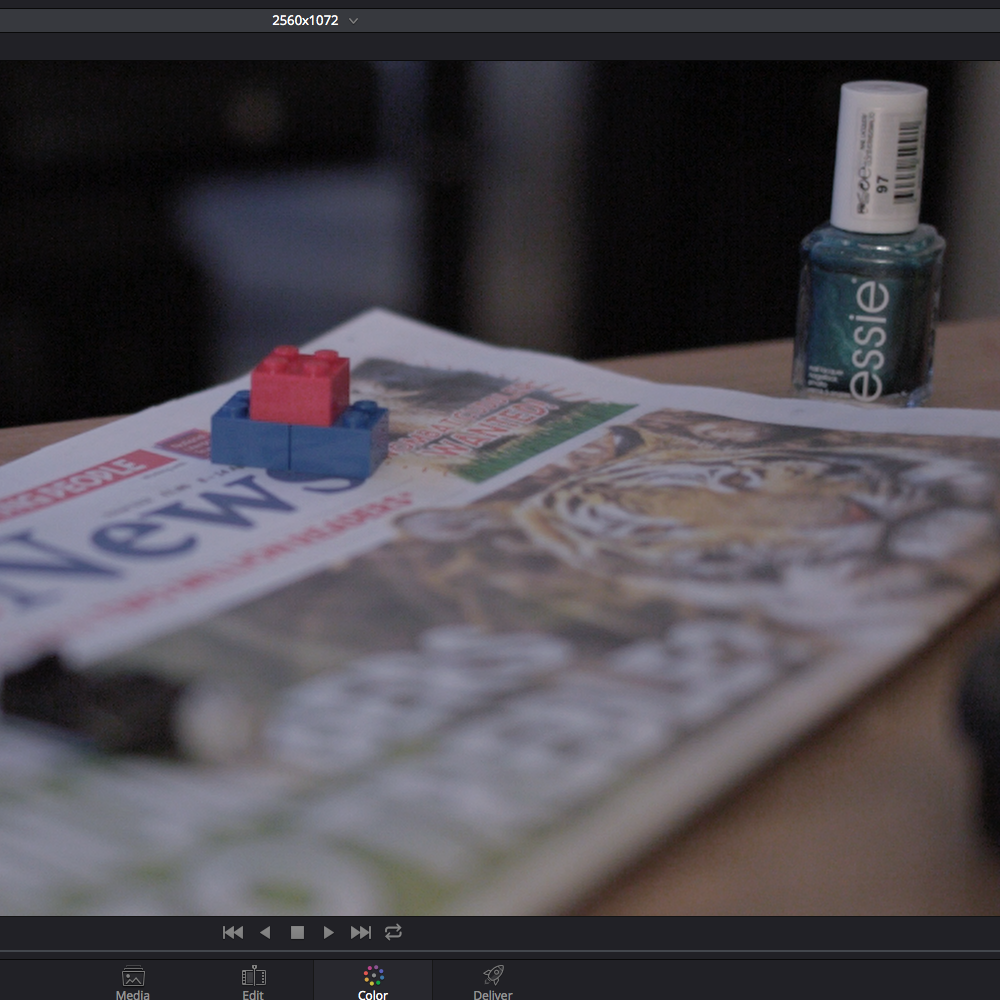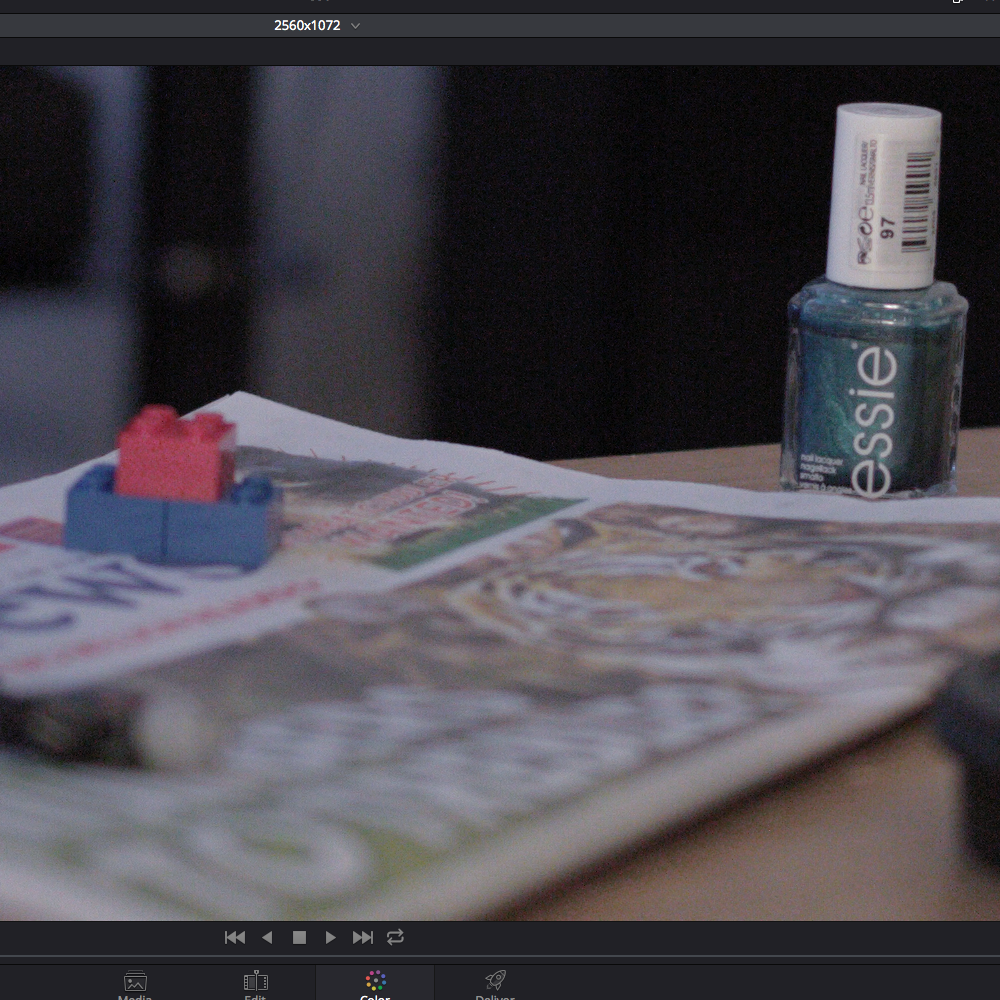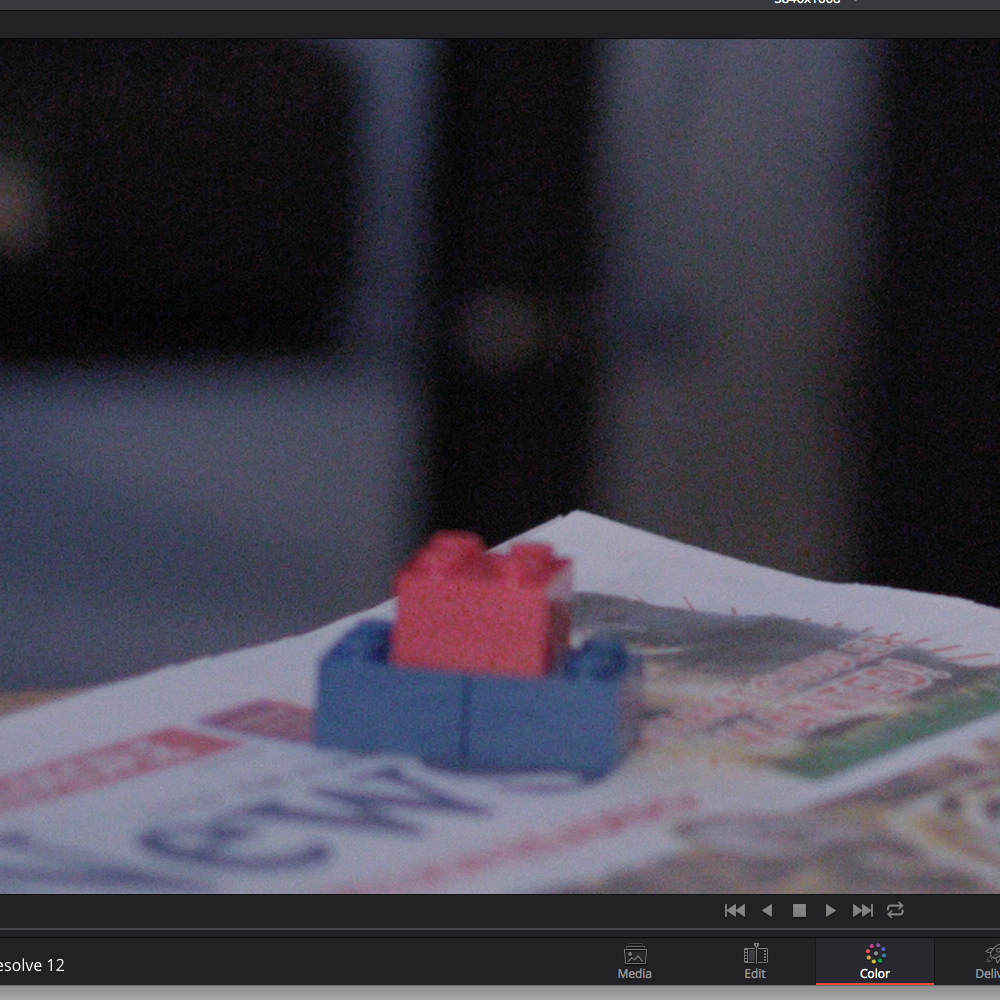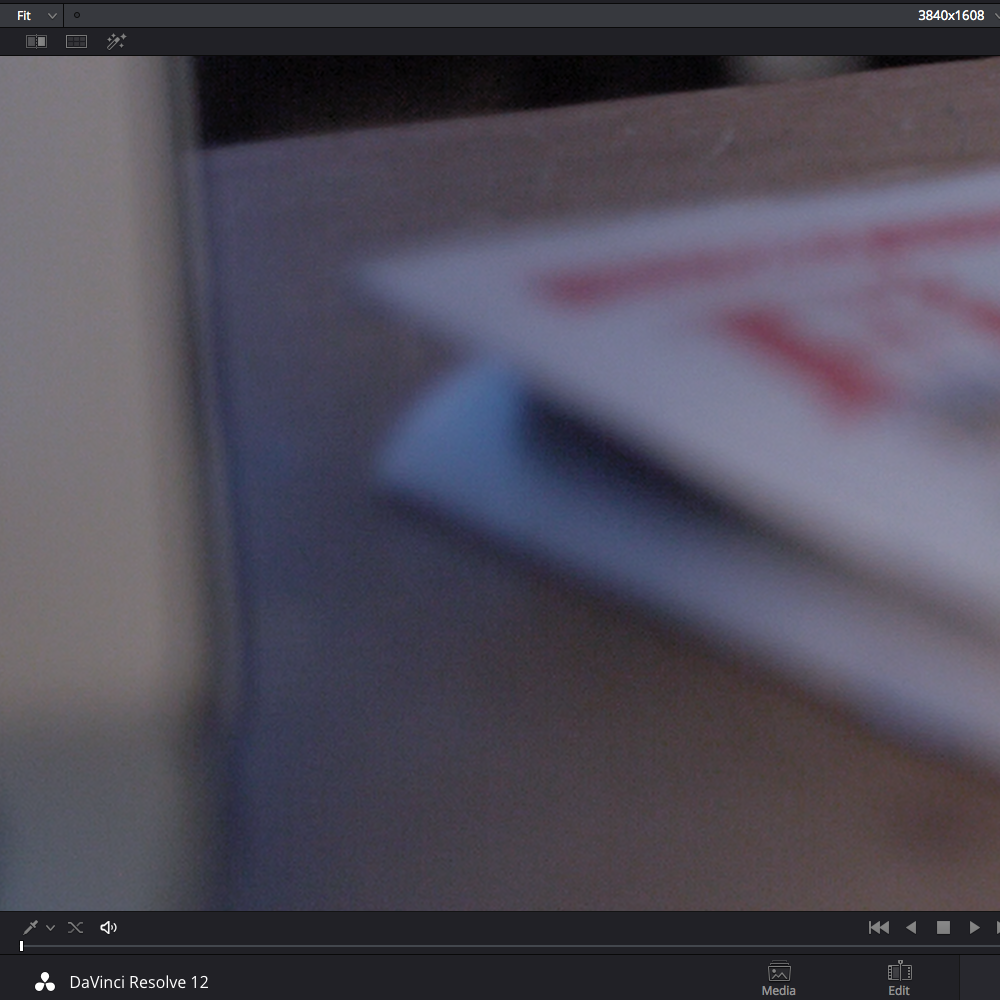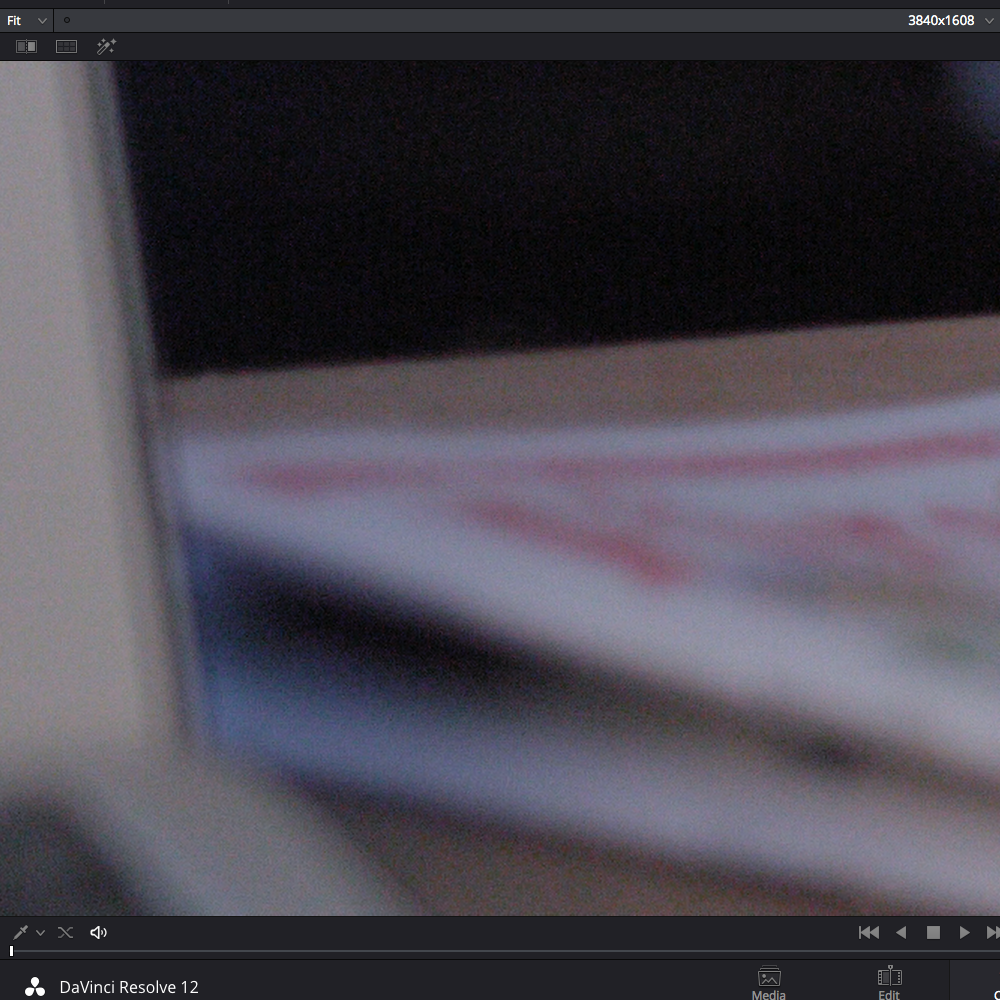UPDATE: It is definitely to do with Exposure Override when at certain apertures (f/6.4 & f/4.5 for me). Easiest solution is to ensure that you have Exposure Override set to "OFF" and you shouldn't come across this problem.
---
Hi guys,
After a search all I could find on pulsing images was a long time ago here and that seemed to be for H.264.
Having just returned from a day's shoot (in the rain) for a short film I'm working on, I was disappointed to see that a long shot (a 3 minute shot of fields and clouds) was "pulsing" at around 100bpm (according to my tap tempo metronome) in MLRawViewer. So, I thought I'd see what it was like after conversion in AE, and same problem.
It's not a "flickering", it's definitely a "pulsing" phenomenon so MLVFS's deflicker feature doesn't seem to do anything with it no matter what values I put into the deflicker box.
So, a couple of questions, if I may...
1. What I would like to know is the cause of this so that I can avoid it in future. According to the link above it's to do with setting Exposure Override to "ON" and using specific aperture settings. Is this correct? If so I'll just set that to "OFF" and not worry about it (I have currently got it set to ON). However, if it is something else then I'd appreciate it if someone could provide pointers for how to avoid this pulsing in future as the footage I have as it stands now requires a re-shoot unless I can somehow fix it.
2. Is it possible to fix this so I don't have to re-shoot? I've tried AE's Color Stabilizer set to "Brightness" and that removed the pulsing but left flicker, so I'll play around with that in the meantime, but if anyone has a magic trick for fixing this pulsing I'd dearly appreciate it.
Incidentally, the lens used today was a Canon 35mm f/2.0 IS and the footage with pulsing (I've not checked all footage yet) was shot at f/6.4.
Thanks for your help with this,
Mark.
---
Hi guys,
After a search all I could find on pulsing images was a long time ago here and that seemed to be for H.264.
Having just returned from a day's shoot (in the rain) for a short film I'm working on, I was disappointed to see that a long shot (a 3 minute shot of fields and clouds) was "pulsing" at around 100bpm (according to my tap tempo metronome) in MLRawViewer. So, I thought I'd see what it was like after conversion in AE, and same problem.
It's not a "flickering", it's definitely a "pulsing" phenomenon so MLVFS's deflicker feature doesn't seem to do anything with it no matter what values I put into the deflicker box.
So, a couple of questions, if I may...
1. What I would like to know is the cause of this so that I can avoid it in future. According to the link above it's to do with setting Exposure Override to "ON" and using specific aperture settings. Is this correct? If so I'll just set that to "OFF" and not worry about it (I have currently got it set to ON). However, if it is something else then I'd appreciate it if someone could provide pointers for how to avoid this pulsing in future as the footage I have as it stands now requires a re-shoot unless I can somehow fix it.
2. Is it possible to fix this so I don't have to re-shoot? I've tried AE's Color Stabilizer set to "Brightness" and that removed the pulsing but left flicker, so I'll play around with that in the meantime, but if anyone has a magic trick for fixing this pulsing I'd dearly appreciate it.
Incidentally, the lens used today was a Canon 35mm f/2.0 IS and the footage with pulsing (I've not checked all footage yet) was shot at f/6.4.
Thanks for your help with this,
Mark.


 )
)