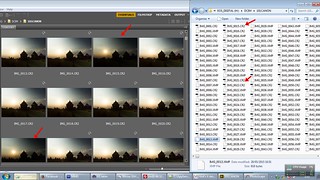Quote from: Walter Schulz on June 07, 2015, 06:59:05 PMThanks
If you can't see them it doesn't mean they are not there ...
http://lumenatic.com/2011/08/17/hotpixel-removal-in-lightroom/
- Welcome to Magic Lantern Forum.
News:
Etiquette, expectations, entitlement...
@autoexec_bin | #magiclantern | Discord | Reddit | Server issues
This section allows you to view all posts made by this member. Note that you can only see posts made in areas you currently have access to.
#101
Archived porting threads / Re: Canon 6D / Firmware 1.1.3
June 07, 2015, 07:08:23 PM #102
Archived porting threads / Re: Canon 6D / Firmware 1.1.3
June 07, 2015, 07:07:45 PMQuote from: Levas on June 07, 2015, 07:01:39 PMOk thanks I'll give that a try.
With video the sensor is heating up by being used and exposed the whole time.
So more hot pixels then in photo mode. (And maybe there's some more 'magic' going on in the CR2 file format, which makes it cleaner)
BUT:
Have you already tried remapping your pixels(search for it on google, something with lens cap on the body and manual sensor cleaning)
Remapping pixels helped a lot with my camera in raw video for the higher iso's.
The camera extracts the hot pixels from this map in real/time, so you start with cleaner frames.
#103
Archived porting threads / Re: Canon 6D / Firmware 1.1.3
June 07, 2015, 06:46:32 PMQuote from: Levas on June 07, 2015, 06:27:17 PMWell on my photos even in high iso there's no dead pixels
Don't forget that raw needs to be processed and developed, just like shooting a raw photo.
If you shoot a photo canon raw CR2 format on iso 6400, you need (heavy) noise reduction and dead/hot pixel remover too.
Shooting low light/ high iso in raw means a little more time on tweaking the image
#104
Archived porting threads / Re: Canon 6D / Firmware 1.1.3
June 07, 2015, 06:44:31 PMQuote from: Walter Schulz on June 07, 2015, 05:58:14 PMI'm not happier I'm just trying to understand where the dead pixels coming from
Canon H.264 uses quite some noise reduction and some sharpening and some upscaling and some softening and because of it's soft/mashy output Canon has been dissed quite often.
You're comparing incomparable things: RAW without that much image manipulation and a heavily manipulated one.
If you're happier with H.264 ...
#105
Archived porting threads / Re: Canon 6D / Firmware 1.1.3
June 07, 2015, 05:53:07 PMQuote from: Levas on June 07, 2015, 05:43:40 PM
could be, or because the sensor got warm.
The shots earlier, where they shot on the same settings(iso, diafragma and shutter time) ?
If settings were the same, my guess it was caused by underexposure.
If I shoot something in low light with ISO 3200 or 6400 I use dark frame subtraction in RawTherapee.
I made darkframe MLV's and combined them to one single frame for dark frame subtraction.
But in those cases I have the vertical banding noise, which I'm not seeing in your shots.
No I had lower iso like 800 or 1600. But the dark frame won't work coz the dead pixels changes form a Frame to another and one shot to another.
And I'm a bit confused now coz I've seen a video of someone shooting in h2. 46 not even raw and the footage are very clean and it was in low light too.... Need to do another test. U never had that prob shooting raw videos in low light?
#106
Archived porting threads / Re: Canon 6D / Firmware 1.1.3
June 07, 2015, 05:20:50 PMQuote from: Levas on June 07, 2015, 05:14:35 PMIs it due to the low light?
Looks like they are shot while it turns slowly dark outside.
30 minutes earlier can make a lot of difference with available light.
#107
Archived porting threads / Re: Canon 6D / Firmware 1.1.3
June 07, 2015, 05:04:05 PMQuote from: Levas on June 07, 2015, 04:07:42 PMEither 3200 or 6400 iso. But actually the once Shot like 30 min earlier were great not even one dead pixel. There was a bit more light.
Lot's of dead/hot pixels. What ISO was this shot in ?
Don't know which programs you already tried, but I loaded them into RawTherapee and they're fixable, but you there are still a lot of black pixels in the frame ecause of the dead pixels, but in a video they might not be that bothering...
For the future:
-Remap your pixels: google on the words -> remap pixels canon
This helped a lot for mine 6d.
-Find a photo/video editor software that can fix the remaining dead/hot pixels, I use RawTherapee, but there are a lot more options out there.
They are disturbing coz they flicker all over the pic :/
it's ok for the footage don't really care it was just a test I can re-share them but it was just to see the coz of this, if it's due to the long time shooting and the cam got hot? Or the way I shot them? Or something else...
#108
Archived porting threads / Re: Canon 6D / Firmware 1.1.3
June 07, 2015, 10:07:38 AM
I've been testing raw video yesterday and most of my night shots have a lots of dead pixels, hot pixels randomly on each frame and banding! I've seen other posts and it seemed to have been fixed. I tried everything I found but nothing seems to work. Can anyone help with this, and how can I avoid this in the future is it due to low light? thanks
Edit:Here's a link to some imgs :
https://www.dropbox.com/s/pu1y93v2faqynvh/M06-2220_000000.dng?dl=0
https://www.dropbox.com/s/xrbbufmglyizibr/M06-2239_000000.dng?dl=0
Is this fixable in post?
Any help would be great.
Edit:Here's a link to some imgs :
https://www.dropbox.com/s/pu1y93v2faqynvh/M06-2220_000000.dng?dl=0
https://www.dropbox.com/s/xrbbufmglyizibr/M06-2239_000000.dng?dl=0
Is this fixable in post?
Any help would be great.
#109
Raw Video / Re: 6D ML RAW producing rainbow color speckles with specific lenses
June 06, 2015, 11:44:22 PMQuote from: Levas on June 06, 2015, 08:25:54 PM
How are you using RT, do you just load the dngs and let the program do'auto level' for exposure and stuff?
For movie, you must use the 'neutral' button in the exposure tab and manual adjust the sliders. After that you must copy the settings with the copy button, select all dngs (ctrl-a) and paste settings to all(ctrl-v).
Sometimes I use the defringe module, it's on the same tab as sharpening. You can customize the defringe module for different colors, works great for color moire.
No I did not put it on neutral, although I did modify some stuff manually but I guess, there were other attributes on auto then. I'll give that a try with the defringe as well. Again thanks for tips! Really appreciate it.
#110
Raw Video / Re: 6D ML RAW producing rainbow color speckles with specific lenses
June 06, 2015, 01:04:21 PMQuote from: Levas on June 04, 2015, 10:39:27 AM
If you have wide angle shots at small apertures like F8 or F11, so everything is almost in focus, you must try the microcontrast settings in the sharpening tab in RawTherapee.
Just gave it a try, works great! Love the small details!
Btw going back to moire RT works great but sometimes not sure why it removes a part of it but some reappear on another frame, so I had to go back to LR and use the moire brush works gd, but it's just a pain in the ass to paint over every frame.
#111
Raw Video / Re: 6D ML RAW producing rainbow color speckles with specific lenses
June 04, 2015, 11:31:20 AMQuote from: Levas on June 04, 2015, 11:13:40 AMOk great thanks again for ur help.
Aliasing is due to the lineskipping sensor, lower resolution won't help for that, it's still skipping lines.
A softer lens, with lower 'resolution' could help, so probably crappy old lenses are best for video [emoji14]
But in this case more resolution is better.
Especially if you upscale to 1920 wide resolution.
1600 to 1920 is 20% upscaling (so the pixels/areas where the aliasing is happening become 20% bigger too)
1728 to 1920 is 11% upscaling...
So the more upscaling you need, the more obvious the aliasing becomes.
Edit, Davinci Resolve lite does a great job upscaling, it has some specific settings for upscaling.
What I did and helped a bit is I resized my 1600 raw images to 4k then resized them back to 1080p it helped a bit but not that clean.
#112
Raw Video / Re: 6D ML RAW producing rainbow color speckles with specific lenses
June 04, 2015, 10:50:49 AMQuote from: Levas on June 04, 2015, 10:39:27 AMYeah exactly!
@Keepersdungeon, RawTherapee makes raw video work for me
But all other programs that could perform AMAZE or LMMSE debayering work probably just as good (but there aren't that many)
If you have wide angle shots at small apertures like F8 or F11, so everything is almost in focus, you must try the microcontrast settings in the sharpening tab in RawTherapee.
Sharpening tab ->microcontrast -> Enable -> Enable 3x3 matrix instead of 5x5 -> push quantity to 80
Works really good with shots with lot's of tree leaves, meadows and stuff.
(For normal sharpening (unsharp mask) I use most of the times a amount of 100, or I turn it off, way better than standard settings with 250 amount of sharpening.)
And thanks again for the sharpening tips, I'll give that a try tonight.
If u don't mind me asking, is it better to shoot at 1728 or 1600 for the aliasing and moire? Coz at some forums they say lower is better as it's more blurred but for aliasing isn't it better to have higher res?
#113
Raw Video Postprocessing / Re: MlRawViewer 1.3.3 (CDNG/MLV/RAW Viewer & Encoder, Linux/Mac/Win)
June 04, 2015, 01:02:37 AM
Nice player @baldand! Good job!
I have a small question though, as I read that there's a difference from cDng from raw2cdng and the dng, I tried both and in some cases the raw2cdng was a bit better in term of moire and pink aliasing. Now correct me if I'm wrong I'm still new to this and a bit messed up in my head.
So is there a difference with the conversion from raw to dng? Or they all convert the same way and it's the software u use later that makes that difference?
Thanks
I have a small question though, as I read that there's a difference from cDng from raw2cdng and the dng, I tried both and in some cases the raw2cdng was a bit better in term of moire and pink aliasing. Now correct me if I'm wrong I'm still new to this and a bit messed up in my head.
So is there a difference with the conversion from raw to dng? Or they all convert the same way and it's the software u use later that makes that difference?
Thanks
#114
Raw Video / Re: 6D ML RAW producing rainbow color speckles with specific lenses
June 04, 2015, 12:44:54 AM
Hmm I don't know I heard that it's not that gd for photos and as I take photos with my 6d as well it's not that practical to remove it and put it back every time...
#115
Duplicate Questions / Re: 1.1.6 firmware for 6D
June 03, 2015, 10:59:50 PM
Last nightly build discussions (firmware 1.1.3)
http://www.magiclantern.fm/forum/index.php?topic=3904.0
http://www.magiclantern.fm/forum/index.php?topic=3904.0
#116
Raw Video / Re: 6D ML RAW producing rainbow color speckles with specific lenses
June 03, 2015, 10:21:27 PM
Actually raw therapee works great, still have some moire but got rid of all the rainbow colors and even had better details from the horizontal lines on the window. Thanks @Levas. I used 1600 resolution, I think I will be even better at 1728
#117
Raw Video / Re: 6D ML RAW producing rainbow color speckles with specific lenses
June 03, 2015, 07:56:19 PM
Yeah I'm having the same problem now. Apparently raw therapee works well with moire better than LR.
#118
Tutorials and Creative Uses / Re: Flicker Free ETTR Timelapse: - -Beginners Guide & Basic Post Processing --
May 31, 2015, 10:09:54 PMQuote from: ecek2 on May 30, 2015, 01:57:46 AMLike dmilligan said, usually 6 sec is gd. Or u can disable AETTR then u won't have missing files with 5 sec
some of my CR2 files do not have XMP, how to resolve this problem ?
ETTR-problem by agus telo, on Flickr
settings: Interval 5s, AETTR slowest shutter 1", post deflickr XMP
Canon EOS 550D Nightly 2015Mar29
#119
Archived porting threads / Re: Canon 6D / Firmware 1.1.3
May 31, 2015, 10:06:20 PMQuote from: Levas on May 31, 2015, 10:04:28 PMAlright thanks a lot levas
Raw or mlv doesn't matter, if you don't need the sound or metadata.
Although some lensmetadata can be used in RawTherapee to fix lens stuff like vignetting or chroma
#120
Archived porting threads / Re: Canon 6D / Firmware 1.1.3
May 31, 2015, 08:05:16 PMQuote from: Levas on May 31, 2015, 06:03:16 PMOk thanks I'll give it a try now.
The amount of moire is, besides the camera, influenced by the demosaicing of the raw developer you're using.
I use RawTherapee, it's a free photo editing program that let's you choose between different demosaicing techniques.
I load the DNG's in RawTherapee, edit them and output them as TIFF.
The "LMMSE" demosaising works best for e to keept moire and aliasing to a minimum.
The TIFF sequence can be loaded in many video editors for further editing.
And is it better to use mlv than raw? Or it's the same just with Metadata and sound
#121
Archived porting threads / Re: Canon 6D / Firmware 1.1.3
May 31, 2015, 04:51:42 PM
New to raw videos Can anyone help with the pink and green stripes and pixels on moire and aliasing, while filming with raw?
Tried raw2cdng, mlrawviewer, and magiclantern raw 1.2 and nothing seemed to work.
And is there a way to lower the moire and aliasing? Other than cropping x5.
Thanks
Tried raw2cdng, mlrawviewer, and magiclantern raw 1.2 and nothing seemed to work.
And is there a way to lower the moire and aliasing? Other than cropping x5.
Thanks
#122
Camera-specific Development / Re: Canon 6D / Firmware 1.1.6
May 31, 2015, 10:13:40 AMQuote from: erox76 on May 31, 2015, 10:10:22 AMhttp://www.magiclantern.fm/forum/index.php?topic=3904.0
I understand that, where do I get 113 from?? The one that comes in the download is modified right? As it does not seem to work.
#123
Raw Video Postprocessing / Re: RAW Video Post processing (raw2dng) [Mac/Win/Linux]
May 31, 2015, 12:32:03 AMQuote from: theartofweb on March 31, 2015, 06:09:18 PMCool didn't know that. Thanks
So basically mlrawviewer and raw2dng do the same jobs. Yet, mlrawviewer gives me M29-0307_DNG_000001 folder name style and M29-0307_000001 file name style which I absolutely prefer!
Thanks
#124
Archived porting threads / Re: Canon 6D / Firmware 1.1.3
May 30, 2015, 12:48:27 PM
I realized something when I active fps overrides and change them, when I go back to the LV the display is all squared colors and bizarre. I need to turn of the cam then back on so LV works. It's that a know bug? Is it dangerous?
#125
Camera-specific Development / Re: Canon 6D / Firmware 1.1.6
May 25, 2015, 07:21:48 PMQuote from: trinitypics on May 25, 2015, 07:06:45 PMYeah that's exactly what it means u need to downgrade ur firmware to 1.1.3 if u've downloaded ML from the nightly builds.
Does that mean I have to change my camera Firmware version from 1.1.6 backwards to 1.1.3 for it to install?
Unless u're trying ML for the firmware 1.1.6 that u can find in the 1st post