Ah right, I thought I read somewhere it was getting backed up.
I might run a website cloner on the hudson repository, because why not!
I might run a website cloner on the hudson repository, because why not!
Etiquette, expectations, entitlement...
@autoexec_bin | #magiclantern | Discord | Reddit | Server issues
This section allows you to view all posts made by this member. Note that you can only see posts made in areas you currently have access to.
Show posts Menu
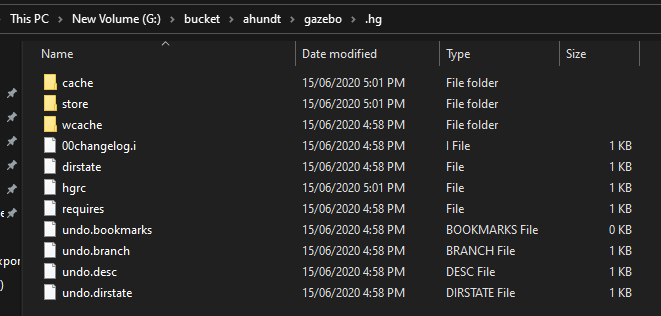
Quote from: Audionut on June 15, 2020, 03:38:53 AM
I initially had 5 scripts running which was keeping my 100Mbps reasonably saturated and things were singing along nicely, but after some time my storage drive couldn't keep up with all the random writes and crashed to a halt. #beware
cd /home/newfolder
sudo ~/myscript.sh hg-repos-xx
sudo add-apt-repository ppa:mercurial-ppa/releases
sudo apt-get update
sudo apt-get install mercurialC:\Users\xxxx\AppData\Local\Packages\CanonicalGroupLimited.UbuntuonWindows_79rhkp1fndgsc\LocalState\rootfs\home\usernamechmod +x ~/whatever.shsudo ~/whatever.sh hg-repos-xx

Quote from: 70MM13 on March 03, 2020, 01:48:43 PM
we've basically got the 5d3 iso invariant from 100-400
Quote from: 70MM13 on March 03, 2020, 01:48:43 PMwith a vast improvement in the noise of 100. it's actually cleaner in the shadows than 200 now!
QuoteSensor Full Well Capacity at lowest ISO: 68,900 electrons.
Sensor dynamic range = 68900/2.5 = 27,560 = 14.7 stops.
(note: limit read noise to ISO that give at least 8 stops dynamic range)
 ), you say to camera, clip (throw away) 1 stop of highlight data so that you may better capture 1 stop of shadow data. The full stop of shadow data from the sensor that would otherwise be lost in the noise of the downstream electronics is boosted so that it is no longer lost in the noise of the downstream electronics. Of course, the drawback is that you MUST sacrifice one full stop of highlight data to capture that shadow data.
), you say to camera, clip (throw away) 1 stop of highlight data so that you may better capture 1 stop of shadow data. The full stop of shadow data from the sensor that would otherwise be lost in the noise of the downstream electronics is boosted so that it is no longer lost in the noise of the downstream electronics. Of course, the drawback is that you MUST sacrifice one full stop of highlight data to capture that shadow data.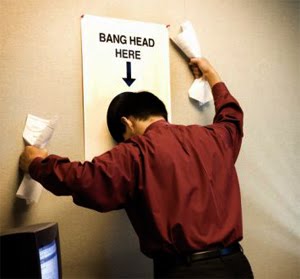
Quote from: meanwhile on January 27, 2020, 03:18:37 PM
I wasn't commenting on the story but on your logic.
Quote from: Audionut on January 21, 2020, 11:49:30 AM
ISO is exactly a sensitivity setting.
Quote3.7
ISO speed
numerical value calculated from the exposure provided at the focal plane of a DSC to produce specified DSC image signal characteristics
Note 1 to entry: The ISO speed is usually the highest exposure index value that still provides peak image quality for normal scenes. However, a DSC does not necessarily use the ISO speed value as the exposure index value when capturing images.
Quote3.3
exposure index
EI
numerical value that is inversely proportional to the exposure provided to an image sensor to obtain an image
Note 1 to entry: Images obtained from a DSC using a range of exposure index values will normally provide a range of image quality levels.
Quote3.9
photographic sensitivity
general term used for numerical values calculated based on the exposure at the focal plane of a DSC which produces a specified DSC image signal level, such as the standard output sensitivity or recommended exposure index
Note 1 to entry: In practise, the photographic sensitivity is often called the "sensitivity" or the "camera sensitivity". It is sometimes called the "ISO sensitivity", for historical reasons that date from ISO standards for photographic film cameras.
Quote3.13
sensitivity setting
numerical value of the photographic sensitivity used by a DSC when capturing images
Note 1 to entry: In some cases the sensitivity setting is set by the user. In other cases it is set automatically by the DSC.
Note 2 to entry: In DSCs employing an automatic exposure control system, the difference between the EI value used to capture an image and the sensitivity setting is called the "exposure bias". The value of the exposure bias is typically indicated using EV (exposure value) units.
Note 3 to entry: For historical reasons, the sensitivity setting of a DSC is often labelled the "ISO".
Quote from: timbytheriver on January 21, 2020, 12:05:03 PM
This is totally unnecessary, lowers the tone of debate, and contributes nothing of value to the discussion. Not appreciated.
QuoteExaggeratedly "friendly" (in that fashion) or useful: Pick one.
Quote from: timbytheriver on January 21, 2020, 11:33:56 AM
But I'm describing the difference that it reports between pairs of figures
Quote from: timbytheriver on January 21, 2020, 11:33:56 AMWhatever the tweaks are doing behind the scenes I don't pretend to know, but surely no [register] tweak can increase the light hitting the sensor, or increase its sensitivity. So, for my money they're not increasing exposure.
Quote from: timbytheriver on January 21, 2020, 11:33:56 AMBecause it's there.
Quote from: GiamBoscaro on January 09, 2020, 02:30:43 PM
Since the sensor will be at ISO100 and then an higher ISO, should I under expose a little the image? This way, the lines at ISO100 will have correctly exposed highlights and little underexposed midtones, while the lines at ISO1600 will have correctly exposed shadows and a little overexposed midtones. Am I right? Is this the right way to take photos with Dual ISO?
Quote from: GiamBoscaro on January 09, 2020, 02:30:43 PM
So in the end Dual ISO will let me brighten the darkest regions of a picture much more than usual. Is that right?
Quote from: garry23 on January 08, 2020, 01:22:20 PM
In other words, with a scene where you are able to capture all the DR but where the histogram is showing data to the left, with low tonal resolution, would shifting the shadow data by 1-3 stops to the right, using Dual ISO, help processing in post.

Quote from: timbytheriver on December 29, 2019, 09:45:38 AM
They've no doubt been discussed before – but possibly way back in the thread.

Page created in 0.117 seconds with 15 queries.