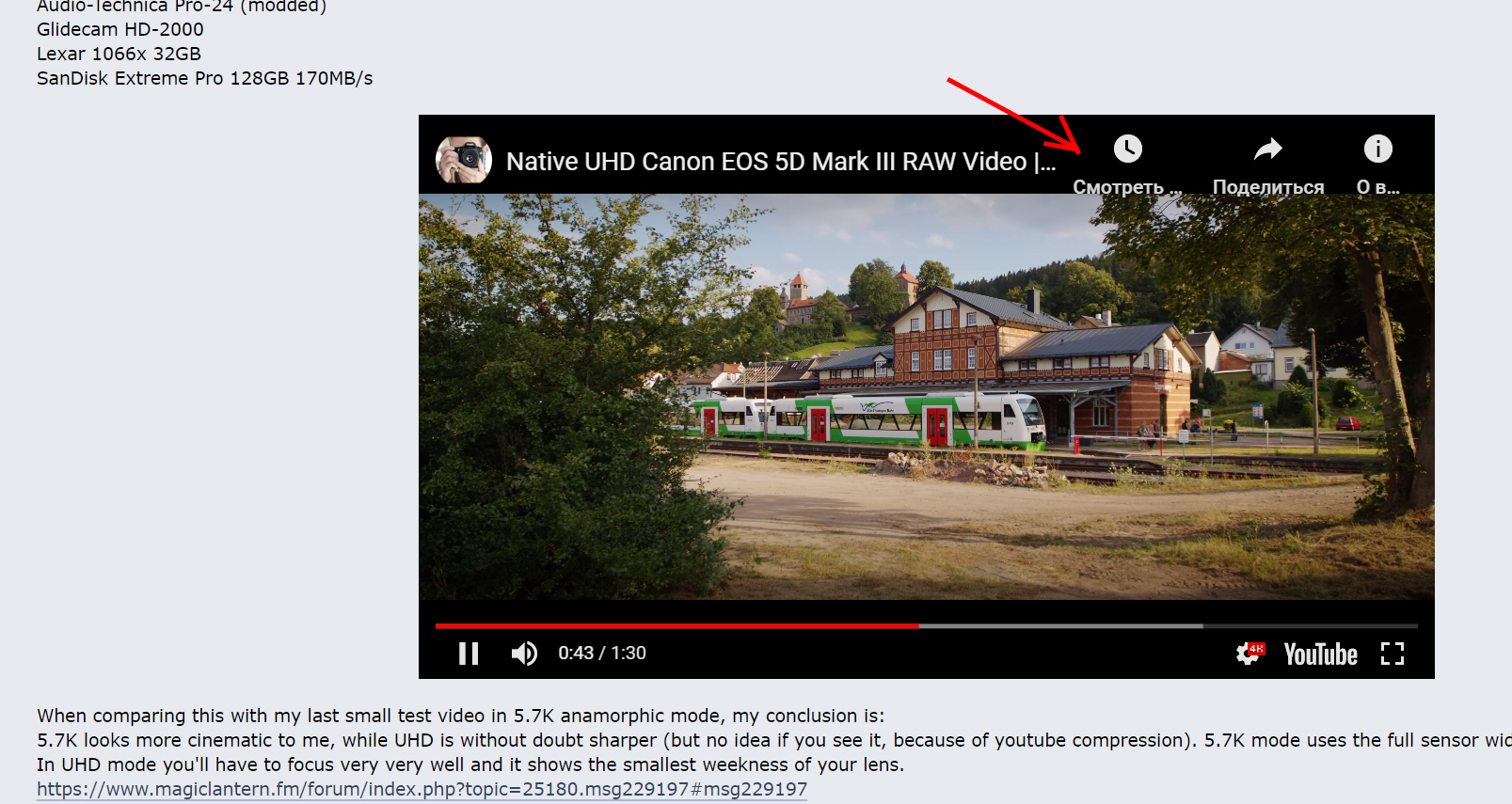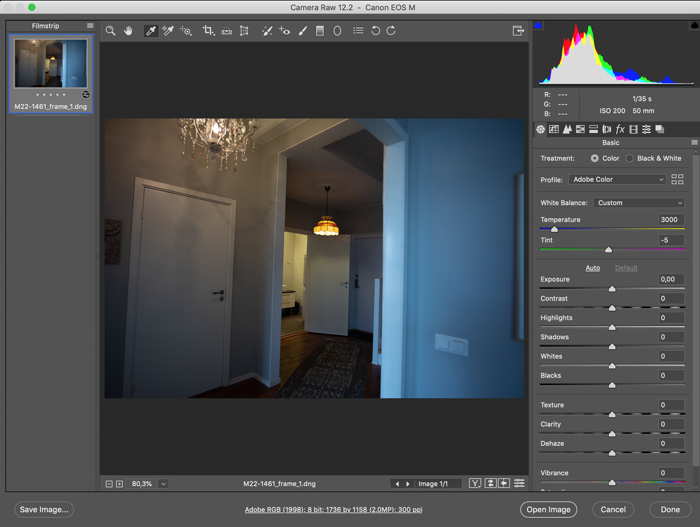Quote from: Lars Steenhoff on September 06, 2020, 07:31:06 PM
What I would use magic lantern for is writing lens metadata for manual focus lenses and the recording timer automated.
It would also be nice to know the real temperature if you disable a "safety timer".