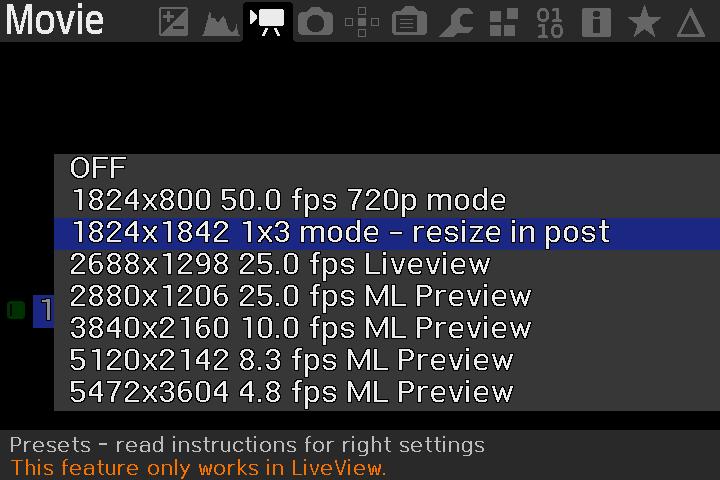Quote from: a1ex on February 05, 2019, 03:54:06 PMIs that digic6-dumper branch not safe to run on camera or what?
BTW - once you (or anyone else) are ready to run the proof of concept code (digic6-dumper branch) on your camera, I can enable the boot flag.
If my camera won't turn into a brick maybe I'll give it a shot