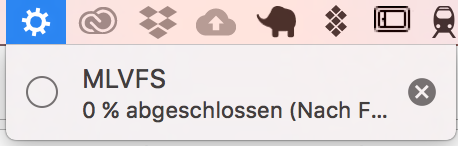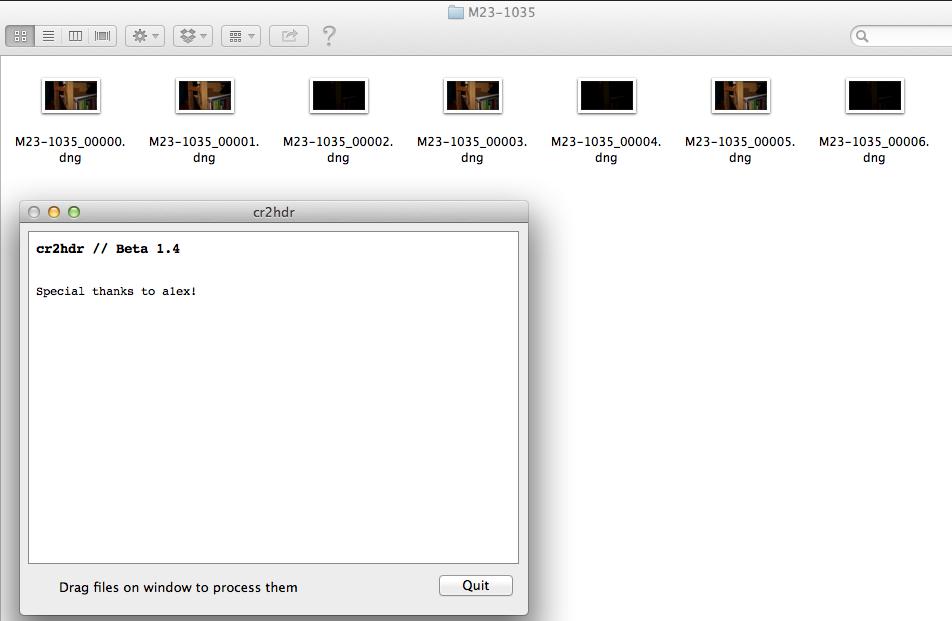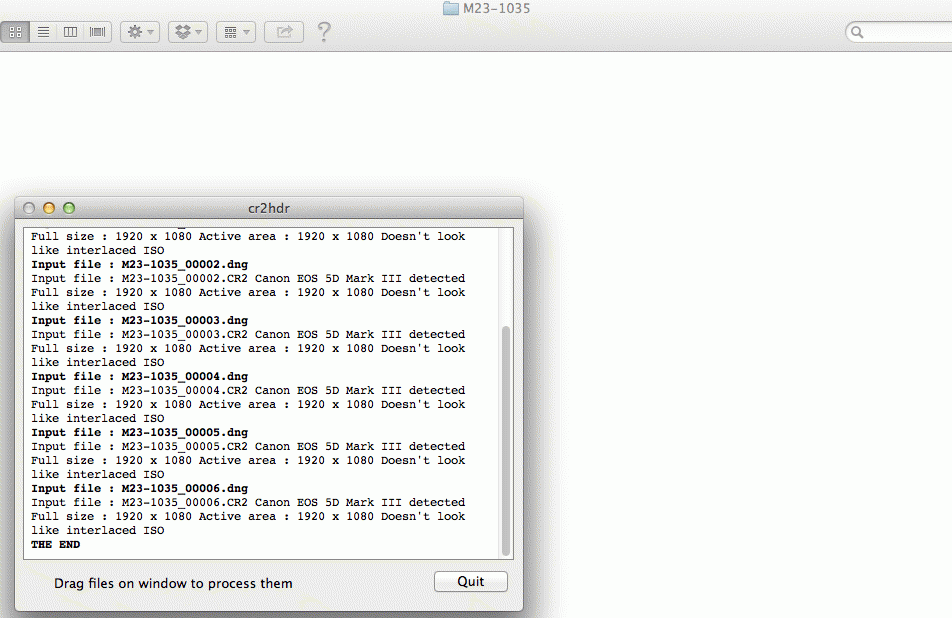Quote from: a1ex on March 18, 2018, 10:28:40 PM
Sounds about right, considering the frame rate in 5x zoom is 30 by default.
Reducing the step size requires special support from the MLV converter (not even mlv_dump has this implemented), so it's not exactly a trivial change.
Ok, thanks for the info!