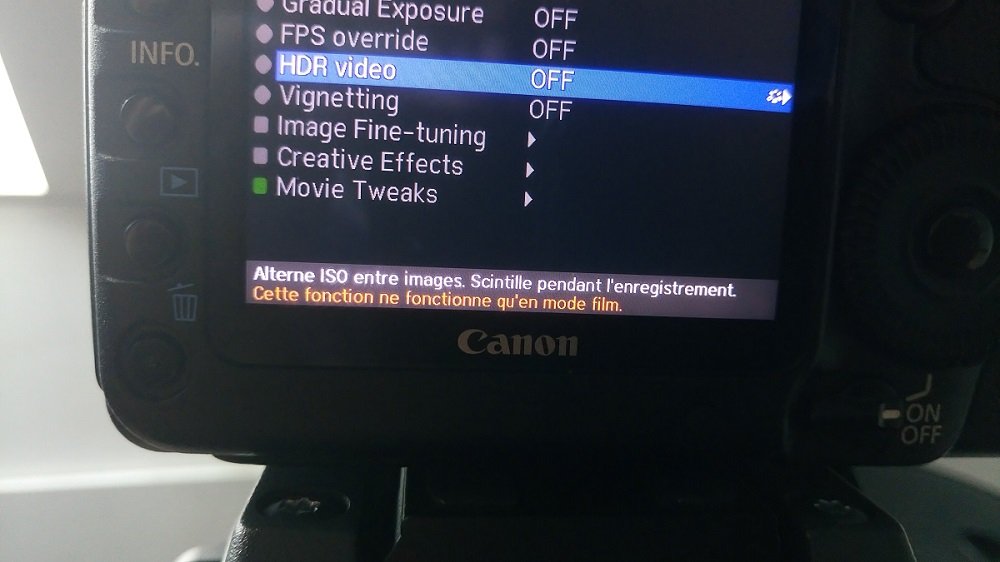Hello folks,
I am building FR version of Magic Lantern (Unified only), i don't know when i will totally finish it but i was wondering if it could be possible to webmasters, to create a multilanguage section into the Download page if others translaters from others country wish add their version on.
Do you think this might be a good idea or do you just want to keep the ML native language on the site?
Cheers.
I am building FR version of Magic Lantern (Unified only), i don't know when i will totally finish it but i was wondering if it could be possible to webmasters, to create a multilanguage section into the Download page if others translaters from others country wish add their version on.
Do you think this might be a good idea or do you just want to keep the ML native language on the site?
Cheers.