A short river rat clip; enjoyin a good pond bathing
1920*818, EOS 7D

1920*818, EOS 7D

Etiquette, expectations, entitlement...
@autoexec_bin | #magiclantern | Discord | Reddit | Server issues
This section allows you to view all posts made by this member. Note that you can only see posts made in areas you currently have access to.
Show posts Menu
Quote from: 1% on October 03, 2013, 05:01:06 AM
Hopefully I can get the master to boot off the other repo with less updates. Then I can see what is happening to the registers/memory.




Quote from: g3gg0 on September 30, 2013, 09:55:04 PM
uhm when directly converting to raw, you get the message about "in the middle" and when
writing to mlv, it just doesnt output any image?
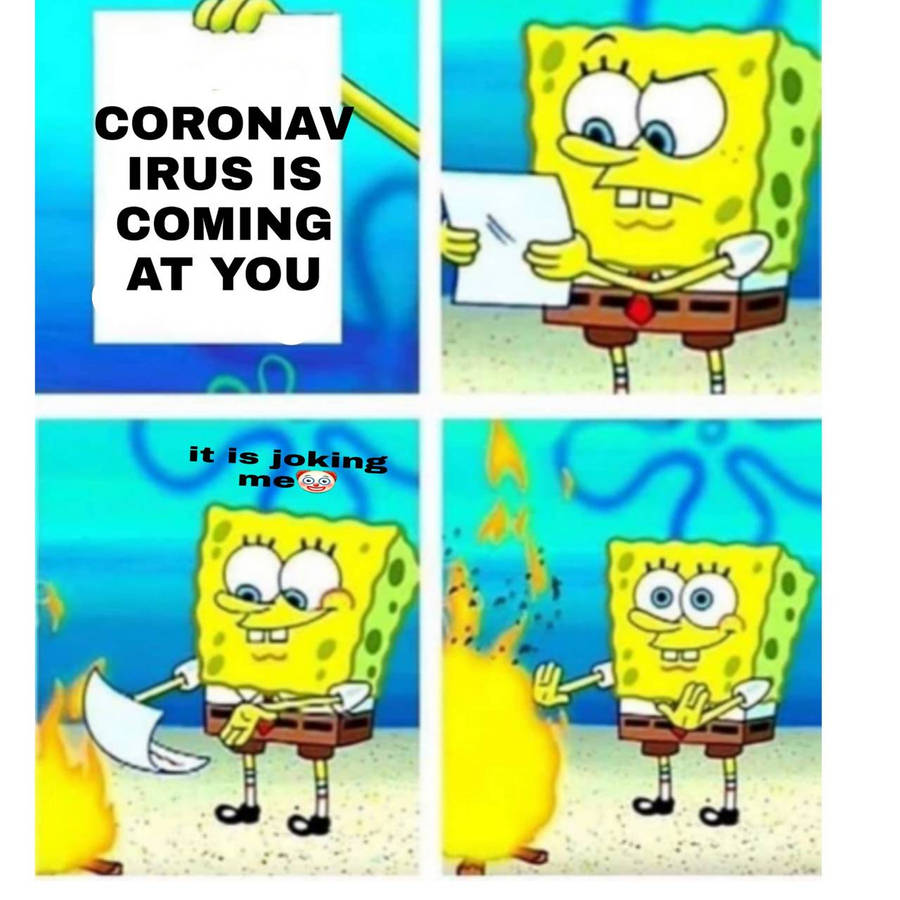
Quote from: g3gg0 on September 30, 2013, 12:29:01 AM
yeah this file is corrupted - it stops somewhere in the middle of data.
seems some part of it is missing.
run the same command, just without -r to dump its content into the output file in MLV mode (name it blah.mlv)
then you can process it using mlv2dng


Quote from: SpcCb on September 29, 2013, 05:41:43 PM
Indeed, it's like a HDR.
But in astro-photography, regular photographic bracketing is not relevant because we need a very high S/N ratio (many shoots of the same bracket).


Quote from: RenatoPhoto on September 03, 2013, 03:30:26 PM
Keep your personal stuff off this board!
If you read this thread you will find this on reply 218:
and a bit lower you will find this:
So try it and see. If it is not compatible with current build then wait until dev makes it available.
Quote from: 1% on September 29, 2013, 06:59:26 PM
Sticky something is on? Maybe some ML assert is tripped? I compiled last night and get no blinking.

Quote from: g3gg0 on September 28, 2013, 10:06:36 PM
i quote myself again regarding corrupted mlv files.
 )
)

 )
)
Quote from: arrinkiiii on September 28, 2013, 04:26:13 PM
Press the zoom button to get 5x and then press trash button to go to ML menu... there go to your raw setting and chose your desired resolution.
Quote from: 1% on September 28, 2013, 08:29:35 PM
I got FPS working from slave (since master isn't even booting for me now).. not for H264 yet. With the new edmacs I get 1920x1038 cont at 79.x mb/s in zoom mode.
Quote from: ted ramasola on September 24, 2013, 07:09:31 AM
got that. I'm getting varying results at that resolution first got 700+ frames then 300+ then after awhile the LV when crazy,
I heard the mirror come down,
the LV image was frozen and the menu/screen info flashing erratically.
On the top screen of the cam an ERR message flashing . no number just ERR,

Quote from: 1% on September 23, 2013, 05:45:49 PM
With fir + fps override?
Quote from: alsey7 on September 15, 2013, 11:13:24 PM
1% so i got a 32 Komputer bay 1000X CF so its possible to format in exfat. instead of fat32? and if it supports in how do i format? yes i have window7 and reformatted in exfat then when into eoscard and installed aplha2 ( all the normal things to have a working ) but my 7d cant find it says card not supported. thanks again
Quote from: alsey7 on September 15, 2013, 08:31:39 AM
question does 7d support exfat?
Quote from: 1% on September 13, 2013, 07:47:18 PM
Possibly, I don't have one to test but I see the exfat strings... maybe there is a way to fake out the camera and make it think the card is 128gb... also dunno if fir will run from 128gb cards.
Page created in 0.108 seconds with 13 queries.