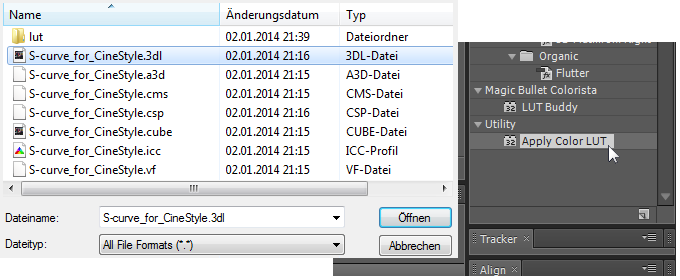This is a specific after effects problem. If you render out your video, your fps should be great.
The "not in realtime" problem could be hardware based, or a result of a missing pre-render.
I would recommend you to render out your footage.
The "not in realtime" problem could be hardware based, or a result of a missing pre-render.
I would recommend you to render out your footage.