Have down'd firmware from 123-113 and have been able to record 2560x1090 at 24p MLV raw+audio for min 14secs to a maximum of 27 secs using card spanning (KMB 64gb 1000x & Lexar sd 32gb 666) and have converted to MOV using latest version mirawviewer , so far after about 25 test shots I have had no pink frames and only one dropped frame right at the beginning of one of the shots.
Its very hit and miss between record times (14-27secs) no mater what settings are turned on or off , but at the mo 15 secs is almost bankable .
Cheers
Jafa.
Its very hit and miss between record times (14-27secs) no mater what settings are turned on or off , but at the mo 15 secs is almost bankable .
Cheers
Jafa.



 .
.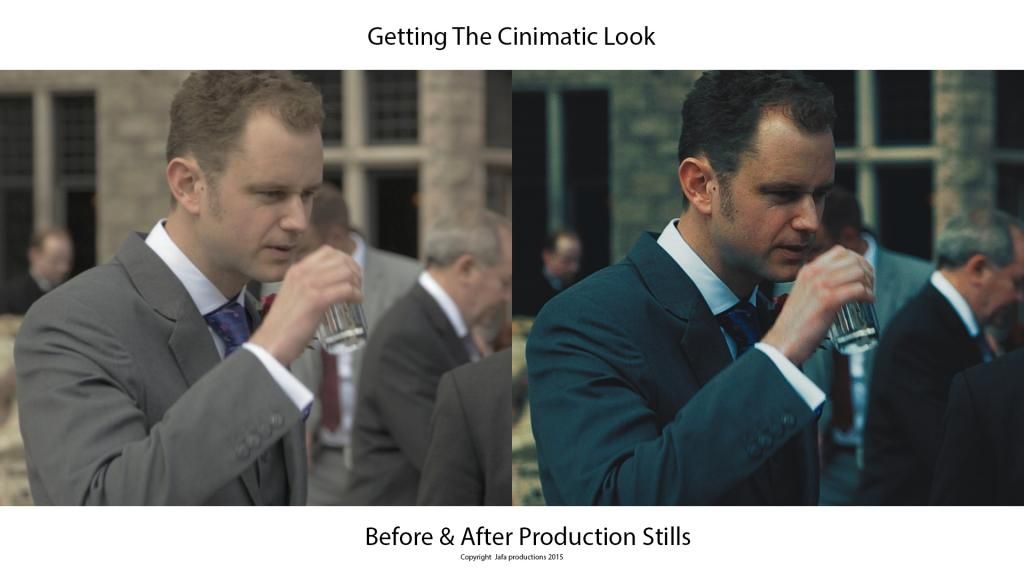
 i was using the HDR not duel iso , now its enabled im making progress .
i was using the HDR not duel iso , now its enabled im making progress .