Is what true? 
The curve? Yes. Look through the DNG SDK. Technically this tone mapping curve is a 'look' designed for print media and is not applicable to video but we are so used to how Adobe's ACR, Photoshop and Lightroom render raw images that we assume it to be correct.
ARRI, Canon, Sony, Blackmagic etc all have their own version of tone mapping (think the various manufacturers 'Rec.709' looks, non of which match) and the DNG curve is simply another tone mapping but relative to a specific camera. It's neither right nor wrong.
Any tonemapping you apply (lut, curve, LGG, CDL etc) can live under the display transform either to produce a 'look' or something more scientific such as matching defined AIM values of a color chart.
Resolve using Libraw? Yes. look in the Resolve program folder and run process monitor to see the dll being called. Libraw can be compiled to include the DNG SDK but Resolve's libraw.dll is too small for that. It also seems to use Libraw for Canon .cr2 which is a bit odd because Canon also has an SDK but that might be due to implementation/GPU acceleration issues.

The curve? Yes. Look through the DNG SDK. Technically this tone mapping curve is a 'look' designed for print media and is not applicable to video but we are so used to how Adobe's ACR, Photoshop and Lightroom render raw images that we assume it to be correct.
ARRI, Canon, Sony, Blackmagic etc all have their own version of tone mapping (think the various manufacturers 'Rec.709' looks, non of which match) and the DNG curve is simply another tone mapping but relative to a specific camera. It's neither right nor wrong.
Any tonemapping you apply (lut, curve, LGG, CDL etc) can live under the display transform either to produce a 'look' or something more scientific such as matching defined AIM values of a color chart.
Resolve using Libraw? Yes. look in the Resolve program folder and run process monitor to see the dll being called. Libraw can be compiled to include the DNG SDK but Resolve's libraw.dll is too small for that. It also seems to use Libraw for Canon .cr2 which is a bit odd because Canon also has an SDK but that might be due to implementation/GPU acceleration issues.








 . Typing SPD is easier than spectral power distribution but I guess neither has much meaning if you are not very familiar with the subject. If I don't explain something clearly or simply enough just ask and I'll try to reword it if I can.
. Typing SPD is easier than spectral power distribution but I guess neither has much meaning if you are not very familiar with the subject. If I don't explain something clearly or simply enough just ask and I'll try to reword it if I can.
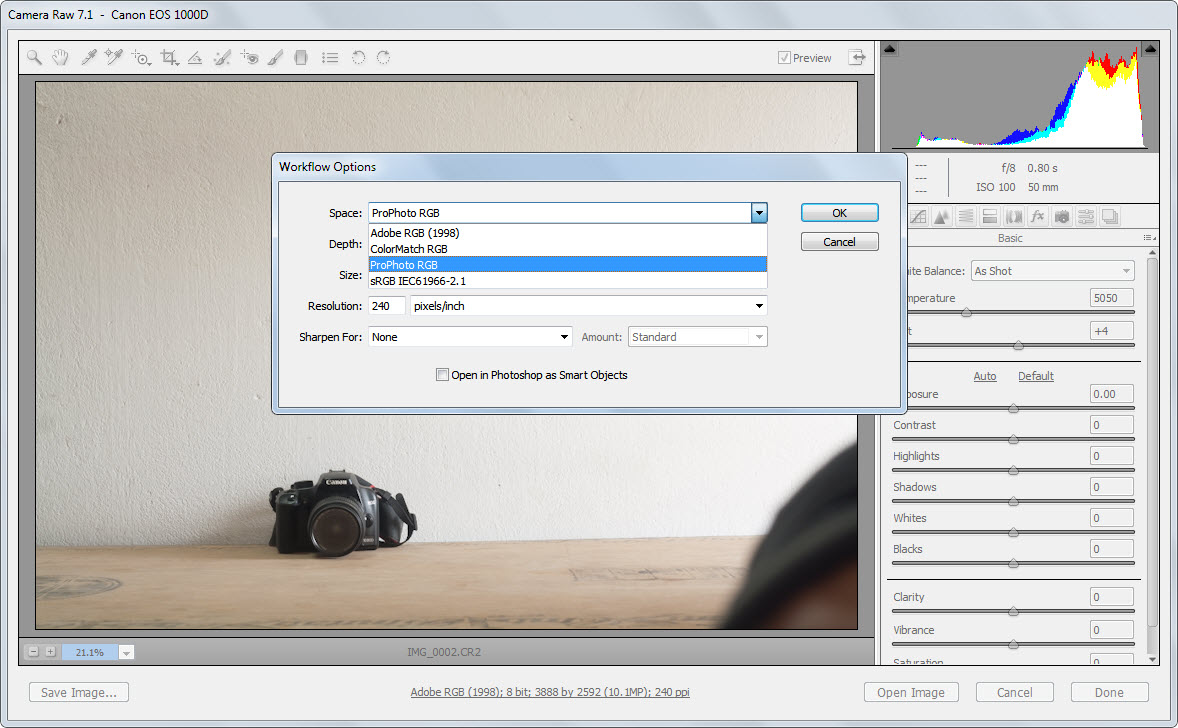
 ]
]