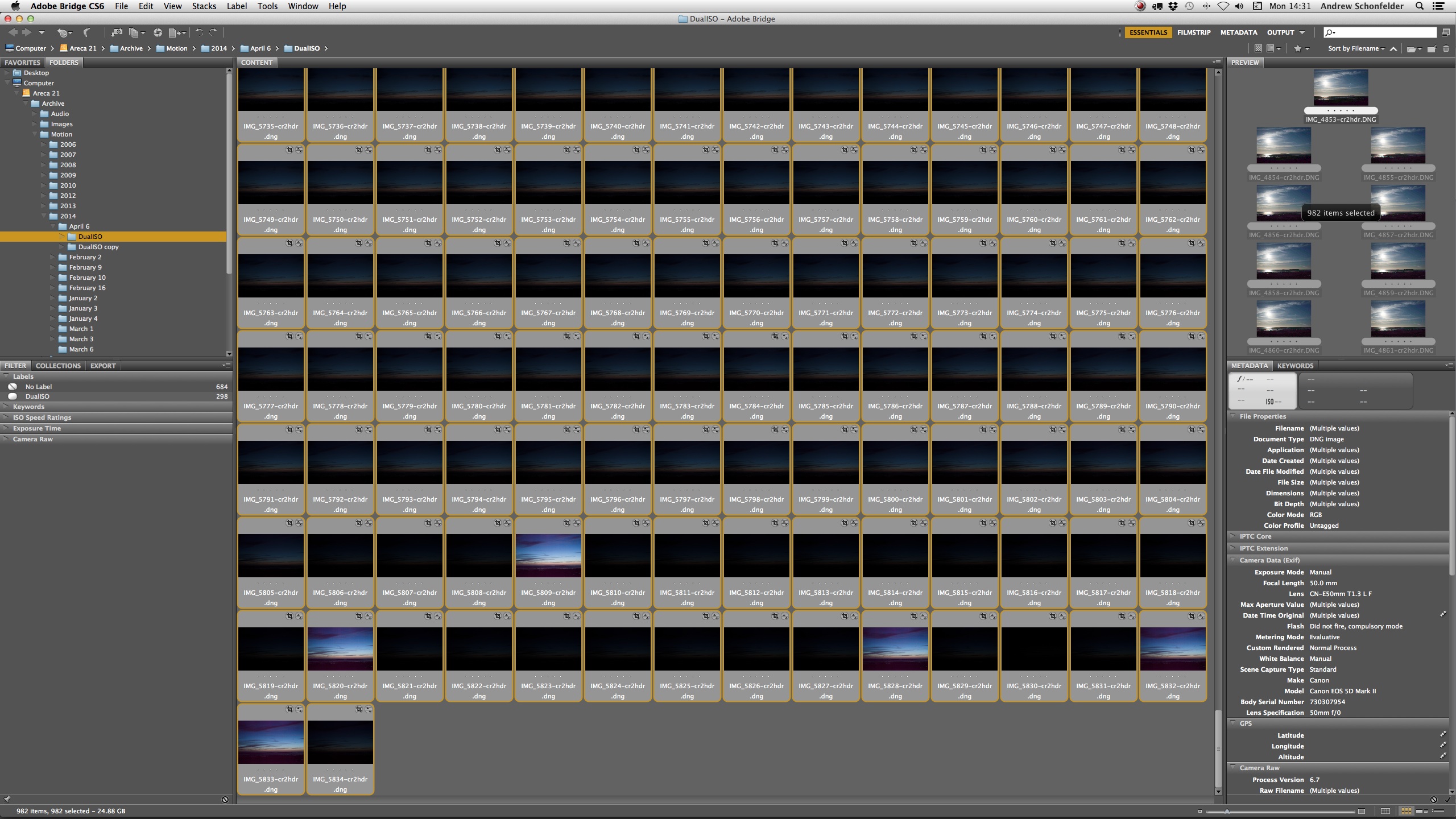Unless Canon tell us exactly what spec a lens must achieve to be given the 4K badge then on it's own it's pretty meaningless. But to say that 4k capture will show up problems with lenses that were fine in HD, or on FF 35mm film, is not untrue.
As you suggest, a decent L series prime will project well over 4k resolution onto a S35 or APS-C sized sensor. Even the sub $100 50mm/f1.8 will do so if stopped down a bit, as will many lenses dating back to 1950s and beyond. Problems are more likely to show up with zooms, even high end ones. However, some of Canons newer zooms are remarkable, and not just those with the 4K badge on them.
Glass is definitely not just glass, not by a long shot. Lenses vary massively in image quality. 4K on S35/APS-C is without doubt challenging and will certainly separate the good from the bad. But the lack of a 4K badge does not mean a lens aint good enough, just that it aint part of this particular marketing drive.
As you suggest, a decent L series prime will project well over 4k resolution onto a S35 or APS-C sized sensor. Even the sub $100 50mm/f1.8 will do so if stopped down a bit, as will many lenses dating back to 1950s and beyond. Problems are more likely to show up with zooms, even high end ones. However, some of Canons newer zooms are remarkable, and not just those with the 4K badge on them.
Glass is definitely not just glass, not by a long shot. Lenses vary massively in image quality. 4K on S35/APS-C is without doubt challenging and will certainly separate the good from the bad. But the lack of a 4K badge does not mean a lens aint good enough, just that it aint part of this particular marketing drive.