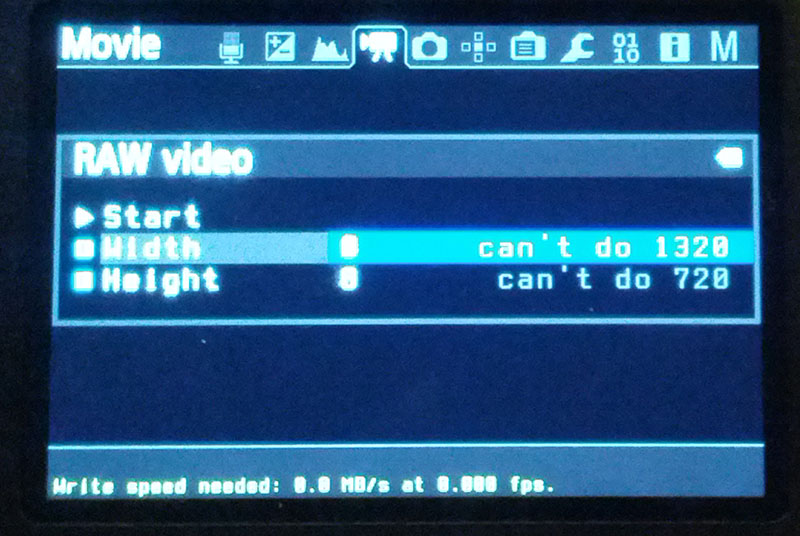Quote from: Colemar on May 13, 2013, 11:26:53 PM
Shooting on a 5DmkIII, why are the DNG's converting as 128x96 resolution? They are almost 4MB each and the .raw file hasn't dropped a frame..I have access to 1000x cards from Delkin, Lexar, and SanDisk, and would like to test them all for members' information, but cannot get useable video from the process..will anyone help me?
-Colemar Nichols
I think they are recognised only by LR and ACR. Davinci Resolve also sees them as 128x96 (most likely a preview incorporated in the headers).